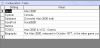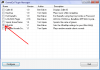-
Posts
5120 -
Joined
-
Last visited
-
Days Won
37
Content Type
Profiles
Forums
Events
Downloads
Store
Articles
Everything posted by headkaze
-

The GameEx Database Project
headkaze replied to headkaze's topic in FAQs, Guides, & Other Useful Information
I hope you don't mind grabbing all that data again and pasting it into the new database. Unfortunately I haven't made it backward compatible as the working data is in xml format. Hopefully my program will make it easier to enter data though. I've been wondering how we were going to manage the databases. As in who is going to be maintaining what databases. I guess for a start it will be a matter of seeing who understands the program and how it works and can actually create working databases. I hope there will be enough volunteers to at least re-create all the databases from the old set. That's the minimum we can hope to achieve since the databases have different requirements now and need to be re-created anyway. I'm still not 100% sure on some of the requirements. Like I don't understand how the GoodName column was filled out for systems that didn't have a GoodTool dat in the old databases. I'm guessing that fake names were generated? I'm not sure if we should leave blank entries for games that don't exist in the dat files or not. Anyway I did add the ability to generate a fake name if necessary. Anyway it's just about ready for release. I'm just waiting for Tom to give the go ahead. -
Overlays are definately problematic, and I'll probably end up removing them some time. I haven't forgotten about your problem with Mame minimizing, as soon as I get the database stuff out the way I'll be working on this one again.
-

The GameEx Database Project
headkaze replied to headkaze's topic in FAQs, Guides, & Other Useful Information
greatflash: I get what your saying now, which is really how a relational database works. The (*) your referring to is called a primary key. In fact if you take a look at the GameBase Amiga database it's split up into tables just like you describe. Unfortunately I think it will over-complicate things. Were trying to standardise the way things work so in order to standardize we must use the most common naming conventions (ie. GoodTool's, NoIntro and TOSEC). What I am concerned about though are the systems that don't have any of those dat's. So in that case perhaps I should add one more column called "MiscName" or GameExName" where we can have our own dat's created by the community. If we do that, we could have single dat's (in ClrMamePro format) that we could host that would allow people to fix their set's to match the databases. bkenobi: It would be nice to have all this data managed online so we can update. It is something I suggested to Tom to help automate things and I think we will eventually move towards that. But for now I'm hoping the volunteer's can get the databases up to speed. It will help if we can all work on a few sets of databases and keep them maintained until we can figure out how to automate things a bit better. Okay got Tom's e-mail back and were now back on track. I've implemented another table into the databases called "Configuration". This was requested by Tom so that we use the databases for posting the online lists like we have for Mame. I think this is a great idea, and I've attached a image of what it looks like. I added an entry called "Biography" which will include info about the system. I'm sure there will be other uses for this table in the future. Now I just need to finalise the program for first release -
CPWizard reads mame.ini in the same folder as Mame's exe so make sure it's located there and not in the ini folder.
-

The GameEx Database Project
headkaze replied to headkaze's topic in FAQs, Guides, & Other Useful Information
It's not really going to matter what set's people have because I'm using the dat files which have all games listed already. The databases I am concerned about though are the ones that don't have a GoodTools/NoIntro or TOSEC dat file at all. So we may need people with big sets to make dat's for them. I'm not sure I understood your idea regarding alternate names. I'm still waiting for Tom to get back to me on how he wants to implement it (which is more important than how I do things in my program). I've proposed that we have 3 columns for each naming convention GoodName/NoIntro/TOSEC where you could set the naming system for each emulator. His suggestion was to separate the databases so that each naming convention had it's own database. My problem with the latter is managing all the different sets of databases. I personally liked the idea of using a column for each one but it's up to Tom how he implements it. Perhaps you could try explaining it to me again? Bare in mind it's more important to sell the idea to Tom than me -

The GameEx Database Project
headkaze replied to headkaze's topic in FAQs, Guides, & Other Useful Information
This project is still happening. I've re-scraped all the databases to fix some of the issues with the previous scrape. I've managed to scrape the ESRB data too. Right now were just waiting on Tom to answer some of my questions related to the formatting of the databases. I will be PMing the volunteer's as soon as the software is ready. I have uploaded a table that shows the total number of games in each database and the percentage of GoodTool/NoIntro/TOSEC fuzzy name matches. It should give us an indication of how much work will be needed to fill in the remaining names for each system. -
No that's not what your supposed to do. Don't use any of the Id stuff, that is supposed to set the Id of the joystick, not something you want to do. You want to test the programming of the joysticks. It says "Select Joystick:" above the list of devices it's found. So, you must select a joystick first by clicking it and hilighting it in the list, then try programming it by (A) Selecting a map from the drop down list and using the "Set Map" button and (B ) Browsing to a map file and using the "Set Map File" button. Don't worry about the Set Flash or Set RAM buttons. Also you can run UltraMap at the same time as my test program to view the + cursor to see if the maps are being programmed okay. You can tell it's a 4way when the little + only moves up, down, left or right. If you program 8 way it should move in 8 directions and analog should move anywhere etc. You don't need to run Mame to see if the programming of the joysticks is working.
-
That link should take you to the 4th post in this thread. It's definately there!
-
Yep, it could very well be an Id problem. Also Quixote Quest can I suggest you download my UltraStikTest program from here and see if you can program your joysticks with that. It's using the same library as my plugin so it should make it easier to test rather than launching GameEx.
-
Thanks BTW You can edit CPWizard.ini to change the location of the data files if you prefer to keep them all in one place. [DataFiles] ControlsDat=C:\Program Files (x86)\CPWizard\Data\controls.xml ColorsIni=C:\Program Files (x86)\CPWizard\Data\colors.ini CatVer=C:\Program Files (x86)\CPWizard\Data\catver.ini NPlayers=C:\Program Files (x86)\CPWizard\Data\nplayers.ini ListInfo=C:\Program Files (x86)\CPWizard\Data\ListInfo.xml MiniInfo=C:\Program Files (x86)\CPWizard\Data\MiniInfo.xml CommandDat=C:\Program Files (x86)\CPWizard\Data\Command.dat HistoryDat=C:\Program Files (x86)\CPWizard\Data\History.dat MameInfoDat=C:\Program Files (x86)\CPWizard\Data\MameInfo.dat HallOfFame=C:\Program Files (x86)\CPWizard\Data\HallOfFame.xml StoryDat=C:\Program Files (x86)\CPWizard\Data\Story.dat StdIni=C:\Program Files (x86)\CPWizard\Data\Std.ini
-
No, that's not it. Run the Setup Wizard and use the search for "start video". It should get you to the right place.
-
2. Yep, overlays can be problematic. I've been thinking of removing them altogether.. 3. CPWizard should not change where GameEx it's reading it's catver.ini (GameEx\DATA\catver.ini)
-
greatflash: I'm glad your interested in helping out with the database project as it looks like you could come up with some great ideas on how to improve things for the future. I'm hoping to put as many automated ways to create the databases as I can. Right now I've added support for matching GoodTool/NoIntro and TOSEC dat's. Some match great and some match not so great, but hopefully with enough testing we can get some sort of system that works. What doesn't match will have to be filled in manually which is why I need volunteers. I'm talking with Tom about adding support for these 3 naming conventions as a selectable option for each emulator. Either that or we could create separate databases for each one. Personally I like the idea of having all 3 to chose from and have each name inside the one database. As for ISO's I found the TOSEC ISO collection of dat's might be worth adding support for. Since my program supports CLRMame dat's we could quite easily create databases for these. If we had someone that had entire collections for most systems and kept them up to date we could create our own GameEx dat files using CLRMamePro. These dat files could match the GameEx databases so people could use CLRMamePro with our dats and know that their collection will correctly match the databases.
-
The databases at the moment are primarily based around the GoodTools set. So if you download GoodTools you can actually get it to tell you which games you have missing. As for the games missing in the database, you gave me the idea to add a special "Add Missing Games" button so it can add in games from the databases which are missing from the dat files.
-
greatflash: I've started a new database project where all the databases will be re-created. I'll be working closely with Tom on any issues that arise. Your welcome to join the project and help out. You can edit the databases from the software I'll be supplying soon.
-
Quixote Quest: Can you try upgrading your firmware just to see if there is any difference?
-
lol same thing happened to me Congrats Brian!
-
WinUAE Loader uses the folders as set under "Game Folders" in the Paths tab. The resolution will change with this version because I had to change the way resolution worked and so they have to be set again. WinUAE Loader saves it's settings to a file called Data\WinUAELoader.ini
-
Version 1.52 Released - Separated screen, depth and refresh rates. Added 50Hz (PAL) support.
-
Nice find iano, so I would say it's either related to this or an old version of Mame that outputs a format GameEx can't parse properly. Thanks for the input guys.
-

The GameEx Database Project
headkaze replied to headkaze's topic in FAQs, Guides, & Other Useful Information
Thanks PimpDaddyStu, bkenobi, shaunopp, Tempest and Brian. I'll be PMing you all with instructions when I've got everything ready. I'm thinking once you figure out how easy it is to scrape and update a database, I'm sure you won't mind keeping them up-to-date too. Anyway I'll give you intructions on how in a PM soon. Stay tuned and thanks again for all the responses! -
The problem here seems to be that GameEx is sending the control data as ";layers=;;joy8way;". To me that looks like there is a problem parsing the control info in GameEx. So now this is really a question for Tom. public bool Event_GameRun(IntPtr InfoPtr) { Game_Info Info = (Game_Info) Marshal.PtrToStructure(InfoPtr, typeof(Game_Info)); MessageBox.Show(Info.MameInfo.Control); // In what case would this output ";layers=;;joy8way;"? return true; }
-

The GameEx Database Project
headkaze replied to headkaze's topic in FAQs, Guides, & Other Useful Information
Well to be honest I was sort of hoping some of the people who helped create the old databases would be willing to help out with the new ones. That way I wouldn't need to explain what it's all about. I need volunteer's to fill in missing names. I will explain how to do that in the PM to the people who volunteer. Just remember it's a very easy thing to do, all it is is pressing buttons and filling in data using a bit of common sense. Most of the names are matched using the fuzzy string matcher, so it's only the ones it misses that need filling in manually. The actual amount of work involved depends on the database, so what I'll do is go through and sort out which ones will take the longest to fill in and which ones will take the least amount of time, and people can decide which databases they'd like to work on. Some databases have got a 100% name match while some have 10%. I would prefer people who volunteer to understand what GoodTools, No-Intro and TOSEC is and what they mean. It would help if people understood how databases work in GameEx, what a Microsoft Access database is and how to view and edit them. So I do need people who actually understand what most of this stuff is already. If I'm desperate for volunteers I'll probably settle for anyone who can press a button lol Right now though there are some things I'm working on with Tom to make the program function better and also I want to make sure he's happy with the output it will produce before I upload it for people here. I'll make another post when I'm ready to do that. In the mean time people are still welcome to post here suggestions and ideas for the program before it gets released. I'm sure people will come up with additional ideas once I've sent it out to people, so it will probably be released in new versions as that happens. -
Do do have the UltraStik plugin enabled in the Plugin Manager? It should be ticked like the attached picture. EDIT: Looks like Tempest beat me to it
-
Sweet looking icons Amos!