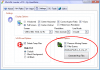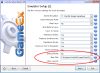-
Posts
5120 -
Joined
-
Last visited
-
Days Won
37
Content Type
Profiles
Forums
Events
Downloads
Store
Articles
Everything posted by headkaze
-
The only way to get games working is (A) If they are in the KillerGorilla WHDLoad set and (B ) They are supported in the GameBase Amiga database. Obviously you need (A) to have the actual game and (B ) is very important because the GameBase Amiga database is a database that Belgarath painstakenly created by going through each game and adding the required configuration settings. This database hasn't been updated since 2007-12-31 and WinUAELoader contains the latest database already. So until the GameBase Amiga database is updated I'm afraid there is not much that can be done. Unless you want to edit the WHDLoad.xml manually and add the game in yourself but you still need (A) although I've noticed KillerGorilla has added more games since the last database update. EDIT: Just had a look at KillerGorilla's site and there has been two updated packs (one for Feb and one for May) but both don't include Xenon II.
-
If your setting up profiles for emulators, you have to send the game name to CPWizard before it launches. I forgot to tell Tom about this, I'll shoot him off an e-mail about it.
-
Thanks bkenobi I didn't notice this problem because Mame doesn't pause when I press tab to bring up the UI. So it must be something new. If you could test it for me and let me know if this patch works, I'll put it up on the website.
-
I misunderstood you, and no you don't add the extension to the ctrlr line in mame.ini. It should be: ctrlr wombat And then the wombat.cfg should be in the ctrlr folder. CPWizard doesn't use mame.ini to search out where mame.ini is. It doesn't use the ini folder at all because it assumes it will be in Mames root folder.
-
mame.ini should be in the root Mame folder not in the ini folder. A few people have had this problem and I should probably do something about it. But if it's not reading in your mame.ini then it doesn't know your using a ctrlr file. That would be the first thing to check. You shouldn't use the command line to set your ctrlr file as CPWizard can't read that, so just have it set in your mame.ini file. Also it should be called wombat.cfg not wombat.xml.
-
Someone has to keep the law and order in this town! Now wheres my six shooter and chewin tobacca?
-
Yeah good point, I think it would be great if Tom had an option to run GameEx in pure "Jukebox/Video Jukebox/Karaoke" mode so it could be tailored to those things when you boot it up. Well until that happens I guess you could always check out the Jukebox forums on BYOAC. I'm sure someone could help you find a dedicated juke program there.
-
Well if your going to use GameEx in your cab you've come to the right place. GameEx can function as a jukebox and video jukebox. It also supports mouse input so I believe it will work okay with a touchscreen panel if set on mouse emulation mode. There are some Mame games that use touchscreen as their input. So you could make it more than just a jukebox by having some games to play while the jukebox is running. http://forum.arcadecontrols.com/index.php?topic=76684.0 http://forum.arcadecontrols.com/index.php?topic=78680.0
-
I've heard the medium spring with a round restrictor works best. But I haven't got any of those parts to try them out. Also check your mame.ini for the following joystick_map auto joystick_deadzone 0.3 joystick_saturation 0.85 Another thing I don't think you are meant to calibrate these joysticks, but you can always use this Clear Calibration Utility to reset them back.
-
Well I've already written a program that scrapes MAWS for it's hall of fame data. I suppose it could be changed to scrape other data. There is initially a bit of work writing the program which uses regular expressions to extract the data, but once it's written you just press a button and it will go through automatically "scraping" each page gathering the data then spits out an xml file at the end. There's the added benefit of being able to run it again to get the latest data. It's written in C#, but there is no point in me giving you the source code if you don't know how to code in C# or know how regular expressions work. Where can I find it?
-
Looking forward to this! I hope it runs okay on a P4! This would be good enough for a dedicated cab I reakon!
-
I'm not sure what stretch vertical or horizontal options your talking about, I only see centre horizontal and vertical. It's not possible to enable filters in the loader as it would be alot of work for me to introduce all the GUI and code for adjusting those settings. The only thing I can suggest is you take the WHDLoad.uae file and open it in WinUAE, set the filters you want then save it. That should do the trick. It's a shame WinUAE is such a PITA to get a decent display going. I would love to automate it to "stretch to fit" the display but I don't think it's possible without messing with some filters.
-
I'm hoping you wrote a program to scrape MAWS rather than typed it out manually. Apart from saving you heaps of time there is the benefit of being able to run it again to update the data. Either way, massive effort, and thanks!
-
Cheers shaunopp! Happy to help out where I can. Good to see .um and .ugc files working good for you as well. Now all I have to do is find some time to finally install my U360's into my panel! I'm not looking forward to the job actually mainly because I will have to undo all the microswitch wiring for my current joysticks and I'm wondering if I'll even be able to unscrew the handles as I put a small amount of glue on the thread to stop them spinning around. I found out later on it's better to use tape instead so you can actually unscrew them if you need to; something I regret not doing now!
-
If you got KillerGorilla's full WHDLoad set from the link in WinUAE Loader. Most of the repeating games are actually different languages. So just run WinUAE Loader and create a GameEx map file with those games filtered out (by default it filters out all non-US games) by clicking on the "Generate Map Files" button. Then open up Setup Wizard and point your Amiga game profile map to the appropriate map file located in WinUAELoader\Data\GameEx
-
Glad you like it As for UltraMap not showing the current map loaded to the stick, I don't think it can since programming the stick is mostly one way. AFAIK You can't query the device for what type of map it's using. Even if you could query it the maps can be totally custom so I can't image how it could do that anyway. The way I use UltraMap is to watch the little + cursor as that shows the limitations of the joystick when you move it. In other words if the + cursor only moves up/down/left/right you know it's fourway, if it also moves diagonals it's 8-way, if it moves anywhere it's analog etc.
-
AniBak is right, I was the one that spelt it wrong!
-
In your Theme.ini file place [General] AnimBak=False
-
Great news This is a tricky one, since CPWizard displays when an application is minimized, I need to assume the resolution when CPWizard starts is the desktop resolution. I can't simply change the display size of CPWizard when the resolution changes because it might be a game or emulator running at a different resolution so it will be the wrong size when the application is minimized to the desktop. The only way I can solve this is if I can somehow detect when the desktop resolution changes as opposed to an application changing the resolution. That way I could resize CPWizard correctly. I'll have to research this. Yeah there are some people still having problems like this, and it's a very difficult problem to solve as I can't recreate it on any of my PC's. What I think I will need to do is have a loop that will keep checking if Mame or CPWizard is the topmost window when it's supposed to be and keep trying to bring it forward and maximized. It's really strange how the behaviour of windows can be so different between PC's. I'll come up with something soon and hopefully you'll be around to help me test it. No worries
-
TimmyB I tried your new library and still couldn't get SetControls.exe working on my XP 64 machine. The thing is the whole idea of this plugin was to avoid using command line tools to set the UltraStiks, if your going to need SetControls.exe to set them you may as well use UltraMap's command line tool to set them. There is a bug in the ICSharpCode.USBlib library. So I actually wrote my own C++ UltraStik library and a new plugin which has been confirmed to work on both Vista and XP, 32 and 64 bit. It's already available in the latest version of GameEx, so this plugin unfortunately is obsolete now. You can read more about it in this thread
-
I'm in talks with Tom about updating the Theme Editor EDIT: Just had a play, so far it looks fantastic! Just one thing I would love implemented is to have the search menu above games lists so you can search a single game list as well. But really great work Tom!
-
Your not meant to edit std.ini as those are the Mame defaults.
-
If your not using a ctrlr then it doesn't read it in.
-
CPWizard reads the key defaults from Data\std.ini then it reads any ctrlr file, then default.cfg then [ROMNAME].cfg. So any of those files can change the way the keys are mapped. If buttons are being labelled when they shouldn't be it's probably because you are using default keycodes that are mapped to something. Common controls this happens to are Player 3 and Player 4 controls which are often mapped to the same default's as some Player 1/2 controls. So you will need to go into "Input (general)" and set those to none.