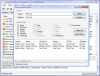If neither of those of work for you, you can donate any amount by clicking here. |
-
Posts
5120 -
Joined
-
Last visited
-
Days Won
37
Content Type
Profiles
Forums
Events
Downloads
Store
Articles
Everything posted by headkaze
-

[APPLICATION] Mame Analog Joystick Map Editor v1.4
headkaze replied to headkaze's topic in User Projects
This is for Mame's built in analog to digital joystick mapping system which is very similar to UltraMap. The difference is Mame's auto mapping might not be what you want (for certain games like for QBert) so you can create custom maps using this software just like you can with UltraMap for U360's. The difference is, you have the following in mame.ini joystick_map auto And then using my software you write a [ROM].ini to Mame's ini folder for custom joystick maps. These override the auto system Mame uses to automatically map the joysticks. For U360's I would probably stick to using my UltraStik plugin but for others who aren't using U360's this offers another way to customise analog joysticks. -
Mame Analog Joystick Map Editor Homepage
-
Also do you have switchres set in Mame? If so you may need to change the "Display Change Delay" in Edit->Options->Display to something higher. Also next time it doesn't show can you get CPWizard.log and post it here. Turning on verbose logging in options gives more info that can help as well.
-

The GameEx Database Project
headkaze replied to headkaze's topic in FAQs, Guides, & Other Useful Information
Hehe no worries! It's all about sharing the workload EDIT: Found a bug in the S & R editing. Now fixed in 1.74 -
With the conversion rate it turns out to be even less for Tom. Totally worth it and great value for money!
-
Hmm it would be cool to get the new Reloaded version going. Anyone want to have a crack at that?
-

The GameEx Database Project
headkaze replied to headkaze's topic in FAQs, Guides, & Other Useful Information
DBM Version 1.73 Released! I'm really excited about this release and I'm sure you will like this one too Flash - Added column re-ordering and it will save/restore column positions - Changed blue icon to be a... blue icon with a plus sign in it (I call it the "New" icon). Hopefully that is clear enough now. Also text is never red anymore; only inverse colors now so it should be really easy to see hilighted text - All new entries are now marked with the "New" icon. No data is added to the cache when it is in this state. When you browse the game list, items that are not in the cache are inversed, so you can see exactly what games you need to look at. So everything should be nice and clear now - Search & Replace; when you click on Search it will match any portion in the search term (and is not case sensitive). Replace still does an EXACT search & replace of the search term. - Your gonna love this one.. you can now edit games directly in the search & replace results list, just double click a game in the list to edit it! I believe this will be a well used feature. Note that all new entries (including those added using "Add Missing", adding a new game, scraping etc.) are now marked with the "New" icon (blue icon with a cross). And the data will not enter the global cache until you edit that game and change it's status to Red, Amber or Green. This is true even if you save a database and leave a game in the "New" status. -

The GameEx Database Project
headkaze replied to headkaze's topic in FAQs, Guides, & Other Useful Information
Good point I getcha now, and that will be easy to add and good idea! Actually I already made them go blue colour but are you really colour blind? (note I'm using the correct spelling for colour). And the status of blue means "newly scraped" and it does save that status. You just have to set the status colour when you edit it to change it. If you're really colour blind (sometimes I don't know when your being serious) then what colours can't you see? And if so I'll have to find a friggen triangle shaped icon (yay!). Again I don't quite understand, last post you said you liked playing with the red "blushing" entries. Can you see red or not? I'm not even sure if I can set text bold in a listview. Also there is no way to do this really because when you scrape as a game is added it will add all it's data to the global cache. So you will need to go through each entry manually and fix any that have added new name/pub or dev entries. Column re-ordering is easy to add, but remembering the order could be a bit tricky. I'll look into it. What minus signs? Didn't I tell you I'm minus sign blind? True dat. Anyway I might have a poke around today and see if I can find any updates. Where? Are you teasing me? -

The GameEx Database Project
headkaze replied to headkaze's topic in FAQs, Guides, & Other Useful Information
DMB Version 1.71 Released - Added context menus - Ctrl-A selects all (BTW shortcuts are easy to add so if you want any more like this just let me know) Mornin Flash! Holy crap you've come up with another idea! To be honest I don't really understand what you mean by another search. As far as I can tell you can already search GoodTool/NoIntro/TOSEC databases when you edit a game with the fuzzy matching. I could be wrong but I don't really understand what you mean. Anyway there are a couple other issues I wanted to bring up - We need to scour the GoodTools website to see if there are new dat files as well as TOSEC and NoIntro dats. Update them as necessary. I'm sure there are some out of date already. - I've done a few update scrapes and have noticed quite a few databases have new games already (some have 20+ new games). So are you doing scrape updates as you go? -

The GameEx Database Project
headkaze replied to headkaze's topic in FAQs, Guides, & Other Useful Information
Version 1.70 Released - Added a "Stop" button for tasks that take a while (like Add Missing) incase you want to cancel - Added "Re-Load" button, again if you do something wrong you can just re-load the database without saving - Most tasks that take a long time now show in the progress bar and show which game is being processed (Eg. Get Names / Add Missing) - Should be no more tasks which hang DBM with "Not Responding" What options would you want on the context menu? Ctrl-A should be easy enough to add. Yep it's come a long way -

The GameEx Database Project
headkaze replied to headkaze's topic in FAQs, Guides, & Other Useful Information
DBM Version 1.69 Released! - Another large update which covers recent requests from Flash (which he described as a "quickie" lol yeah sure!) - Searches now show results of matches in red. Also data displayed for a replace displays the replaced text instead of the found text. - You can now run "File->Create Mdb(s)" to create a whole bunch of mdb's at one time. Just select the ones you want from the database list and it will create the mdb's. Now that were doing alot of multiple database editing now I think large groups of databases will need to be updated at a time. - Now for the interesting part which I'll have to explain in detail Flash. The mysterious repeating names in the global cache. Eg. Blizzard Entertainment Blizzard Entertainment After some investigations the Publisher and Developer fields that appear exactly the same but are treated as different are caused by a non-breaking space (0xa0) character which looks the same as a normal space (0x20) but will cause them not to match. This is caused by the data being scraped from html. So I have added a new feature called "Tools->Fix Non-Breaking Spaces". Here are some instructions on how to fix the non-breaking spaces problem: 1. Go into Tools->Search And Replace and select the Publisher or Developer buttons "P" or "D" you will notice a whole bunch of entries in red. These are the names which contain non-breaking spaces. 2. Now select Tools->Fix Non-Breaking Spaces and it will go through all the databases fixing the fields by replacing the non-breaking spaces with regular spaces. 3. If you go back and open the Publisher or Developer cache they should all now appear as black and the repeating names should not be there anymore. Also just to note, now when you do a new scrape or scrape update I now filter out non-breaking spaces automatically. So you will probably not need to do this ever again. But if you do ever see a red entry in the global cache for Name, Publisher or Developer you know you will need to run the fix again. - Other minor updates and fixes I can't think of right now -

The GameEx Database Project
headkaze replied to headkaze's topic in FAQs, Guides, & Other Useful Information
DBM Version 1.65 Released! - Added global caching for Name, Publisher and Developer. It takes longer to load DBM now but will display a loading bar showing the progress of the caching. It only takes about 8 seconds to load up for me, no biggie (it's caching 44,492 games afterall). - Added three new buttons to "Search and Replace", namely "N", "P" and "D" for Name, Publisher and Developer respectively. When you press these the global cache list will show allowing you to choose from the list (also added a new search bar for searching the list). This should help with syncing databases *alot*. - Added a "..." button for Name in the GameInfo edit screen. When you click it, it will show the global cache list and do a fuzzy search and hilight the game (or closest match). Again should help alot with keeping names in sync. -
What if you have the jukebox playing? You can't hear any music if the global volume is muted.
-

The GameEx Database Project
headkaze replied to headkaze's topic in FAQs, Guides, & Other Useful Information
I thought it must have been late over there cos it's early over here. I was just about to upload when I saw you say "can you add a dropdown list for name" and I thought "what a good idea" so I'm adding that now. Hopefully this will save a whole lot of keys on your Z11 -

The GameEx Database Project
headkaze replied to headkaze's topic in FAQs, Guides, & Other Useful Information
We should have done this sooner Flash. I'm adding a feature that would have saved you hours on the Search and Replace thing. I just thought of it about 10 minutes ago. I've just added global lists for Publisher and Developer, but then I thought of a great idea for Search and Replace. I have now added those same drop down lists there so you don't need to use that large mdb to copy and paste the names across. Now you can select them directly from a list. Have you done all of the Search and Replace? I feel bad that I didn't come up with this idea sooner -

The GameEx Database Project
headkaze replied to headkaze's topic in FAQs, Guides, & Other Useful Information
No worries Flash I've been meaning to add that global dropdown for Publisher and Developer. I agree on the naming system you've come up with. Sega should be Sega etc. Let's think about the practical use of the databases we don't want pages and pages of different names to scroll through. So yeah I'm happy about that decision. Thanks I will update the xml's I have and hopefully get some time today to update DBM -
Yeah you might be better off trying the mameworld forums
-
House of the Dead 1, 2 and 3 (PC versions work fine). What lightgun are you getting?
-

The GameEx Database Project
headkaze replied to headkaze's topic in FAQs, Guides, & Other Useful Information
I think it's good to get recognition for the work you do. I read the post and really just thought my guess was a good as yours. Sometimes you gotta just go with gut instinct. I know I don't always get the feedback I'd like on some of my projects in the past. And it does get lonely working on these things. I've done a few projects that needed alot of data entry, and they're the sort of things that are best suited to "zone out" to because they can be very repetitive. When I made colors.ini for example I had to write the software to help automate selecting the colors of the CP, then I had to go through every CP snapshot and assign the colors for each button. I broke a mouse doing that, so yeah, I feel for ya, and most people don't even know what colors.ini is It's important to enjoy these things that we do though otherwise there is no point in doing it. And I think we do get alot out of this hobby, and especially for someone with children, I can imagine it being a great way to relive childhood and share the experience with them. Can you imagine having an arcade machine as a kid with thousands of arcade quality games on it? That would totally have blown my mind when I was young. -
So is the PlugInLCD definately what's causing GameEx to crash?
-

The GameEx Database Project
headkaze replied to headkaze's topic in FAQs, Guides, & Other Useful Information
Yeah I was actually going to ask you some of those specifics but thought I may as well just release and change it next update if needed. So I just uploaded a new version that must match the search string exactly and will replace the entire string with the replace string. -
I think Brian is replying without reading the posts again
-
You never actually said what you wanted to create an mng from. Mame, for example, can output mng format directly by pressing Shift-F12.
-

The GameEx Database Project
headkaze replied to headkaze's topic in FAQs, Guides, & Other Useful Information
Hey Mangledmon sorry I haven't gotten back to you sooner. I'll reply to your PM once I get a chance. Flash: Guess what? Yes your right Search and Replace has been added to DBM Version 1.61, go get it Just a quick rundown on how Search and Replace works - Type in the search term into the Search textbox (case sensitive) - Press the Search button and it will search *all* databases and display the results - If you want to replace it with something else, type it into the Replace text box and click the Replace button NOTE1: Be careful in that it replaces the part of a string that matches, not the entire string. NOTE2: I would make a backup of all your data files before testing out the search. Let me know if you find any problems. Hopefully this will help us cross match the databases. Eg. Search: Bit Corp. Replace: Bit Corp -

Other games (Non-emulated)
headkaze replied to Stu1983's topic in FAQs, Guides, & Other Useful Information
Games here http://www.gog.com/