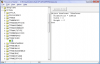-
Posts
5120 -
Joined
-
Last visited
-
Days Won
37
Content Type
Profiles
Forums
Events
Downloads
Store
Articles
Everything posted by headkaze
-
VisitorQ: Your probably right in that it sends it after the app has launched sorry my bad. Here's another way, download the attached sleep.zip and place sleep.exe in your Windows\System32 folder. Next add sleep 5 to your batch file or if your using LaunchBefore use it like so LaunchBefore="C:\Program Files (x86)\DAEMON Tools Lite\daemon.exe" -mount 0,"[RomPath]\[RomFile]";Sleep 5 I have not tested this so you may need to use a batch file instead. If you need a batch file, use it like so create MountImage.bat and add @ECHO OFF "C:\Program Files (x86)\DAEMON Tools Lite\daemon.exe" -mount 0,"%1" sleep 5 Place that in the GameEx folder and LaunchBefore would look like this LaunchBefore=MountImage.bat [RomPath]\[RomFile] sleep.zip
-
Like I said I don't know but it looks like it does. Try putting ^ in "Keys To Send".
-
I have an idea Visitor Q try putting 5000 in "Wait Before Keys" to wait for 5 seconds. I'm not sure if you have to have anything in "Keys To Send" or not but that should give you the delay you need.
-
When you say 100% quality then you basically want to copy the entire movie to your HDD. That is the only way to retain the quality 100%. You can of course remove parts of the extras and things to save space. Converting the movie to XVid will take much less space but reduce quality since it's a lossy codec. Unforunately most DVD's are between 4 and 8 gig in size. The main problem is DVD's are always encrypted and on top of that may be copy protected, so to make a copy you need software to decypt and in some cases bypass copy protection. For basic decryption DVDDecrypter is freeware and will work for many titles. Some that have included copy protection might not work. In that case AnyDVD is the best way to go but it's not free. DISCLAIMER: We certainly don't condone piracy but making backups of your own legally purchased DVD's for your own use is okay.
-
Couple of suggestions for improving the caching speed. Use the Dictionary classes for "Name", "Publisher" and "Developer" to cross reference info in all databases. Reading all the databases and caching these fields takes DBM about 6 seconds. That includes the C64 one which is massive and takes about 3 seconds of that time. There is probably more work required by GameEx than in DBM but I hope that might help anyway. If you need anymore info just drop me an e-mail PS Haven't got myself a BlueRay player yet. I guess the quality must be pretty awesome.
-
Okay here's a little tutorial I put together for you. I could have just given you the new exe but if I teach you how to do it you can do it when a new version comes out yourself. Teach a man to fish and all that 1. Download Resource Hacker 2. Run ResHacker.exe 3. File->Open WinApe.exe 4. In the left panel browse to RCData->TFRMCOVER->0 Paste the following code into the right panel replacing all the current code: object frmCover: TfrmCover BorderStyle = bsNone Width = 0 Height = 0 end 5. Press the "Compile Script" button 6. File->Save That's it no more splash screen
-
You will still have to use Daemon Tools for copy protected games
-
Tom you do understand the times I've giving are only when I first go into the Game Info screen for the first time? Anyway this one seems no different. 90 seconds then I quit GameEx ran again and I counted 86 seconds. It's not a big deal as it's only the first time you enter Game Info.
-
Definately the one I was using and I tried twice just to be sure.
-
No difference for me I'm afraid I counted 87 seconds instead of 89. If you need any help with techniques on speeding up the loading of the databases let me know I probably have a few ideas that might improve things. Shoot me off an e-mail if you want to discuss it.
-
I think I know how to fix this, if you hang around for a bit I'll do an update and you can test it for me if you like? The problem is if GameEx kills the WinUAE process during the screensaver then there is no way for it to close down whdrun.exe. The easiest way would be to use an advanced config and add Process1=whdrun Let me know if that works for you
-
DeamonTools is not a standalone program and depending on the license "free" doesn't always mean "you may distribute our software along with your own". Otherwise people would just create spyware and bundle it with Daemon Tools. I don't know what the license is but Virtual CloneDrive might be more flexible about this sort of distribution or perhaps Tom has purchased a distribution license.
-
That's probably what it is then as I have quite a few emulators setup. I timed it and it took 1 minute and 29 seconds to show the the Game Info screen.
-
I did do an update today and download the latest database package during install. But I've tried a few times since then and it keeps doing it. I thought it might be related to HiToText but I tried a game with no .hi file same thing. I thought it might be CPWizard so I turned that off but it's still doing it. Whatever it's doing it's not a one off or for some reason it keeps recaching EDIT: It only seems to happen when you view the Game Info page the first time each GameEx launch.
-
I also noticed it seems to take ages when going to the Game Info screen for the first time. It shows the loading window and takes over a minute to finish.
-
My favourite Tetris was the Amiga version. The music was great and it had two players at once. I think the NES version was pretty good too actually.
-
Actually Tom did announce this feature in the release notes
-
Thanks for giving it a try Stu. Oh well I wont be recommending this codec pack again it seems.
-
I understand, if it works it works no point in trying it for the sake of it. I must admit though I do like to get to the bottom of things and figure out _why_ things don't work. Quite often it's some simple setting causing the problem especially with codecs. IMHO GameEx does work with the latest ffdshow it just needs to be configured right. Also ffdshow is a large codec pack with many different filters. It depends on what video format your trying to render. Codecs are the No.1 PITA for FE developers, or any software that uses DirectShow. I don't know of any FE that doesn't have the same sort of problems with codecs.
-
GameEx doesn't search for ffdshow.exe. It uses DirectShow which will choose the codec based on the settings in the Vista Codec pack. The settings for the most part are in the ffdshow configuration (all found in Start->Programs->VistaCodecs). Ffdshow is a part of the Vista Codec Pack but it also installs other codecs like mov, flv and MPEG4. It's a codec pack meaning you should not have any other codecs installed. It's strange that some people seem to have this pack working fine and others dont. I guess the failsafe recommendation is that old ffdshow pack. But it doesn't seem right to have to use such an old version. It would help knowing if the video's your playing are either DivX or XVid. Download a program called CodecViewer and it will tell us. If they are DivX run the reg patch I posted. If they are XVid open the XVid configuration and try some different settings in there. Also try different settings in ffdshow configuration. If XVid doesn't work try the libavcodec. All I can do is give you the settings that are working for me, but you may need to try something else. You continue to post saying "it's not working". Your not giving me any information about what videos your attempting to play. Your not verifying that you've checked Add/Remove programs. Your not saying what you've tried and what you haven't. If all else fails until we can find out exactly why Vista Codec pack fails for some people then we will just have to go back to recommending the ancient version of ffdshow as we have in the past. Personally I'd like to figure out whats going wrong and solve it.
-
Strange, I haven't had any problems posting there. Anyway I see you managed to make a post so great to see you there
-
Nice work Tom. I would probably mention NOP as well as he did alot of the decyphering of the games which is the hardest part of the project. Fyrecrypts wrote the tools with a bit of help from me for the encoding and decoding of the hi files based on much of his analysis. I always thought that if the online part of the project was to never go anywhere that at least the HitToText part of it would probably end up in a few FE's (which is why I was nagging Tom for a while to implement it hehe). Displaying the hiscore for games is neat feature IMHO Anyway here is a list of games that are currently supported: 1942, Magic Sword, Pac-Man/Ms. Pac-Man, Galaga, Mr. Do, Mappy, Asterix, DigDug2, Jackal, Pulstar, Do Donpachi, Contra, Vs. Super Mario, Major Havoc, Galaxian, Zaxxon, Crazy Kong, Donkey Kong, Donkey Kong Jr., Mario, Raiden, Marble Madness, Wonder Boy 3, Burger Time, DigDug, Gigawing, Donkey Kong 3, Street Fighter 2, Frogger, Ghosts'N Goblins, The Simpsons, Altered Beast, X-Men, Road Runner (Atari), Daioh Also you will have to compile your own version of Mame and apply MKChamp's hiscore patch.
-
Try a few settings in the XVid config. Try turning off "Compatibility Renderer" then try changing "Output Colorspace" to RGB32. I'm sure it's just a simple setting. P.S I can't stress this enough; make sure you don't have DivX or XVid codecs installed separately. Check in Add/Remove programs.
-
Yes sorry about that Tempest we had to reinstall the whole forum software again because we were getting some errors when we moved it. So yeah you will have to register in again unfortunately but this should be the last time you have to do that (hopefully!). It's still under construction and were having a few issues with host security but posting messages should be fine.
-
PDS: What video format are you trying to play? I am playing back videos successfully in XP 64 with the Vista Codec pack. My avi's are XVid format.