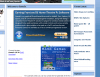-
Posts
5120 -
Joined
-
Last visited
-
Days Won
37
Content Type
Profiles
Forums
Events
Downloads
Store
Articles
Everything posted by headkaze
-
Not sure if I mentioned this as I took a screenshot a while back. For me the central area of the site does not seem to be wide enough (or the border is too big) to fit the contents on the front page. This is IE7.
-
Have you tried the latest version? Those issues are fixed now AFAIK.
-
Wow some really cool improvements there!
-
Can you try uninstalling ffdshow and then installing the Vista Codec Pack?
-
I was going to write a little screensaver to do this myself but found an app that can pretty much do it anyway. The only thing is it can't do the "arcade ambience" background audio during screensaver mode. Perhaps we can contact the author and ask for that feature. Okay onto the tutorial... 1. Download the panoramic images from here or there are lower quality versions here. 2. Download the WPanorama freeware app from here 3. While WPanorama can play audio files it seems you can't do this during screensaver mode. But anyway you can download the Arcade Ambience audio files from here 4. Once you have all the images downloaded place them in a folder (Eg. My Documents\My Pictures\Funspot) 5. Run WPInstall.exe to install WPanorma (it doesn't contain any spyware or anything so no problems) 6. Run WPanorama a) Select Screen saver->Configure Screen saver Click the "Image list" button and then "Add images". Hilight the Funspot images you saved and click Open. c) It will add all the images to the list. Now select "Save list" and name it "Funspot" d) Click the tick button and then select the following options: - Turn on "Auto image change" - Change it from "5 min" to "1 time" - Click "Apply" then "OK" e) Now select Screen saver->Preview Screen saver Done! Now you have a pretty cool auto scrolling Funspot Panoramic ScreenSaver BTW You can also select Config->Sound player->Sound filename.. and browse to your Arcade Ambience file. Turn on Global sound and Sound enabled options. Then select Show->Panoramic show and select Funspot.wsl. Now you can watch the show with some authentic arcade ambience.
-
Wow! Amazing work Brian, am really impressed at how much you've done here! I'm am postive the GameEx community and espeically people new to emulation will find this project will make it so much easier to setup GameEx! This is going to be one of the best features of GameEx! Oh and the "deadline" Brian is talking about. A long time ago when I first built my arcade machine we had the XMas party here and the arcade machine was not finished (hadn't even been painted). So friends and family just stood around looking at this half finished arcade machine saying how cool it would be etc.. This year we're having the XMas party again and THIS time I will have the arcade machine out for all to enjoy. So it should be great fun! Since both Brian and I are setting up GameEx again this feature will actually be great for us as well and a good opportunity to test this new feature
-
What I can do is once you've done a batch send me the spreadsheet and I will insert the data into the profiles and test from there. Because I want to test the Setup Wizard we can't use the exported profiles I need to test them as if I'm a new user importing the profile for the first time. From there the Setup Wizard will prompt to download etc. and should create the folder structure from there. So I guess the most important thing at the moment is getting the spreadsheet filled out.
-
Since there was some kind of "phantom" input occuring and he already tried unplugging hardware I thought it could be a joystick causing the problem. In the log file it shows the attached joysticks so then I suggested to disable them. I'm not exactly sure what would cause it but it's likely some sort of keypress is being interpreted as a joystick down, so re-installing and re-configuring PPJoy and making sure there is no keypress might solve the problem.
-
If you disable the two PPJoy Virtual Joysticks do you still get the same problem?
-
Update to the Setup Wizard; new sorting type, ratings, now it creates folder structure for you. Also updated the profiles to add a "Rating" entry. This is to help decide which emulators to use for a particular system. I was thinking the value of "Rating" should probably be simple words to describe it's quality rather than using a number rating system. So I propose the following values: Poor - This means the emulator is of poor quality Average - This means the emu is of average quality Good - This means the emulator is good but not quite the best Best - This is the best emulator for this particular system If there are two emulators that are good quality, for example, Chankast and nullDC since nullDC is considered the best Dreamcast emulator it would be rated as "Best". While Chankast might be considered a very good Dreamcast emulator too it is set as "Good" so that you can see nullDC is a better emulator if you would only want one emulator per system, but for those who might use both for different games can see Chankast is still a "Good" emulator.
-
Thanks Brian One other thing I was thinking of adding is a new field called "Rating" with a value from 1 to 5. With 5 being the best. This way if there is a system with a few different emulators people will be able to know which one is considered the best for that system. For people who don't know anything about the different emulators this should be a good way of helping them make a choice. What do you think?
-
Since when did Windows Update supply video card drivers? I thought they only had generic drivers. I would definately try the latest one from nvidia.com.
-
Brian: Okay I have now updated the Setup Wizard so that we can start testing the new profiles. I've also updated the new profiles to have the emulator name on the end of the "WorkingPath" so you can have multiple emulators for the same system. So please grab both SetupWizard.zip and GXProfiles.zip. Also as you already know all the emulators need to be zipped at root now. So for testing this, I would make a copy of your GameEx folder, copy the new profiles into GameEx\CONFIG\EMULATORS\IMPORT-EXPORT. Copy the new SetupWizard.exe to the GameEx folder, then run the Setup Wizard. Select Custom->Download Emulators. You will notice the list will be empty for now. That is because it only lists profiles that have a DownloadUrl set in them. Once you have this set in some profiles you can start testing the downloads. Also another area to test is Custom->Emulator Selection. When you import a profile it will prompt you to download if it doesn't exist.
-
I've heard there are still issues with Windows 7 video drivers, so I think it will just be a matter of time before these issues are sorted out. I also think video card manufacturers seem to neglect DirectDraw a bit these days (while concentrating on Direct3D) so this is another issue to contemplate. Do you have the latest video driver installed?
-
Yeah sorry about changing the zipping but I think it's better for the long run. Are you filling in the profile fields we need as you go? Thanks.
-
Just updated the profiles in the first post with new ones sent to me by Tom with updated logo's. So Brian please take note of this. BTW How did you go on the weekend mate did you manage to get any of this done?
-
The latest version of CPW has an "Auto Show" feature which means it will actually show when Mame is launched without the need for GameEx to send it parameters to show. I have not got any feedback from this feature so it could be buggy, I haven't had alot of time to test it unfortunately.
-
Great work Tempest It's always nice to post some screenshots too, I'd like to see how you've implemented HiToText support for example.
-
Bkenobi just made me realise there is a problem with the current profiles. And now I think it will actually be better if we don't place the zipped/7zipped emulators in a folder, rather just have them all compressed at root instead. That way we have more control over what the emulator folder is called. I just had a look at the profiles and many of them are set as the system they are emulating not the emulator name, so I will need to change them all. ie. Right now they are WorkingPath=[DEFAULTEMUPATH]\Nintendo SNES\ That is the same for SNEeSe, Snes9x, SNESGT and ZSNES. So I see a problem here if you want to have multiple emulators on the one machine. What we really need to have it as. WorkingPath=[DEFAULTEMUPATH]\Nintendo SNES\SNEeSe WorkingPath=[DEFAULTEMUPATH]\Nintendo SNES\Snes9x WorkingPath=[DEFAULTEMUPATH]\Nintendo SNES\SNESGT WorkingPath=[DEFAULTEMUPATH]\Nintendo SNES\ZSNES So I will update all the profiles to do this instead. So Brian please just make note of this, now we need them zipped up at root instead of inside a folder. Tom just got back to me with the FTP details and I will PM them to you now
-
I tested all three of these in the Setup Wizard and only No. 1. occurs and I have updated the Setup Wizard to remember the last folder you select now. I'm also doing updates to the Setup Wizard to make configuration of emu's easier, like now you can move or delete multiple emulators at once in the Emulator Selection area. Brian: You will need to get FTP access from Tom to where you can upload the files. As you do this can you post the updated profile (from the first post) to include the new info fields and then I can start testing. After doing a few of them here I should be able to post the Setup Wizard update so we can all start testing the new configs. As for what this will end up being (free/registered only/subscription) is up to Tom, but IMHO people should pay for the bandwidth. Downloading emulators should be free though but if it's ever expanded to include download of videos and snaps etc. then it could be expanded to subscription as that would be alot of bandwidth. BTW The downloading of emu's in the Setup Wizard has been around for a while now already, it's just that the feature needs updating and improving. What I plan on doing is modifying the Download Emulator section to scan all the profiles and grab the info from there. Also when you import an emulator in the Setup Wizard it will ask if you want to download the emulator and create the folder structure for you.
-
What we're doing with this update is having three default locations for everything. EmuPath=C:\Emulators AssetPath=C:\Assets RomPath=C:\Roms That will be the defaults. The reason for this is because in my experience I usually have to place rom's on different drives to emulators because of space issues. Same with assets. But in your case, you can simply change them all to be C:\Emulators and then everything you import will default to that location. But the idea is to allow the user to have these three locations to download emulators etc. to the paths they want. But the main point is they will be changable to anything you like during the installation. Not sure if dummy BIOS files will be helpful, but it's funny you mention them as I was suggesting to Tom to have dummy ROM sets so you can start with a list of games. Well, he didn't like the idea and he's probably right, it will probably just end up confusing people. It's good that we're coming up with different ideas to make things easier though. When you mean "Advanced Configuration program" you don't mean the Setup Wizard do you? Because I only wrote the Setup Wizard and don't do updates for the other program. If you find any issues with the Setup Wizard let me know. I like the idea of having a few more variables like [sYSTEM] too.. infact I am proposing to add the following info to all profiles System=Nintendo N64 Category=Console Emulator=Project64 Version= DownloadUrl= RequiredFiles= Website= Info= And from that we can have [CATEGORY], [EMULATOR] and [VERSION] variables. I don't really like having to store info in the filename. Info like this should be stored in the profile itself and from this, in the Setup Wizard for example, you can have a list of emulators with columns for the category, emulator name, version, system etc.
-
Okay to get this project started I wrote a little program to help me update all the profiles. I used it to cross reference all the databases and renamed many of them to match correctly. I also added some more entries such as System, Category and Emulator so that profiles can be sorted more easily and not rely on the filename. I've filled all that info in using the program so all that needs to be filled out now are Version, DownloadUrl, RequiredFiles, Website and Info fields. So anyway Brian, you can grab the updated profiles from my first post when you're ready to start
-
I'm happy to implement additional downloads for emulators that need it. I don't think it's a huge requirement though as most people will have DirectX and VB runtimes. But if you want make any extra download pack's and make note of the emulators that need it I can prompt to download. The problem with codec's is that the person might have codecs installed without realising it. So I'm not sure if having codecs is such a good idea, but we can do that eventually if we want to. We obviously can't host BIOS's and ROM's that are copyright but perhaps we can add another entry to the profiles called "Info" which can provide information about additional requirements of the emulator. So if you're volunteering to go through all the emu's just make note of everything you needed to do and any additional downloads etc. to get it working and we can place that in "Info". As for wrappers and loaders, I think we should just place them inside the archive if they need them and have the profile modified to use the loader. What we are eventually going to have to do is test every profile and make sure we can download them and everything in the profile matches what's in the extracted archive. It's quite a bit of work but should be a great feature when finished. Once done it will just be a matter of updating things as needed. I agree and I think we should actually "trim" away some of the profiles of emu's that people won't use and instead just have profiles for the best emulators. For those that have several good ones explain this in "Info". I don't think we need profiles for every emulator ever made, just the best ones for each system. Either way it's still a pretty big job and also we will require "maintenence" keeping up with the latest releases. I think Tom could just give FTP to those who keep them updated. It's always a bit of juggle with simplicity and complexity to cater for both types of people. But overall the auto-download system will be aimed at the more inexperienced as those who are more seasoned can generally find and download everything themselves. But if we make it efficient enough it might work for everyone. I really hope you get involved as your experience would be invaluable. Anyway lets go through the things that need to be done based on what we've talked about so far. 1. Need to find and download all the emulators and set them up for GameEx. 2. Zip them up (in either zip or 7zip) with the folder name matching from the profiles (folder name after c:\emulators) 3. Check all profile data match. For example I noticed the C64/C128 database in the profile does not match the actual database name. These things need to be fixed. 4. Upload the emulators so I can test in the Setup Wizard. I will also be posting test versions of the Setup Wizard for others to help test. 5. Take note of info for each emulator. There will be several new entries to the emulator profiles that need to be filled out, namely: Version=Used to store the emulator version so that new versions can be checked and prompted to download DownloadUrl=This will be where the download will be located on the GameEx ftp RequiredFiles=We can have this to specify download packs required (Eg. DirectX, VB runtimes, wrappers) separated by the pipe symbol. Then in the Setup Wizard I can prompt to download these additional files. Website=Official website of the emulator Info=General info about the emulator. What additional files are needed? BIOS files needed? Wrapper needed? etc.
-
I wanted to start a new project to coincide with some Setup Wizard updates I'm currently working on. What I have proposed to Tom (along with some ideas presented to me from him) is to update the emulator downloading feature and automatic folder structure creation. Our goal is to make emulator setup as easy as possible. In a nutshell, emulator profiles will have a Url for downloading the emulator which will be zipped up and extracted to a default folder of your choice. So what I am asking is if someone can go through all the emulator profiles we have, download the emulator and set it up for GameEx with logical defaults and zip it up into a single folder (matching the name of the folder in the emulators after the c:\emulators part). Then we are changing "c:\emulators" to be a variable called [DEFAULTEMUPATH] and also another one for graphics, and videos called [DEFAULTASSETPATH]. Anyone interested in such a project? Tempest? Brian? Anyone?
-
Win7 is a new OS so early adopters may experience some problems. I know GameEx has been confirmed to work fine in Win7 but there may be a few issues here and there. I'm sure Tom will take a look at this problem as soon as he gets a chance.