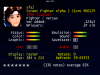-
Posts
5120 -
Joined
-
Last visited
-
Days Won
37
Content Type
Profiles
Forums
Events
Downloads
Store
Articles
Everything posted by headkaze
-
Hey Tom did you finally stop using those old Win32 API's for manipulating ini files? They are soooo slow!
-
I believe MAME can do this, just edit mame.ini autosave 1
-
You should use CPW to generate the CP's as it has colors.ini support so the button colors will match. The only issue is getting permission from RandyT for use of some of the control graphics.
-
I've always wanted to write an app that manages multi-disc games, like in WinUAE Loader which uses a single key disk swapper. May I suggest such a method that doesn't require a menu and instead you assign a key that rotates through a bunch of disks. That way you can do everything you need from within the emulator and only having to give up a single key. Anyway just a suggestion and thanks for your work
-
-
I'd like to implement more features from CPW.. I guess an obvious one would be the CP layout but I must admit alot of the label replacement etc. is tied in with the methods CPW uses to store Mame data so would be quite alot of work for Tom to add the feature. Could always get CPW to generate CP's for all games using it's export feature and then have an option in GameEx to display the image instead of it's built in CP. Apart from that only thing really missing is the "GameInfo" screen which I think is pretty cool. If you're interested in adding a screen like that Tom let me know.
-
Sweet Tom, didn't take you long at all to implement that For those that don't know what Command.dat is, basically it's a data file which shows you controls and special moves for games like Street Fighter and Mortal Kombat. So should be really nice for fans of the fighting games. BTW Tom can you view this while playing MAME as it's one of the things you really need to go back and reference while playing a game. An option to print it out would be pretty cool too! EDIT: Added a screenshot to the first post
-
When in doubt http://www.virustotal.com/ http://virusscan.jotti.org/en The file is packed with UPX which is commonly used for packing viruses. As you will see from the online scan most anti-virus apps don't detect it as a virus. ntivirus Version Last Update Result a-squared 4.5.0.50 2010.04.07 - AhnLab-V3 5.0.0.2 2010.04.06 - AntiVir 7.10.6.39 2010.04.07 - Antiy-AVL 2.0.3.7 2010.04.07 - Authentium 5.2.0.5 2010.04.07 - Avast 4.8.1351.0 2010.04.07 - Avast5 5.0.332.0 2010.04.07 - AVG 9.0.0.787 2010.04.07 - BitDefender 7.2 2010.04.07 - CAT-QuickHeal 10.00 2010.04.07 - ClamAV 0.96.0.3-git 2010.04.07 - Comodo 4528 2010.04.07 - DrWeb 5.0.2.03300 2010.04.07 - eSafe 7.0.17.0 2010.04.06 - eTrust-Vet 35.2.7412 2010.04.07 - F-Prot 4.5.1.85 2010.04.06 - F-Secure 9.0.15370.0 2010.04.07 - Fortinet 4.0.14.0 2010.04.07 - GData 19 2010.04.07 - Ikarus T3.1.1.80.0 2010.04.07 - Jiangmin 13.0.900 2010.04.07 - Kaspersky 7.0.0.125 2010.04.07 - McAfee-GW-Edition 6.8.5 2010.04.07 Heuristic.BehavesLike.Win32.ModifiedUPX.N!87 Microsoft 1.5605 2010.04.07 - NOD32 5006 2010.04.07 - Norman 6.04.11 2010.04.07 - nProtect 2009.1.8.0 2010.04.06 - Panda 10.0.2.2 2010.04.06 - PCTools 7.0.3.5 2010.04.07 - Prevx 3.0 2010.04.07 - Rising 22.42.02.03 2010.04.07 - Sophos 4.52.0 2010.04.07 - Sunbelt 6147 2010.04.07 - Symantec 20091.2.0.41 2010.04.07 Suspicious.Insight TheHacker 6.5.2.0.256 2010.04.07 - TrendMicro 9.120.0.1004 2010.04.07 - VBA32 3.12.12.4 2010.04.05 - ViRobot 2010.4.7.2265 2010.04.07 - VirusBuster 5.0.27.0 2010.04.06 -
-
AutoHotkey compresses it's scripts using a PE packer which is often used to pack viruses. It's basically a false alarm because of this (similar signature).
-
Np, just sent you some stuff
-
Just wanted to post about this new feature which sounds an awful lot like CPWizard in it's functionality. With dual screen games some people have Mame display the secondary screen on a secondary monitor (games like Punchout). Mame can be quite a pain to minimize and maximize in these types of situations. I've spend a tonne of time to get it right. Emulators such as Project 64 are even worse, because if you minimize it externally it will not maximise again properly. Also a neat trick to pause and un-pause Mame you can send the following: To pause #define WM_USER 0x0400 #define WM_USER_UI_TEMP_PAUSE (WM_USER + 6) PostMessage(hWnd, WM_USER_UI_TEMP_PAUSE, 1, null); To unpause PostMessage(hWnd, WM_USER_UI_TEMP_PAUSE, 0, null); Be aware though you can't use Mame's assigned pause key to trigger this otherwise it will pause and then unpause very quickly and the unpause message will not work. I believe you use "L" to do this, so if people leave "P" as Mame's default then the above should work fine. I know we talked about integrating some of CPW features into GameEx so I'm guessing this is the start of something like that. Should be a cool feature as CPW is quite popular. Perhaps I could help you get Command.dat display working in GameEx? That would be even sweeter.
-

User Submitted Themes & Media (Uploads)
headkaze replied to Tom Speirs's topic in GameEx Media Projects
Uploaded some graphics for you here Also check RetroBytesPortal.co.uk for some of Flash's high quality photos -
People think I'm crazy for compiling dll's in VC6 but I still like to so there are no dependancies. This is a perfect example of the reason why!
-
Looks pretty bad ass, nice work Tom
-
We really should setup the auto-download version to include all the renderers and SF's front end in the package.
-
Perhaps you need to set the GameEx option "Show Desktop" in your PC configuration.
-
Perhaps you could try Space Fractal's ZincCab?
-
Let me get this straight you're asking Tom how to help you get your games working in another FE? No offense but this is a GameEx forum and we are here to support GameEx users. Sorry but you should ask this question on the forum of the FE you're trying to get it to work on. Topic Closed.
-
Yes it looks like it's down at the moment. I'm sure Tom will have it fixed soon enough
-
In the Theme Editor if you select Edit->Options there is a "Fonts" tab where you can set the Main and Title fonts.
-
For MameUI 0136u3 follow these instructions. 1. Create a folder C:\MinGW\source\MameUI0136u3 2. Download the hiscore hi_136u2.txt from here and copy it into the C:\MinGW\patches (you can rename it to hi_136u2.diff if you like but it doesn't matter) 3. Download the mame0136s.zip from here and extract to C:\MinGW\source\MameUI0136u3 4. Download the updates from here (0136u1_diff, 0136u2_diff and 0136u3_diff) and extract them to C:\MinGW\patches 5. Download MameUI source from here extract somewhere then copy the winui folder to C:\MinGW\source\MameUI0136u3\src\osd and copy the MameUI.mak to C:\MinGW\source\MameUI0136u3 6. Apply the official Mame patches 0136u1_diff, 0136u2_diff then 0136u3_diff. Apply them by browsing to each one selecting it from the file browser then selecting "Apply Patch" 7. Now apply the Hiscore patch you downloaded from step 2 (Eg. hi_136u2.diff or hi_136u2.txt depending on how you saved it) 8. Set your "Mame Source Folder" to C:\MinGW\source\MameUI0136u3 and check you have MameUI Compile Option ticked 9. Click GO! to compile. NOTE: To compile "vanilla" Mame skip the MameUI related steps or just take the tick off "MameUI" as you can still compile standard Mame aswell.
-
For MameUI 0136u3 follow these instructions. 1. Create a folder C:\MinGW\source\MameUI0136u3 2. Download the hiscore hi_136u2.txt from here and copy it into the C:\MinGW\patches (you can rename it to hi_136u2.diff if you like but it doesn't matter) 3. Download the mame0136s.zip from here and extract to C:\MinGW\source\MameUI0136u3 4. Download the updates from here (0136u1_diff, 0136u2_diff and 0136u3_diff) and extract them to C:\MinGW\patches 5. Download MameUI source from here extract somewhere then copy the winui folder to C:\MinGW\source\MameUI0136u3\src\osd and copy the MameUI.mak to C:\MinGW\source\MameUI0136u3 6. Apply the official Mame patches 0136u1_diff, 0136u2_diff then 0136u3_diff. Apply them by browsing to each one selecting it from the file browser then selecting "Apply Patch" 7. Now apply the Hiscore patch you downloaded from step 2 (Eg. hi_136u2.diff or hi_136u2.txt depending on how you saved it) 8. Set your "Mame Source Folder" to C:\MinGW\source\MameUI0136u3 and check you have MameUI Compile Option ticked 9. Click GO! to compile. NOTE: To compile "vanilla" Mame skip the MameUI related steps or just take the tick off "MameUI" as you can still compile standard Mame aswell.
-
Always bustin' balls
-
I thought there was quite a bit of interest when I released it as an external app, I did spice up the graphics a bit for the official release though. It was in beta infact the first few releases were actually broken because I forgot to copy important files to the user directories so it didn't really work properly for a while there! Also I think when something is put in the official release people have more faith that it's in working order. But yeah I don't really see any more interest than the original release.. or perhaps people do like Tom more than me? In that case I think I'll go have a cry in the virtual corner over there
-
It's changed to mame64.exe now