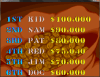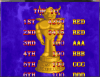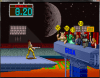-
Posts
1260 -
Joined
-
Last visited
-
Days Won
59
Content Type
Profiles
Forums
Events
Downloads
Store
Articles
Everything posted by RedDog
-
Funny enough, that log has not yet appeared in my LOG directory. Glad for the info though. When I come back to this, at least I will know what to look for. And thanks for the kind words too.
-
Well, so far it's not a go. However, GameEx started crashing at launch and I had a minor problem with the reinstall. I'd like to get that issue resolved before I continue on this one. Other issue: http://www.gameex.info/forums/topic/16939-custom-menus-not-working/ I would like to know where the GameEx Online log is though.
-
After a reinstall of GameEx, my custom menus are not showing up properly. A little back-story: I set up custom menus quite a while ago and they were working great. Last night I was troubleshooting my GameEx Online setup when GameEx.exe started crashing on launch. The log files indicated a dx error, but not enough for me to work with. So, after a reboot did not resolve it, I decided to back up my GameEx folder and reinstall GameEx over the original folder (thinking it might resolve the issue). While the reinstall did fix the crash issue, when I would run GameEx from the install folder, my custom menu setup did not show up. I rechecked the GameExMenuEditor and they were enabled. I also made a change to the menu and saved it, but to no affect. At that point, I did notice that if I ran GameEx from the backup folder, the custom menus did work. So then, I decided to uninstall and reinstall GameEx. After the uninstall, I rebooted, and then deleted the left over files. I then reinstalled GameEx and ran it once (in case there were any default files of config it needed to generate). I then copied over my config files (GameEX.ini, CustomMenu.ini, custominput.ini, plugins, and my Theme). When I ran GameEx again, the custom menus are still not working. My best guess is that there is a pointer in the registry for Custom Menus that is currently pointing at the wrong folder. If someone could let me know how I might fix the issue or perform a 100% clean uninstall (so I can reinstall), I would appreciate it. Thanks!!! I've attached my GameEX.ini, background_log.txt, log.txt, and CustomMenu.ini files just in case. GameEx.ini log.txt background_log.txt CustomMenu.ini
-
I enabled GameEx Online in the Setup earlier today, but did not leave GameEx running for more than a few minutes at a time (just enough to test config changes). I will leave it running a bit to see if that makes stuff happen.
-
I reloaded my PC a while back and I would like to get my Game Card going again. I've done a lot of searching in the forum and have not found a list of instructions to get me there. If I recall correctly, there is a registry file that I need to generate somewhere for my PC. I have already enabled the feature in GameEx and have browsed my profile on online.gameex.com. If I remember correctly, the profile name I used before was different than my forum name. One of the things I would like to do is set it up fresh so I am using my forum name. I would appreciate a nudge in the right direction. Thank you.
-
This is similar to the way I am doing it too. I have a media box and my PC that GameEx is set up on. I can easily migrate the changes I make on the PC to the media box because the drive setups are the same. It is also nice to have everything in two places in case I do loose a hard drive.
-
Here you go... Sunset Riders: $75,040 Moo Mesa: 4230 Alien Storm: 8.20 (a very odd way to score a game btw)
- 70 replies
-
- 2
-

-
- Cowboys vs Aliens; Mame
- Arcade
-
(and 1 more)
Tagged with:
-
Oops, I just noticed that we missed something... You say above that the ROM is named Mega Man X3 (USA).zip, but your mapfile entry is Megaman X3 (USA).zip. They should match exactly. Please double check, make changes as needed, and report back how it is named. As for clearing the cache for that emulator, it would not hurt to try: From your Gamex.ini file, your SNES emulator is Emulator 12. You can clear the cache for that emulator if you go into the GAMEX\DATA folder and delete any file that begins with EMU_12 and ends with .dbcache. The next time you start Gamex, it will rebuild the cache for that emulator.
-
Hey Stooner, I am fairly certain that the problem your are seeing is related to a mismatch "issue" in the [Console] Nintendo SNES database. The databases contain a list of rom names for the most common data set types (GoodName, GameBase, HyperList, NoIntro). Unfortunately, the rom name in one data set may not be the same in another and that can lead to snap/title/description issues. In your GameEx configuration, you currently have "Snap Best Match" enabled. When this is enabled, GameEx will try to find a close match for the rom in the database. Since some rom names may be different between different data set types, it can sometimes choose a close match from a different data set instead of the exact match that you would expect. The result is that instead of finding an exact match for Mega Man X3 (USA), it matches Mega Man X3 (USA) with something like Mega Man X 3 (USA)...(note the extra space between the X and 3)...and that difference makes it so that the snap and title is not displayed. Please try this test and let us know if the snap and title shows up when viewing the rom: Change the snap and title file name for Mega Man X3 (USA).png to Mega Man X 3 (USA).png (again, note the added space between the X and 3). If the snap/title do show up, then you have three choices: 1) Turn "Snap Best Match" off, but then you may see A LOT of snaps and titles not show up, or 2) Keep the Mega Man X3 (USA) snap and title as they are, or 3) Live with some roms displaying no snaps/titles in the hope that the devs have it on their list of things to look at. Unless you are an obsessively detailed-oriented technophobe who is familiar with SQL (like me), your best bet may be to choose option #3.
-
Hey stoner, Adultery is asking for a specific example of a rom with the issue. For example: EMULATOR: nestopia ROM: Mega Man 4 (USA) (Rev A).nes SNAP: Mega Man 4 (USA) (Rev A).png TITLE: Mega Man 4 (USA) (Rev A).png MAPFILE ENTRY (if you use a mapfile): Mega Man 4 (USA) (Rev A).zip | Mega Man 4 When the file names for the snap and the title match the ROM name, it should work. If a mismatch can be found in one example, then it is a good chance that the other non-visible snaps are suffering from the same sort of thing. And by the way, if the rom is contained within an archive, open the zip file and see what the name of the ROM is there as well. Good luck.
-
Not sure if this will matter, but I was wondering if you are using the newer USB2 compatible X-arcade sticks? The original X-arcade sticks used an adapter (sometimes called a keyboard wedge) and USB1 were hooked up to the PC. I have happen to own one of the old-style X-Arcade sticks myself, but unfortunately I cannot test your situation as I am out of the state for a few weeks.
-
I totally agree. .. ...and I agree about what you said about Tom too.
- 12 replies
-
- Oh Really?
- Seriously?
-
(and 1 more)
Tagged with:
-
I really do agree with what some of you all are saying (even if this did start as a jest), but I will also play a little devil's advocate. It seems that many developers are skimpy about what they release for free because it feels like they have a difficult time deciding what to include for free and what to include for paid...but, there are a few gems (like Tom) who not only show give more of the product to the public for free to use and test, but the quality of the product is also very good. When I started looking for front ends years ago, I was trying various free programs to get a feel for what was out there. GameEx was the best of the bunch because of it's features and community, but also because it was a full product (for the most part) with the only real annoyance was a minimally-annoying nag screen. Initially, I was ok with living with a nag screen, but after spending a lot of time setting things up, I came to realize what a great little program it was. It wasn't long after that I felt the $15 or $17 he was asking was extremely fair for what I was getting, so I threw some money at him. I lost interest in the emu scene for a while, but eventually returned (to set up GameEx for the forty-seventh time) and these days I give a little back by sometimes helping others through the forum. That's my way of giving a little more than the original $15 I paid. However, (and here is the devil's advocate), I have to admit that I would have a hard time justifying to myself to pre-purchase Evolution for $46 without being able to tinker with it. I do trust that the crew working on it will come up with a really nice program though and I hope that they release a featured pack 'demo' when it comes time so that the people who are not quite sure will have something to play with and fall in love with. Anyway, that's my two shekles.
- 12 replies
-
- 2
-

-
- Oh Really?
- Seriously?
-
(and 1 more)
Tagged with:
-
I believe what he is reporting is similar to what was reported here for 14.31: http://www.gameex.info/forums/topic/16545-favorites-and-artworks-not-working-properly-1430-1431/ The behavior was consistent and easy to replicate at that time. I assumed it was a bug as well, but most of the focus for that post was on the situation with the artwork and not the favorites, so I think the favorites 'bug' was lost in the conversation. I have not checked for 14.36, but it sounds similar to me.
-
I do not believe so. I think copying the entire GameEx folder will 'break' your install (I may have tried that once too). I do know that if your set up is simple, you can copy over some old files and folders. For instance, I don't use any plugins, so my setup IS simple. If I want to set GameEx back up, all I need is to do a fresh install and then copy my GameEx.ini to the CONFIG folder and my theme to the THEME folder. Then, the first time GameEx runs, it compiles all the data files it needs to run (assuming all my assets are in the same directory as the last install). If you have other things set up, you may or may not be able to do this. If your install is really new and you have not really configured much of anything, you may be able to do something like that.
-
Thank you for the additional info. It helps to know that you have a platform that should work. As far as updating, Draco is spot on. Sometimes when troubleshooting, the fix is not obvious, so the next thing to do is to rule out other possibilities. One of those possibilities is that your Windows files have a conflict because they are NOT up to date or are missing a component that GameEx expects it to have. For example, I believe that GameEx uses .net files. If you don't have the right ones, who knows what the result will be, so we want to be sure that you have .net files up to the latest version. Yes, updating is a pain if you have not done it for a while...it can take hours and hours. Also, we do assume you are installing the latest Gamex. If that is not the case, you should switch to the newest version.
-
Hi Pisuke, I am curious: - What Windows version are you running? - What resolution is your desktop set to? - What resolution is GameEx set to? - What processor does your PC have? - How much RAM does your PC have? - Are you using a dedicated video card? If so, what is it? Could you repost your most current GameEX.ini and log as well?
-
Customer menus only changes how the list is displayed. Basically, the default list is ignored and your custom menu list is what is displayed.
-
While there is functionality to display a specific logo for each selected line in the list, there is no option available to display a specific background. You may be able to get around this by creating your own theme and using the logo AS the background and stretching it across the entire screen, but I've not tried that.
-

[RESOLVED] Video Snaps play for only *some* of my systerms
RedDog replied to TheRuralJuror's topic in General
Given that this could be the potential problem, you may want to take one of the NES games videos that you KNOW is working and temporarily replace it with one of your gameboy videos (renaming it to match the NES rom of course). If the video does not play when you highlight the NES game then you know for that video, it is either a problem with that video or a video codex. At worse, it would confirm that gamex CAN play a particular Gameboy video and you now have a specific example you can continue testing with.- 16 replies
-
- 1
-

-
- video snaps
- video
-
(and 1 more)
Tagged with:
-

[RESOLVED] Video Snaps play for only *some* of my systerms
RedDog replied to TheRuralJuror's topic in General
I was looking this over as well and while I do not want to interrupt Draco's excellent assistance... ...I did notice that you have a folder named 'assests'...and while I don't THINK this is a cause of your issue (unless the folder name does not match), I do think you meant to name it 'assets'. You may consider correcting that sooner than later.- 16 replies
-
- 2
-

-
- video snaps
- video
-
(and 1 more)
Tagged with:
-
You may want to check out this article to see if it helps: http://answers.microsoft.com/en-us/windows/forum/windows_7-files/message-font-arial-does-not-support-style-regular/3d7099fc-3081-4408-ad76-4f79045f9ee1?auth=1
-
Yup, that's what I started with. P4, 2 Gigs of Ram, Radeon 9600 and one tuner in a nice shiney silver box. That shuttle was a great little PC.
-
What got me into the HTPC game was an old Shuttle PC. I used it as a test to see if this little niche of a computer hobby was worth getting into. Once I was satisfied that my glorified VCR was worth doing, then I went to a full on Silverstone case and a legit build (instead of pieces handed down from other PCs). The only thing you may want to look out for if you decide to go with an HTPC case is that they can be a little more cramped than your standard case. While you don't need to worry about going with low profile cards or anything like that, it still means there could be some fun with running everything you want the way you want (for good air flow for instance). My media box is now used for watching TV (4 tuners), watching movies in my 'little' movie library, playing games via steam big picture, watching Netflix, and playing game emulators and a handful of older games via GameEx. I am using Windows7 and will stick with that until the end of time (since Windows Media Center is being phased out). The HTPC hobby is fun to do, but it does require a lot of dedication. I don't know the number of times I have rebuilt/reconfigured/changed/blah/blah/blah my media box...as well as all the little tweaks that you just want to try and do to make it a little better. You gotta love doing it or it will begin to feel like work. The good news is that you have found a good community here and there are quite a few people that like to chat and help about this stuff.
-
My config did not have the GameEx Online option enabled. I did try enabling and disabling, but the crash on exit continues. I guess I will reinstall 14.32 fresh to see if that takes care of it. UPDATE: A fresh install fixed the crashing issue. THANKS ALL!!!