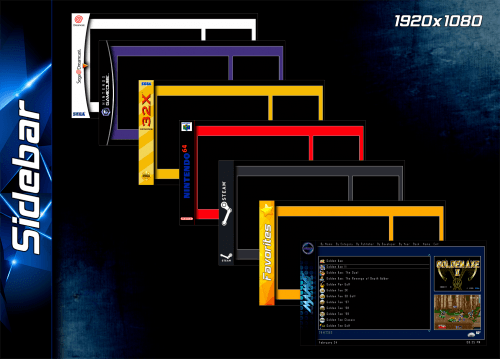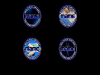-
Posts
1260 -
Joined
-
Last visited
-
Days Won
59
Content Type
Profiles
Forums
Events
Downloads
Store
Articles
Everything posted by RedDog
-
I was gonna say the exact same thing as tthurman. I was actually typing up something similar (and shorter), but he ninja'd me.
-
This has been uploaded to the repository. See the first post in this thread for pics and links or go to http://www.gameex.info/forums/files/file/529-sidebar-1920x1080/ Thanks to everyone for checking this out. Enjoy
-
Version v1.7
589 downloads
A theme inspired by game box art from favorite retro consoles.. Thank you for checking out my theme for GameEx. Hopefully you like what you see. The focus of the theme is mostly on console systems and the box art that was used (although backgrounds and logos for most other features are included as well). I have included assets for many of the most common systems. Keep in mind that this theme really looks nice when title and snap shots are available for each game. If you note any errors, please message me through the GameEx forums so I can take a look. Thank you. RedDog -
@massop. Thanks for the kind words. I should be uploading this puppy today or tomorrow. Just need to check things over one last time first.
-
Yeah, I spent a bit of time trying to figure out how to make the snap areas as big as possible. The limiting factor in my mind was how to handle the REALLY long names that some games have (particularly games that have a Japanese AND English name, such as Art of Fighting 3: The Path of the Warrior / Art of Fighting: Ryuuko no Ken Gaiden; I mean there is only so much you can do with something like that!). So, I had to make a choice of whether or not I wanted the game names to be cut off in the list box or have bigger pictures...and I chose to try and display the full names as best I could. I wish that there was a switch I could set to only have English names displayed (since, personally, my Japanese speaking ability is non-existent); but in addition to adding that feature, the database structure would need to be modified...a bit of work for a minor upgrade. Hopefully Evolution will allow for more versatility with manipulating individual assets and data.
-
The joy of troubleshooting a PC that will not post...ah the memories... You sound pretty knowledgeable, but be sure to check your mobo manual on what diagnostics it has for posting. Some use audio beeps to report how far in the post process it has gotten; others use one or more leds. That may provide some useful info at any rate. Good luck with it.
-
I use the exact same emulator/executable for my SNES setup and it has been working fine. I can navigate into the menu, select a game, see it's info, and then launch it. Our configurations do not differ by much and when I took the time to set up mine similar to yours, it worked as expected (ie no reloading of screens or 'jumping' to other modules). I do not think it's your SNES setup. I think that the issue just happened to occur there. Try setting Enable/Disable Features > EnableOtherSystems to False. If this 'fixes' the problem, then perhaps we can look closer at why the EnableOtherSystems functionality is doing what it is doing. EDIT: Also, as suggested, do clear the cache for the emulator. No harm can come from it and it does resolve some of the more quirky issues.
-
Update (11-24-2015) TEST RELEASE v4 A few more updates. I am hoping that these may be the last of them: - Corrected ControlPanel.png layout for 1920 width - Updated ErrorDialog.png for proper sizing - Updated PleaseWait.png - Added Blank.png to LOGOS - Resized scroller - Added sample Scroller files to Alternate Assets - Moved ListNum under List A version 4 file has been uploaded (check the bottom of the first post). I will give this a week and if nothing else comes up, I will probably throw it up on the repository. Thanks.
-
A gameex.ini file would likely shed light on this... as well as knowing what file extension(s) are correct for the Rom files you are referring to. Usually a well formed Rom Filter parameter stops this sort of thing from happening.
-
I needed to make a few adjustments for the GameEx Update assets: - Updated AutoUpdate1.png and UpdateAni1.gif - Also made minor changes to PicturesBak.png. A version 3 file has been uploaded (check the bottom of the first post). Thanks again.
-
I made some adjustments based on feedback: - Removed Netflix from VideoBak title - Added a generic EmuBak and made it the default for the theme. Other options are available in the Alternate Assets folder. - Adjusted the background color for some of the more generic backgrounds to be the same (AllGamesBak, EmuBak, LastPlayedBak, MostPlayedBak, StartBak) A version 2 file has been uploaded (check the bottom of the first post). Thanks again.
-
I do appreciate the praise, but let's wait on asking Tom to upload until a few eyes have seen it. Even in these few posts, there are a few things to change. Another side note: The one thing I could not test was the GameEx upgrade update screens. Is there an archive where i can download a previous version of GameEx or is there a way I can trick GameEx into updating?
-
Thanks for the info. I was wondering about Netflix. I had never tried to set it up in GameEx until I did the theme, so I just assumed I was missing 'something'. I will exclude Netflix then. Regarding the emubak, I did know that it is used for several purposes. I had included several emubaks (steam, GameEx Arcade, Highest Rated) so you select the one you wanted to use (I only use it for steam myself). I think what I will do is add a generic emubak as a default and then include the specialized types as alternates. Of course, the basic gimp templates are also there just in case.
-
Your config is REALLY different than mine, but I tried testing it anyway. I found that when I disabled Daphne, I was able to get it to load. This is odd because from what I can tell in the log, Daphne appeared to load fine. Shot in the dark, but you may give it a try anyway. If that is actually it, then at least the issue has been narrowed down. The other thing I see in the log is that it failed after loading the Custom Emulators. I don't see anything wrong with the paths myself, but you might recheck your path configs to be safe.
-
I have uploaded the Sidebar theme as a test release. The link is at the bottom of the first post above. If anyone would like to take it for a tour or look it over, I would appreciate any feedback/suggestions you may have. Once it is 'good to go', I will arrange for it to be placed in the repository as an official release. Side Note: There is a thread in this sub-form regarding uploading themes. I assume that for larger projects, the best way to get them placed in the repository is still to message Tom with a link to the file...is this correct?
-
This sounds like something that has happened to me before as well. I would actually suggest reinstalling GameEx over your existing copy. If you go this route, but be sure to back up your config data first (just to be safe).
-
Well, OK then. Everything is good. Thanks for the information guys...I will mark this as resolved (not that it needed resolving)...
-
Almost there....
-
I don't know...what would be the purpose of the Weather Icon options within the Setup Wizard then? I had assumed that most users would not need to use the Theme Editor as the Setup Wizard would be the one-stop-shop for configuring everything...
-
OK, that makes sense. All fixed up. Thank you good sir!
-
I noticed a line in my ThemeEditor.txt log file stating that a file did not exist on load. Is there a way for me to find out what the 'missing' file is so I can fix it? ...or, could I ask that the log file be updated to include the name of the missing file? ThemeEditor.txt
-
When I disable the Enable Weather Icon under HTPC/Multimedia Settings within the Setup wizard, the weather icon continues to be displayed in GameEx. Note that I am reporting this as a potential bug for the Setup Wizard. I do not actually need help disabling the Weather Icon. I tested by doing the following: - Set Enable Weather Icon to No - Set Enable Weather Page to No - Cleared the Weather Location information - Clicked the Weather Location button and cleared the data there - Changed to another theme and back. I performed these steps on two Windows 7 PCs. I was able to confirm that the Weather Icon can successfully be disabled in a specific theme using the Theme Editor. Attached is the Theme.ini for my theme, my GameEx.ini, and log.txt for reference. Can someone else confirm? Theme.ini GameEx.ini log.txt
-

What are the "Thumbs" Logo files used for?
RedDog replied to RedDog's topic in GameEx Media Projects
Good thought. Just checked it. They definitely are created by GameEx when it first runs (if the thumbs are missing). -

What are the "Thumbs" Logo files used for?
RedDog replied to RedDog's topic in GameEx Media Projects
@Draco: Sounds good. I will wait until the great one has a chance to answer. @tthurman: I am fairly sure you would have to choose a Version 4 theme for these logos to appear. From what I can see, it does not look like any of the default GameEx themes are Version 4. -

What are the "Thumbs" Logo files used for?
RedDog replied to RedDog's topic in GameEx Media Projects
I am using a version 4 theme I have been working on for awhile. Today I deleted the thumb files and GameEx did regenerate them on the next run (as I expected). They simply are 400x300 png files composed of 4 logo icons. The reason I originally asked is that I noticed that aspect ratio of the png files is incorrect. I was wondering what would happen if I edited them myself and made them read only...and also, where exactly are they used because I don't recall seeing them utilized. Also, I am still poking away at a theme and wondering from that perspective. Attached is an example of Thumbs_Mame.png, which are some of my Mame logos. They are supposed to be round.