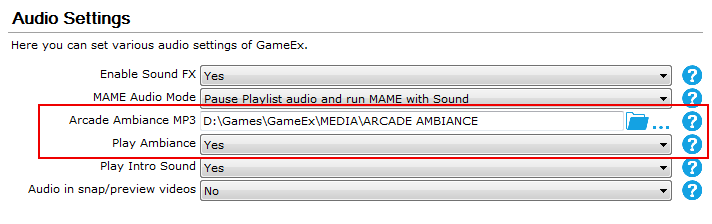-
Posts
1260 -
Joined
-
Last visited
-
Days Won
59
Content Type
Profiles
Forums
Events
Downloads
Store
Articles
Everything posted by RedDog
-
This is the first time I have seen the log.txt record the wrong version of Windows (and I have looked at fair number of logs from people). Once we figure this thing out and GameEx is able to start without a crash, if you could post another log.txt file for me that would be great (if we remember). Maybe the crash is fouling things up. @coppermouse And tthurman has a good point of clarification. You may have to install GameEx and then install GameEx Arcade Edition. Don't worry about removing the current installation. You can install GameEx Arcade Edition over the existing install.
-
@coppermouse, your log.txt indicates that you are running GameEx Arcade Edition. Do you happen to also have the standard GameEx installed? GameEx Arcade Edition is a newly-released version that is essentially pre-configured for arcade cabinets. Recently it was found that GameEx Arcade Edition may not work properly as a stand alone application. The standard GameEx may also need to be installed along with it. If you do not have the standard version installed, please do so and see if that fixes the issue. Note that Tom (the main dev) is aware of the issue and there is no doubt that a fix for this will be released in the not too distant future. Side note: Your log also indicated that yoou are running Windows 10, but your first post says you are running Windows 7. If the above info does not help with the issue, please reconfirm that log.txt and GameEx.ini you posted was for the machine with the issue. Thanks.
-
I would not bother with a different rom set. It is very unlikely to be related at all. Heck, if anything, I would try an older set. More people have old sets than new and do not have the issue.
-
This may be a stab in the dark, but this feels like a video memory issue to me. I believe the Intel Integrated graphics has a very small amount of isolated video memory for itself, but the majority of the memory it needs is shared with the CPU. Since the visibility of images and video drops off after browsing GameEx for a time, I am wondering if the RAM is being overtaxed and either there is not enough available for video (because of swapping, slow allocation, or just non-availability). Doing a log off/log on or a reboot temporarily fixes the issue, which would support this theory. If it is not memory related, I would lean towards a video driver issue (even if drivers are up to date, it could mean that there is a conflict). @jukker You say that you recently 'replaced the hardware that GameEx runs on'. What components did you remove and what were those specs? Reinstalling Windows would indicate that this is essentially a new build or a mobo/hd swap at minimum. It may be helpful to know what changed. A few other suggestions: Set Menu Transitions to 2D under Display Settings. 3D Alpha Blended is for good PCs with graphics cards. The black screen is likely related to Hide Operating System under Display Settings. It is it's own little program and may not close properly if GameEx is force-closed. You may want to disable Hide Operating System when troublshooting issues. It looks to me like your touchscreen is disabled now. I would not worry about the additional entry in the GameEx.ini file. When the images start to disappear, try checking the memory usage in the Windows Task Manager. Also, I am guessing that your Windows 10 is fully updated via Windows Update, correct? If not, you should allow it to do so. You sound like you know your stuff pretty well when it comes to PCs, so hopefully with a little brainstorming we can narrow it down.
-
Hey jukker, what GPU are you using?
-

[RESOLVED] GameEx Arcade edition set up question.. Change music?
RedDog replied to pixmanvegas's topic in General
OK then. At least you figured it out. Just a side note...the Arcade Ambiance settings do the same thing as the Dig Dug plugin. The notes on the plugin say that it is really just there to demo the plugin system. -

[RESOLVED] GameEx Arcade edition set up question.. Change music?
RedDog replied to pixmanvegas's topic in General
By chance, the cheesy, old fashioned, electronic arcade music isn't the exitscreensaver.wav file in the ...\THEMES\Default - Default\MEDIA folder, is it? It is the level/board start sound for pacman. If it is, you may want to tinker with your Screen Saver settings in the Setup Wizard. See, my setup is not operating in the same manner as yours. I also have arcade ambiance disabled. When I launch a game, the launch.ogg sound file plays and the game is launched. During the game and after the game has been closed, there is no looping music or sound left playing other than what I would normally expect in the game. I suggest you post your GameEx.ini file and log.txt file for review. You may have found a bug, but we should take a look at your setup and log files first -

[RESOLVED] GameEx Arcade edition set up question.. Change music?
RedDog replied to pixmanvegas's topic in General
When the application starts, the launch sound is played. That file is found under GameEx Arcade Edition\THEMES\Default - Default\MEDIA\launch.ogg. After the application has started, the Arcade Ambiance will play if it is enabled. That is found wherever you have it set to in your Setup Wizard. I did not change mine when I installed Arcade and I notice that it is currently set to the GameEx folder. I am wondering if the default path was set that way intentionally or if it was an oversignt. Either way, there is your answer. -
Hi Roetty, Would you please attach your GameEx.ini and log.txt files to a post here? They can be found in the GameEx\CONFIG and GameEx\LOG folders. Thank you.
- 1 reply
-
- 1
-

-
Files will always help in some way. We all have 'stuff' gong on beyond GameEx, so things sometimes slip out of sight on the forums. It is the holiday season after all. If you don't see a reply to a problem within a week or ten days, it's ok to give it a nudge like you did. I have not been able to find anything about the Gamestation hardware, so I have no clue what that is. Unless someone else knows what that is, we may have to assume it is working properly. I did find some references to the happ controls, but could not match up the info you provided with exact hardware. The ones I did find were control boards for arcade controls. I am not familiar with happ boards, but it sounds similar to the ipac board I have in my custom control panel. This feels like a situation where the mapping has been lost outside GameEx. The first thing I would do is to try and test your controls outside GameEx and Mame. My ipac came with optional software that let me make changes to how the controls were mapped (if I wanted to). You should see if you have something like that on your machine. If there is one, that software may have an option to test the controls themselves and if something feels off, to remap to what you expect. In Windows 7, you can check game controls. I assume Windows 8 has something similar. In the control panel, right click on the hardware (HAPP UGCI usb fighting game frame v.2.03 in your case) and select Game Controller Settings. A list of controllers will be shown. Select the one you think is correct and click Properties. The next dialogue will a Test tab where you can move joysticks and press buttons and see if they respond. You can also determine what numbers are assigned to your buttons as you press them. Do keep in mind that it is possible that you have software on your rig that remaps the joystick and buttons to keyboard keys. The other possibility is that Mame somehow lost some of the control mapping. You can run a game outside GameEx and test/configure the controls there. However, if there is happ software, I would look at that before looking at Mame. Also, if you are unsure of how to run mame outside GameEx or how to test/configure the control mapping, let us know. We can point you in the right direction. Keep in mind that the way your setup probably works is that your happ controls will be mapped in a particular configuration. Then, for those controls to work within GameEx, they need to be mapped properly within GameEx (which most likely is already the case). Then, for those controls to work in Mame, then need to be properly mapped in Mame as well. The GameEx mapping should not affect the Mame mapping. One word of caution as you look over things. For the controls to work nicey nicey with each program, they all need to be mapped consistently. Before making changes, I suggest looking over all of the software options first. Once you have a little bit of an idea of a fix, make one small change and test it. That way you can change it back if it is not right; or if it looks good, change another small thing. IT can be very frustrating to make all sorts of changes, realize that it did not work, and then forget what you changed in the first place - making the problem even bigger...take baby steps. Lastly, since you are not familiar with how your machine is set up, it can make troubleshooting very difficult for us. The more assumptions we make, the more likely we miss something important. Regardless of what we do here, I suggest you reach out to the seller, explain the problem, and ask for some help. Where we may spin our wheels going in all sorts of directions, they may be able to offer a specific strategy on what to look at. Worse case, they may have some documentation, websites, etc that can provide you or us with helpful info. Oh yeah...Happy New Year.
-
Hey kyoo, Would you mind uploading the existing log.txt file anyway? You never know if there might be something in there that may be helpful. Another suggestion I will make is to save a copy of the gameex.ini file and then delete the original. GameEx will create a default gameex.ini file the next time you run it. If it does not crash, I think it would most likely be a config related issue. If it does crash, we are probably looking at an OS/GameEx conflict. Either way, perhaps the resulting logfile will capture something. Depending how this goes, you can always put the copy of the gameex.ini back if needed to return you to your original state.
-
Yeah, I had to look it up too. I've not played the game, but most anyone on this forum would certainly know it (ie it's not an obscure game). You may have to give up the answer on this one.
-
Happy B-day bud!
-
Happy Holidays y'all!
-

Gameex X shaking Screen X Menu disorder when Alt + ENTER keys are pressed
RedDog replied to Alan Ribas's topic in General
@Adultery I was able to replicate the issue (or a very similar issue) in August when Alan reported it. See my posts here and here in this thread. I honestly forgot about the issue after that as I could not do much more. I think it just got lost after that. At this point, I do not recall much more than what I posted. I can certainly try to replicate the issue again following my own posts, but it will be a bit as I have company visiting for a week or so. -
Another update? But it's not my birthday! One thing that impresses the heck out of me is all of the graphics and animations that are available for the games. Arcade Edition is looking really good.
-
I thought it was SNES and Genesis, but it was NES and later Gameboy.
-
@Adultery YES! You have the conn sir. @hansolo77 That's why I picked it.
-
@Adultery I like the guess, but that's not it. This game was first released in the arcade.
-
I assume so, but I have also not seen an update prompt like in GameEx. Perhaps Tom hasn't staged for auto-update yet. Give it some time.
-
OK, back to the arcade...probably an easy one. "Bury me with my money."
-
Dark Souls
-
Boshy?
-
@stigzler Yes it is.
-
@tthurman Sorry, strike two.