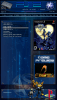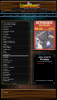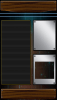-
Posts
1540 -
Joined
-
Last visited
-
Days Won
33
Content Type
Profiles
Forums
Events
Downloads
Store
Articles
Everything posted by RIP-Felix
-
.jpg.44da0172a400adb6811f03be15189781.thumb.jpg.4316d89cc7dd35bcdf11c619d81a9d25.jpg)
[THEME] >>> GameroomEX v2 Discontinued!!! <<<
RIP-Felix replied to Krakerman's topic in GameEx Media Projects
Yeah, I'll probably start the topic once I'm ready to release it. I have a few more systems yet to make before I'm ready for a release. 5200 looks sweet! EDIT: Added PS2 today, I'm pleased with it! -
.jpg.44da0172a400adb6811f03be15189781.thumb.jpg.4316d89cc7dd35bcdf11c619d81a9d25.jpg)
[THEME] >>> GameroomEX v2 Discontinued!!! <<<
RIP-Felix replied to Krakerman's topic in GameEx Media Projects
!!![iSSUE]!!! I'm having trouble on my cabinet when moving between emulators, it sometimes freezes on loading the background/foregrounds, fails and loads the default background. Sometimes it just crashes and throws a direct x error (log attached). This is happening more often as I create the theme. Graphics is a Saphire Radeon HD 3300, CPU is not the issue, and I did download the most recent drivers from AMD. I have no issues with it on my HTPC (newer).where I do most of the creation/reverse engineering for the theme. I hope this is not a sign of needing better graphics. If so, we need to establish system requirements for this theme. EDIT: I resolved this issue here...http://www.gameex.info/forums/topic/15009-resolvedgameex-crashes-when-loading-theme-screens/ It has to do with the the display not being at the same resolution as the theme. The re-sizing GameEX has to do leads to hiccups when transitioning between screens and can cause a crash. I edited the theme to the resolution of my screen to fix the problem. I'll be releasing 2 version 1080x1920 and 768x1366 to address the issue. GameEx.ini log.txt -
.jpg.44da0172a400adb6811f03be15189781.thumb.jpg.4316d89cc7dd35bcdf11c619d81a9d25.jpg)
[THEME] >>> GameroomEX v2 Discontinued!!! <<<
RIP-Felix replied to Krakerman's topic in GameEx Media Projects
GameRoomEXv2 (Vertscreen) UPDATE: NES & SNES!!! -
.jpg.44da0172a400adb6811f03be15189781.thumb.jpg.4316d89cc7dd35bcdf11c619d81a9d25.jpg)
[THEME] >>> GameroomEX v2 Discontinued!!! <<<
RIP-Felix replied to Krakerman's topic in GameEx Media Projects
GameRoomEXv2 (Vertscreen) UPDATE: N64 and PS1 themes done!!! Well, I may do some tweaking, but they're close. -
.jpg.44da0172a400adb6811f03be15189781.thumb.jpg.4316d89cc7dd35bcdf11c619d81a9d25.jpg)
[THEME] >>> GameroomEX v2 Discontinued!!! <<<
RIP-Felix replied to Krakerman's topic in GameEx Media Projects
GameRoomEXv2 (Vertscreen) UPDATE: Atari 2600, 5200, 7800 and MAME done! I'm employing the general background/overlay approach, the boxart/video preview displays for each game. The custom overlays and cartridge top label are not game specific (the draw back to this approach). But I don't think it makes that big a difference. It still looks great, IMO. -
.jpg.44da0172a400adb6811f03be15189781.thumb.jpg.4316d89cc7dd35bcdf11c619d81a9d25.jpg)
[THEME] >>> GameroomEX v2 Discontinued!!! <<<
RIP-Felix replied to Krakerman's topic in GameEx Media Projects
You'll have to let me know if it works for you. I thought it would be cumbersome/imprecise. I have an 8 inch dell venue pro that i use for school (full windows 8.1), but haven't tried using paint.net on it. I don't want to drop 30 bucks on a good stylus, unless it's worth it. -
.jpg.44da0172a400adb6811f03be15189781.thumb.jpg.4316d89cc7dd35bcdf11c619d81a9d25.jpg)
[THEME] >>> GameroomEX v2 Discontinued!!! <<<
RIP-Felix replied to Krakerman's topic in GameEx Media Projects
The titles come marching in...Ten by ten...by ten... Your Galaxian looks different than my physical cartridge. I based mine off that and the box. But choices are good;) Update: I've decided on a default background, edited all the layouts, and am beginning work on custom system art. Atari 2600 Teaser attached! This is not final, it'll have a custom title and character overlays, but you get the idea. Text is a little small and a few thing are out of position too. I still have a lot of work to do, this is just an initial peek. -
.jpg.44da0172a400adb6811f03be15189781.thumb.jpg.4316d89cc7dd35bcdf11c619d81a9d25.jpg)
[THEME] >>> GameroomEX v2 Discontinued!!! <<<
RIP-Felix replied to Krakerman's topic in GameEx Media Projects
If your interested to see how this can work, you can see my cab in this post http://www.gameex.info/forums/topic/14978-starting-my-mame-cabinet/#entry128933. I've mainly been focusing on the HTPC for use with GameRoom EXv2, which sidelined my theme work for the cab untill I fugured out what I want to do, having had my mind blown by a superlative theme like krack's. I couldn't beat him, so I joined him! -
Did a search and there are "Ultra wide 21:9" led monitors now. Kinda spendy, but would display marquees great with marquee magician. I'd have to mod my cab to do it though, tempting.
-
Can you find LDC monitors in custom resolutions? I would like to find one about the right size for a marquee and use marquee magician on it. I just thought it was a pipe dream.
-
Was that a resent change, like the last few days? I remember It used to say what your current upload limit (total) was and the maximum file size you could upload (at the bottom of the full editor).
-
I'm sorry, could you clarify this point. If I still use the E-mail address I did when I registered do I need to do anything, or will I be automatically imported? The reason I ask is that this morning I noticed my upload limit dropped from nearly 500Mb to 7Mb! I thought it might be related to my needing to re-verify my e-mail or something, IDK. Thanks Tom, keep up the hard work.
-
.jpg.44da0172a400adb6811f03be15189781.thumb.jpg.4316d89cc7dd35bcdf11c619d81a9d25.jpg)
[THEME] >>> GameroomEX v2 Discontinued!!! <<<
RIP-Felix replied to Krakerman's topic in GameEx Media Projects
So, I've begun work on a portrait orientation version of this theme. It's not intended as anything but a means to enjouy Krackerman's hard work and diligence for those, like me, who have a vertical cab (IDK, maybe it's just me). It's not to be entered into the Theme competition, as I ported many aspects of it from his theme. Think of it as an extension of the same theme. All credit to Krack. Here's a very preliminary taste. -
You could do a dual monitor setup with marquee magician displaying the marquees above an arcade monitor. This might give you the authenticity your looking for. Then you just build your bezel to make it look professional. I kinda wish I'd thought about incorporating this in my cab when I was designing it. Your right, it seems like it wouldn't be too difficult to create a simple program to modify layout files to incorporate the marquee just above the game window (or anywhere for that matter). It's problems like this that make me want to learn C++, visual basic, java script, etc. Having a vertical cab really set me apart from most of the community and being able to solve these kind of problems would allow me to give back to the community. Ah, someday...
-
I use vbox, but just because it was free and worked better than VPC for me. I don't use it much anymore, just to contain vista when I need to use movie maker (It was better than 7's version). I should really just get good movie making program, preferably free (poor collage student ).
-
Great to hear you got it working!
-
In MAME artwork files there are bezels pictures and a layout file. Everything displayed in MAME, including the game window, can be positioned via this file. To add marquees, simply copy it to the artwork file for the game and add a string for it in the layout. But like Dazzle points out, you'll have to do this for every game you want to display this way. Honestly, I wouldn't recommend blocking from view any part of the screen itself. This will severely limit the cab's usefulness to play all sorts games. If your like me, and hate black bars above/below the screen, then edit the layout file and customize the artwork to your liking. One thing you can do to help is to keep a template copy of your custom layout saved, Then add art/marquees as desired to the folder, edit the names in the layout template to fit the new art, and as long as you use artwork pictures of the same dimensions they will conform (Many marquees and controls work). Custom art, like instructions, cheats, advertisements and bezels often vary in their dimensions. You can see I did this with mortal Kombat pictured above. This can get very tedious, but looks amazing!
-
It is, my cab is set up this way and it works great for virticle shooters like 1941, and the regularly formatted 4:3 games look as big as the would on a arcade monitor. I'm using a 32" LCD. Your going to run into alot of software related issues (emulators need to accept the custom resolution). Mame artwork lay files need to be manually adjusted, I could upload the few I've done if you like (But they are made specific to my resolution). There are virtually no themes in GameEX specifically designed for vertical setups, I'm working on one though. I honestly love my setup, but I really love some of the themes that have been made for GamEX and can't use them on my cab because of the vertscreen. I would really think about that descision. I decided to go with it, despite this and it really paid off. Just don't go into it lightly. Here are a few links to threads I talk details on my cab. http://www.gameex.info/forums/topic/66-cabinets-and-htpc-setups-running-gameex/page-20 (Page 20, Post #388) http://www.gameex.info/forums/topic/11986-what-in-the-name-of-mame/page-2 (Starts on Post #19) Good luck!
-
.jpg.44da0172a400adb6811f03be15189781.thumb.jpg.4316d89cc7dd35bcdf11c619d81a9d25.jpg)
A Sinister, Lurking Presence in the Dark Places of the Earth
RIP-Felix replied to nullPointer's topic in Social Club
Zork1 The door cannot be opened > break it down What do you want to break it down with? > A strong Kick What do you want to Kick? > The door!!! Kicking the door isn't especially helpful. {Fast forward after being tapped delicately on the head by a trolls axe, and subsequently dying) ...You are in a forest >Go to the house Your not at the house > where is the house? It was here just a minute ago... Thanks null, this give me something besides arena to break out dosbox for! -
BTW, how's the Accuracy and tracking on that thing? Does it track as fast as you can aim or does it lag behind slightly. I'm thinking it's like a wii controller, but mine lags big time. I hate that. And when calibrated doe it shoot where you point consistently without need for constant re-calibration? Basically, is it worth the money?
-
Would you please provide us with your GameEX.ini file, so we can better assist you. Follow this link for where to find it, http://www.gameex.info/forums/topic/6451-guide-how-to-ask-for-help/#entry47474 So in the "Advanced MAME settings" section of the GameEX wizard you put -lightgun in the box of "mame options?" Is that what you mean? You could try setting up MAME as an emulator for testing purposes, as this gives you access to a comand line that is sent to the emulator as gameex is launching it. I've found that sometimes the order of the comands matters. Try moving the order of "-Lightgun" around in the "Mame Options" box, assuming your using the standard set of commands here (eg. -nowindow -joy -skip_gameinfo). If it's not that and your config is setup correctly, then IDK. I'll be folowing your progress. If you find a solution be sure to post what it was, as I'm planing to get a lightgun also, and want to know how this turns out. Good luck, and welcome to the GameEX community!
-
.jpg.44da0172a400adb6811f03be15189781.thumb.jpg.4316d89cc7dd35bcdf11c619d81a9d25.jpg)
[THEME] >>> GameroomEX v2 Discontinued!!! <<<
RIP-Felix replied to Krakerman's topic in GameEx Media Projects
Well, I cant argue with that. I never did try Hyperspin, I decided on GameEX instead for FE's and I haven't been disappointed yet (especially with this theme). I'm really interested to see how HS themes can be utilized in Evolution. I see this issue of making a custom title for every game unnecessary if the HS themes can be utilized instead. Like krack, I'm just passing the time. I feel like Cartman waiting for the Nintendo Wii to come out. I'm about ready to freeze myself on the slope of a mountain. Like I said, one step past obsession is stark raving mad. LOL. -
.jpg.44da0172a400adb6811f03be15189781.thumb.jpg.4316d89cc7dd35bcdf11c619d81a9d25.jpg)
[THEME] >>> GameroomEX v2 Discontinued!!! <<<
RIP-Felix replied to Krakerman's topic in GameEx Media Projects
Just out of curiosity Krack, are you planning to do every 2600 title? What'e the end game here, are you just biding your time until evolution comes out, or do you plan to keep going for as long as it takes? To the other system as well? I mean, there's diligence. And then there's obsession. Lastly there's stark raving mad. I feel like your peaking somewhere between the first two, but I'm afraid you might go over the edge. Hopefully evolution gets here before it too late. Remember, we're here for you buddy. lol. -
.jpg.44da0172a400adb6811f03be15189781.thumb.jpg.4316d89cc7dd35bcdf11c619d81a9d25.jpg)
[THEME] >>> GameroomEX v2 Discontinued!!! <<<
RIP-Felix replied to Krakerman's topic in GameEx Media Projects
It's not possible to make a foreground for every game, only each system. That's why it has to be generic. It is done by editing the theme. I was referring to my idea for other systems, like I did with the 5200 and 7800. The 2600 has the cartridge at the top and we're going for authenticity of fonts, cartridge label design, and etc. The only way to do that is with the Title images we've been making. Since the a52 and a78 backgrounds don't have a cartridge slot I figured the extra work of making the title images would be of little gain given my Idea gets it close enough (but more generic) to the custom designing we've been doing with the 2600. It's a comprimise, that looks good now, and requires no waiting for the Title images to be made. Try editing your copy of GameRoomEX2.0 as I specified in my tutorial, you might find it to be acceptable. I mean besides the custom overlays and a title for the game above the video preview, what more does it need? Until evolution comes out our hands are tied. Either make a generic background/foreground that displays every game in a system, or hand make a custom title for every rom. We could start a System based game top 100 list. We could start a thread asking people to list their favorite 10 games in that system (1 being most favored) and then make titles for those. -
You may have to put up with it running in windowed mode. Pres Alt + Enter to toggle between fulscreen and windowed mode in GameEX and maximize the window. Stop gap measure, but it's all I can think of (I'm by no means an expert though).