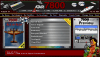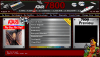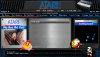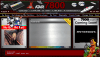-
Posts
1540 -
Joined
-
Last visited
-
Days Won
33
Content Type
Profiles
Forums
Events
Downloads
Store
Articles
Everything posted by RIP-Felix
-
.jpg.44da0172a400adb6811f03be15189781.thumb.jpg.4316d89cc7dd35bcdf11c619d81a9d25.jpg)
[THEME] >>> GameroomEX v2 Discontinued!!! <<<
RIP-Felix replied to Krakerman's topic in GameEx Media Projects
Mine displays the title screen first by default, if available. I wonder if there's a setting somewhere in GameEX? I agree, but for the sake of sanity, there are 10's of thousands of games. In all reality, the idea of ever getting to all of them is futile, especially with around the corner. Then I imagine HS themes could be imported. Unless this is a long term project with many team member committed to the project, I don't see a title being created for every rom.. Don't get me wrong, I like doing some of these (the one I want in my system) in my free time, but that's quickly disappearing with fall term approaching. Then it's back into the trenches for me. The background/forground idea gets rid of the extra space next to the boxart, displays a generic No Boxart image if there is none available, and gives the video preview a generic label. Game specific titles, in addition to this, have custom overlays and a specific label above the video preview. Essentially, my idea lessens the visual difference between those systems with a game specific title and those without. The Atari set is within reach, perhaps a few others. I'd like to see NES, SNES, PS1, N64, and Genesis personally. My idea is a generic alternative for the systems and games that don't have a hope of ever getting done. Obviously it would need to be tweaked for each system, but it's a relatively painless process. If nothing else it is an interesting idea for theme building. -
.jpg.44da0172a400adb6811f03be15189781.thumb.jpg.4316d89cc7dd35bcdf11c619d81a9d25.jpg)
[THEME] >>> GameroomEX v2 Discontinued!!! <<<
RIP-Felix replied to Krakerman's topic in GameEx Media Projects
Agreed, it might be a good time to update Post #1 with links to the atari Game Packs. -
.jpg.44da0172a400adb6811f03be15189781.thumb.jpg.4316d89cc7dd35bcdf11c619d81a9d25.jpg)
[THEME] >>> GameroomEX v2 Discontinued!!! <<<
RIP-Felix replied to Krakerman's topic in GameEx Media Projects
Mile stone! You've hit the century mark. Way to go man . Keep up the good...no...Great work! -
.jpg.44da0172a400adb6811f03be15189781.thumb.jpg.4316d89cc7dd35bcdf11c619d81a9d25.jpg)
[THEME] >>> GameroomEX v2 Discontinued!!! <<<
RIP-Felix replied to Krakerman's topic in GameEx Media Projects
I may have a solution to this problem! This utilizes the background and foreground pngs for each emulator. Basically you position the image 2 to fill the boxart window and have the border/rivets in the forground to display over the boxart (to round the corners and etc). Then if there is no boxart then the background will show through where you have a generic pic showing. Attached is the 5200 concept perfected! Looks a lot more professional and utilizes emumovies boxart, most of which all seem to be the same about the same size. I did notice 3 or so in my collection that used cartridge art instead of boaxart and don't display correctly. That is easily corrected by locating the offending art work and making the boxart yourself! Just be sure it's the same dimensions as the other emumovies boxart or it wont display correctly either. If you want to try this, here is a tutorial: Download a52_a78_Bak_For and unzip (Attached below). Place into your edited GameroomEX 2.0 (1920x1080) folder where the rest of the PNG's are (Media I think). Open the editor and navigat in the "Templates" window to the Atari 5200 layout and click on it. Click on image 2 and in the "Properties" window put exactly the following: X=27, Y=349, W=481, H=563 Click on the background and then in the "Properties" section click "open". Navigate to and select the "a52 Background.png" file you copied into your edited GameroomEX 2.0 (1920x1080) folder. Now in the "Object Browser" navigate down to "Emu Forground" --> "Atari 5200 Click on the forground to select it and in the "Properties" section click on "Open".Navigate to and select the "a52 Forground.png" file you copied into your edited GameroomEX 2.0 (1920x1080) folder. Save and exit. Open the GameEX setup wizard and in your Atari 5200 emulator setup change the "Titles" directory to you emumovies "Box" folder. Exit and start GameEX to see what I'm talking about. Repeat steps above for 7800 too.NOTE: for some reason when you change the forground pic it saves the new one over the old one regarless it the two are named differently. If you decide later to go back to the way it was before delet the forground png's and copy the ones from the original GameRoomEx 2.0 folder over. Krackerman, this would be a broad sweeping way to create a lot of professional looking system specific general game themes. However it requires the user to utilize artwork that's in the same dimension as emumovies boxart. There's the tradeoff, flexable artwork options or professionalism through very specific settings. I say give the user a tutorial and leave the theme the way it is (for general flexibility). You could package together a "super user" version that has a tutorial on how to setup things in GameEX and what art work to use and where. This would still be less work than making a theme for every rom, for every system, etc. a52_a78_Bak_For.zip -
.jpg.44da0172a400adb6811f03be15189781.thumb.jpg.4316d89cc7dd35bcdf11c619d81a9d25.jpg)
[THEME] >>> GameroomEX v2 Discontinued!!! <<<
RIP-Felix replied to Krakerman's topic in GameEx Media Projects
I have an idea to sidestep this process a little. Since my a52 and a78 coming soon placeholders don't have cartridges, I was wondering what is the need for these in the same way as the 2600? The answer is basically the name above the video, overlays and boxart fitted to the spot for it. That seems like a lot of work for little return. So, instead I'm playing with the idea of changing the Background image in the theme editor, and resizing image 2 to fit the boxart window. then you change the title directory in gameex to boxart instead. So now the video will play in a window called something generic (like preview) and the boxart, if any will show in the space for it. It looks a little less professional but it does look better. -
.jpg.44da0172a400adb6811f03be15189781.thumb.jpg.4316d89cc7dd35bcdf11c619d81a9d25.jpg)
[THEME] >>> GameroomEX v2 Discontinued!!! <<<
RIP-Felix replied to Krakerman's topic in GameEx Media Projects
I have to say It looks nice having a placeholder for ecah game that does not have a title theme yet, even if it is generic. -
.jpg.44da0172a400adb6811f03be15189781.thumb.jpg.4316d89cc7dd35bcdf11c619d81a9d25.jpg)
[THEME] >>> GameroomEX v2 Discontinued!!! <<<
RIP-Felix replied to Krakerman's topic in GameEx Media Projects
Got 2600 and 7800 to copy with tempests script, but the 5200 dat wont do anything but create an empty folder. Starbuck, could you upload a new 5200 dat dump? Maybe verify it works first. This is so much easier, Thanks tempest! -
.jpg.44da0172a400adb6811f03be15189781.thumb.jpg.4316d89cc7dd35bcdf11c619d81a9d25.jpg)
[THEME] >>> GameroomEX v2 Discontinued!!! <<<
RIP-Felix replied to Krakerman's topic in GameEx Media Projects
Man, this project is flying along. Thank you tempest for you contribution! No one deserves more credit than Krackerman, though, for his diligence to this project; for over a year now. It's truly kicking serious theme ass ATM. -
.jpg.44da0172a400adb6811f03be15189781.thumb.jpg.4316d89cc7dd35bcdf11c619d81a9d25.jpg)
[THEME] >>> GameroomEX v2 Discontinued!!! <<<
RIP-Felix replied to Krakerman's topic in GameEx Media Projects
They are in the same file , I used layers for the two backgrounds and cart/boxs. Just check any layer that says a52, then save as PNG. Repeat for a78. Sure I'll take a crack at a few of the a52 and a78's. I have a few of them now. I'll take suggestions if you have some favorites you can't do without, or suggest I don't go without. -
.jpg.44da0172a400adb6811f03be15189781.thumb.jpg.4316d89cc7dd35bcdf11c619d81a9d25.jpg)
[THEME] >>> GameroomEX v2 Discontinued!!! <<<
RIP-Felix replied to Krakerman's topic in GameEx Media Projects
I forgot to make the space between the O's and A in Atari 2600 transparent so the metallic layer underneath would shine through. Not that any one not looking would notice, but I'm a bit of a perfectionist. Ok, I have the a5200 and a7800 placeholders done. Teasers attached! Krackerman, I've attached the file so you can revise if necessary. Starbuck, you can begin making 5200 and 7800 buddy, hopfully Tempests script will make things easier for you. Ready, go!!! One last thing, you will have to edit the theme so that image 2 fills the screen. Here's how: Open GameRoomEX in the theme editor In the templates window at the top left, find Atari 5200 click on it. In the preview window click on "Image 2" In the "Properties" window at the bottom left put, X=0, Y=0, W=1920, and H=1080. Be sue to do the same for the 7800 Save, and exit. PS: the guy in the 7800 image below looks like he needs a stool softener, unless he's about to go Super Saiyan! LOL a52 & a78 Coming Soon.zip -
.jpg.44da0172a400adb6811f03be15189781.thumb.jpg.4316d89cc7dd35bcdf11c619d81a9d25.jpg)
[THEME] >>> GameroomEX v2 Discontinued!!! <<<
RIP-Felix replied to Krakerman's topic in GameEx Media Projects
Alctualy please use this one instead. Slight adjustments. I wish my eye, would stop noticing oversights. Coming Soon.zip -
.jpg.44da0172a400adb6811f03be15189781.thumb.jpg.4316d89cc7dd35bcdf11c619d81a9d25.jpg)
[THEME] >>> GameroomEX v2 Discontinued!!! <<<
RIP-Felix replied to Krakerman's topic in GameEx Media Projects
Krackerman, are you going make a game specific theme for the 5200 and 7800? Starbuck has expressed interest in making placeholders for those systems as well. I was going to make one for each but realized you may want to do something different than what I come up with. I am currently working on a concept for this, based on your system backgrounds, and will upload a pic as soon as I finish them. I'm deciding how to incorporate the CartridgeTop label since the background doesn't have room for it yet. You could got with them if you like the design, or modify them to make any desired changes, or start fresh and surprise us, But before starbuck starts making placeholders we should decide on a design to stick with. -
Motioninjoy now has signed drivers so that is not an issue any longer. But as null pointed out there are ways of using a PS3 controller pain free. Motioninjoy has profiles to set up the controller in various ways, so for users that have games that say don't recognize a 360's joystick they can set the buttons and jousticks up suct that it will. I have a lot of legacy games like this, Descent 1&2, Homebrew Zelda Classic, and etc. As they say, whatever floats your boat. I like the PS3 controller better than the 360. So, nah nah nuh, boo boo, stick your head in doo doo . Psst, x-box 360. HA!
-
.jpg.44da0172a400adb6811f03be15189781.thumb.jpg.4316d89cc7dd35bcdf11c619d81a9d25.jpg)
[THEME] >>> GameroomEX v2 Discontinued!!! <<<
RIP-Felix replied to Krakerman's topic in GameEx Media Projects
The file is Paint.net and has a layer for each controller. Just find the controller layer and uncheck the box next to it and resave as Coming soon.png . But I've updated the download anyway. -
If you guys have PS3 controllers you can use it witlessly! I use "Motioninjoy" and "Better DS3" in combination. The former is the pairing/driver program and the latter loads your profile when the controller is paired, so you don't have to launch motioninjoy. This supports the vibration function too, it's just a matter of getting your emulators to. All you need is a blutooth dongle, one dedicated for this purpose. And pull out any others while you set this up as It may screw up your wireless blutooth drivers for them. Once it's all installed and paired then you can plug them back in. Be sure to set a system restore first, you might need to use it a few time before getting it right. Once you do though it's sweet.
-
.jpg.44da0172a400adb6811f03be15189781.thumb.jpg.4316d89cc7dd35bcdf11c619d81a9d25.jpg)
[THEME] >>> GameroomEX v2 Discontinued!!! <<<
RIP-Felix replied to Krakerman's topic in GameEx Media Projects
Here is my 2nd release! Updated list: Well, that's it for my list. I don't have plans to contribute more at this time, but may later. Stay tuned... RIP-Felix's Atari 2600 Game Pak 2.zip -
.jpg.44da0172a400adb6811f03be15189781.thumb.jpg.4316d89cc7dd35bcdf11c619d81a9d25.jpg)
[THEME] >>> GameroomEX v2 Discontinued!!! <<<
RIP-Felix replied to Krakerman's topic in GameEx Media Projects
Ok, starbuck. I've updated the coming soon standin to conform to changes made in the theme design and to correct spelling. It looks pretty good I think. See post #683. I left it in the .pdn format so you can open it in paint.net and edit changes yourself as necessary. All the layers are named, so you shouldn't have a hard time figuring out what's what. The hard part will be updating the standin sets, yikes! -
.jpg.44da0172a400adb6811f03be15189781.thumb.jpg.4316d89cc7dd35bcdf11c619d81a9d25.jpg)
[THEME] >>> GameroomEX v2 Discontinued!!! <<<
RIP-Felix replied to Krakerman's topic in GameEx Media Projects
It's coming along nicely. I'm working on the last four of my list! I've attached a sneak peek, I hope they're up to spec. I think they turned out great, but I'm bias. AtlantisBoxing Centipede Cosmic Ark Fathom Galaxian GORF Ice Hockey Journy Escape Laser Blast Miner 2049er Moon Patrol Moon Sweeper No Escape Phoenix Pole Position Raiders of the lost ark Return Of the Jedi Solar Storm Star Voyager vanguard Oh, now I'm a proud owner of a lifetime membership to emumovies! Bring on the video previews! -
.jpg.44da0172a400adb6811f03be15189781.thumb.jpg.4316d89cc7dd35bcdf11c619d81a9d25.jpg)
[THEME] >>> GameroomEX v2 Discontinued!!! <<<
RIP-Felix replied to Krakerman's topic in GameEx Media Projects
Well scratch that. I thought that cleared it up but it didn't. Now my set is renamed correctly, all artwork pngs and maps match, and the bins are each within a zip named exactly the same as their contents. I'm using the default map from pak 6, database and change name to match database are off in settings. Rompath is good, working path is good, and command line is working. Games appear correctly and all play fine when no map file is selected. Cluster [insert explicit 4 letter word]!!! What gives?. GameEx.ini log.txt -
.jpg.44da0172a400adb6811f03be15189781.thumb.jpg.4316d89cc7dd35bcdf11c619d81a9d25.jpg)
[THEME] >>> GameroomEX v2 Discontinued!!! <<<
RIP-Felix replied to Krakerman's topic in GameEx Media Projects
OK, I used the re-builder in clrmamepro to re-compress all my roms. That's why they weren't showing up. It automatically renamed them too, most of them anyway. One of them it missed was Cosmic Ark !!! I manually renamed it and compressed it to the same name in the map, but it still won't play . The others I tried are working though, so I think were in the clear, for the most part. I still have to check my maps and asses the completeness of my sets, assuming I can resolve it with clrmamepro. Anyway, thanks for the quick help guys. -
.jpg.44da0172a400adb6811f03be15189781.thumb.jpg.4316d89cc7dd35bcdf11c619d81a9d25.jpg)
[THEME] >>> GameroomEX v2 Discontinued!!! <<<
RIP-Felix replied to Krakerman's topic in GameEx Media Projects
Know of a good tutorial for this, neither clrmamepro or romcenter when pointed at the romlist and dat find anything to rename. I mean the roms show up but arn't recognized or fixed when scan is run, they're just skiped as if they're missing. They are working roms (unziped) that play fine in mess. I thought it would recognize the files and rename them? This is annoying. Last time I messed with rom managers, I hoped it would be the last...NOPE! -
.jpg.44da0172a400adb6811f03be15189781.thumb.jpg.4316d89cc7dd35bcdf11c619d81a9d25.jpg)
[THEME] >>> GameroomEX v2 Discontinued!!! <<<
RIP-Felix replied to Krakerman's topic in GameEx Media Projects
Thanks. I definatly need to be on the same page as the rest of you, as my map file may be useless untill I am! I've been following Krackerman naming convention, but can't verify it works until my romnames match. Till then... -
.jpg.44da0172a400adb6811f03be15189781.thumb.jpg.4316d89cc7dd35bcdf11c619d81a9d25.jpg)
[THEME] >>> GameroomEX v2 Discontinued!!! <<<
RIP-Felix replied to Krakerman's topic in GameEx Media Projects
Could you point me to a DAT file that I can use with clrmamepro or romcenter to rename these, so we're on the same page. I can't seem to find one. -
.jpg.44da0172a400adb6811f03be15189781.thumb.jpg.4316d89cc7dd35bcdf11c619d81a9d25.jpg)
[THEME] >>> GameroomEX v2 Discontinued!!! <<<
RIP-Felix replied to Krakerman's topic in GameEx Media Projects
It's in 7z format, but I could package it in ZIP if you like. 7zip is a free program and .7z achieves better compression than .zip. Although for png images its not much. -
.jpg.44da0172a400adb6811f03be15189781.thumb.jpg.4316d89cc7dd35bcdf11c619d81a9d25.jpg)
[THEME] >>> GameroomEX v2 Discontinued!!! <<<
RIP-Felix replied to Krakerman's topic in GameEx Media Projects
ISSUE: I just noticed that for most games the map file I or Krackerman have released won't actuality work to load my roms. I'm using mess. The game will load fine without the map file, and even display the correct title image. I tried krackermans latest map (Pak 6) and the games display with all the art, but won't load when launched. I'm not sure if my roms conform to the same naming convention as everyone elses though. Ex: "3D Tic-Tac-Toe (32 in 1) (PAL).bin" Any ideas?