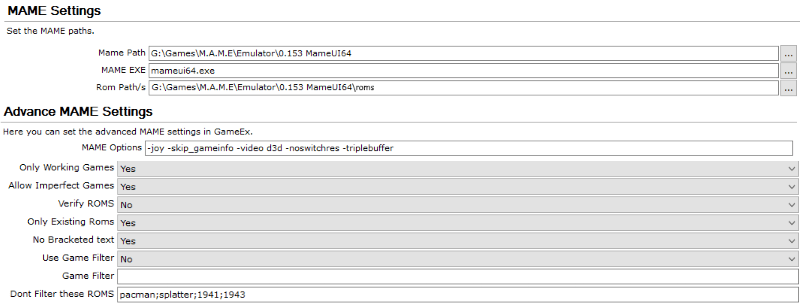-
Posts
1540 -
Joined
-
Last visited
-
Days Won
33
Content Type
Profiles
Forums
Events
Downloads
Store
Articles
Everything posted by RIP-Felix
-
Are you using a complete romset? If so what version is it for (Mame 0.161 Romset for example)? Can you run Mame Manually outside of GameEx and play games?
-
Mame is weird like that, just because you have the rom in your roms folder doesn't necessarily mean it can play. Mame roms can be "constructed" in various ways. Sometimes without its parent dependencies (usually to save hard drive space). However, this can be confusing if you download the rom you want and expect it to work like a NES rom, where nothing else is needed to run that rom. Please read this for more information.
-
That's a relief. @RedDog that's fine. It shouldn't matter now that he has confirmed that it does indeed run. GameEx setup should be strait forward now.
-
I just replicated your setup with a MameUI64 version of 0.164 and "pacman.zip" from a 0.161 Romset. MameUI64 shows all the mame Games on the list, but if you search the list (the searchbar is one benefit of MameUI) for "Pac-man (midway)" the game should show up on the list and load when double clicked. I don't have a 164 version of Mame64 to test, but I did get the current 0.176 release. In the left pane you can press "available" to show the games available in the roms folder. Pac-man (midway) should show up and play when double clicked. If it doesn't show up or play, my guess it that your rom doesn't contain the necessary files from it's parent rom to play by itself. You'll need it's parent rom in addition to pacman.zip to play your rom. Alternatively, get another rom from a different source.
-
In the toolbar of the reply window is an 'eye" shaped button. That opens a spoiler in which you can paste long sections of text into. It's best to paste the log and config inside of spoilers to keep the posts more manageable. For example:
-
I just downloaded the newest version of mame 0.176b -64bit and tested it with 1941.zip from a 0.161 verified version, it worked with nothing else. I just extracted it and copied 1941.zip over, it worked. I agree with @RedDog that this sounds like a version mismatch. I suggest you find another source for your game or use a version of mame closer to your rom. For example, my complete rom/chd set was verified with Mame 0.161, so ideally I would use Mame 0.161. Which is where this site comes in handy, it keeps active DL links for previous versions of Mame. I've used 0.153 and 0.176 without issues, but it is more likely I will experience problems for certain games by doing this. So to remember which version my romset is verified for, I call the folder I keep them in "0.161 Full Rom/CHD set". In any case, I recommend that you do more research on Mame from the abundant sources of good info available. Then once you're up and running with mame outside of GameEx, come back and we'll get you sorted out on the Frontend side of things. I'm not trying to get rid of you, there's just nothing more we can do to help until you have compatible roms (which we can't help with due to forum rules).
-
Try 1941 in mame outside of GameEx. Does it load fine manually?
-
Try a game like 1941 in GameEx,to verify Mame's working. It which should have everything needed to run. Then you will know that everything on GE's end is Ok. I'm unsure what dependencies primrage.zip requires, but a full rom set should have everything needed to play all the working titles. Not much can be done about the non-working titles though. I'm pretty sure this is the root of your issue, I'm sorry I couldn't be of more help, but let me know if there's anything else I can help you with.
-
Ok, I have a full ROMset that has it and I copied it over to a roms folder in MameUI64 0.153. When I tried to load it, by searching the list for "primal", it tried to load but said that there were a bunch of bin files missing. However, when I load it from my GameEx list (full set) it loads and plays fine. My guess is that Mame is pulling the required files from some other place in my romset (other roms, bios, IDK). While it doesn't matter in other emulators, Mame seems to be very picky about things like this.This is why a full set comes in handy, these kind of weird things don't happen as much since Mame has all the other games to pick and choose from for ubiquitous bin files. I have no idea which other games are required to be in the roms folder to get it to work, but If you get a full romset, this issue should clear up. I would prefer just being able to put the games I want into a folder and have them work like every other emulator out there. As said before, you can create a custom mame list with just the games you want to have displayed. This way you don't have to sift through 10,000+ games. HOD 1 or 2 doesn't work. They will be filtered by the Only Working Games option. That's why they wont show up in your list.
-
What is the rom? I'll try it on my system. The above screenshot of MAMEUI64 shows the list of all MAME games even though all I have in the rom file was 1941.zip. If I click on any other game in the list it wont open, it will instead tell you that it's missing files. You have to click on the parent of the game you put in there, which should be on the list. Unless it's not a MAME game I don't see why it wouldn't be on the list.
-
GameEX: GameEx Evolution (Currently free to the public in Alpha form, which has MAME enabled for evaluation purposes. However, all other functions have been disabled pending future releases): This video was Done a while back, but shows more functionality that may be available in the paid version. Those of you who are not impressed with the Alpha should remember that it is not a full product yet and is only showcasing MAME. It also has may options unavailable/disabled. Some of them may be seen in this video. For example, evolution is expected to have support for hyperspin themes. Which may be good news for thoes wanting the best of both worlds, the ease and options of GameEx's setup process and the allure of Hyperspin's visuals. If nothing else it shows that the Dev team are thinking about how to make this version the best frontend available. I'm convinced of their will and ability.
-
It's not a problem, we're happy to help you out of a jam and won't jump on your back. It's just that you posted this question into the GameEX Evolution (as in the evolution of GameEx, its predecessor) section of the forums. If your problem is with GameEX please use the GameEX General forum instead. A moderator may wish to move this thread to the appropriate section.
-
No problem. When you open MameUI64 you will see something like this: To answer your question, in order to open the game you must create a folder in the mame root directory called "roms". Then all your zipped roms and any necessary CHDs must go in that folder. Then you can double click the MameUI64.exe to start the GUI. What game are you trying to run? Find it in the list. Highlight it, just as 1941 is highlighted above, and either press enter or double click it. If the rom is ok the game should run, if not there should be an error message that explains why (like rom files are missing or no CHD was found). This is how to verify that you have a working rom. I can't help you find roms or CHDs (see forum rules) . I'm sorry, but you're on your own with that. Once you verify your rom is working as described above, lets setup GameEx. Here is an example: In the setup wizard navigate to the integrated Mame settings page. Press the [...] box next to MAME Path and navigate to the root MameUI64 folder. Then press the [...] box next to MAME EXE and navigate to MAMEUI64.exe and double click it to select it. Then press the [...] box next to Rom Path/s and navigate to the roms folder you created in the root MAMEUI64 folder. Then make sure that the MAME Options field contains the above options. This is exactly how my mame is setup and should work. Fill in the the other settings as shown above, except for the Don't Filter these ROMS section. Instead leave that empty and try updating the list again to see if all your games show up. If not, you can add them to this field. It's really only there if you want to allow a few imperfect games past the filter or if for some unknown reason it keeps refusing to show certain troublesome roms. pacman always did that to me, I don't know why. Enter GameEx and update your Mame list. If your rom displays, try to start it. It should open and run. If you're still having trouble, please repost your Log and Ini after trying the above, so I can look and see what else might be going on.
-
Don't feel stupid. We all miss simple things and have Homer moments...Doh..then proceed to slap ourselves repeatedly on the forehead! GameEx's advantage is also it's disadvantage, it has many options. This is great because it allows you to do almost anything you can think of, but can also make it overwhelming at first. Hang in there, you'll get it. And if not, we're always here to help.
-
@Polewog Welcome! First let me thank you for your interest in GameEx. To help assist you we need more information about your setup. Please read this thread which details how to ask for help. Once we have your Log and Ini we'll be able to get started. Tip: the log and Ini can be pasted into the forum in spoiler brackets easily by using the eye shaped button in the toolbar. This will help keep things tidy.
-
DirectX runtimes can be DL'ed here Follow the directions in my previous post..Then paste "-joy -skip_gameinfo -video d3d -noswitchres -triplebuffer" into the "MAME options" field under "advanced MAME Settings" in the "MAME Settings" page of the setup wizard. Try in regular GameEx version instead of lite. I have a feeling this will clear up your issue. The C++ redist is available here The latest .NET frameworks can be updated from windows update along with optional drivers. A CHD is a file that contains the information that was stored on a hard drive for certain arcade games, Like Area51 or CarnEvil and so on. In addition to the Rom these game require a CHD to run. I recommend MameUI and this site for many of your Mame Needs. Place your roms folder in the root of that version and start the gui. Try to open your game (highlight the game in the list and press enter or doubleclick it), if the game can't run because it's missing something it will tell you in error messages. That should remove the guess work and save you some time. Don't worry about exasperating us fellow hobbyist, everyone needs help at some point. I run into issues all the time and my profile pic is the exact look I get. You're not alone! We'll get you sorted, just stick with it.
-
No problem. Yeah just edit your first post and you'll be able to edit the title. Just place [Resolved] before the title and that will tidy things up. Glad things are working for you.
-
Strikeforce, the third in the Defender series looked cool. I saw it while surfing/paroosing/ogling Evolution's Mame list.
-
Just to clarify, the Launch on Exit and Launch on Startup fields in the "Tweaks / Performance" page of the setup wizard are empty? The log seemed to imply you set it to launch media center from there. Also did you Turn "Hide Desktop" off? Try this: Setup wizard --> Display settings --> Hide Desktop = No
-
-
Try turning HideOS off. I've had issues like this before when it was on. Looks to me like you are trying to launch GameEx from Media center, then upon exiting GameEx you want it to return to Media Center. Is that correct? I'm not sure that you need to set GameEx to launch Media Center from the Launch After command. Try removing that. To Someone more familiar with the logs: I edited the log below. The bold lines below seem odd to me and may be related to the black he is seeing.
-
Something you may wish to consider is obtaining a verified full ROMset. While it is big and has a bunch of crap (like porn, hacks, bootlegs, gambling, and etc) this does remove the guesswork out of MAME. You know that your roms work with the version of mame it was verified for. Moreover, it allows you to take advantage of the filters built into GameEX and you can always create your own custom list (Like "My Mame Games") and disable all the rest of the fields. This way it would only display the games you want, even though you have a full set.






.jpg.44da0172a400adb6811f03be15189781.thumb.jpg.4316d89cc7dd35bcdf11c619d81a9d25.jpg)