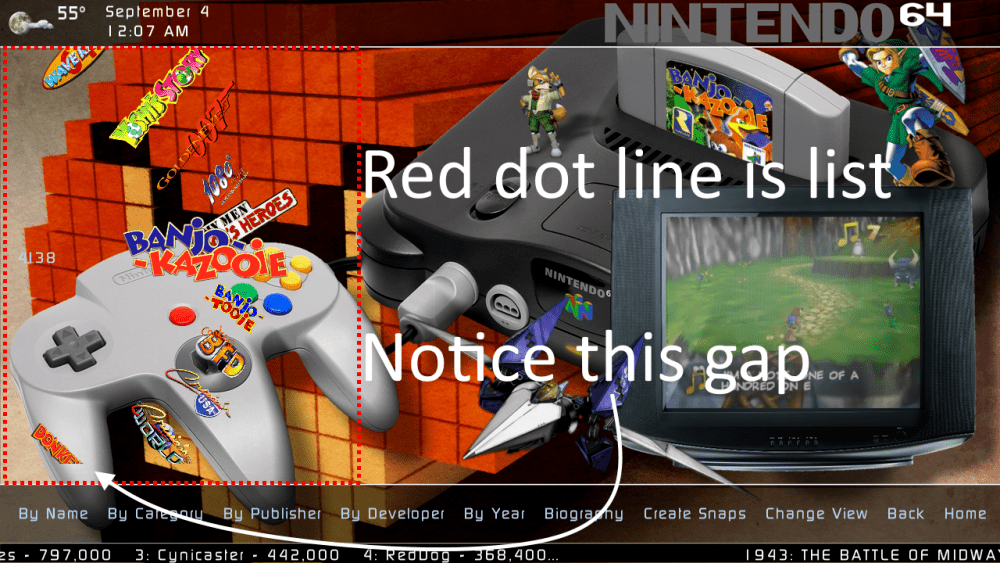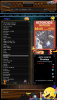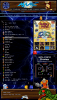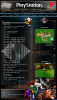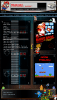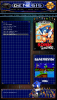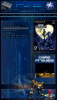-
Posts
1540 -
Joined
-
Last visited
-
Days Won
33
Content Type
Profiles
Forums
Events
Downloads
Store
Articles
Everything posted by RIP-Felix
-
.jpg.44da0172a400adb6811f03be15189781.thumb.jpg.4316d89cc7dd35bcdf11c619d81a9d25.jpg)
Battle Damage - Unofficial Star Wars Hype Thread
RIP-Felix replied to tthurman's topic in Social Club
That's why I say the most likly way of delivering 4K+ will be in streaming format. Optical media is a physical/analog recording media, subject to the laws of physics. They are getting into the high energy laser wavlengths already, BluRay. Unless they're willing to potentially expose people to dangerous radiation in the X-ray and Gamma-Ray spectrum, then they will hit a capacity limit. And lets be clear, no one is going to buy Record size Ultra High Definition Video Discs, especially when as you say there is no real benefit unless you're projecting it on a wall. Which bring me to the actual area it will come in handy. Projectors are getting smaller and less expensive. While 1080p output projectors are still somewhat expensive ($300 ish last I checked), 4K is around the next corner. They'll be affordable in the next 5 years. At 130" you'll be able to appreciate the extra resolution, if the recording media is able to deliver it. Hence the need for cheap TLC NAND memory in the TB ranges. While the reliability is lower and access time increase with additional layers, TLC and Quad Layer NAND is around the corner and may very well be able to bring back the Cartridge. How would that be for irony? The only viable alternative would be over an increasingly broader band internet through a streaming service. I want the completed version, how would we ever be able to get it? Wouldn't Disney have a problem with it if he ever released it for free? Is it more likely he would sell his edits to a production company/or licensed distributor with Disney's permission to release the restored 4K version? -
OMG, I watched the whole thing! Never realized how cool some of thoes games are. After watching him play and explain the objectives, especially the NBA Pinball and Attack from Mars, I'm inspired to try my hand a visual pinball. Mad planets looks fun too. I'll have to nominate that for the competition...lol.
-
It was 2010 for me, I bought it back in 2004! I Got a good run out of it, but I think what finally killed it for me were issues like this.
-
@imek I can see the sound initialization screen that you're seeing right at the beginning of the game (HOTD). Inmy setup it flashes quickly then enters the game. It sounds like yours is failing for some reason. To simplify things, we want to get it working outside of GameEx first: 1) Locate the Model 2 emulator folder and edit "EMULATOR.ini" in notepad. Near the top is a section for you roms directory. Mine looks like this. Dir1=G:\Games\M.A.M.E\Emulator\0.161 ROMs & CHDs Fullset. Change that to match yours, if it isn't already correct. GameEx should have done this for you automatically. Visually confirm that "hotd.zip" is in that folder. 2) While your in the config, you may as well follow instructions in this this video: 3) Confirm your game is working outside of GE. Re-enter the setup Wizard and confirm your roms directory is the same as you changed it to in step 1 above. ***EDIT: GameEx will look in the integrated Mame rompath for the model 2 supported games. So you need to make sure a copy of it is there as well as where you told Model 2 to look. I doubt that GameEx rewrites models 2's "EMULATOR.ini" directory with your mame rompath, usually GE is not that invasive, but probably parses the rompath in the command line arguments when launching model 2. Still, you should keep your mame roms and model 2 roms in the same folder and tell both model 2 and gameex (via mame rompath) to look at the same rompath.*** Exit the wizard and open GameEx. Try again to load the game and post back your results, include the Log and INI.
-
click on your Username in the upper-right of the forum and select profile in the dropdown. In the upper-right hand corner of your banner.is a semi translucent Edit button. Those are the droids you're looking for. PS: When the worm stares back at you, it's time to put the cap back on the bottle!
-
.jpg.44da0172a400adb6811f03be15189781.thumb.jpg.4316d89cc7dd35bcdf11c619d81a9d25.jpg)
Battle Damage - Unofficial Star Wars Hype Thread
RIP-Felix replied to tthurman's topic in Social Club
If the resolutions keep increasing, the cartrige may make a return. This time in HDD, or Volatile memory form. But, I think it'll more likely be in subscription based streaming. Pay a monthly fee for the 10K streaming library of movie classics, or a one time $20 fee to "buy" lifetime access to that movie, lifetime being defined by the lifetime of that streaming provider.Once they're out of business, you're SOL. Great for the industry though, it means repeat business, less overhead in distribution, and the predictable income of a subscription model plus in app purchases. This is the end of personal ownership I'm talking about. -
I'm somewhat intrigued by how this new feature might be used too. I thought it was incepted as a 3D cabinet like future, allowing 3D consoles, characters and such to be viewed. I'm hoping it will allow the rendering of more interactive menus, transitions, and events. Maybe a mario character that waves his hand to present a video snap. If you stay there without mnoving for a while, he could lay down and sleep like in Super Mario 64. Things like that would defiantly be cool, but I have no idea how that little teaser was intended to be used.
-
Awesome. thanks! Bug: The titles that appear at the extreme top and bottom of the wheel get cut off as you would expect near the list edge, but don't line up with where I put the List in the Theme Editor. So for example if I have a box in my theme where I fit the List menu, the wheel may cut the topmost title in the wheel off with a visible gap between the edge of the box and where the title got cut. This is making it impossible to get it to fit perfectly into my box. It's hard to explain, so here is a picture: I've tried resizing the list, but it seems to scale differently than the list. Once the list gets large enough, it jumps about 50-100 pixels, too much for me to fit it into my space. Besides that would throw off the regular menu once you enter the game information on the next screen. Is there a way to scale the size of the wheel to exactly the dimensions of the list box? BTW, the pic above is a sneak peek at CodeEx, the theme I'm working on. That's all you get for now.
-
.jpg.44da0172a400adb6811f03be15189781.thumb.jpg.4316d89cc7dd35bcdf11c619d81a9d25.jpg)
Feature & Enhancement Requests
RIP-Felix replied to Tom Speirs's topic in FAQs, Guides, & Other Useful Information
If I can piggyback on this request train... Currently it spins in a C orientation, I need the mirror of that (EG, the right side of the pie instead of the left). It will work perfect with my theme, but it would be a lot of work if I have to redo all the artwork. I want to use this!!! -
Oh, yeah! I know exactly how I'm going (or want) to use this, will fit perfectly in my next theme. I haven't played with it yet, but can it be positioned on the left side of the screen?
-
No, they are not, but then I use Ghostery so I usually don't see them anyway. Rant warning:
-
I have my Ghostery ad/tracker blocker set to pretty much block everything but critical site functionality. However, I realize that it can block ads that help fund the site. Since I care about this site and Tom's financhal incentive to continue work on GameEx I was wondering if blocking Google adsense hits the bottom line (this is the only tracker that appears to be blocked by ghostery on the forums). I could whitelist the site, but I don't like being tracked and HATE ads. So, I'd prefer to continue blocking if it doesn't adversely affect the project. Anyway, I'd thought I'd ask what your thoughts are?
-
Config: C:\GameEx\CONFIG\GameEx.ini (this will depend on where you installed GameEx to, but if you let it install in the default location that's where it'll be). Just open it in notepad, select all with CTRL+A, Copy with CTRL+C, and paste into a spoiler in the reply by pressing the eye shaped button in the toolbar. Log: C:\GameEx\LOG\log.txt (this too will depend on where you installed GameEx to, but if you let it install in the default location that's where it'll be). Just open it in notepad, select all with CTRL+A, Copy with CTRL+C, and paste into a spoiler in the reply by pressing the eye shaped button in the toolbar. Example: Config Log: Alternatively, you can simply attach both files. By dragging and dropping them into the reply section with the paperclip icon. Please provide these files each time you make the changes we request and reply back with the results. This way we can confirm you properly made the changes we requested and see what the log says happened. This will greatly expedite the process of helping you. Thanks for being patient. We know you just want to get to the gaming! We'll get you there.
-
I built this cab a while ago and put the finishing touches on the theme a couple summers back. The theme is a port of @Krakerman's GameRoomEx (inspiration goes to him). I used a vertically mounted LCD to maximize play area for vertical scrolling shooters like 1941, but it also allows you to not sacrifice play area for 4:3 aspect games. Instead you get black space above and below the playfield for artwork and custom bezels (which is a lot of work, but worth it IMO). The other advantage to a vertscreen is that you can run it like a Pincab. You can read the official release thread here, which includes links to the DL page and installation instructions.
- 22 replies
-
- 4
-

-
- gameex
- gameex evolution
- (and 10 more)
-
Setup wizard --> advanced mame options --> Show Model 2 Games = yes That will add a list of available model 2 games if you prefer, but as @RedDog said simply filling out the model 2 page in the setup wizard will add them to your all games list and automatically run thoes roms with the correct emulator. As for specific settings for the games, I'm just learning daphne and mnodel 2 myself. Been on the list for a while, just now got around to it. So more setup headaches for you and me both buddy...lol. Good luck.
-
Hey that's great! Now you can get to enjoying the games Now that you have a working GE Mame setup, all you should have to do is add roms to the folder and update the list. Go back and check out that post I made about model 2 and House of the dead should work too. Let us know if there's anything else you need.
-
I with you RedDog. The only thing I can think of at this point is that his custom list was spoofing GameEx into thinking there were roms that wern't in his rom folder. Of course when he went to load them, mame would fail to and exit, returning him to GE. We've paired it down to the very basics. MAME path = C:\Emulators\MAME 0.164 (64bit)\MAME 0.164 Extracted\ MAME EXE = Mame64.exe Rompath = C:\Emulators\MAME 0.164 (64bit)\MAME 0.164 Extracted\roms (just pacman.zip, nothing else in that folder for now) Custom Lists path = empty Mame Options = -joy -skip_gameinfo Only working games = yes Allow imperfect games = yes verify roms = no Only existing roms = yes use game filter = no Don't filter these roms = pacman show all mame games = yes everything else = no I have the same settings above and after updating the list, pac-man displays and launches without problems. We verified that the above version of mame launches pacman.zip manually outside of GameEx. @imek Please double check that the above settings and directories are correctly entered. Then go into your mame folder and visually verify. Then run mame manually again to verify pac-man runs. Then start GameEx, update list, and run pac-man.
-
Your rompath has reverted to C:\Roms\MAME\Roms Please change that back to your roms folder in the mame directory, unless that is where you would like to keep your roms from now on. You can do that, but unless you have a copy of the same roms in the roms folder in the Mame directory, you can't run mame from outside GameEx to verify the roms work. Also, for some reason pacman didn't want to show up on my list without adding it to the don't filter these roms field, so you might as well and add it there. Update list. Launch pac-man. Post log again.
-
Ok @imek I think I have an another thing to try. Please clear your custom lists path and update your list again. You should only see the games in your roms folder, or thoes you placed in the Don't filter these roms field (Which I recommend you clear for now). Also, run GameEx in windowed mode for now. Press ALT+Enter to toggle between fullscreen and windowed. BTW: I Re-created your exact setup on my system and am mirroring your settings to try and figure out what might be causing this. I had a Hi score custom list that was displaying all the GameEx Hi-score games, even though all I have in my C:\Emulators\MAME 0.164 (64bit)\MAME 0.164 Extracted\roms folder is pacman.zip. If I try to open any of those games, it goes to black, mame tries to load and fails, then returns to GameEx like you described. That's because the game is not actually in the roms folder. We want GameEx to build its own list from the available/working roms in your roms directory. When i cleared my custom lists path and updated the list, it now only displays pacman, which opens and plays fine. If GameEx is in window mode it launches Mame in window mode fine with the -window mode mame option. That's why I'm asking you to run GameEx in windowed mode for now. If GameEx is in Fullscreen when you launch mame with the -window option, it just displays a black screen until you hit escape to go back to GameEx or Press ALT+Enter to have Mame go into fullscreen. Anyway, so you understand my thinking.
-
Can you please post your log from the last attempt.
-
@RedDog I tried his mame options and I saw exactly what he was describing. A black screen was appearing and persisting, not a fail then return to GameEX (which means mame is still running in the background, you just can't see it). This was the window not drawing correctly, which when I press ALT+ENTER to go to full-screen disappeared and showed MAME correctly. I could press ALT+ENTER again to goto windowed mode again and then it draws the window, but not upon first launch from GameEx. I thought I'd have him give it a try, since he's still using it. @imekTry pressing ALT+ENTER after launching pacman or 1941 when you see the black screen, if mame then appears, delete -window from "mame options". On the first page of the setup wizard choose "custom" and press next. On the next screen you can check boxes next to the setup pages you want to display. Model 2, Daphne, Zinc, and etc can be enabled there. Advanced will go through all of them, but this way you can just choose the ones you need to change most often. Model 2 will appear just after the integrated mame setup page. Once you have the model 2 emulator and set GameEx to point at it, House of the dead and other model 2 games will be displayed on your "All Mame Games" list after an update list. In addition, you can set Show Model 2 Games" to yes in Advanced Mame settings to add a menu list specifically for model 2 games.
-
PS: I just saw that although House of the dead doesn't play on mame, it does on the Model 2 emulator which GameEx happens to have integrated support for. So once you point gameex at the model 2 emulator (there's a link to the emulators website on that page of the setup wizard) you should be able to see and play it (assuming it's fully playable, but it got further than I've seen it get with mame).
-
Delete -window from your Mame Options field.