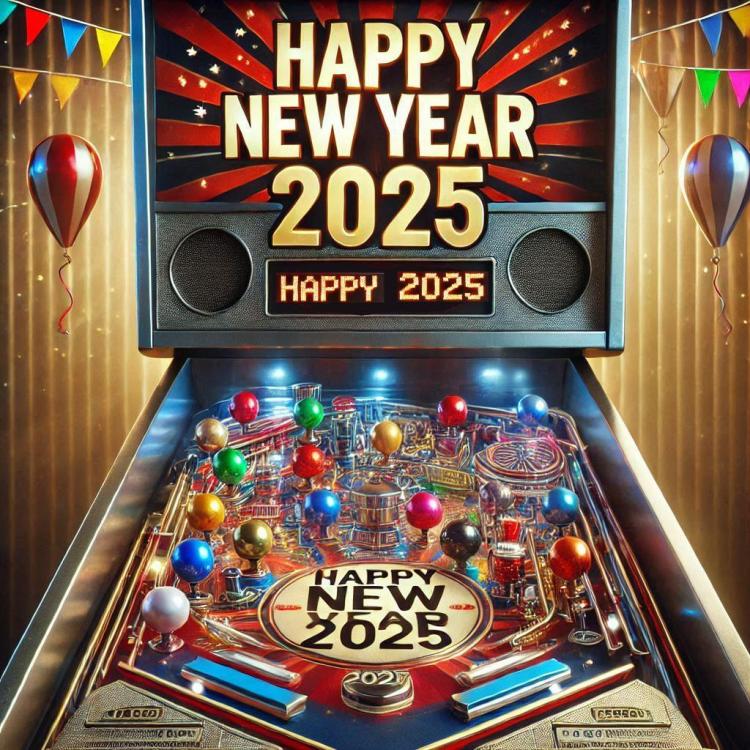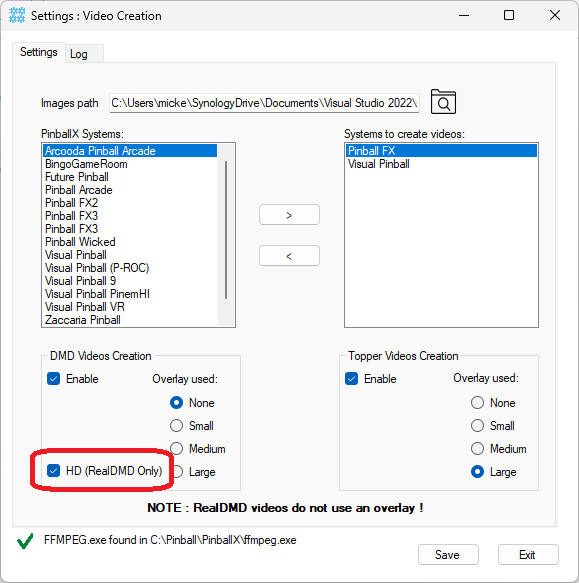Leaderboard
Popular Content
Showing content with the highest reputation since 12/07/24 in all areas
-
3 points
-
2 points
-
Hey, Yes, I have been working on cross platform GameEx. Mainly Android last few weeks. It uses much of the same libraries and code as PinballX so work on GameEx is work on PinballX. I expect to have a full official release for GameEx Android very soon. I hope it proves popular.2 points
-
Sorry if it is a stupid question. but did you change language to "custom"? That is the normal process. Cheers.2 points
-
2024 has had many ups and downs. Despite the worldwide divisions, be they political, religious, or sectarian, our forum members show time and again that we can overcome them and bring out the best in one another! I am proud to call many of you friends and look forward to another year of good times! HAPPY NEW YEAR!2 points
-
@Tom Speirs You are absolutly correct! the "Show Desktop" was stet to true, but for some reason in the versions 18.90 and upward, the Game Cube and Wii were not showing the RetroArch Emulator screen though it was present in the background. After doing some more investigation, i found that if I switched the RetroArch core from loading video = Vulkan to video = glcore, then everything worked again. It was just odd that the "Vulkan" video output worked for RetroArch for all console platforms before the update. Sorry for jumping the gun on this one! I deffenitly will be more intrusive in my investigations of emulators prior to posting next time. However, for those who do run into the same issue as I did, this is something they can check out in their RetroArch Emulator should it occur. Thank you for the speedy response aswell! :)2 points
-
2 points
-
The new version seems to have done it. I have only tested a couple tables but ones I know hung everytime seem to be ok now. I thought I downloaded a new version when switching to new PC but I guess not :0 Thanks again!2 points
-
Should be fixed in the latest. Now available.2 points
-
RESOLVED!! 6.36 is back to quick exits to wheel menu, quick exit back to windows, tables even seem to load a few seconds faster. Definitely time for me to click donation link....20 bucks a year is a small price to pay the amount of time I spend with pinballx. Thanks to all.2 points
-
Resolved. Boy, you're "the man!" Although today in Brazil “the guy” is another Dutchman, MENPHIS DEPAY. Haha The real problem was that I installed it on another disk then created the "SteamLibrary" folder and I didn't have the steam exe, I copied it from my C disk and the problem was resolved immediately. Now what I'm missing is the animated Pinball FX logo like the one you created for FX3. haha1 point
-
Straight from Brazil. I've been a user since 2015 and a member since 2017 and your work is simply SPECTACULAR. Now with the recent release of Zen's Pinball FX on Steam, I came back to include it in my cabinet and was even more impressed with everything else they included in the program. I'm still on version 5.54 and will update to use all the new features, like the impressive PinballX Database Manager. Once again, congratulations and a happy 2025.1 point
-
I have never been able to remove these messages. However, I recommend you use Gens+. To remove the on-screen messages, open the file "Gens.ini" and in "Show Message=1" you change it to "Show Message=0" and save. Gens+ brings several improvements over the normal Gens.1 point
-
Happy New Year, @Raitsa! I asked Tom the same thing last year, and he's already working on a GameEx cross-platform version: https://forums.gameex.com/forums/files/file/2555-gameex-cross-platform/.If that works, he planned a PinballX port too, I think. Tom' is still the best person to ask, but I wanted to chime in. 😀1 point
-
1 point
-
1 point
-
1 point
-
I can think of worse eras to have passed through. Kinda funny thought, actually - We come into the world playing PONG and we leave it doing the same!1 point
-
Thank you. Fixed in 18.96.1 point
-
Thank you for reporting. @Tom Speirs will need to address this as we have several instances of black screen issues since recent revisions.1 point
-
1 point
-
Okay I installed the latest. The recorder is now recording the correct screen, but the recorded image is 180 degrees off. The wheels and other images are correct, but again, the recorded PF video is up-side-down. I think I am using the settings from before, but I might have jacked something up troubleshooting the original issue. Is this a setting, or maybe still a bug? Thanks for the quick attention. I hate to ask, but if this is something I can easily fix on my end, please let me know. We are going to play a lot of VP starting tomorrow and I would love to have the videos in place within PBX.1 point
-
- Volume keyboard controls now work within front end. - Video and screen grab recordings now work even when displays are not set to hidden. - Uses DirectX screen grab for backglass and fixes display numbers. - Fixes setting wrong PinMAME DMD height,1 point
-
- Volume keyboard controls now work within front end. - Video and screen grab recordings now work even when displays are not set to hidden. - Uses DirectX screen grab for backglass and fixes display numbers. View the full article1 point
-
Yeah, i think that was one of the issues Tom fixed in the recent changes for VPX10.8. Update to the latest PinballX and let us know if that fixes it (new log file if it doesn't!)1 point
-
Dear Mike, thank you for your like! Dear Draco, thank you for your warm words and shown continuity in readiness to support further. I'll observe the situation and will report. Sincerely, Christian.1 point
-
Uploaded new version and these are the release notes Version 4.0.0 -HD DMD Video Creation: Added support for generating high-definition videos for real DMDs (256x64 pixels) -Enhanced Performance: Completely re-coded the application for smoother and more efficient output. Utilizes the NuGet package Magick.NET for improved image handling. -New Name: Renamed the program to DMDVideoMaker to better reflect its functionality. Still fully functional for creating topper videos, but outputs that are DMD-like. If you have a 256x64 display, it is worthwhile to check the HD box: This will up/downscale the video to 256x64 pixels which results in a smoother . for example :1 point
-
Sorry guys. Here you go. log.txt PinballX.ini1 point
-
Dear Mike, dear Draco, thank you for your replies, these are much appreciated!!! When I added games yesterday everything runs smoothly and I hope that the flaw will fade. If not I know now measures I can try. Reason for using the old version is my motto "never touch a running system", I know that this may have disadvantages, but in the begin of my "VP-Life" (9 years ago) I had to fight many many problems and crashes. So I was very happy and careful when I reached a stable state. Again thank you to you both, Happy Holidays! Greetings from Christian.1 point
-
Please attach copies of your pinballx.ini and log.txt files (no copy & paste of the contents or .zip files) in response to this thread. A screen capture of the error message may also be of help. Thanks1 point
-
- Significantly faster launch and exit from tables. - Fixed running on Windows XP (yes it still works). - Removed duplicate file installs and old files from installer resulting in much quicker install time. - Fixes hang on startup on some systems caused by checking for zedmd. - Updated .net 6 desktop runtime.1 point
-
- Significantly faster launch and exit from tables. - Fixed running on Windows XP (yes it still works). - Removed duplicate file installs and old files from installer resulting in much quicker install time. - Fixes hang on startup on some systems caused by checking for zedmd. - Updated .net 6 desktop runtime. View the full article1 point
-
@Tom Speirs @scutters confirmed it is fixed with 6.36. thanks a lot !1 point
-
Its hanging on XDMD (ZedDMD) Should hopefully be fixed in 6.36 Please test.1 point
-
1 point
-
1 point
-
- Improved detection for non working system vmr 9 and fall back to sample grabber. - Improved interaction with Visual Pinball frozen windows. - Improved launch and exit table timings.1 point
-
Posted over @arcadeheroes.com You may recall the posts here about ALAN-1 Star Wars yoke, which is a high quality piece that exceeds the ATARI original. After rebuilding mine I sprung for one "just in case" due to the superior gears. Trust me, these things are a pain to repair! ALAN-1 certainly seems more dedicated to the cause than I expected. https://alan-1.com/1 point
-
Just got to keep trying the new versions as they come out. (you're not the only one seeing the slower exits)1 point
-
- New .net 6 lite version. - New DirectX dda grab video recording. Allows recording of full screen exclusive and OpemGL applications. - More work for Visual Pinball 10.8. - Fixes hangs exiting Visual Pinball.1 point
-
Hi Tom, Loaded 6.25, after running twice (first occasion there were a couple of wrong table loading issues in one system) all confirmed as working. Many thanks for your work 👍1 point
-
i think i figured it out. Im uploading 6.24 in a second.1 point
-
Please attach copies of your pinballx.ini and log.txt files when reporting an issue. Thanks and Merry Christmas!1 point
-
I finally got past that freezing screen. I copied over my DMDDevice64.dll from VPinMame to Pinballx dir and it now runs. I installed latest 6.23 and it runs, yeah!!!!!! (I don't have my table images or backglasses or dmd images working, but that should be an easy fix, thanks guys. I hope this can help others. I see a super small bug in the log 07:47:06.2 12/10/2024: Unitialize Real DMD Device should be Initialize Real DMD Device.1 point
-
1 point
-
- Fixed and faster ini file reading. - Updated PINemHi by DNA Disturber. http://pinemhi.com/ - Updated .net 6 x64 desktop runtime.1 point
-
Below is a list of virtual pinball programs and support sites list. Please note in reply any sites that you feel should be added. Main Site Forums/Support/Community Discussions Arcooda Pinball Arcade Pinball Arcade Steam Cabinet Support BAM - Future Pinball Mod VP Forums- Future Pinball/BAM VPUniverse- Future Pinball/BAM Pinball Nirvana - BAM DOF - Direct Output Framework Config Tool VP Forums - DOF DOFLinx VP Forums - DOF Future Pinball VP Forums - Future Pinball VPUniverse - Future Pinball Pinball Arcade Steam Pinball Arcade Community Discussions Zen Studios Games Forums Steam Pinball FX Community Discussions Zen Studios Games Forums Steam Pinball FX3 Community Discussions Zen Studios Games Forums Steam Pinball M Community Discussions Pinball Wicked Steam Pinball Wicked Community Discussions Official Visual Pinball and Pinmame Hub VP Forums – Visual Pinball VPUniverse - Visual Pinball Zaccaria Pinball Steam Store Site Steam Zaccaria Pinball Community Discussion Pinball Nirvana Pincab Passion VP Forums VPUniverse Also attached is a copy of an Word docx file with the same details. Virtual_Pinball_Sites_List.docx1 point