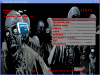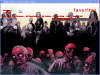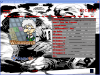If neither of those of work for you, you can donate any amount by clicking here. |
-
Posts
275 -
Joined
-
Last visited
-
Days Won
9
Everything posted by thurmansevolution
-

Sega Model 2 Emulator running dual AimTrak lightguns
thurmansevolution replied to thurmansevolution's topic in Social Club
I just realized that I must have sounded like I was trying to sell ya a product lol... Anyway, what kinda problems do ya have when ya say that it wasn't registering properly? Are ya able to move the mouse cursor at all with the guns, or is it just "off"? -

Sega Model 2 Emulator running dual AimTrak lightguns
thurmansevolution replied to thurmansevolution's topic in Social Club
Oops lol...forgot to mention....I'm using Windows XP SP3. -

Sega Model 2 Emulator running dual AimTrak lightguns
thurmansevolution replied to thurmansevolution's topic in Social Club
The guns that I got is the same as the one's that Darth Marino uses in the video - its the guns from arcadeguns.com. They use the AimTrak technology from Ultimarc and have cherry switches on the trigger and two extra buttons. But with all Aimtrak guns though, it should be pretty easy to setup: its just plug and play; the computer should recognize it as a mouse (or as a joystick depending on how ya set it up in the Aimtrak utility software). Calibrating should be just as easy...depending on how the guns are set up in the utility software, you can hold down a button for five or so seconds, then basically aim the gun and "shoot" the three locations where the mouse goes. Where to mount the sensor bar depends on if you ordered it cased or uncased. If you ordered it cased, it should be mounted on the top center of the monitor. If uncased, it can be centerly mounted on the casing of the monitor right above the screen, or on top of the monitor - either position, remember to bend the LED bulbs towards you . All in all, the gun should be pretty easy to setup....just as long as ya make sure that both the gun and sensor are plugged in and the sensor bar is properly mounted. What I would do, is if you are having any problems with setting it up with one computer, I would first try setting it up on another computer....and if it still doesn't work, ya might be able to get it exchanged, depending on where ya got it from (if ya got the AimTraks, Andy from Ultimarc is really awesome and will help ya out as much as he can) Hope this helps! LC -

Sega Model 2 Emulator running dual AimTrak lightguns
thurmansevolution replied to thurmansevolution's topic in Social Club
Oh, and also, if ya open up this video via YouTube website, he has a link posted where you can download the Troubleshooter 2 sofware and instructions... Now time to play House of the Dead 2 in the mode in which it was made for - Arcade style!! -

Sega Model 2 Emulator running dual AimTrak lightguns
thurmansevolution posted a topic in Social Club
Hello! Just thought I would share this with you all: I've installed it in my cab, and it works flawlessly with the Model 2 Emulator! Big thanks to Darth Marino! LC -
Hello and good morning/afternoon!! I know its a little bit late, but I've finally updated GameEx to 13.03. I loved reading all the new "goodies" to it, and still a little excited about it maybe I'll add a little live local tv to the cab in some time . Anyway, since the update, I've noticed a couple of things that I can't quite figure how to fix. The first thing is that when GameEx is on the start page, the theme background is either missing, or is set to black. The lists and snaps are still there, but the background is black. When I go into whichever menu, e.g. emulator section, mame, favorites, etc, the theme background image displays. I've tried changing views, as well as changing themes, but all does this same thing. The other thing, (and I'm not sure if this has to do with the update, but narrowed it down to GameEx) is when 2 player coin ("6") and 2 player start ("2") are pressed at the same time in any emulator, GameEx would shut down the emulator (besides mame, which it would still play in the background...sorta) and focus would return back to GameEx. I've tried to mimic this on emulators outside of GameEx (I've even tried opening notepad to see if it was the Ipac), and all works well outside of GameEx. I normally wouldn't worry about it, but when the kids are over and start playing, they have a tendency to try to rush in a virtual quarter and press start...practically at the same time lol. Thanks for any help in advance!! And attached are the log files, as well as the .ini file. LC GameEx.ini log.txt ThemeEditor.txt
- 16 replies
-
- GameEx
- Global Exit
-
(and 4 more)
Tagged with:
-

Please keep Hattiesburg, Mississippi in your thoughts today
thurmansevolution replied to Draco1962's topic in Social Club
I gotta agree - we have two seasons. Here, Its usually when the weather changes from warm to cold, or vice versa (although we can have it anytime throughout the year). Thank you all again, for all the warm thoughts and prayers. For the past couple of days, I've been volunteering to help clean up debris from Petal, MS (which is a subarb north east of Hattiesburg which was very hard hit). My fience works at a doctor's clinic there as an RN, and one thing that kinda took me away for a moment was that the city block the doc's office sat on appeared to be untouched....one block (and further) down was nothing but leveled homes, and an occisional part of a wall. - kinda shows ya how unpredictable the power of Mother Nature can be. I may be off and on here a little less for the time being - I set all my projects for the year aside so that I can spend most of my weekends with Hattiesburg's Habitat for Humanity. Gonna show them what a roll of duct tape can do lol. Thanks again! LC -
Thanks!! I have found out half of what to do lol. I remapped my right click mouse button to the arcade light guns 3rd button (on back of the gun). I think that the right click mouse button represented the cursor button in the snes9x emulator - not 100% sure of that though. It so far works with most of the games, just have to figure out how to map the turbo button to the gun lol. LC
-

Please keep Hattiesburg, Mississippi in your thoughts today
thurmansevolution replied to Draco1962's topic in Social Club
Thank you for all your prayers, thoughts, and concerns Luckily, here in Hattiesburg, so far there have been no reported deaths - only injuries, but there is a lot of storm damage. Me and my family were extremly blessed during this. Earlier on the local news here, they were showing the path of the tornado; we knew we were close, but I didn't really realize how close until I seen the path. Our house was about less than a half mile away from the tornado as it crossed where I-59 met Hwy 98 (Hardy Street). Luckily, none of us were injured, and there was no property damage in our neighborhood, other than a few limbs down. (and there was no damage to my arcade cab lol ) I would have took some pics or video of it from our house, but due to the extremety of the tornado and how close it was, I hunkered everyone in our house inside the innermost bathroom. Here is a video I found on youtube of it though: http://youtu.be/pV7mEHefa4E Thank you again for your thoughts and concerns, and I'm happy to be apart of the GameEx family LC -
Hello and good afternoon! I'm finally, somewhat back lol, at least for a little while. Lately, I've been starting on building a racing arcade cab (which it's come a long way so far, software-wise), planning the wedding and honeymoon later this year, and even booked a trip to Disney for next January. Anyway, lol, on to the subject at hand - I ordered two lightguns from arcadelightguns.com, which uses the "aimtrak technology". The guns work great, and was easy to calibrate in windows. Mame was a little bit of a challenge though - only for the fact of certain games such as Revolution X, Terminator 2, Space Gun, etc didn't really use "light guns", and took a little while to figure out, but after a little trial and error, got things running pretty smoothly . Here is the issue I'm having - I'm trying to configure the light gun to work as a superscope in snes9x. (I'm using v. 1.5.3) The trigger button and aiming do work well. The emulator detects the other two buttons, except for when playing a game. I've tried to map these two buttons for the pause and turbo in the hotkey config, but neither work when playing a game. (I've even pressed "," for the emulator to display what buttons were pressed, and nothing registered in game). I've been trying to figure this out for awhile - so long that I'm close to pulling the rest of my hair out lol. The other question, is do you know how to configure the "cursor" button in snes9x (for the superscope)? I haven't found that option yet in the emulator software. I understand that this question doesn't really pertain to GameEx, but thanks in advance for any help!! LC
-

[RESOLVED] Screensaver - "AnyKey" will not exit
thurmansevolution replied to Spot's topic in General
I've never really tried to use Vista as the operating system for the arcade, but from what I understand, Vista has always had plenty of bugs to it in general. (Sorry Bill Gates, lol) I would honestly think that Vista has something to do with it - I may have missed something, but when lurking through your .ini and log files, couldn't see anything that stood out - plus with the info of it working on Winders 7, I can pretty much guess that Vista is the culprit. What I would suggest (and this may bring you in the Stone Age) is to go with Windows XP - I've had issues before with Windows 7 and it's memory usage (to me, it had bugs with videos in attract mode), which seemed to clear right up after a fresh install of XP. Plus, instant sheller hides more of the operating system in XP than in 7. Hope this helps! LC- 2 replies
-
- Attract
- Screensaver
-
(and 2 more)
Tagged with:
-

[RESOLVED] Registration key STILL not received
thurmansevolution replied to taffyfatbloke's topic in General
Have you contacted Tom about this issue, or checked the Spam folder in your email as was suggested in the other topic? -
Thanks for the input! During the past couple of days, I think I figured out what I would most likely do to scroll through games - in GameEx, I will change the view to where it'll show the games horizontally and use two lit pushbuttons to scroll left or right. Just as a brain fart for now lol, could the "gas pedal" be used to select a game and launch it? And for the steering wheel, could the Logitech G25 be used to run both the older and newer racing games? I heard there was a little issue with Mame and having to use the 360 or 270 degree wheels on different games. (I was first thinking of getting the 270 degree wheel from ultimarc until I heard of the issue with mame)
-

How do I Map a button to escape emulators?
thurmansevolution replied to tatersalad1970's topic in General
I've had a little trouble with the advanced config in the past versions and never really tried the global exit. When setting up the cab, I wanted to use a single button to exit any game, so I was referred to AutoHotKey by a member here (Big thanks to him! ) What I did was I created a script that mapped the esc key. Then I had gameex launch this script when the game launches. I would suggest - first go through all the emulators you have individually, go through it's settings, and see if you you can customize which key to use to close the game. On the emulators that won't allow you to customize this, use autohotkey and have GameEx launch this script when it launches the emulator -> game. Hope this helps!! LC -
Hello and Good Morning/Afternoon! I'm not 100% sure if this belongs in the "Future Enhancements And Requests" topic, and I apologize in advance if it does. I'm not sure where this would fall under lol, but I'm gonna "spell it out" anyway . I've got enough projects going on to last me throughout this and probably next year. I'm almost finished with my cab (will be finalizing by adding the trackball, lightguns, and retro controler usb inputs/support eg. https://www.google.com/shopping/product/6766076433581566767?q=nintendo%20usb%20controller&hl=en&client=firefox-a&hs=kom&rls=org.mozilla:en-US:official&bav=on.2,or.r_gc.r_pw.r_qf.&bvm=bv.1357700187,d.aWM&biw=1280&bih=617&sa=X&ei=ohz0UJTpN8GZqAGat4GwAg&ved=0CFIQ8wIwAA , later next month). During the beginning of March, I am planning to start building a racing cabinet, for all the racing arcade games such as pole position, crusin usa, etc. (I decided to push the visual pinball back a little) In theory, this should work out considering what all I read up on about adding a steering wheel and pedals to a standalone mame cab. Everything is still in the works, but so far, I'm planning on adding surround sound, radio buttons (for crusin usa etc), to name a few. All in all, this is what I want it to do: When you first sit down in the cabinet, you would scroll through a horizontal list of games using the steering wheel and press the "start game" button which GameEx would launch the game, as it would in a regular cab. Now for the question (lol sorry for the rambling) - Would GameEx be able to handle this, as for using the steering wheel to navigate smoothly; or would there be a need for a separate version of GameEx as a "Racing" front end? (As Hyperpin is related to Hyperspin). If GameEx now would be able to handle this, how would I set it up? Or if another separate version of GameEx were to be developed for this need, I would gladly purchase a separate licence for it. Thanks in advance! LC
-

[THEME] The Walking Dead (WIP)
thurmansevolution replied to thurmansevolution's topic in GameEx Media Projects
Got some early screenshots for ya . It so far comes complete with zombie sounds and a scrolling live rss feed of The Walking Dead News. What do you think? ...any suggestions so far? LC -

[RESOLVED] Yet another question about Theme Editor
thurmansevolution replied to thurmansevolution's topic in General
Cool!! Thanks a million!! LC -
Hello! Just a quick question - Some of the pics I'm using as part of the new set of themes I'm working on seem to "jump" around a little (looks like it tries to adjust or something) when testing them in GameEx...does anyone know what causes this? ...if so, how do fix it? Thanks in advance!! LC
-

[THEME] The Walking Dead (WIP)
thurmansevolution replied to thurmansevolution's topic in GameEx Media Projects
Awesome!! Thanks for the feedback! Comics it is! (Which I was secretly rooting for the Comics - the show is good, but I'm a bigger fan of the books and agree that the artwork will look much better as the theme) I've already started on it tonight - the only part I've adapted from the show is a small clip of the theme song when GameEx loads...so far, its gonna rock! Will post screenshots as they become available -
Hello and good morning/afternoon/evening to you all! I hope all of you had a great Holiday Season, at least as much as I did! This upcoming Monday, I will start working on The Walking Dead theme, and would like a few suggestions - mainly which would you perfer, a theme based on the show, or on the comics? (Whichever option has the most votes will "win"! ) LC
-
Well said Draco!
-
Update I still don't know why HiToText is giving me an error when launching a game when GameEx is "shelled" - so for the time being, until I add a second monitor, I deleted the HiToText files from both GameEx and CPWizard and so far so good
- 9 replies
-
- GameEx
- Instant Sheller
- (and 5 more)
-
Thanks! Sorry for the delay in joining the chat - I work grave shift and layed down for a nap after walking away from the cab for a little while. I'm joining now and will be in there for the rest of the evening (until around 8pm central time) Thanks again!! I can't wait to get this fixed!! LC
- 9 replies
-
- GameEx
- Instant Sheller
- (and 5 more)
-
Latest Update - At this point, I'm not really sure what the f@#k is going on. I've downgraded GameEx to 12.88 to test out, and it's still doing the same problem, so it's not the new version of GameEx. At this point, I'm f#$king lost. Any help will be greatly appriciated. Maybe compare my config and log file, just the parts concerning this matter, with yours? Anyone?? I'm honestly all out of ideas at this point. I've uninstalled and installed a fresh new copy of CPWizard as well - same results. I've cleared all the cache I could clear - same results. There must be something somewhere that is causing this problem between CPWizard and GameEx - its driving me nuts trying to figure this s@#t out. Sorry for the ranting, I guest I'm just a little fed up with it for right now. LC
- 9 replies
-
- GameEx
- Instant Sheller
- (and 5 more)
-
...or if someone can just try to recreate the problem by shelling the latest version of GameEx and try to launch Gunsmoke, Mortal Kombat, or Ms Pacman... lol, just to see if it's something with my setup, or if its a bug in the latest update of GameEx. Thanks! LC
- 9 replies
-
- GameEx
- Instant Sheller
- (and 5 more)