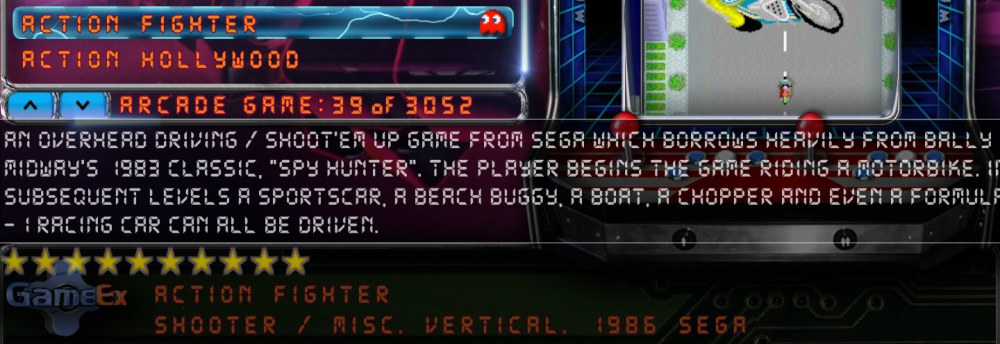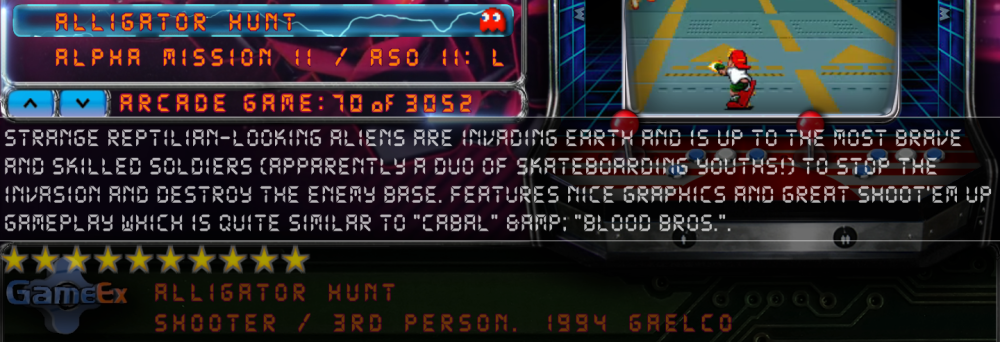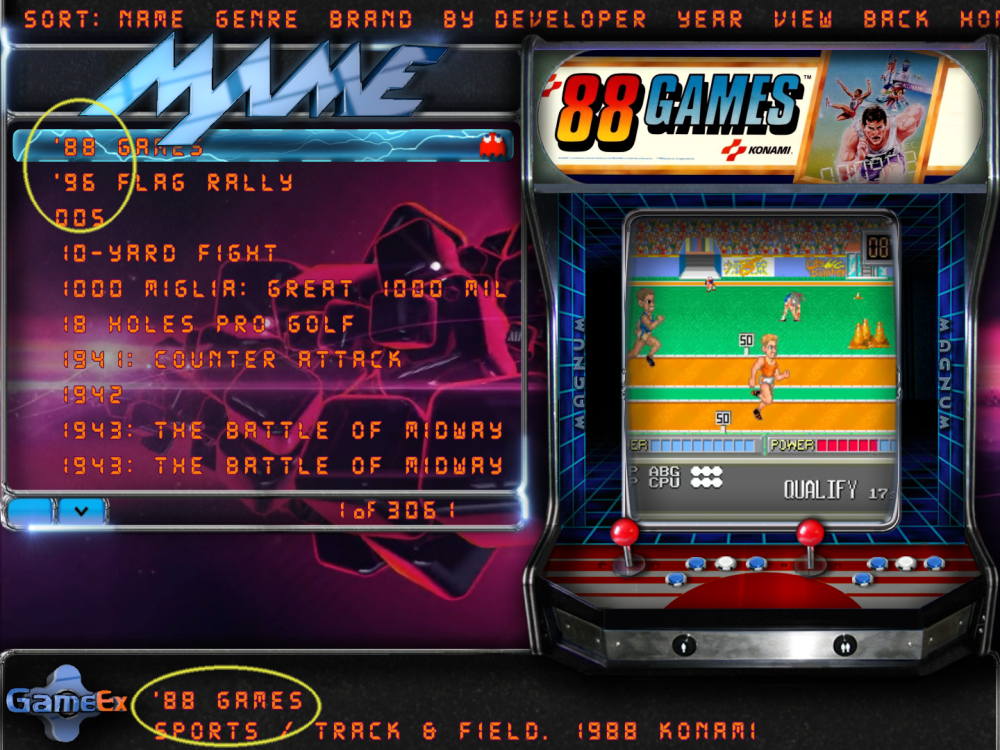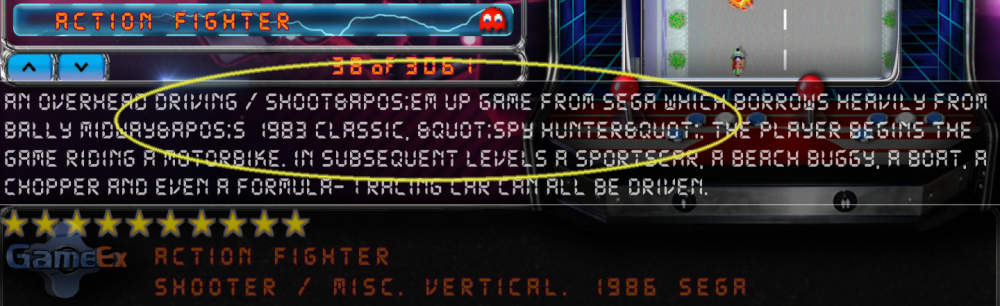If neither of those of work for you, you can donate any amount by clicking here. |
-
Posts
661 -
Joined
-
Last visited
-
Days Won
9
Everything posted by u-man
-
Ok, thanks for the answer(s) Tom . If it can not be removed (which i fully understand), can it be changed into something shorter, i.e. devs? Also it would be then the only text, that cant be changed with "custom" language for the "sort menue". For all other "sort" menue options, i can decide what text should be showed and for "by developer" it is not possible? How the hell did I do that, with my old theme 😃😜 (hammering my head) Guess I will need to experiment a little with this.
-
I dont have anything from my old theme anymore, except the artwork. I was dumb and did not think about such stuff and that I will needed again . Now I realize that there was a lot of things to think about BEFORE emptying the trash can. I attached my new theme.ini , if that helps any. Reading it, I did not found anything useful regarding the topic here. Theme.ini
-
Thank you Draco for looking into this. I know it worked in my old theme, but I cant remember how this was done. The only thing I know, it is possible, without changing something hardcoded. I also think to remember that to change "by developer", I needed to change some custom text, that did not had "developer" in it, i.e. changing "artist" would change/influence that "by developer" thing. This screenshot was from my old theme and as you can see, there is no developer item in the top menue, so there must be some way.
-
Hello gentlemen , As the topic title says, i want to change (or remove entirely) the naming of "by developer" in the main menue field. It is visible, when it comes to sorting the games, like by name, year, company etc. I already found this topic here: but this is "Genres" and not "by developer". Might work for "by developer" too, but i would need the exact wording / line of code, that i need to put into my .ini file. It also does not solve the problem, if i only want to change the naming of the option. I could not find it anywhere in "custom" texts. Here is a screenshot of my problem: Thanks for any help in advance, u-man
-
Perfect Update. Everything working now. Thank you, thank you, thank you TOM 💖 PS: Joined Patreon, should be enough for a beer or two .
- 14 replies
-
- description field
- theme editor
-
(and 1 more)
Tagged with:
-
OK, after running the install file again, the infinity-loop is gone, but I have another problem now. This time it is the marquees. So for most games now, instead of the marquees, i see the manufacturer logo. So for a Capcom game, the Capcom Logo shows up and for a Sega game, the Sega Logo etc. Marquees are only shown for games, where no manufacturer logo is found. So i guess the priority of what to show first, must have changed. 😜😇😂 Hope there will be another update, sorry Tom. PS: Still one character wrong at least. It is the "&" character. Instead of "&", we have & in the description field.
- 14 replies
-
- description field
- theme editor
-
(and 1 more)
Tagged with:
-
That is so true. Back in the days, i was more of a collector/horder of games, but real life showed that this is not really a practible usecase. Same goes for GameEx and themes. Great to have all these options but trying to use all of them, is a bit overdose for the "average" visitor on my cab. This becomes even more relevant on low-res CRT resolutions. For example, these icons become clueless in low-resolution. You can barely identify "something" and most of the time they are simply pixel-porridge . But Draco, you might can help me with my "top"-menue. See that "by developer" option? I can not find this in "custom" text to change it. In fact i would even like to get rid of it entirely and i know this is possible, because that was the case with my old theme. I just cant remember how it was done . ATTENTION Tom: It seems that the latest update, is captured in a infinity-loop of "trying to update". At least my GameEx wants to update each time, even after doing it (a couple of times).
- 14 replies
-
- description field
- theme editor
-
(and 1 more)
Tagged with:
-
Oh WOW, that was pretty fast Tom and I am really, really, really thankful for the fix. Did not even thought it was a bug. However and i dont wanna sound like a ass, there is still one character wrong at least. It is the "&" character. Good example is the description of "Alligator Hunt". Instead of "&", we have &. The proof of the fix: but still missing convertion of a character: And while we are at bugs, I found some other small, minor bug. It has to do with the icons. If you say explicitly to NOT use icons, GameEx will do so, but if the screensaver starts, it will show the icon for the choosen game. This is still fine and intended (on my side), but returning from the screensaver to GameEx, is where the bug is. See my first screenshot in this thread here and look at the game list. The game names have a offset, because there would be the icons and half of the list, would even show them, even if explicitly said not to do so. To replicate the bug, you might first need to set "show icons" to true, run GameEx once and then set it to false. The bug: Again, dont want to sound like a ass..... thank you so much for the fix. It really drove me nuts. Soooo much better now. @Draco1962: Yes, I intend to share the theme, but currently, there is not much to share, as i really did start from scratch for the overhaul of my arcade cab. I promise, that even if i dont finish the theme, I will share a WIP Theme at least. Thank you for the kind words and that you like it, i really appreciate it. The theme might end pretty minimal, but with HUGE depth in it, I guaranty .
- 14 replies
-
- description field
- theme editor
-
(and 1 more)
Tagged with:
-
Hello Draco , off course i will provide everything needed. All files, including font attached. Here the pictures of the "problem" : And here the description field: GameEx.ini log.txt LCDv14.ttf
- 14 replies
-
- description field
- theme editor
-
(and 1 more)
Tagged with:
-
Hello gentlemen , As the title states, i have problems with formatted text inside the description field for MAME games. Many game descriptions have " ´´ ' ´` characters in their texts, but my description field is not able to showing them and shows """ , "'" etc. instead. This obviously makes the text barely readable and unnecessarily long. This is very annoying in my case, because i want to create a low-resolution theme and every single character is precious space. So for example " " will create TEN chracters, instead of two. Usually i would blame the used font, but my (custom) font has all these characters and they are also showing up properly for example in the game list. So there are no problems with games names or the two selection lines, that shows genres and developers etc. The problem appears only in the description field, that describe the game. The text for the description field is derived either from MAME.exe or from the history and mameinfo files and i guess something is going wrong here. I know it must be some font-coding thing, like ASCII, UTF, ISO coding for example, that creates these "errors". Is the text for the description field somewhere cached in the GameEx directories? So I could look into it. And there is one more thing, i would like to know. The description field usually truncates text that is to long, but there a lot games where it simply doesnt truncate and I end up with text that uses 5,6,7 lines instead of a maximum of four lines. So what factor decides to truncate a text or not? Or is this a random thing? Thanks for any help in advance, u-man
- 14 replies
-
- description field
- theme editor
-
(and 1 more)
Tagged with:
-

Feature & Enhancement Requests
u-man replied to Tom Speirs's topic in FAQs, Guides, & Other Useful Information
DESCRIPTION FIELD ENHANCEMENT REQUEST: Please Tom, if possible change the priority order, of how the description field handles showing data. Currently the "rating stars" shows off, at the end of a game description. It would be way better, to show them first, because then they would always show off at the same place/location in a theme. Currently they appear depending on how long the description of a game is. Therefore it is unpredictable, where they will be seen in a theme, also this change would not harm any existing themes and would have the following benefits: Future themes, could build nice things, dedicated to "rating stars" Low Res themes would hugely benefit, because they could show off only the "rating stars" and saving screen space, while still having something important of the description field. Also the description field has the highest priority in the layers of a theme (i.e. it is higher then the foreground layer). IMHO, this is wrong or not useful in the theme creation process, for the following reasons: - There is no option in the theme editor for customizing ANYTHING for the description field, except the size. - If the foreground layer would be the highest layer (like it should), then we could change: the borders of the description field the color of the text from a description field, even including color fades for some shading. Please think about this , best wishes u-man -
All good Draco , i dont think Tom can solve this, as this has to do with the codec definitions of the .apng file format. But i have some wishes, i want to post in the Feature-Request thread, that are solveable IMHO . My current tests with .apng Logo-files show that GameEx can handle files that are 8-10mb in size easily. Since GameEx can just show one Logo file at once per screen, i think i will be fine and safe. Great format, i wished we had this years ago.
-
With ping-pong feature i mean the same behaviour like for the select-bar in the media folder. The select-bar consists of 15 .png files but plays back and forth inside of GameEx creating a 30 frames animation. I hoped that this is possible for .apng files too, but it seems we only have loop settings for how many times the .apng should loop (no loop, infinite loop and loop x times). There is no back and forth playing possible it seems.
-
No, i did not ☺️ . They are lovely. I will post my MAME and MAME categories logos soon 😉 . I would really like to know, how to enable the ping-pong feature with .apng files.
-
Ok. today i gave this a try. I couldnt fool GameEx with shortcuts, but i also realized this is absolutely not necessary, as .apng files are a single file for a animation. I thought the outcome would be something like the "selected" bar animation, where you have numbered .png files. Problem is, no Adobe app can export this format. Tried your tool Draco, but i couldnt get it to work. Found this online tool, that is really good for novice/starters: https://ezgif.com/apng-maker Downside is, it is limited in filesize and duration for a file. My solution was to use this: https://sourceforge.net/projects/apngasm/ It does not have this limits and i can convert a .png sequence (sadly no video) to .apng . What I did not found, was a working "ping-pong" function, where the animation plays forward to the end and then plays reverted to the start again. It would be good to know, how to do this, as all my animations, would be half in size and still having a seemless loop. Definitely like this new .apng feature, as you can do animated AND alpha blended Logos and the outcome is just one file. This was not possible before.
-
Ok, so only logos are supported, that is still very nice and better than nothing. I will definitely try this, maybe i can fool GameEx with a shortcut/placeholder that points to a .png sequence inside of a folder. I will report back my results. Thanks, Draco .
-
Yeah, i gave this topic a like four years ago and now i want to give this a try. I did not know, that GameEx supports animated .png files, except for the selection bar. So i have some questions about this. 1. Can i use animated .png files for every item / .png file that GameEx is using for Themes? Or does it only work for Logos? 2. Can i organize these animated .png files? What I mean is, can i for example put them in a folder? Because if i do lets say a dozen Logo files, i will end up with several hundreds of .png files and if these files are just in the media/logo folder, organizing can get a nightmare . Thx in advance, u-man
-
Hi Draco , Thanks for chiming in and helping. I solved this problem and it turned out that GameEx cant decode .mp4 files natively and really needs the LAV Video Codecs , to decode video snaps. Understandable, but i did not expect such odd behaviour, if these codecs are not installed. To defend GameEx... Windows 10, was not able to play the video snaps too. I tested other .mp4 video files and they played fine. So the progetto AntoPisa video snaps must use settings, that neither the OS or GameEx understand and are causing trouble to a degree, where the apps just "hangs". After nearly a decade not fiddling with emulation stuff, i did get a little bit rusty and muscle memory is long gone, to remember all these fine details (turned 50 this year ). Pretty sure, i will come up with another topic, while in the upgrading process of the arcade cab .
-
Hi GameEx-Forum members, i recently bought a ultra wide LCD panel and wanted to use it for the marquees in my arcade-cab. In this process, i wanted to upgrade/update as much as possible soft and hardware wise, since i did not do this in a very long time. So i installed a fresh Windows 10, GameEx 18.64 and vanilla MAME 0.265. Configured MAME and got it working. I used the setup wizard of GameEx and configured everything for a basic MAME setup there, but unfortunately GameEx will not start MAME with any selected game and currently, i need to start GameEx in a window (not fullscreen), because otherwise i would need a logoff or restart, in case that GameEx stops working after i select a game (which happens everytime currently). From what i remember from the past, GameEx should return to the select screen, if something goes wrong, but it does not and a force quit via task manager is needed. Lets now get to the real strange things: If i configure MAME as a emulator in GameEx, everything works like it should (including showing marquees, snapshots etc.), but i lose all benefits i would usually have by using GameEx native MAME treatments. From observation, i see that the "update list" process, has serious problems. The updating itself is pretty fast, until it comes to a "creating PinballX" list point. This process takes very long time and after its finished, it returns to the select screen and wants immediately to do the "update list" process again. If i allow this "second" update process, it will never finish and GameEx will stop working. If i dont allow (or skip) this "second" update list process, i have a working list, but it does not show marquees, snapshots etc. and i cant start any game with MAME, so something went wrong here. Question is, what i am doing wrong here, or is it maybe GameEx. Any help is appreciated. Cheers, u-man
-
I like your project very much. Especially the multiple MAME feature. BTW, the best MAME version for vector games is 0179b.
-

Feature & Enhancement Requests
u-man replied to Tom Speirs's topic in FAQs, Guides, & Other Useful Information
I wish we had kind of a "generate-Bug-report" button in GameEx, that spits some copy-paste text out, that can be used in the forum for further help or assistance. Something that just collect the necessary infos needed. Something that makes this process even easier. -

[Visual Enhancements] -video d3d raster.ini (HLSL)
u-man replied to B2K24's topic in FAQs, Guides, & Other Useful Information
Looks like you have a very huge overscan there. I would try to find out the service keys (code you type with your remote) for your TV and try to adjust the picture for better (best) quality. Good Facebook group for that kind of stuff: https://www.facebook.com/groups/444560212348840/ Pretty sure, you will find excellent advices there. Component is as good as SCART, there are no differences in terms of quality. You maybe thought of composhit, which indeed is worse. -
Wait Tom, you seriously dont know Elite Dangerous? Yes, it is a awesome Sequel to original Elite. @rockyrocket: I dont get it, is this now possible to do with GameEx or did you mod Elite Dangerous? Anyway nice idea .
-
The Acorn Archimedes was one of the first computers with a RISC processor (the one that Apple used later) and was released around Amiga era time. There where not many games for this system, i remember just only one where you fly a UFO over a 3D landscape in Marble Madness look. I wish i could help you more and i wish you good luck with that stigzler. MAME support Archimedes since 0.180, but i dont know how and if you can load games at all. http://mamedev.org/?p=434
-

How to update game list faster from Gameex Arcade "Solved"
u-man replied to JudgeFredd's topic in General
The most impact on updating the mame list, is the CPU. I have three different PCs and the oldest, takes the most time. You can speedup the process significantly (about 30-50%), by using tools like Romlister, unfortunately those tools are not easy to use for a novice. Romlister creates a list that filters out the games you dont want, games that dont work etc. You can use that list and exchange it with the original list from the MAME source, that you only download, if you are planning compiling a version for yourself, which again is a complicated process for a novice. GameEx works that way, that it uses exactly this MAME list for comparing with your romset. The original MAME list from baseline MAME is very, very huge and the main reason, why it takes so long for updating. I know, this doesnt help you much, but i hope it explains it a little bit better for you. PS: "baseline mame" just means using the original MAME version from the developers, as there are many different MAME versions outthere .