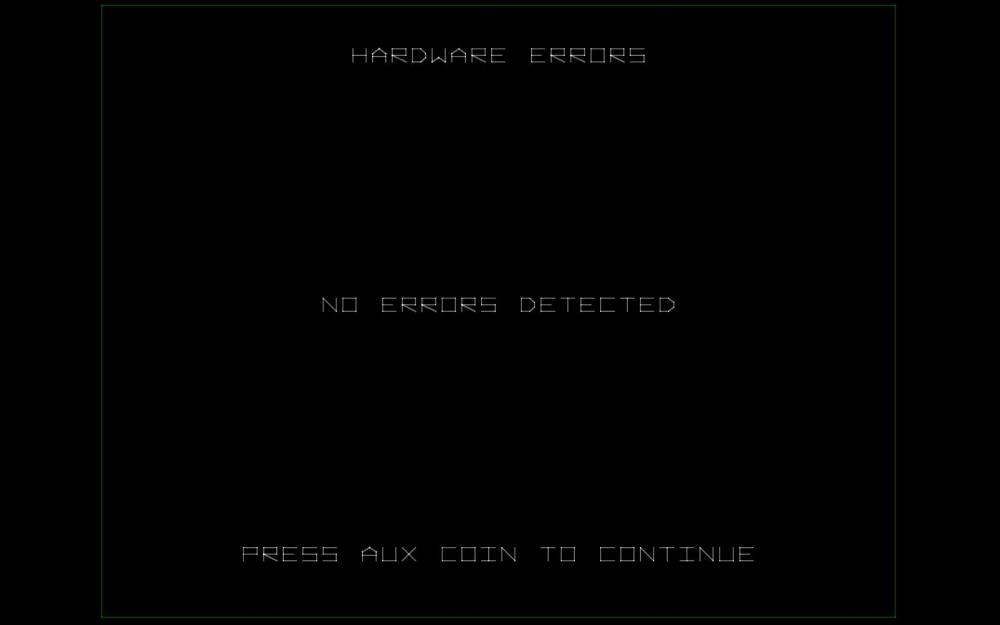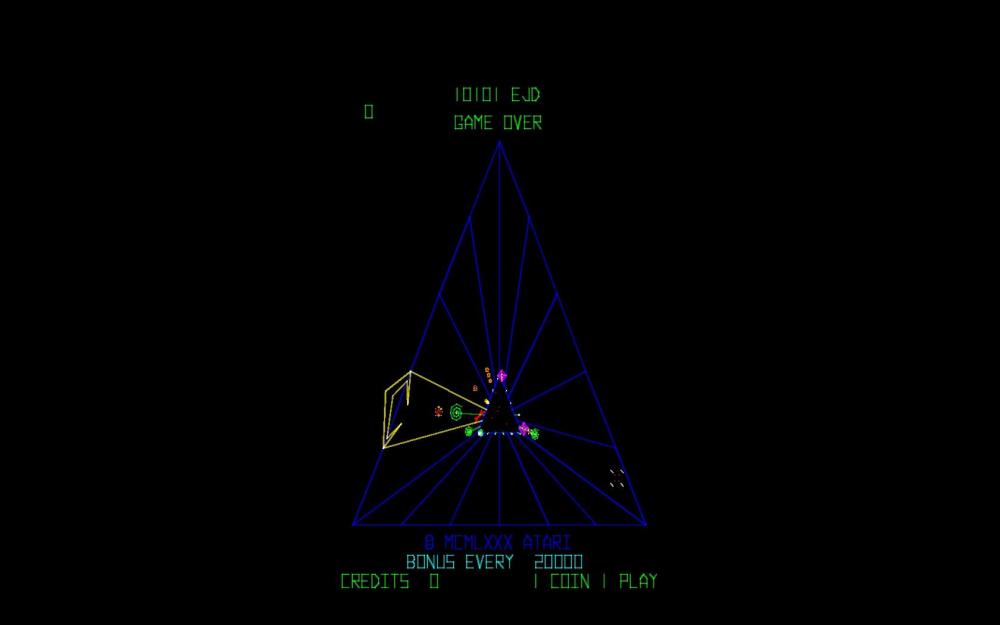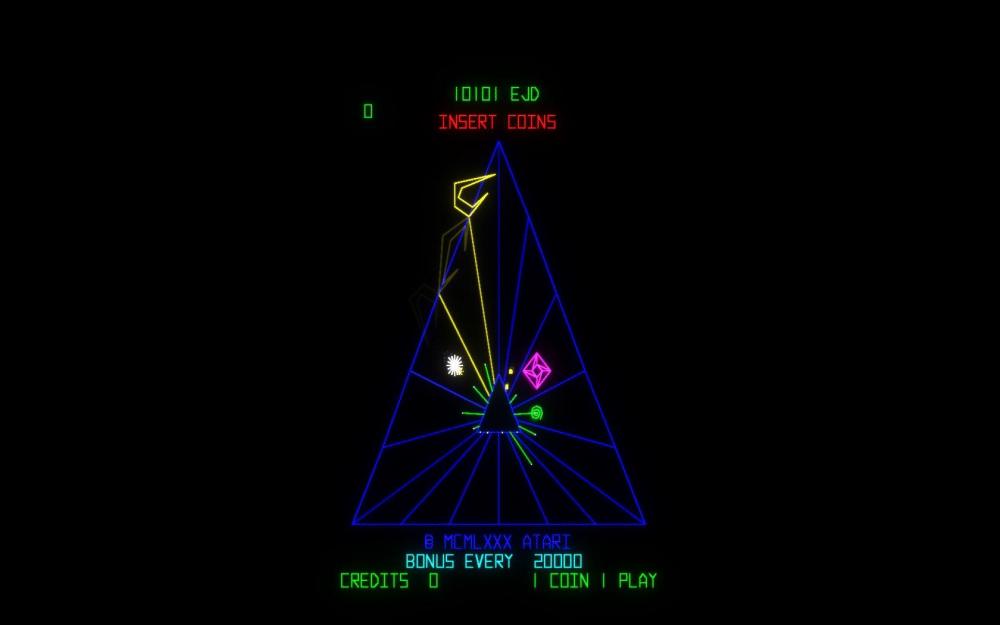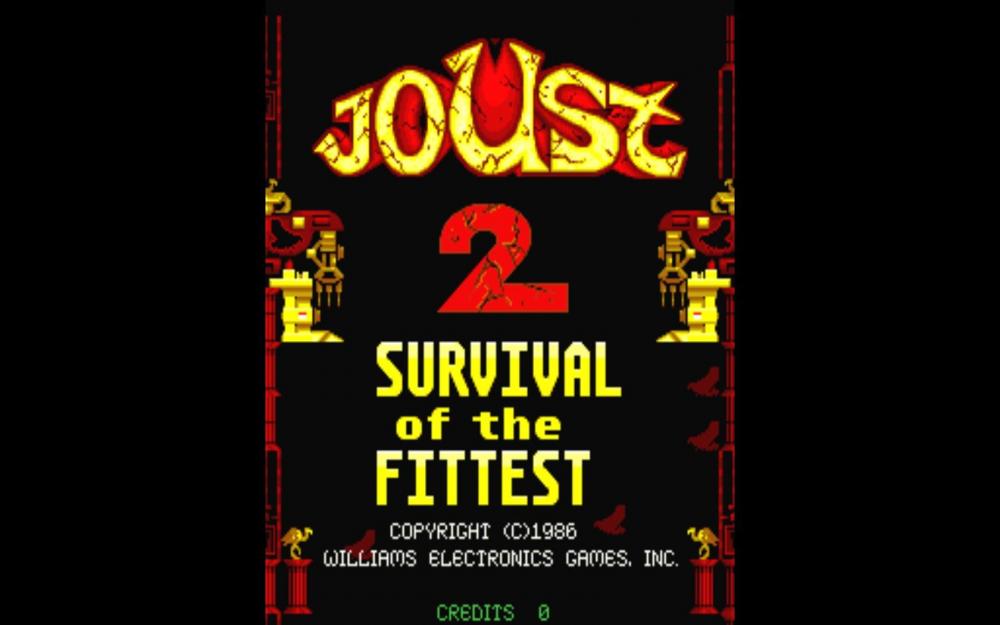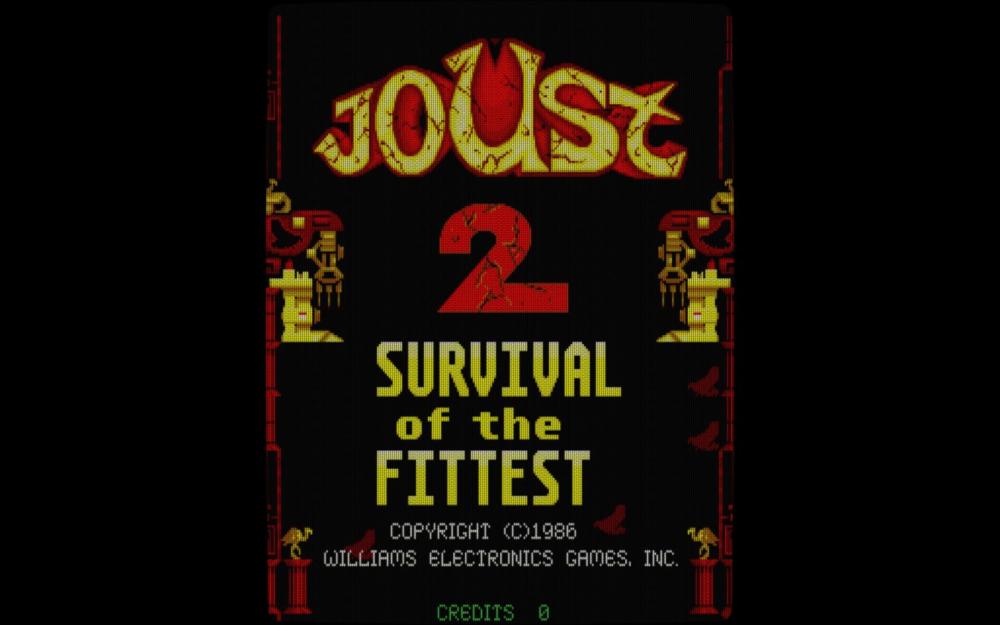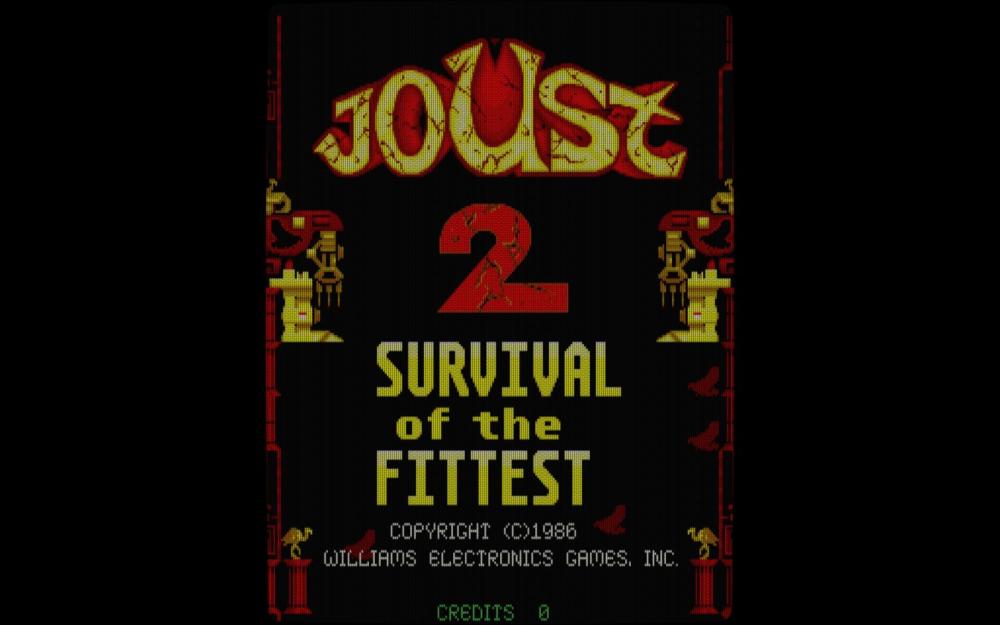-
Posts
6887 -
Joined
-
Last visited
-
Days Won
209
Content Type
Profiles
Forums
Events
Downloads
Store
Articles
Everything posted by tthurman
-
There is simply no comparison. The minute the leaderboard came up it was decisively better. The motion blur effects don't stand out as dramatically in the game as it does in these caps, but it looks phenomenal! Without: With: I'm playing this on MAME 0.196 on my workstation, as that's what I've been testing with lately. What a game changer! Doesn't seem to be breaking a sweat either, Average speed remains 100% throughout even with a CPU and GPU slot folding (although I know they got throttled back). I can't wait to play this on my rig with the proper controller!
-
That's it. I reset over and over again to no avail......but somehow managed to never notice "service mode ON" Sorry for the derail folks! Back to our regularly scheduled program.....
-
Woah, trails! This really takes things to a whole new level. I got Star Wars stuck in some maintenance utility menu and can't get it out. Once I figure how to get out of the calibration screens I'll try and post some comparison shots of it too. Without: With:
-
Okay cool, so this one effectively does the work of both. I've always been interested in this feature but steered clear due mostly to my ignorance of how to get started. Your post removed all that guesswork and I was flat out amazed when I saw the results last night. I'll run this through the paces with Star Wars and Tempest and report back.
-

[RESOLVED] Trying to buy GameEx but PayPal not supported in my country
tthurman replied to xstrike9999's topic in General
You'll have to wait until Tom signs in again to see if any other payment options exist, as he is the only one that can answer. He has tried to strike a happy medium for this, which is difficult given the number of currencies, regulations and PayPal restrictions. -
So this is a vector tweaked version, as in for vector exclusive titles, or does it represent a happy medium between the two? Thanks man!
-
I knew the second the text came up after the initial tests completed that it was going be good stuff! I just slid the Joust collection over into my roms folder to give her a spin. If you can pull off some decent vector glow too, that would be incredibly cool.
-
Damn dude, looks awesome! Looks much more like it actually did back in the day at the arcade. Nice work Without: With: New raster:
-
Wow, that is one super sweet setup dude! Very classy and top tier in every respect
-
You'll just get slapped with a tariff!
-
You may want to try installing into "program files x 86" Yeah, forget I posted this, I was recalling something entirely different.
-
looks like you have mame setup as an emulator and are using the integrated mame support. Use one or the other, not both. Personally, I'd keep the integrated support. When you are in the GameEx interface under mame, don't forget to update.
-
Tackle one thing at a time. Based on the size I believe you to have a merged set (no chds) but your post several back about "update set" is confusing. Those sets are to rebuild a previous set to a current one using clrmamepro (or similar. A rather involved task that I don't think you are ready to tackle currently. Regardless: Skip the system packs until you get MAME running. There are two ways to setup MAME in GameEx, you want to use integrated MAME support. Start here and complete until the end of Advance MAME settings (NOT to be confused with AdvanceMame) Tips: Turn off "Verify ROMS" as it will drop any title that's got even the slightest bug. If you don't like what it does you can always toggle it back on later. Catver ini, history dat, etc in Advance MAME settings are in the downloads section. Once you get this done exit setup wizard. Don't worry about snaps, marquees and all that jazz now, just leave them default. Launch GameEX Goto MAME Let it update, which takes a while You must run the update anytime changes are made to the MAME configuration section in order for them to become active within the GameEx frontend. Once you have this going then start on the system packs. You need to follow the system pack setup tool "exactly" for it to work properly.
-
Based on your post yesterday I have to ask, do you have a romset? If so did you update GameEx after you got everything configured and got in to the GameEx interface? Do you have .net framework 3.5 installed? Do you have the LAV Codecs installed (in the downloads section)? You haven't provided an .ini or log, so you really haven't given us much to go on, but the above are the basic problems new users typically encounter.
-
These are very well put together. Recommended viewing! If you're in anyway interested in the Steam Controller I would recommend you watch Part 1 of this two-part series. If you bought a Steam LInk and/or use console controllers on your PC, then I highly recommend you watch Part 2 of the series. I found it quite enlighting, essentially showing you how the Steam Controller Configurator is basically becoming Steam's version of the Bliss-Box. You can configure any controller with the configurator! At around the 10:30 mark you may just learn something about the Steam Link you didn't know as well. In the end, I decided to just go with the Link as well. After learning from the above, I believe the SC is a massively configurable piece of hardware that I may revisit down the road. That said, I've currently got controllers for those titles I wish to use them for, but prefer KB/Mouse for FPS, RTS etc.... , and I don't see that changing anytime soon.
-
I have no idea why I included "else" in that. I'm on the fence about the controller, which has delayed my ordering. I'll probably pass on it as I've got other more pressing expenses rather than another controller.
-
Did anyone else go for one of the Steam Controller bundles? I have to admit, after reading the reviews it seems like a pretty decent controller. Example Overall it gets pretty high marks. I've got two 360 controllers, but my beef with these as well as most, in general, is that I find the sticks awkward. The pads would seem to give a more natural feel.
-
https://www.cnet.com/how-to/how-to-play-pc-games-on-android-with-steam-link/ My guess is this isn't worth the bother if you have to be within 5 GHz traffic range of your router, save the aggravation and game on your PC. Still, it's nice to know it's out there.
-
What, you're Jack Jack?
-
Thanks for reporting back with your solution.





.jpg.dfba0c4bf43c201ce79c8d3d44e98711.jpg)