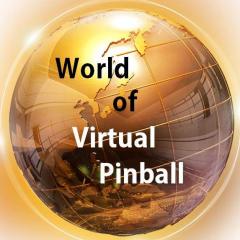hi guys,
Problems getting the back glass to show in PBX on screen 2, installed the latest version as i upgraded to win10 64bit ...
back-glass ( screen 2 ) now shows on screen 3 even tho set in PBX to screen 2, Play-field ( screen 1 ) and DMD ( screen 3 ) work fine.
tried the 32 bit version same no back-glass on screen 2 only screen 3. When i run the game tho all 3 screens show as they should just no back-glass on screen 2 only on screen 3( dmd screen ) in pbx...ive tried altering the screen number and the positions still no joy.
And tried running PBX as admin, still no joy.
Any help appreciated..all files enclosed, shows no errors i can see.
EDIT:
ok this is wierd.... after seeing in other posts i set this :
PF 1, BG 2, Topper 3, DMD 4....now they all show on screen ! ???!!!??? ( see pic )
PinballX.ini
[SETTINGS].log
log.txt