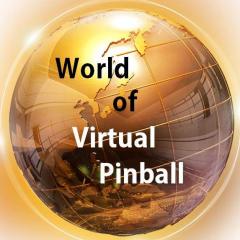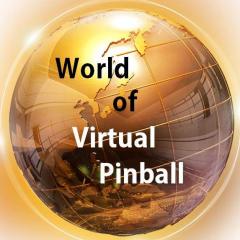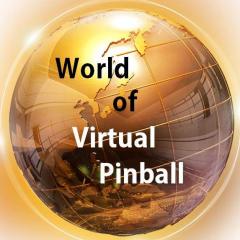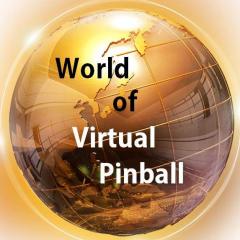Thanks @RedDog
Indeed i had changed my theme didnt even consider that.... im using the AMBIENT OCCLUSION theme, but even if i change the theme i still only get the small info.
Ive done the Enable/Disable Features, check Show Game Information, and haven't changed the paths to the MAMEInfo.dat file locations in the MAME Settings
Did you forget to pay my semi-annual-under-the-table-happy-gamer tithe? Small, unmarked bills are perfectly acceptable. << not sure what you mean by this but if you mean do i have a reg version yes im a life time contributor and paid version.
ive attached a screen shot as you can see i get 2 lots of info before the one in the box was much more detailed for example gave a 5 or 6 lines about the game etc...but im not sure what theme i was using before.
log.txt
gameex.ini