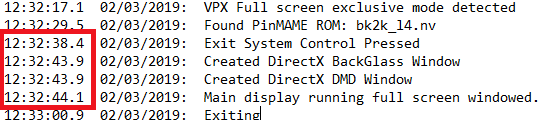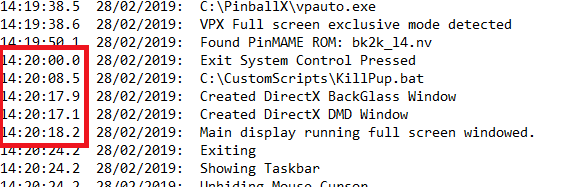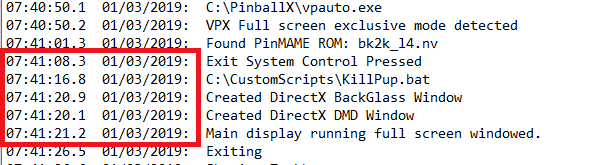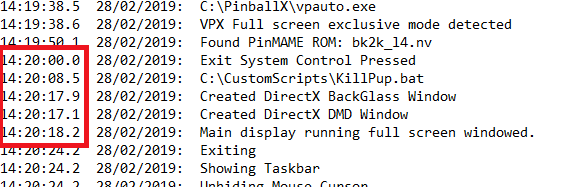-
Posts
1895 -
Joined
-
Last visited
-
Days Won
164
Content Type
Profiles
Forums
Events
Downloads
Store
Articles
Everything posted by scutters
-
Might be the larger tables are a tipping point for system bottleneck if you're running 4k. Anything in event viewer or task manager performance to indicate issues / maxing out? All i can suggest is trying different B2S files to see if same result otherwise.
-
This is a VPX / vpinmame issue now so you might be better off in over forums. However, try changing your screen positions in windows display options so backglass is to the right of the playfield (aligned with no y difference), that's the general recommendation. Just drag it across.
-
If it's happening outside pinballx in visual pinball give SetDMD a go. Once you have the default value for DMD position sorted future games will load there, but for current games you'll need to 'update all installed roms' https://pinballbulbs.com/files/setdmd.html
-
Please post your pinballx.ini and your log.txt files Are you trying to use B2s in the front end rather than video as stated? - if so a 64bit install would cause problems. The information that will help is in those files.
-
Thanks for the info @Tom Speirs. Playing after the video completes makes sense with what i saw as my DMD videos are 15secs long, but even after allowing for all not all roms being supported it did seem a bit flakey to me on when it would work, i.e. sometimes when it was shown as enabled it did not show high scores for any tables at all. It sounds like @Mike_da_Spike had a similar experience.
-
Try installing the 32 bit of version of pinballx (don't select the 64bit option during the install wizard) From log; 05:36:09.8 3/14/2019: PinballX - Version 3.30 x64
-
FX3 works for me launching directly (not via steam) with pbx v3.30 My settings; [PinballFX3] WorkingPath=C:\Program Files\Pinball FX3 Executable=Pinball FX3.exe Parameters=-applaunch 442120 "-table_[TABLEFILE]" -offline Process=Pinball FX3.exe Not much different there so check path as previously suggested.
-
@Mike_da_Spike you made me curious so i re-enabled highscores in attract mode... They only started working again when i removed EnableAttractModeHighScores=True (deleted the line totally) from my pinballx.ini - I think this must be a bug in how that flag is handled, changing it in settings.exe changed true/false but it had no effect and high scores weren't displayed until it was removed. I confirmed that when working they appear in attract mode after table displayed for 15secs, scores scroll up for about 10secs then dmd video returns (assuming you have a high enough display game for value set). All my VPX tables are under 'other system' so which list you add games to is not a factor, i'm also using virtual dmd rather than real but don't think that'll affect anything. The scores as far as i can tell come from databases\statistics.ini as that file only holds 3 high scores whereas the highscores text file contains 4 high scores and the DMD only shows 3 high scores - although that could be coded in somewhere to only read the top 3 i suppose.. Seems a bit of a mystery as to how this should & does work and how it can be configured differently (if at all). Will probably need a dev to confirm. ... i think i'll just go back and disable high scores in attract mode for now!
-
In the [AttractMode] settings you don't have an entry for EnableAttractModeHighScores=True (but this might be because it's the default value so a False entry is only created when you disable it in Settings.exe). It's not a feature i use myself but when it was enabled i was under the impression it was only activated after the attract mode started (so start pinballx and wait for 1 minute) and then only about 15secs after attract mode selected a table, so if you had a ShowFor value less than that you wouldn't see it anyway. It did appear regardless of DMD videos being present though, so you got 15sec of DMD video and then high scores. It might be you just have to wait longer to see them, and maybe just in attract mode as well
-
This won't help much, but funhouse v2.0 and backglass load fine for me through pinballx (just updated to v3.30), takes about 25sec. I'm using this backglass https://www.vpforums.org/index.php?showtopic=23120 on a 3 screen setup. (btw - thanks for a great update!)
-
What happens if you run the bat file manually (after exit out of pinballx with a pup window still showing)?, Also try running pinballx.exe with admin rights if not already and you might not need the shortcut which may be the issue.
-
I'm not sure if you're trying to use backglass videos or the actual backglass, follow @Mike_da_Spike suggestion and use videos / disable B2S by changing your ini file then import backglass videos via game manager if you already have them. Think vpauto should handle that?, but should only happen on first launch of table anyway. Needs the log file attaching In launch after bat file add TASKKILL /F /im "pinupplayer.exe" /T Maybe try support thread https://vpinball.com/VPBdownloads/aliens-fx3-pup-pack-bg-topper-ssf-movie-music/ Try changing this ine in ini file to False, AutoPositionPinMAME=True
-
Try the msi installer or the other instructions here; https://ultradmd.wordpress.com/documentation/
-
Are you running FPLoader / vpinballx.exe as admin? If so try running pinballx.exe as admin (via right click->properties). Probably worth a try either way. Other thing to try from a cmd window, what happens if you try C:\Pinball\FuturePinball\BAM\FPLoader.exe /open "C:\Pinball\PinballTables\FuturePinball\LightSequencerDemo.fpt" /play /exit /arcaderender /STAYINRAM
-
Sorry, patch was a typo - should have been path (now corrected) You don't have a StarTrek_V100 fpt file in the FP tables folder so that table won't work. I think PinballX comes with 3 (or 4?) example table entries (and that's one of them), but not the related table/emulators so either uncheck Enable for those or delete them in Game Manager if you're not going to load the tables on. If the crash you got was on the Tron FP table it might be related to the paramaters for FP, missing space; Parameters=/open "[TABLEPATH]\[TABLEFILE]" /play /exit /arcaderender/STAYINRAM should be Parameters=/open "[TABLEPATH]\[TABLEFILE]" /play /exit /arcaderender /STAYINRAM
-
Please confirm the install path of VPX & FP match those in the pinballx.ini, Screen shot of the tables folders might help too. Thanks
-
These are the parameters i used to use for FX3, worth a shot but might depend on version Parameters=-applaunch 442120 -class "-table_[TABLEFILE]" -offline
-
Log file shows; 18:14:03.7 02/03/2019: Hiding PinMAME Window My guess is the ini file setting; HidePinMAME=True Try False. That's if i'm reading the issue correctly of course. And if i'm reading it wrong other option to F1 is try setting up the rom settings in visual pinball\vpinmame\setup.exe -> Test, Game Options
-
Well, i think i've got an exit time i'm happy with! What did it? 5 secs saved by disabling the Show Exit Image in Display Settings 4 secs saved by removing an errant entry in the Other Systems settings, for some reason i had vpinballx.exe as a 'process to monitor' - probably a forgotten left over from a previous failed attempt to reduce exit table time 3 secs saved by removing the launch after script (regardless of wait for exit setting), i'd tested this before and noticed no change but it is having an effect now, guess i was looking for one thing to save me 10 secs rather than a combination of smaller things - but what i'm really happy about is the fact i don't need it anymore!. I fiddled with the run as admin settings during investigating the slow exit thinking maybe it was somehow related and found I don't need to use taskill on pinnupplayer, b2s or ultradmd exes anymore, they just close down with vpx, even after rebooting to confirm . For info, i have pinballx running as admin, but not vpx anymore, i'd definitely tried that combination before without success so i'm not entirely sure why, but i won't be touching those settings again if i can help it! i don't know why the exit image had such an impact on things, i imagine it doesn't for others as it's enabled by default but i'm happy to live without it for a quicker exit time. Bazinga!!
-
@joyrider3774 like the thinking, i had similar thoughts and went a step further i basically removed all media for all the tables in the system and launched to default pbx no media images. Tried the table again... not even 1 sec difference on exit!. I do have to do a purge on the media folder at some stage though, a lot of the 9GB is related to systems that are now disabled and unused (I've become a a visual pinball nazi it seems! ) @Mike_da_Spike thanks for the log info, rtx2070, very nice. Yep your table exit time is as expected with that compared to my gtx1060!
-
This is my system from settings.log; 01/03/2019 08:35:46: OS: Microsoft Windows 10 Pro 01/03/2019 08:35:46: Version: 10.0.17134 01/03/2019 08:35:46: Build: 17134 01/03/2019 08:35:46: RAM Total: 16344 MB 01/03/2019 08:35:46: RAM Used: 1346 MB 01/03/2019 08:35:46: CPU: Intel(R) Core(TM) i5-2500K CPU @ 3.30GHz 01/03/2019 08:35:46: Video Card: NVIDIA GeForce GTX 1060 6GB 01/03/2019 08:35:46: Video Driver: 24.21.13.9836 01/03/2019 08:35:46: Video RAM: 4095 MB 01/03/2019 08:35:46: Sound Card: ASUS Xonar DSX Audio Device 01/03/2019 08:35:46: .NET Framework 2.0 Installed 01/03/2019 08:35:46: .NET Framework 4.0 Installed 01/03/2019 08:35:46: .NET Framework 4.71 Installed What I've tried so far to reduce vpx table exit time; sfc /scannow - found some stuff, mainly folder ownership - no change disabled plugins - no change disabled all launch before & after activities - no change Looked at taskmanager performance during table exit - momentary spike on gpu 3d, nothing maxed out (inc individual cpu cores) - Nothing there of significance Media folder is 9GB - temporaily removed 4.5GB from it - no change Reinstall PBX after deleting all files in c:\pinballx , leaving subfolders in place for media & databases etc - no change Tried running pbx full screen windowed, and in plain windowed mode - no change Tried changing pbx process priority & affinity - no change Tried using vpx 10.5 exe instead of vpx 10.6 beta - no change Tweaked lav settings, tried hardware acceleration, unchecking / disabling for 8 bit - no change (except not showing video when 8bit options unchecked) Disabled Game Exit Images - This actually did something!! yay! well kind of.., exit image was set to show for 2 secs so maybe it should save 2 secs?... wrong, it saved me 5secs (?) Before Now So now my main delay on table exit now when compared to @joyrider3774 logs is something happening before the launch after bat file, after game exit. When i run pbx in windowed mode i can see vpx closes almost immediately, so what does pbx do after that before going to the launch after script? Am i stuck with an exit table time similar to the load time?, i hope not... but i'm pretty much out of ideas now. Nearest thing i could find in the forums was this, resolved in v2.12 (i tried the exe attached to the thread but it didn't even launch, not sure if we can download older pbx version installers anywhere) Anyone got any ideas? And no, i'm not going to reinstall windows! although i may consider hooking the cab up online for a windows update if someone has good reason to think it'll resolve this - without breaking something else
-
Thanks. Looks like i have a gremlin somewhere then.. weird that it rears its head on table exit, load time is a bit slower now but i think that's mainly VP10.6beta (which also seems a bit slower launching outside of pinballx), game play and wheel scrolling are all fine. I have a bit of time tomorrow so i'll have a dig around then..
-
Sadly the bat file has virtually no effect on time, tried disabling it and also as no wait for exit and the timings are still pretty much the same. Would be good to see your log for comparison! thanks
-

[OBSOLETE][PLUGIN] PinballX Loading Image Changer (de-randomiser)
scutters replied to scutters's topic in User Projects
Updated to V1.0.1 - attachment updated in first post -
This has bugged me for a while, i'm really not sure when it started happening, but from pressing exit in pinballx when playing a Visual Pinball X table it takes some time to get back to the wheel, anywhere 10-20secs... Is this normal with latest pinballx, or is it something to do with my system? Cab is offline so defender disabled and no antivirus installed, lav reinstalled but no difference, and SSD used not HD. My visual pinball tables are under 'Other Systems' (approx 200 total tables) but don't think that's a factor, i added one to the regular Visual Pinball list and that had the same slow exit, also the same with & without the launch after batch file. Bad (slow) exit example here; I've looked at some other log files in the forums and they too seem a bit slow around 10 secs, maybe not as slow as mine but still slower than i'd expect. So my questions... How long does it take on your system to exit back to the wheel from vpx? and any ideas what could be slowing me down (if indeed i am slow)? Thanks for your thoughts! log.txt PinballX.ini