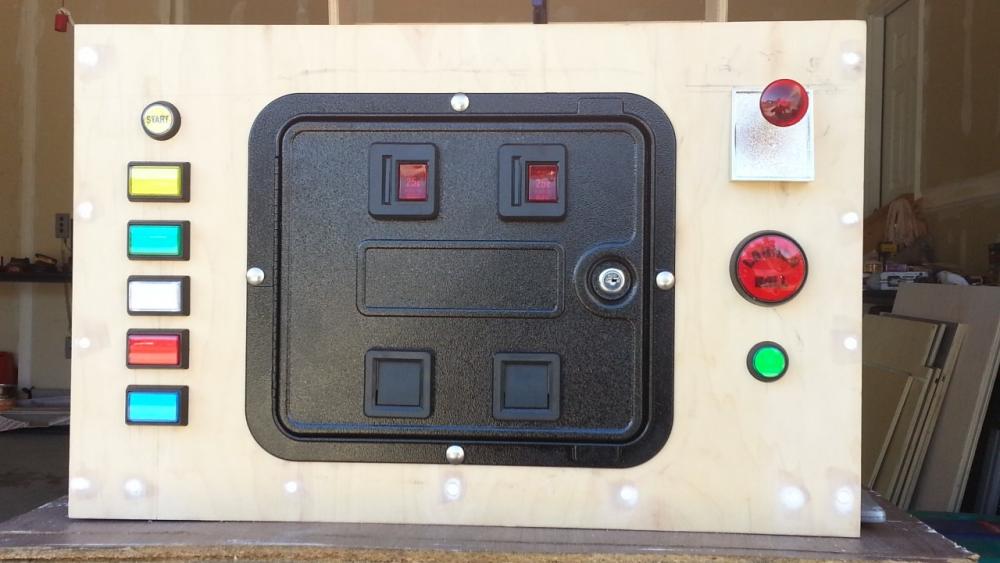If neither of those of work for you, you can donate any amount by clicking here. |
-
Posts
209 -
Joined
-
Last visited
-
Days Won
2
Everything posted by hlr53
-
I actually have 3 monitors for the cab (eventually 2 with a DMD) but I disconnected the laptop yesterday. Easier to troubleshoot software sitting on the couch . II need to install some remote software to access the cab PC desktop from other PCs in the house.
-
OK, I got it working and I will get to that in a second. PcTeknic, I changed the waitfor to -1. It didn't fix it but things did change. Loading appeared for ~ 5 sec, then the Cannot Create D3D dialog error box appeared for a few seconds and disappeared and PBX went back to the main menu. But muchas gracias as it probably helped what I tried next. I kept thinking this is a resolution or frame problem so I went into FX2 and changed the screen mode to windowed. It worked! I also went back in and set it to borderless window mode and it works. It looks full screen to me in that mode so that is where I left it. I also left the quotes around [TABLEFILE]. Just to verify I tried full screen in FX2 again and the error came back. Now to start sucking down some media...... Almost forgot. The log.txt file shows I was using the integrated mobo GPU. I was actually using the GTX970. 17:46:52.1 10/6/2016: Hiding Taskbar 17:46:52.1 10/6/2016: CPU: Intel(R) Core(TM) i7-6700HQ CPU @ 2.60GHz 17:46:52.1 10/6/2016: GPU 1: Intel(R) HD Graphics 530 17:46:52.1 10/6/2016: Displays: 1
-
Would you consider doing commissioned artwork for a pinball cab? You have mad skills with PS! I have given up trying to do my own artwork. I SUCK at it :-(
-
Cabinet support is enabled Either though Steam or desktop icon selecting table I have to login to laptop. I don't know how to remove the login? Stupid Microsoft added it when I put on office 365. It is a PITA. All programs run as ADM. I unplugged my graphics amp and reverted to the mobile gtx970. I put [tablefile] in quotes. Now when I load a table I get the error cannot create D3D device. Latest nvidia august 2016 drivers loaded. This is an Alienware R2 laptop. Won't be able to try anything else until tomorrow after work. Shut it down for the evening to watch some shows with the wife. I will add the log.txt UPDATE: At work Thurs AM and still thinking about it. When I get home I will try setting FX2 to just use the integrated graphics and see if the error goes away and then go from there. I can also install PBX on another PC that has only built in graphics to see if the error occurs? I had this problem back in August when I first installed PBX. I put it on the back burner and uninstalled PBX until yesterday because I have started my cab. I never had the issue launching via Steam or the desktop. Rolling back and reinstalling drivers does not help. And, the only way to get rid of the D3D error once it occurs, is to reassign the GTX card(s) back to FX2 within the Nvidia control panel. I will post the log.txt too.
-
I just installed the latest PBX and when I try to run FX2 "loading" appears and then a Windows dialog box pops up telling me FX2 has stopped working. If I start it outside PBX it runs. Attached are the config files. SetupWizard.xml PinballX.ini
-
WOW! Great work. I was working on FX2 DMD positioning and a 3 monitor setup this evening. These are next!
-
Do you have AHK auto hot key installed? You can write and compile a one line script using the sleep command. It is in milliseconds. So, a 2 sec delay would be written as sleep 2000
-
Installed GTX1060 3 gig (wish it was 6 but it's not) in my Alienware graphics amp. Driving 3 external monitors and laptop display is running off HD 5000 internal GPU 40" Haier HDMI -> VGA using active adapter - Insignia from Bestbuy (gaming mode for this TV is VGA out - zero flipper lag) 27" AOC DVI-D -> DVI-D 28" I-INC Displayport -> DVI-D with cable adapter (wonder if the wife will notice her external laptop monitor is missing?) Cab will have a DMD but testing now with 3 monitors. Now, I have to setup PinballX - hope to have time this evening. Almost forgot: Windows 10 with anniversary update installed
-
I know. My first build and I really didn't know what to do with them all so I just stuck em on the front and will sort it out later. They all come apart easy if I want to print out text. Vitruapin plunger and mag buttons w/leaves also installed but I am going to swap out with clears and RGB LEDS. I have all the parts and just need time to solder/assemble.
-
Old pic because legs are installed now. Going to prime cab this weekend. Need to install an EVGA GTX1060 and try to run 3 monitors using HDMI->VGA, DisplayPort -> DVI-D and DVI-D -> DVI-D for now. Real DMD comes later when I can it budget in. Ran over to MCM Electronics (near Parts Express in Springboro, OH) and picked up a $17.00 12V variable power supply. Going to power the 555 incandescents with 6.3V. Possibly LEDs at a later date. Also have to get PinballX installed.
-
When I, or anyone else hint hint...., get a chance (when is the big if as I am swamped through the end of the year doing industrial PID programming on the side) I am going to look at Gigalula's way of his using AHK (June 27th thread I started) and the Zaccaria XML file with PinballX. I haven't looked at the AHK scripting language yet and I know zero about XML.Hope to change all that because it looks interesting.
-
I was trying to adjust the view with the bottom paddles of my Steam controller, which is what I use in non cabinet mode. I will have to play around with it. It did look like it needed some Z depth.
-
I've just played again last night. I hadn't played since they added the latest patches. Currently using a Steam controller and laptop hooked to an inclined 40" TV laying on a banquet table for now (cab is under construction). Looks like they added a wooden looking frame around the perimeter but I could not adjust the camera views. They have those locked. I could play in portrait mode previously by CTRL-ALT-Left arrow on the laptop and adjusting the cameras. I think I use the camera 4 view most of the time? They're getting there. Hope they can easily add backglass and DMD support. Unlike those PBA guys (expletives deleted). I really enjoy their tables. I've also seen the other thread where we can kludge them into PinballX via Joy-to-Key which I know nothing about because I haven't had the cabinet PC built yet. In a few weeks. Trying to get the cabinet painted and decals applied before cold weather sets in by November. Then do all the hardware in the basement.
-
Thanks guys. I bought the VirtuaPin set. I also have a real Williams plunger and mounting plate (will be using Pinscape for it and nudging) and I will put the large Launch button under it. Flipper buttons sounds good to me. I hadn't thought about using those and that is why I ask for advice :-)
-
My cab is built (Williams wide body dimensions) and up on saw horses in the garage. I am ready to start button layout and hole drilling before primer. Not sure how many buttons I will have in the front of the cab? Start, Exit, Extra Ball, Launch. And how many are needed for PinballX? One or maybe two for going back and forth for table selection? I don't have PinballX installed because I haven't had Microcenter start the PC build yet. I'm letting them build on an OpenPC case I have. I could assemble but it saves time and they warranty everything together.
-
http://www.geforce.com/hardware/technology/surround/system-requirements https://www.immersaview.com/resources/nvidia-surround-set-up/ See if this helps. I believe you have to set 3D surround in the NVidia Control Panel In the control panel settings I also set the frame buffer to 1 for all my pinball games. Other settings you have to play with.
-
So you pulled the trigger on the 1060. Cool! The Ebay purchase should be fine. I've bought an inordinate amount of guitars and pedals through it for many years without any problems. VirtuaPin uses a GTX 750 Ti. I may get one and put it in my resurrected Gateway i5 for my cab once I do the necessary surgery on it.
-
The 1060 has been RED HOT since launch and is selling above it's MSRP. It is probably the best sub $300 card right now. Have you looked at equivalent Radeon's? I've used them in past years with AMD systems and have they always worked fine. Perhaps just go with the two cards you have now and wait a few months for stock levels to come back and prices to stabilize? IIRC, the 1060 has 1 HDMI, 1 DMI and one DisplayPort so you would may need adapters? I use a DVI to HDMI adapter for one of my 27" monitors and it works great.
-
GTX uses ~120 or so watts. I would go with a 650 or >
-
That is good info on decasing. It's all about DFM - Design for manufacturability nowadays. Make it cheaper to build! I'm guessing there are only a few companies that actually make the panels that every brand uses.
-
Only advice I can offer is get 1080p. I saw a Samsung - 32" Class (31-1/2" Diag.) - LED - 1080p - HDTV - Black at Best Buy for $199.00. Thin bezel. May or may not have to de-case. We have 2 Samsung's and LOVE the picture quality.
-
An i7 is not needed for pinball. Today, I personally would use an i5 vs an i7 to save money, but hey if you want an i7 that is great too. I personally love my i7 Aienware laptop. 8 or 16 gig of RAM. A good midrange video card is absolutely necessary. I use NVidia because that is what I am used to running. I would go with a 250 gig (plenty to hold a thousand tables) or 500 gig SSD drive. Once you've booted and used SSD you never want to go back :-). For mobo/video card combos I would pick something and maybe check/post at Tom's Hardware. I've used them on and off since he started the site. Most mobos have built in Soundblaster compatible sound and wireless networking. Do NOT worry about Haskell vs the latest and greatest architecture. It is ALL fast. I may resurrect an old DX4870 Gateway desktop i5, 8 gig I TB drive purchased in 2012. I used to use it for remote VPN login to work but I now use my laptop. I would put it on an open air benchtop testing case. It has built in Intel 3xxx graphics so the 300w PSU has to go for a new video card. I need a new 24 pin to 12 power cable for the mobo, since Acer uses a 12 pin plug for this mobo, and a new PCI E 16 midrange card. It all ready has Win 10 installed. I've built a few PCs starting in 1985 with an 8088, 640K memory and a 10MB Seagate 225 HD. We have come a LONG way - LOL. ADDITION: I am not saying buy here (I do because they are local) but they will recommend mobo combinations that work together. Give you some ideas. http://www.microcenter.com/site/stores/sharonville.aspx
-
I would agree Stern will not let them make a cabinet mode and I imagine everyone has NDAs so no one will come out and say so, at least not obviously. For all we know Stern may come out with their own virtual pin someday in addition to the real machines. Not as far fetched as it sounds. Or, they can do what FX2 does and eventually charge an arm and a leg to license their tables for commercial cabs. People are already hacking into their texture file source code to make back glass for cabs. With or without you PBA/Stern!
-
I am just going to keep TPA disabled in PBX. I wanted to play a VP Cabs machine at Watson's in Sharonville, OH this past weekend to get the feel of a virtual machine, but they sold the 3 they had in stock and no more are arriving until Christmas! I may give VP a call and see if they have any in their showroom? I'm not too far from the VP Cabs headquarters in the Fairfield - Cincinnati area. Thanks, Harry
-
It is completely broken now. I just did a clean install of PBX and added no media. When I tried to call up a TPA table my system completely locked up after Steam started. I couldn't kill PBX with the task manager! I'm done with this front end for now.