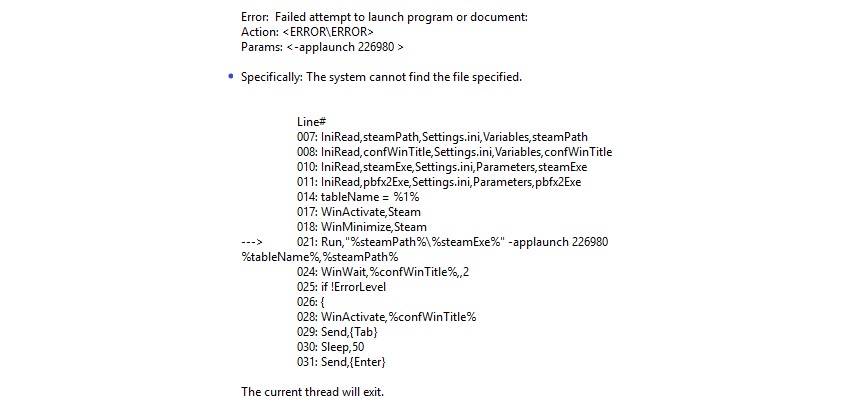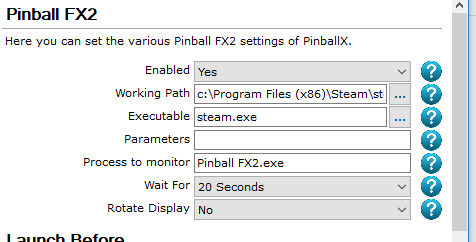If neither of those of work for you, you can donate any amount by clicking here. |
-
Posts
209 -
Joined
-
Last visited
-
Days Won
2
Everything posted by hlr53
-
I was thinking the same thing - Zen will have both versions on Steam. Stay safe Draco. My son just lost power in Delray Beach.
-
http://www.gameex.info/wiki/index.php/PinballX:Startup_Settings_(Setup_Wizard) You may not have power as I post this. Son lives in Delray Beach and they just lost power.
-
Both. Not knowing how long Steam would take to fix, if ever, the script guys got to work for a fix. Was that wrong in your opinion?
-

Pinball FX 3 Release Date - Table Transfer Warning
hlr53 replied to silentsoundguy's topic in General
Hope it doesn't screw up PBX again, other than changing the executable name. I thought I read every table transfers except the football tables due to licensing. We'll see. -
FX2 launching fine. As luck would have it, Micro$oft decided to install the Founders edition in my cab. That took awhile. My DMDv3 is not working on FX2 now. Works fine on FP, PBA and VP. The DMDs are back on the tables again so I will have to figure that out. Like FX2 reset to the original default install? I NEED to start writing this stuff down on what I did last time? EDIT 8 Sep 17 DMD working again. For some reason my DMD dimensions got zeroed in FX2.
-
First of all Ginsonic: Vielen Dank! I am such a AHK noob. First time user. Downloaded and installed. I dropped the PBFX2_starter folder into a new directory I created called: c:\ Tools I opened the script with AutoHotkey Unicode 64-bit (which is how I installed AHK - is this wrong?) and I am getting a compile error. It is attached along with Settings.ini It's having problems with the path. EDIT 21:50 hrs I didn't have Steam running. Will try again tomorrow. Going to bed 05:00 comes early. Settings.ini
-
For now, I added the [TABLEFILE] parameter back in and set PBX to windowed instead of full screen. I pulled PBX from a corner to stretch over most of the monitor. I also have Steam up and running in the Windows taskbar. When launching a table, PBX minimizes and I can press the Steam dialog box to allow the parameter to run. PBX then loads the table. A workaround until the smart guys fix this or come up with an elegant workaround.
-
It would be workable (though ugly) as is, if the coder(s) at Steam knew anything about Windows frame Z order. Maybe they do and don't care. The dialog box is buried under PBX so it is impossible to click on to keep going. Why doesn't Steam let the user add a command line parameter that in effect says, "Yes, I trust this third party app. Go ahead and let it pass any parameters." I've been at this a year and I am really sick of things getting broken. We all are! Either it's Steam, Windoze, display drivers or the individual programs like Pinball Arcade or FX2 causing it. In no way is this Tom's fault. I'm at the point where I will just call up PBA, FX2 and Zaccaria directly from PBX and use their menus for table selection. I'll let PBX do Future and Visual Pinball for individual tables on the front end.
-
I was reading these parameter errors are a security "feature"/"bug" that prevents third party apps from passing parameters. Maybe Tom can fix? If you remove the [TABLEFILE] parameter it will launch FX2 into the main menu. Naturally, you cannot select an individual table this way.
-
I arrived up at Lake Erie for Labor Day weekend and just brought my general purpose Lenovo i5 laptop with built-in graphics. I've had Steam installed previously but I do not use this machine for any gaming. I just downloaded the latest PBX version and did a fresh install using the defaults. I disabled everything except FX2 and it launches perfectly. Loads any table I own or goes to the FX2 main menu if I do not own the table. Attached my logs. This machine has the Founders Edition on it. Version 1703 build 15063.540 log.txt PinballX.ini Amazingly, FX2 actually runs not too horribly on the built in HD4000 chip. UPDATE ON POST BELOW - Steam updated with a new package and the error is now back.
-
I just had Zaccaria update fairly quickly. I don't know why the updates were slow for me last weekend? CRAP! Now I am getting the error you guys are!! PBX is no longer usable with FX2
-

Zaccaria Pinball launcher and media generator
hlr53 replied to Carny_Priest's topic in PinballX Media Projects
The backglass is a nice edition. Still old school 4:3 aspect ratio though. It seems like the flippers physics have improved. I can do some pretty easy ball catching now. All in all, a very solid program. Just keeps getting better. Don't have time this weekend but hope to get Z into PBX soon. Thank you (and others) for all the work! -
I can launch FX2 with no problems. I'm running PBX 2.29 still and Windows 10 Pro build 14393.1593 When Steam fires up I am getting the Lavasoft DLL incompatibility error. I haven't fixed that yet. My cab hasn't been updated to the Founders version yet. What versions are you guys running? I personally think the Steam platform sucks. It has been taking forever to download updates lately. Sometimes 5 hours to overnight. WTF?!!!
-

Zaccaria Pinball launcher and media generator
hlr53 replied to Carny_Priest's topic in PinballX Media Projects
I think I will purchase some of the new tables and try it out. I have all the old school tables. Unfortunately, my TV is out of my cab because I am building a new mount. -
THAT is one way to do it!
-
I have a DMD v3 from good old Holly, MI. LOVE IT. Very bright! USB plug and play. IIRC, cost was $299.00 Front LED Panel (the part that would show) is 12 5/8 x 3 1/4 The mounting flange is 14 13/16 x 5
-
Yep, Terry is awesome. I used his directions for setup back in November. I see he may be back now?
- 19 replies
-
- future pinball
- launch parameters
-
(and 1 more)
Tagged with: