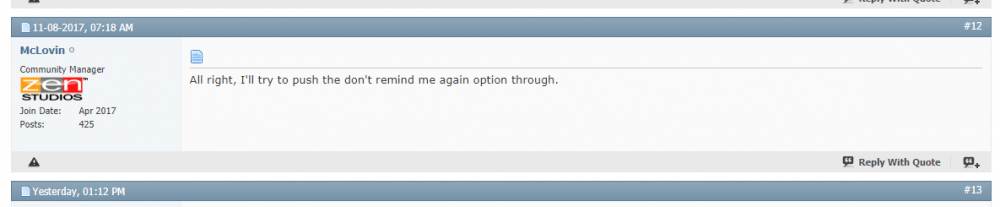-
Posts
392 -
Joined
-
Last visited
-
Days Won
7
Content Type
Profiles
Forums
Events
Downloads
Store
Articles
Everything posted by rablack97
-
I'll check but all other sound plays fine, the tables sounds at selection and during game play. Whatever triggers the startup sound file doesn't do it anymore
-
Anybody have any idea why the startup file in my startup folder would stop playing. No matter what file format i use, nothing works, it just all of sudden stopped playing the file at all PinballX.ini log.txt
-
I have both addressable led and solenoids, and i have never seen or used a 40 file. Teensy also runs my addressable leds So when you download from the site, its packaging up a 40 file instead of 30?
-
@Tom Speirs This is the 2nd issue on performance, is PBX actually dragging the performance of the game play down?
-
this is why i shut my updates down, win10 updates will nuke your cap config. You might ping @TerryRed I think hes on the most recent win 10 no issues, i rolled back prior to creator as creator nuked my configuration.
-
none that i can think of, once the table loads there should be much running in the background in regards to PBX that would cause play lag. Im not doubting you have enough power, but we all go through pains, i've had an issue on my rig, that was non-existant on others. Working through an issue now with this new pinup feature, videos are offset on mine but nobody else seems to have the problem. Try looking at your VPX settings and make sure all of your video codecs are up to date
-
DOF is an an add-on just trying to see what all you have going on that might be causing this. @Tom Speirs added performance enhancements in 2.50 so not sure why you are experiencing this with your rig. I can assure it's not a PBX issue as many of us current issues aren't experiencing this unplayable lag you're having. Try setting up some of the other emulators and see if the have the same issue or if this is just VPX specific, did you post this at Vpinball.com to see if anyone else was having the same problem with VPX i'm on 2.40 beta as well, as no performance issues via PBX. With everyones rig having different hardware, it's hard to troubleshoot. VPX as stated is just a front end for table browsing and launching, once the table is launched, unless you have DOF, DOFLINX, PINUP, etc type plugins running in the background, I can't think of any reasons why your having problems. You ini and log file look good to me, did you try other tables or just that one?
-
what version of pbx are you running, the most recent? are you running DOF?
-
we need your .ini file not the .bat file
-
whoops yep
-
Go here, pinballx/plugins and post the pinballx directouput plugin.log That should give us more info on whats happening. post the log file not the contents.
-
it does work, sorry was filming and playing one handed.
-
What folder are you placing the videos in? Your videos are probably in the wrong folder, try putting them in the DMD videos folder and not the Topper videos folder, make sure your video matches the game name. disable the topper in the PBX setting manager check hide topper and uncheck hide dmd in the game manager.
-
yeah i'm running everything man, DOF, DOFLINX, you name it. goggle unblock all dll's in a folder, there's a power shell command that unblocks everything all at once. I've also posted it here in the forums a few times.
-
Are you running the most current version of PBX and did you double check and unblock all of your dll's. Windows 10 has a higher restriction on blocking .dll files. Double check your .dll files and make sure they are unblocked as they may have been blocked by win10 on the upgrade. Also once you get it back up and running, i'd shut off your Win10 updates as they will just bloat your cabinet with unwanted features and pop-ups, and screw up any registry tweaks you may have done. I'm running WIN10 with all cab bells and whistles, haven't had to use compatability mode for anything yet.
-
Do you have a 3rd screen plus a real dmd or is your 3rd screen your virtual dmd and topper? Don't think this is possible during FP game play as FP uses 3rd screen for it's own cut videos etc by table as shown in part 2 of the video below. You don't want your browsing videos playing during game play in FP, it will look weird when the table triggers videos in the actual game. This is possible in VPX and PBFX3 though as neither of them use the 3rd screen for anything currently so you're browsing video will still show during gameplay. PBFX3 has to be set to borderless windowed mode within PBFX3 or videos and animated backglass will freeze when the tables load. Not sure what type of setup you have but you may wanna look at Terry Reds videos if your using a 3rd split screen setup.
- 2 replies
-
- pinballx
- future pinball
-
(and 3 more)
Tagged with:
-
out of curiosity are you using a real dmd or a dmd through the 3 monitor. in my setup I don't even use the topper video folder.
-
The VPX feature your speaking too uses triggers in the script to trigger videos via a playlist during gameplay. Different issue than what your facing. Your trying to keep the PBX dmd and topper video playing/looping during the actual gameplay, which is possible, as I am doing this now on my cab. If it's blacking out, something is hiding the video. This a PBX feature not a VPX feature as the video toppers and dmd videos have nothing to do with the game. It looks like your only trying one game, try other games with the same video and see if you get the same results. Here's my settings that work, i am using a real dmd and 3 monitor for topper. If your using the B2S as your backglass in PBX try disabling that as well, I've noticed the backglass and videos show up at the same time when the table boots. You might have a conflict.
-
did you untick hide dmd in the game manger as well? oh, and have either or in your folders if you have a video remove the still file.
-
in your settings manager set dmd enabled to yes
-
did you set the dmd to visible in the b2s settings. launch a table, click on the backglass and then hit S, this should bring up the settings, make sure dmd is set to visible.
-
That error is referring to a target file that doesn't exist. Check your filenames and paths in all of your setups. For one, i dont think there is such a file called directoutputconfig40.ini. It's directoutputconfig30.ini. Both of those xmls point to directoutputconfig40.ini, every file that i've downloaded from the DOF tool has been directoutputconfig30.ini. So you may have a typo. Also my files don't have alot of the direct paths that your using as well, update my files with your led specs but leave the paths alone and see if these work. Also not sure if i did this for a reason as its been awhile, copy your Directoutput Pinball X plugin.dll into your C:\DirectOutput folder and make sure its unblocked. I have a copy in the pbx plugins folder and in the C:\DirectOutput folder. GlobalConfig_b2SServer.xml GlobalConfig_PinballX.xml
-
Yeah I still have a dual power up, due to my mobo having the power efficiency mode, and i can't turn it off. The mobo keeps just enough power to not trigger the smart strip. I have a 5.1 sound system in my cab so the remote does come in handy for maint issues.
-
Ewww that sounds ugly man.... That's always a rule of thumb when building a cab, is buy a tv the remembers the last power state on shut down, so your smart strip works to synchronize your PC with your screens at power up, as long as the tv's are on at power-up windows will remember what TV was set to which via the port. You can easily test this by turning on the tv, unplugging, and then plugging back in. Also instead of hacking your TV up, one of these would of worked just as well. coupled with one of these I have the eye mounted nicely in the cab, and can control my sound system, backglass, playfield and 3rd screen monitors. Every blue moon, the TV's lose power state, all i have to do is point to the eye and turn them all back on. This is also my volume control without having to open up the coin door. Get you one of these too if you can...pc plugs into blue, and tv's into green, red is for always on peripherals. Once the pc is turned on it turns on all devices plugged into green and when pc shuts down it powers down all devices plugged into green. You would just have to set your bios to ensure the PC is totally shutting down and not set to power saving idle state. One momentary switch wired to power on your mobo and now you have a one button all on solution.
-
Hello All, For those that play PBFX3 offline, there has been enough complaint to get the "Your not connected to the internet" nag screen toggled as an on off option pushed to the developers. Hopefully they can implement this soon, to streamline the offline table launches for PBFX3.