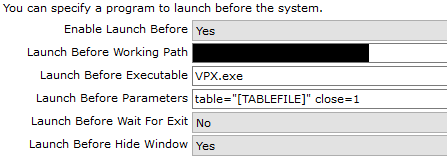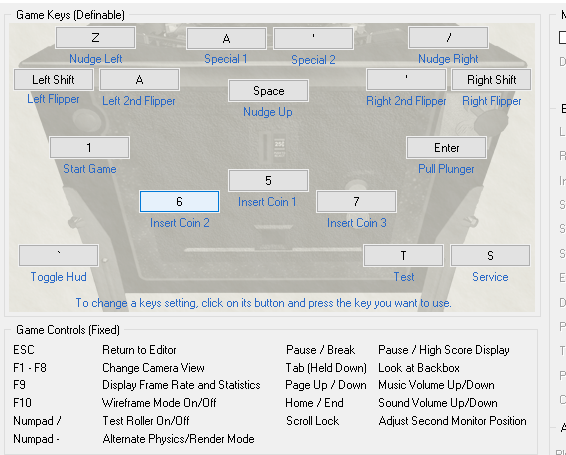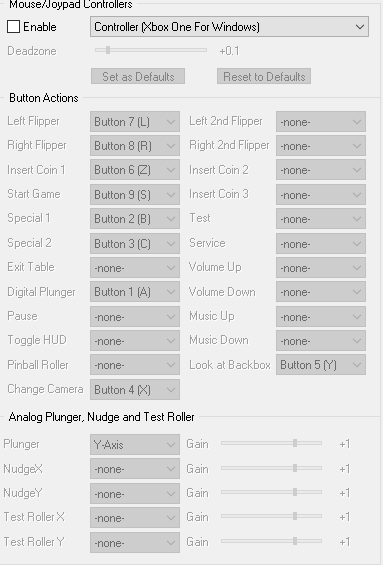If neither of those of work for you, you can donate any amount by clicking here. |
-
Posts
392 -
Joined
-
Last visited
-
Days Won
7
Everything posted by rablack97
-

Need help getting started and playing [RESOLVED]
rablack97 replied to Undertaker666's topic in General
That's normal for FP. For a Vpin, VPX, FP, FX3 are the standards. If you wanna use TPA, your gonna need a mouse and keyboard, to navigate to the tables. So you might wanna disclose that to the owner, or have him settle for what VPX has as there are tons of old tables w/i that emulator. -

Need help getting started and playing [RESOLVED]
rablack97 replied to Undertaker666's topic in General
Pinball Arcade? Yes FX3 works well with PBX but you also keep asking about TPA, just trying to keep you from spinning your wheels on that emulator, its a waste of time if your you going to use PBX. Get VPX, FX3, and FP up and going first. -
nothing copywritten Gui +AlwaysOnTop -Caption +ToolWindow -border Gui Color, 0 Gui, Show, % "w" 6000 " h" 3000, Black Screen Sleep 16000 GUI Destroy exitapp adjust the sleep if you feel the black screen is up too long. 16000 = 16 secs It's not calling VPX in the script, but that could be added as well, to bring the table window to the front, but just running this fixed my focus issue accidentally. It was mainly used to cover up the vpx loading windows.
-

Need help getting started and playing [RESOLVED]
rablack97 replied to Undertaker666's topic in General
You understand, that even if you get PBA to work, its not going to select the games properly don't you? Get your code first, that a big step in getting fx3 to work with PBX. Try things like "FX3 setup with Pinball X" are you looking for just videos, i will tell you the majority of your answers will be in verbiage not in you-tube videos. -

Need help getting started and playing [RESOLVED]
rablack97 replied to Undertaker666's topic in General
I tried to mention this to the OP early on in this thread. However if you set on spinning your wheels on TPA, here is a google link to get you started. https://www.google.com/search?q=pinball+X+pinball+arcade&oq=pinball+X+pinball+arcade&aqs=chrome..69i57j0j69i64.5501j0j7&sourceid=chrome&ie=UTF-8 https://www.gameex.info/forums/topic/17231-need-assistance-setting-up-pinball-arcade/ Your choosing the hardest emulator to set up, reason being, is the table selection is a grid. So PBX sends keytrokes like, down, down , right, up right, in hopes the table you selected is in that position, every time a new game is added, the position of the games change, there was also a rotation issue, along with genuine cab support. So you best bet is to play that outside of PBX. https://www.gameex.info/forums/topic/19676-pinball-fx3-setup/ Did you get a cabinet mode code for FX3 from Zen? What are you using in your searches, I found these in like 5 mins. -
Should everyone make these changes?
-
Well, I would say it depends on setup. I've had focus issues by specific tables, not necessarily related to PBX, but to 3rd party apps that open additional windows at table launch and the focus is just on the wrong window. Sometimes it works properly other times it doesn't. In the OP's case not sure what he may have been running other than just VPX. Plus no telling what scripts other folks are running pre-launch. I've always used that script when if started using vpx. Never had any real focus issues that were consistent. It happens about 5% of the time.
- 11 replies
-
Not really a fix, just more of an enhancement. I never liked the pop-up window VPX shows when loading a table, so i just cloaked it. Not sure if you can code VPX to black the screen out for around 10 secs or until the table is fully loaded. Future pinball has a more eye friendly loading screen, VPX doesn't. If you can enhance, that would erase the need for the ahk file, but make sure focus is brought back to the table, as the cloaking function in the ahk assists with this as well.
- 11 replies
-
What do you mean attract mode, Pinball X is the front end, if you shut that off, you have no front end. Please be more specific in regards to what your mean by attract mode. Also please refer to this post. https://www.gameex.info/forums/topic/20800-read-this-first-before-posting-a-question/
-
Yes that's the purpose of the black screen to hide the VPX loading screens, and to disappear once the table is ready. Have fun.
- 11 replies
-
unplug your backglass, boot into vpx, then shut down, plug it back in and reboot. registry display settings may be messed up.
-
- 11 replies
-
not sure on this one as this is setup specific, i just upgraded to 2.70 and no issues at all. lauched and exited around 10 tables all had focus. ini and log look fine. but i'm also running an ahk script to hide the VPX loading window until the table actually come up, maybe that's why im not having the focus issue.
- 11 replies
-
Are the tables not shutting down at exit?
- 11 replies
-

Need help getting started and playing [RESOLVED]
rablack97 replied to Undertaker666's topic in General
I agree @Carny_Priest my thoughts were get the basics setup first before you even dive into the advanced 3rd party apps, BAM is an add on to FP, and OP is struggling getting the game to just play period. -

Need help getting started and playing [RESOLVED]
rablack97 replied to Undertaker666's topic in General
Doesn't matter what they are set to in PBX, all you need there is navigation buttons, if you are able to navigate thats all you need. The settings in the emulator are what matters. Even though the numbering may be off, if you press the auto config button and press the button you want to map it to then you should be fine in PBX. FP Jstick config used dropdowns so you had to use the control panel to see what numbers correlated with what button. Ok, You're still asking questions for each emulator or a 3rd party app, none of this has anything to do with PBX. I found the video by googling future pinball setup. You need to research the emulators and apps. So i would start first by going to the BAM site and reading about that app. Not sure why your are trying to use BAM if you dont have a kinect or IR eye to produce the 3d effect. If you've set BAM up correctly, press M while in the table, you should get a Menu for BAM within that menu there are settings for the backglass, resize and reposition. Once you do that, you have to save the table via xml before you exit out of the menu so the settings stick when you launch the table again. Your skipping alot of steps, go back and research and learn about what your working on otherwise, your basically asking us to do the research for you, and we all had to do this to build our rigs. There's a reason why your friend passed this off to you, cause if you don't enjoy the hobby you have no desire to learn you just want to play. Setting up the emulators is step 1 before even messing with PBX, I promise you the information is out there, you gotta be strategic in what you look for, its not always in the forums, but it is on the net somewhere. Those searches will give you the knowledge you need to help your friend's project. We can assist with FP to PBX integration, but do your due diliegence on the external pieces first. -

Need help getting started and playing [RESOLVED]
rablack97 replied to Undertaker666's topic in General
Looka at your button settings, you have your launch ball set to pinball roller, map it to digital plunger. Sorry, uncheck arcade mode, that is for BAM, and you dont have that. Are you adding credits (button 7) and actually starting the table (button 9)? Once the table has started you should be able to use the flippers, regardless if you have plunged or not. Watch this, and you should be good to go. There is a section at the end that shows you how to define your buttons, if you follow this and its still hosed. Your encoder board is trashed and you need to get another one or just upgrade to an IPAC. -

Need help getting started and playing [RESOLVED]
rablack97 replied to Undertaker666's topic in General
"Arcade mode" needs to be checked..... uncheck "render the gameroom" uncheck "Cabinet (Playfield?tanslite Glass)" check "enable non power of 2 textures" Pinball roller is not your plunger, you need to map a button to digital plunger = button 11 in FP You also need to map your credit and exit emulator buttons here try this for starters, if your flippers aren't working, then you might have a bad button or bad encoder. The mapping looks like its correct -

Need help getting started and playing [RESOLVED]
rablack97 replied to Undertaker666's topic in General
Yes sir, perfect, let me review what you have and get back you. -
Hello all, please upgrade to 2.70 and report any issues in a new thread, the issues stated here are 5 releases behind. Locking this one down.
-
if your using the steam version, your parameters are wrong -applaunch 442120 "-table_[TABLEFILE]" this is suppose to be dmdext.exe LaunchBeforeExecutable=dundext.exe I also suggest that you combine some of this stuff to one drive you have 4 different drives your pulling stuff from, and it looks like your working from a hyperspin drive.
-
Steam\config\loginusers.vdf open the file and edit your profile
-

Need help getting started and playing [RESOLVED]
rablack97 replied to Undertaker666's topic in General
yes take a sacreenshot of the encoder board you are using and the screenshot of the setup control screen screen screenshot your display config on the PC and the display config for future pinball. -

Need help getting started and playing [RESOLVED]
rablack97 replied to Undertaker666's topic in General
So are you using a joystick instead of button sdirectly on the cab? or did you hack a jstick to the buttons. I meant that if the buttons aren't working outside of PBX you need to get all of that working first, you need to be able to fully start, play and exit the game before you implement into pbx. I can assure you the softwares work without a mouse and keyboard, but if he's set on waiting just keep in mind if you run into any issues it could be due to harware deficiencies. What table did you try to run in Future pinball, did you map your buttons per the manual (link to manual is under help). IMHO you're doing this the hard way by using a j-stick, at the the end of the day you won't be using a jstick to play the tables, you will be using an encoder that will map keyboard strokes to the buttons on the cab. If you want to continue this route you will have to meticulously test and figure out what button goes with what setting in the emulator, vs a keyboard is stragiht forward. This is an encoder. As you see here the commands are mapped to keyboard controls. Your trying to use jstick, which requires you to figure out what button goes what button in the dropdown here If it works with a keyboard and mouse your wasitng your time with the controller, for any pinball related emulators. I unfortunately don't have any experience with PBA, If you load up, VP10, FX3 and FP, he will have plenty of tables to choose from and play, so i would concentrate on those. As stated before, the grid for PBA kept changing, so Tom stopped trying to keep up with PBA which is why PBA has what I call an ugly launch. So heads up before you spin your wheels trying to get PBA working right with PBX. All others work well. My recommendation is ditch the stick, wire up the cab correctly to an encoder and then start testing. Also, you will have create a shortcut to PBX and shell into that shortcut if you want to boot into PBX, the start with windows feature in PBX takes you to the desktop first then boots. I used an AHK script to black the screen out until PBX loads. You will also have to do some tweaking to the login screens, to bypass the login and change the color of the windows login screen. -

Need help getting started and playing [RESOLVED]
rablack97 replied to Undertaker666's topic in General
what encoder are you using? and did you setup the emulators and get them playing before you even put them in PBX. That's rule 1 get the emulators running normal outside of PBX if they don't run outside they sure wont run inside of PBX. Check your settings in FP and map the controls as applicable. You will need an encoder in place of the keyboard. IPAC or any type of keyboard encoder. Pinball Arcade is a PITA, i for one didnt bother setting it up, from what i understand there was always an issue getting the grid to match up so it booted correctly into a table via PBX. Regardless you need to do some research on the emulators, PBFX3, VP10, and FP first and get those running correctly, then once you do that we can help you get them implemented into PBX. I would also recommend getting your hardware up to speed. Going cheap is only going to give you more headaches, get a good graphics card.