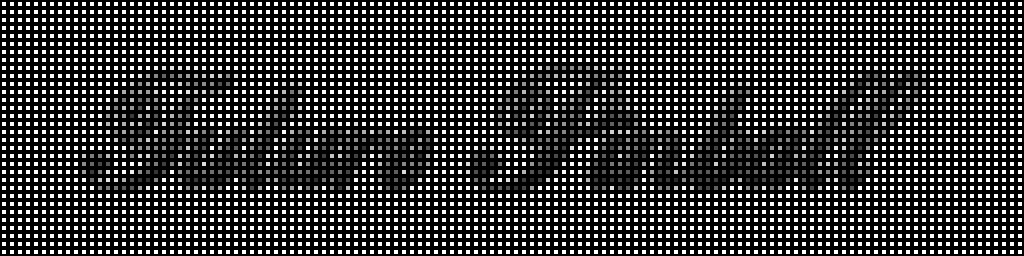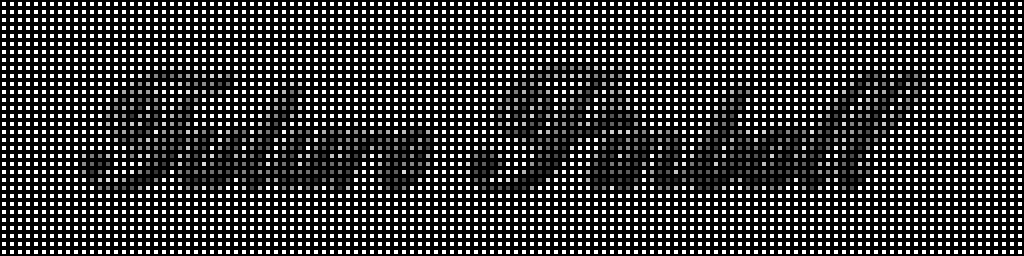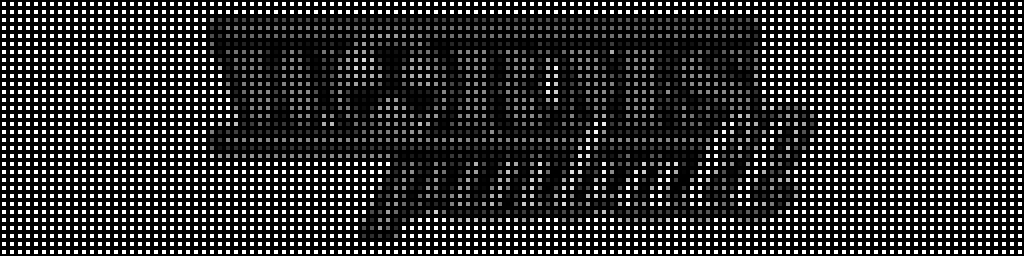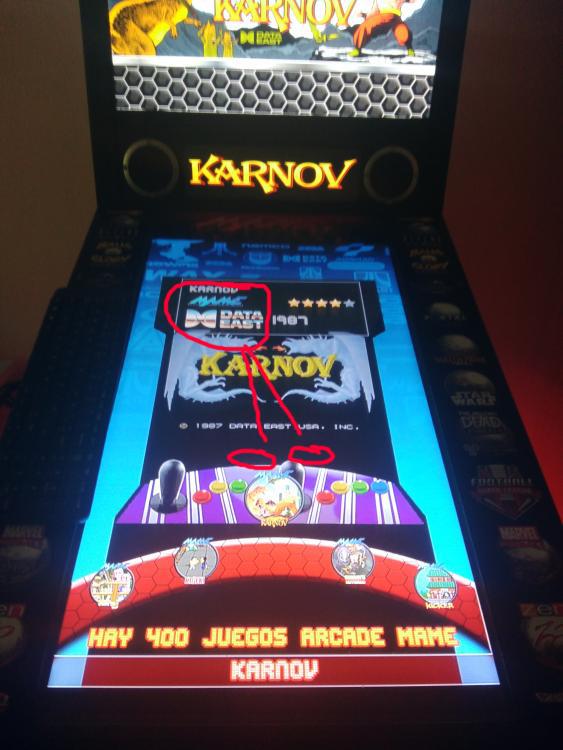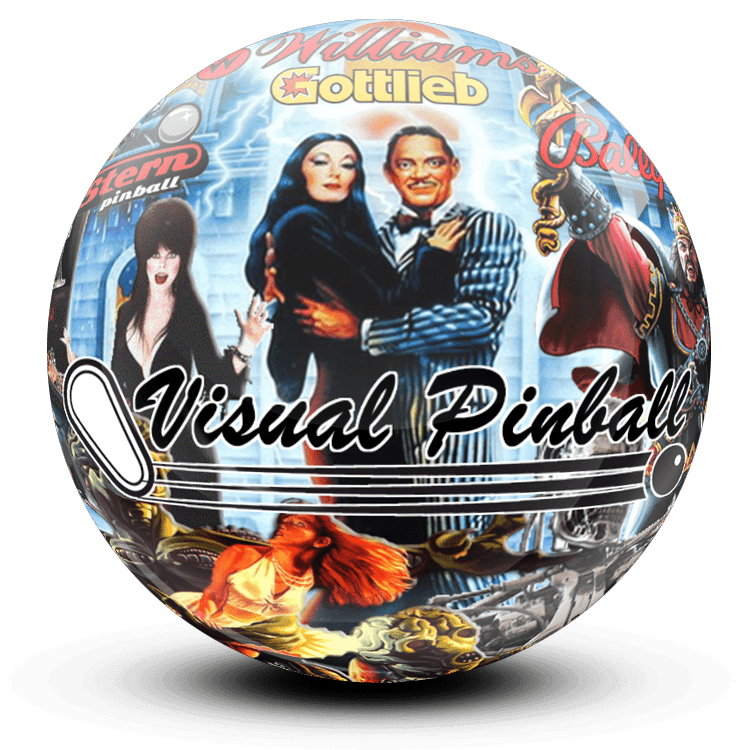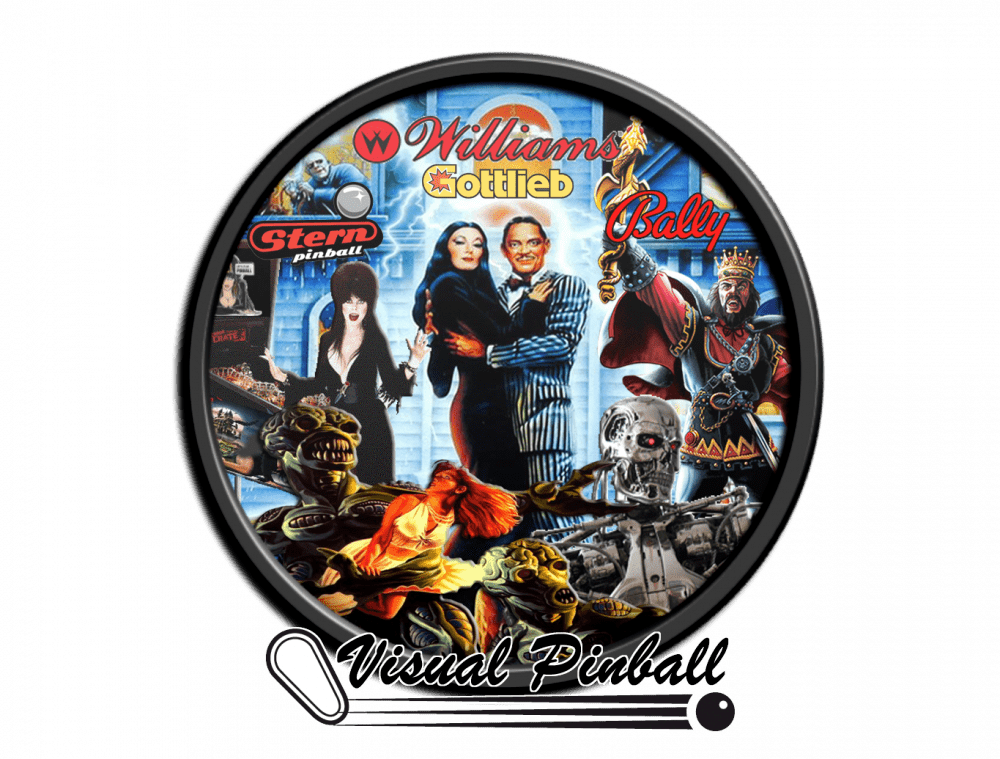If neither of those of work for you, you can donate any amount by clicking here. |
-
Posts
568 -
Joined
-
Last visited
-
Days Won
39
Content Type
Profiles
Forums
Events
Downloads
Store
Articles
Everything posted by PcTeknic
-

Animated system logo's / Wheels
PcTeknic replied to Mike_da_Spike's topic in PinballX Media Projects
-

Animated system logo's / Wheels
PcTeknic replied to Mike_da_Spike's topic in PinballX Media Projects
Following the advice of cutters I have modified the logo of Future Pinball and MAME to make a small change in the sequence, starting with the full logo view -
Great!!!!! Thanks Tom
-
Thanks Mike. To test don´t need sistems, only rename the gif and test. But this images isn´t for Wheel, this images are for details area (when PinballX allow use diferent images to details area and wheel sistem menu)
-
Version 1.0.0
70 downloads
Well, since I really liked the animated logos of manufacturers that scutters have made, I decided to do the same or something similar with the system logos. These system logos are exclusively exclusive to the Details Area, when PinballX allows different images for the Details Area and the Systems Menu. In the systems menu, Megaballs or MegaDocklets or even Nuke Wheels are better. Megaballs or MegaDocklets do not look good in the Details Area due to their circular shape. Nuke Wheels look good both in the Details Area. like in the Systems Menu, but when converted to .gif to make them animated, they lose quality and can also show flaws in the animations, those flaws are much appreciated when PinballX extends them to show them in the Systems Menu, however, by reducing them for the Deralles Area, they are priceless. My idea is to use the this System Logos in the Details Area and the Megaballs or MegaDocklets in the Systems Menu, but PinballX still doesn't allow this. PinballX at the moment, shows the images that you put in System Logos, both in the details area and in the Systems Menu. I hope that some update of PinballX allows us to put as - system -.png in the Wheel Images folder of each system, the image that we want to see in the Systems Menu, as we do with the rest of the files, Backglass, Playfield, DMD, Audio or Topper. -------------------------------------------------- Bueno, pues como me ha gustado mucho como quedan los logos animados de fabricantes que ha hecho scutters, he decidido hacer lo mismo o algo similar con los logos de sistemas. Estos logotipos del sistema están exclusivamente exclusivos para el Área de Detalles, cuando PinballX permita imágenes distintas para el Área de Detalles y el Menú de Sistemas. En el menú de sistemas, quedan mejor las Megaballs o MegaDocklets o incluso los Nuke Wheels. Las Megaballs o MegaDocklets no quedan bien en el Área de Detalles por su forma circular. Los Nuke Wheels quedan bien tanto en el Área de Detalles. como en el Menú de Sistemas, pero al convertirse a .gif para hacerlos animados, pierden calidad y también pueden mostrar fallos en las animaciones, esos fallos se aprecian mucho cuando PinballX los amplía para mostrarlos en el Menú de Sistemas, sin embargo, al reducirlos para el Área de Deralles, son inapreciables. Mi idea es usar estos Logos de Sistemas en el Área de Detalles y las Megaballs o MegaDocklets en el Menú de sistemas, pero PinballX todavía no permite hacer esto. PinballX de momento, muestra las imágenes que pongas en System Logos, tanto en el área de detalles como en el Menú de Sistemas. Espero que alguna actualización de PinballX nos permita poner como - system -.png en la carpeta Wheel Images de cada sistema, la imagen que queremos ver en el Menú de Sistemas, tal como hacemos con el resto de archivos, Backglass, Playfield, DMD, Audio o Topper. -
Great!!!
-
This logo its perfect for Systems Menu. I hope that someday we can have MegaBalls, MegaDockets or animated logos like the one you just showed, in the Systems Menu, there they are great. These images PinballX should look for in the Wheel Images folder of each system with the name - system -.gif or - system -.png. But those types of circular images do not look good in the details area. For the details area is when you should look for the images in the System Logos folder each with the corresponding system name. As I have seen failures in the logos that I have prepared, I am making these other types of images for System Logos, with the idea of someday being able to see them in the details area and continue using my Megaballs in the Systems Menu.
-

Animated system logo's / Wheels
PcTeknic replied to Mike_da_Spike's topic in PinballX Media Projects
Sorry Mike, I was asking scutters if I could try them out for having some confidence in asking for a favor, but they are for all users. Although at the moment it will not be usable. These system logos are exclusively exclusive to the Details Area, when PinballX allows different images for the Details Area and the Systems Menu. In the systems menu, Megaballs or MegaDocklets or even Nuke Wheels are better. Megaballs or MegaDocklets do not look good in the Details Area due to their circular shape. Nuke Wheels look good both in the Details Area. like in the Systems Menu, but when converted to .gif to make them animated, they lose quality and can also show flaws in the animations, those flaws are much appreciated when PinballX extends them to show them in the Systems Menu, however, by reducing them for the Deralles Area, they are priceless. My idea is to use the Nuke Wheels, either static or animated in the Details Area and the Megaballs or MegaDocklets in the Systems Menu, but PinballX still doesn't allow this. PinballX at the moment, shows the images that you put in System Logos, both in the details area and in the Systems Menu. I hope that some update of PinballX allows us to put as - system -.png in the Wheel Images folder of each system, the image that we want to see in the Systems Menu, as we do with the rest of the files, Backglass, Playfield, DMD, Audio or Topper. -------------------------------- Disculpas Mike, le pedía a scutters si los podía probar por tener cierta confianza en pedir un favor, pero son para todos los usuarios. Aunque de momento no será usables. Estos logotipos del sistema están exclusivamente exclusivos para el Área de Detalles, cuando PinballX permita imágenes distintas para el Área de Detalles y el Menú de Sistemas. En el menú de sistemas, quedan mejor las Megaballs o MegaDocklets o incluso los Nuke Wheels. Las Megaballs o MegaDocklets no quedan bien en el Área de Detalles por su forma circular. Los Nuke Wheels quedan bien tanto en el Área de Detalles. como en el Menú de Sistemas, pero al convertirse a .gif para hacerlos animados, pierden calidad y también pueden mostrar fallos en las animaciones, esos fallos se aprecian mucho cuando PinballX los amplía para mostrarlos en el Menú de Sistemas, sin embargo, al reducirlos para el Área de Deralles, son inapreciables. Mi idea es usar los Nuke Wheels, ya sea estático o animado en el Área de Detalles y las Megaballs o MegaDocklets en el Menú de sistemas, pero PinballX todavía no permite hacer esto. PinballX de momento, muestra las imágenes que pongas en System Logos, tanto en el área de detalles como en el Menú de Sistemas. Espero que alguna actualización de PinballX nos permita poner como - system -.png en la carpeta Wheel Images de cada sistema, la imagen que queremos ver en el Menú de Sistemas, tal como hacemos con el resto de archivos, Backglass, Playfield, DMD, Audio o Topper. -

Animated system logo's / Wheels
PcTeknic replied to Mike_da_Spike's topic in PinballX Media Projects
Hi Scutters, I have finished the 10 system logos. Can you Test and comment me about. In this web i vier bugs, but think all its ok, probably in PinballX work fine. System_Logos.zip -
For some reason when uploading them here, they show faults in the preview that they don't really have. Tomorrow I will be able to test them on PinballX, if someone can do a test today, it would be great since I could solve any problem before. This .zip have the 10 system logos finished (not tested) System_Logos.zip
-
-
System Logos Animated View File Well, since I really liked the animated logos of manufacturers that scutters have made, I decided to do the same or something similar with the system logos. These system logos are exclusively exclusive to the Details Area, when PinballX allows different images for the Details Area and the Systems Menu. In the systems menu, Megaballs or MegaDocklets or even Nuke Wheels are better. Megaballs or MegaDocklets do not look good in the Details Area due to their circular shape. Nuke Wheels look good both in the Details Area. like in the Systems Menu, but when converted to .gif to make them animated, they lose quality and can also show flaws in the animations, those flaws are much appreciated when PinballX extends them to show them in the Systems Menu, however, by reducing them for the Deralles Area, they are priceless. My idea is to use the Nuke Wheels, either static or animated in the Details Area and the Megaballs or MegaDocklets in the Systems Menu, but PinballX still doesn't allow this. PinballX at the moment, shows the images that you put in System Logos, both in the details area and in the Systems Menu. I hope that some update of PinballX allows us to put as - system -.png in the Wheel Images folder of each system, the image that we want to see in the Systems Menu, as we do with the rest of the files, Backglass, Playfield, DMD, Audio or Topper. -------------------------------------------------- Bueno, pues como me ha gustado mucho como quedan los logos animados de fabricantes que ha hecho scutters, he decidido hacer lo mismo o algo similar con los logos de sistemas. Estos logotipos del sistema están exclusivamente exclusivos para el Área de Detalles, cuando PinballX permita imágenes distintas para el Área de Detalles y el Menú de Sistemas. En el menú de sistemas, quedan mejor las Megaballs o MegaDocklets o incluso los Nuke Wheels. Las Megaballs o MegaDocklets no quedan bien en el Área de Detalles por su forma circular. Los Nuke Wheels quedan bien tanto en el Área de Detalles. como en el Menú de Sistemas, pero al convertirse a .gif para hacerlos animados, pierden calidad y también pueden mostrar fallos en las animaciones, esos fallos se aprecian mucho cuando PinballX los amplía para mostrarlos en el Menú de Sistemas, sin embargo, al reducirlos para el Área de Deralles, son inapreciables. Mi idea es usar los Nuke Wheels, ya sea estático o animado en el Área de Detalles y las Megaballs o MegaDocklets en el Menú de sistemas, pero PinballX todavía no permite hacer esto. PinballX de momento, muestra las imágenes que pongas en System Logos, tanto en el área de detalles como en el Menú de Sistemas. Espero que alguna actualización de PinballX nos permita poner como - system -.png en la carpeta Wheel Images de cada sistema, la imagen que queremos ver en el Menú de Sistemas, tal como hacemos con el resto de archivos, Backglass, Playfield, DMD, Audio o Topper. Submitter PcTeknic Submitted 06/05/20 Category Wheel Images
-
Version 3.0
221 downloads
Well, since I really liked the animated logos of manufacturers that scutters have made, I decided to do the same or something similar with the system logos. These system logos are exclusively exclusive to the Details Area, when PinballX allows different images for the Details Area and the Systems Menu. In the systems menu, Megaballs or MegaDocklets or even Nuke Wheels are better. Megaballs or MegaDocklets do not look good in the Details Area due to their circular shape. Nuke Wheels look good both in the Details Area. like in the Systems Menu, but when converted to .gif to make them animated, they lose quality and can also show flaws in the animations, those flaws are much appreciated when PinballX extends them to show them in the Systems Menu, however, by reducing them for the Deralles Area, they are priceless. My idea is to use the Nuke Wheels, either static or animated in the Details Area and the Megaballs or MegaDocklets in the Systems Menu, but PinballX still doesn't allow this. PinballX at the moment, shows the images that you put in System Logos, both in the details area and in the Systems Menu. I hope that some update of PinballX allows us to put as - system -.png in the Wheel Images folder of each system, the image that we want to see in the Systems Menu, as we do with the rest of the files, Backglass, Playfield, DMD, Audio or Topper. -------------------------------------------------- Bueno, pues como me ha gustado mucho como quedan los logos animados de fabricantes que ha hecho scutters, he decidido hacer lo mismo o algo similar con los logos de sistemas. Estos logotipos del sistema están exclusivamente exclusivos para el Área de Detalles, cuando PinballX permita imágenes distintas para el Área de Detalles y el Menú de Sistemas. En el menú de sistemas, quedan mejor las Megaballs o MegaDocklets o incluso los Nuke Wheels. Las Megaballs o MegaDocklets no quedan bien en el Área de Detalles por su forma circular. Los Nuke Wheels quedan bien tanto en el Área de Detalles. como en el Menú de Sistemas, pero al convertirse a .gif para hacerlos animados, pierden calidad y también pueden mostrar fallos en las animaciones, esos fallos se aprecian mucho cuando PinballX los amplía para mostrarlos en el Menú de Sistemas, sin embargo, al reducirlos para el Área de Deralles, son inapreciables. Mi idea es usar los Nuke Wheels, ya sea estático o animado en el Área de Detalles y las Megaballs o MegaDocklets en el Menú de sistemas, pero PinballX todavía no permite hacer esto. PinballX de momento, muestra las imágenes que pongas en System Logos, tanto en el área de detalles como en el Menú de Sistemas. Espero que alguna actualización de PinballX nos permita poner como - system -.png en la carpeta Wheel Images de cada sistema, la imagen que queremos ver en el Menú de Sistemas, tal como hacemos con el resto de archivos, Backglass, Playfield, DMD, Audio o Topper. -

Animated system logo's / Wheels
PcTeknic replied to Mike_da_Spike's topic in PinballX Media Projects
This is not original, this i make 3 or 4 years ago for my blog -

Animated system logo's / Wheels
PcTeknic replied to Mike_da_Spike's topic in PinballX Media Projects
I try a small adjustment here because it is better for me to try it on a black background, sorry for the inconvenience -

Animated system logo's / Wheels
PcTeknic replied to Mike_da_Spike's topic in PinballX Media Projects
-
I´m very happy with scutters Company Logos in my PinballX, looks great, nice work!!!!!
- 29 replies
-
- 1
-

-
- company logos
- gif
-
(and 4 more)
Tagged with:
-

Animated system logo's / Wheels
PcTeknic replied to Mike_da_Spike's topic in PinballX Media Projects
Ok, thanks -

Animated system logo's / Wheels
PcTeknic replied to Mike_da_Spike's topic in PinballX Media Projects
I love scutters animated Company Logos, and animated System Logos it´s great too. This is the firs, for Future Pinball, size 640x160 (mulplier of 128x32) What´s the correct format for PinballX .gif? As .png this image logos (no dmd) looks better as .png animated -
Really awesome, thanks again.
- 29 replies
-
- 1
-

-
- company logos
- gif
-
(and 4 more)
Tagged with:
-

PinballX Enhancements/Features Requests
PcTeknic replied to Draco1962's topic in FAQs, Guides, & Other Useful Information
Now that we have the systems on startup, there is a small detail that I think would be interesting to add. When we are in the list of systems, PinballX shows the Backglass, Playfield, DMD and Audio that we have as - system - in the respective folders, but it does not do the same with the image of the wheel, for this image it shows the images of the folder System Logos. I think System Logos images should show them in table info box or overlay on wheel images if this feature is enabled. For these images they are usually put original logos and any of those two sites look great. However the images of the wheel that shows when we are in the systems view, should be loaded from the - system -.png of the Wheel Images folder of each system, this would allow us to use Wheels in the MegaDocklet or Megaball style in the systems view , without changing the system logos shown in the information. MegaDocklets or Megaballs do not look good in the information box as they are circular. ------------------------------------ Ahora que tenemos los sistemas en inicio, hay un pequeño detalle que creo que sería interesante añadirlo. Cuando estamos en la lista de sistemas, PinballX muestra el Backglass, Playfield, DMD y Audio que tengamos como - system - en las respectivas carpetas, pero no hace lo mismo con la imagen de la rueda, para esta imagen muestra las imágenes de la carpeta System Logos. Creo que las imágenes de System Logos debería mostrarlas en el recuadro de información de la mesa o en la superposición sobre las imágenes de la rueda, si se tiene activada esta característica. Para estas imágenes se suelen ponerlos logos originales (rectangulares) y quedan genial cualquiera de esos dos sitios. Sin embargo las imágenes de la rueda que muestre cuando estamos en la vista de sistemas, deberían cargarse desde el - system -.png de la carpeta Wheel Images de cada sistema, esto nos permitiría usar Wheels al estilo MegaDocklet o Megaball en la vista de sistemas, sin cambiar los logos de sistema que se muestran en la información. Los MegaDocklets o Megaballs no quedan bien en el recuadro de información al ser circulares. -
Here is the PinballX.ini and the Log.txt, although we already see that it is not a failure in that Pinball but a general failure. The ideal would be that in the systems view it would show the underlay.png of the images folder and that when entering each system, it would show the one of each system (Pinball FX2.png, Visual Pinball.png, etc) of the System Underlays folder, when there are no images there, it should still show the undelay.png of the images folder. --------------------------- Aquí está el PinballX.ini y el Log.txt, aunque ya vemos que no se trata de un fallo en ese Pinball si no de un fallo generalizado. Lo ideal sería que en la vista de sistemas mostrase el underlay.png de la carpeta images y que al entrar en cada sistema, mostrase el de cada sistema (Pinball FX2.png, Visual Pinball.png, etc) de la carpeta System Underlays, cuando allí no hay imágenes, debería seguir mostrando el undelay.png de la carpeta images. PinballX.ini log.txt
-
Exactly, that's exactly the problem that I have. I have tried to rename the underlay for the list of systems underlay.png as - system - and as default, and I have tried to put that underlay for systems in images and in system underlays and nothing has worked. In systems view it always displays the Pinball FX3 underlay image.
-
Is really great. Fantastic, thanks
- 29 replies
-
- company logos
- gif
-
(and 4 more)
Tagged with: