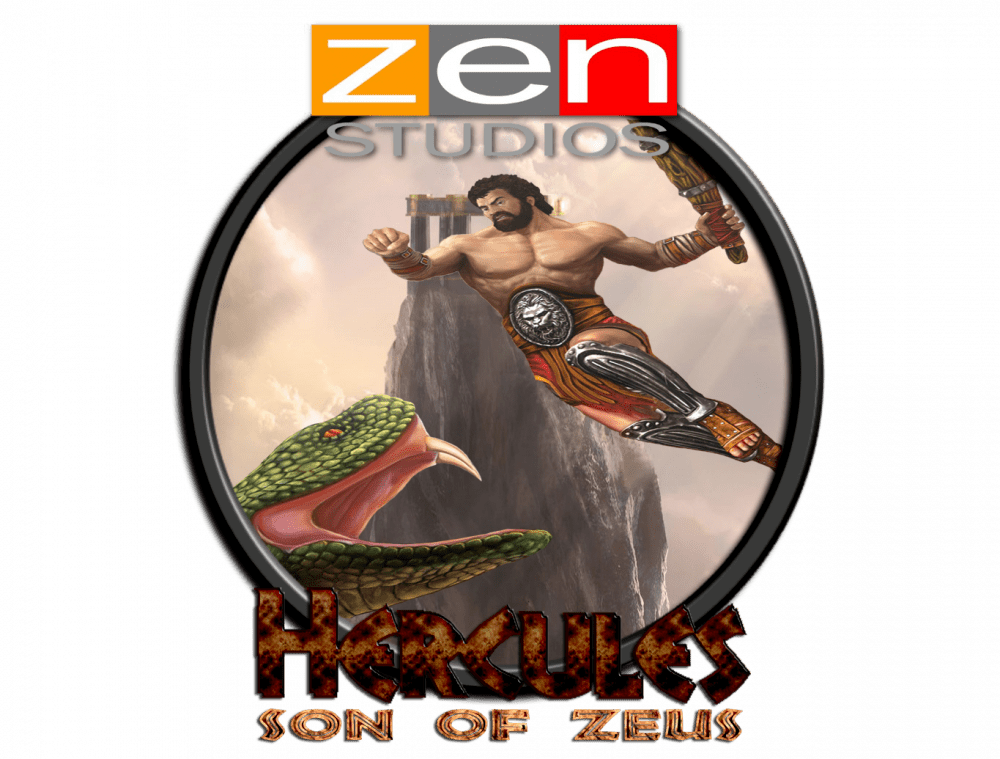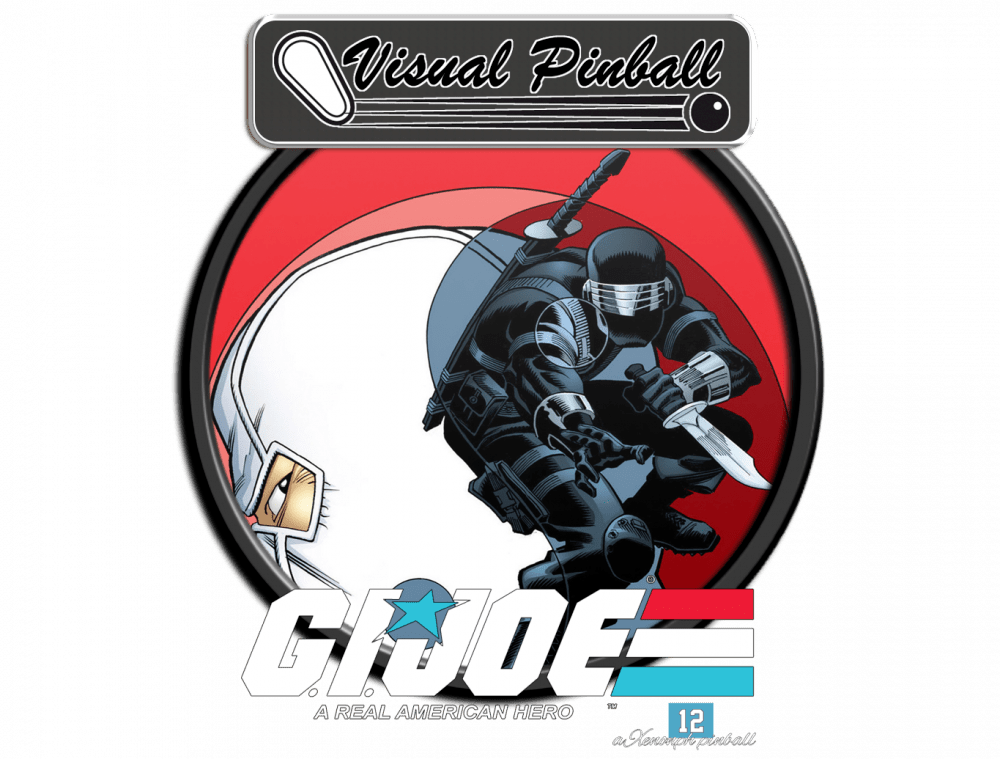If neither of those of work for you, you can donate any amount by clicking here. |
-
Posts
568 -
Joined
-
Last visited
-
Days Won
39
Content Type
Profiles
Forums
Events
Downloads
Store
Articles
Everything posted by PcTeknic
-
Hi viriiguy, thanks for the part that corresponds to me. Most of those tables do not have them in use and therefore I did not do the Mega Docklet, but you can download the template and watch a video tutorial here. Some if I have already made them, I put them, the rest you can make them yourself.
-

PinballX Enhancements/Features Requests
PcTeknic replied to Draco1962's topic in FAQs, Guides, & Other Useful Information
I think the time has come to include some improvements that we have suggested several users for PinballX like: - System selection start menu (Visual, Future, etc) I consider it a high priority, it can also be optional, that the user decides if he wants to use the current method or system selection. - Intro videos for all screens and not only in the main one. You can remove the intro video and that's it, but if you put this option, you should see a video on each screen, which is not currently possible. - Adjustable position for the table selection menu (Wheel). I can not put the selection menu below and for MAME the active icon covers part of the video in the horizontal games. You should be able to position the bar, choose the size of the icons, if you want to curve or straight line, or if you want horizontal or vertical. Currently there is no type of option for this. - Favorites list, with add to favorites and remove from favorites. This can always be done with custom databases, but it would be interesting to be able to do it from the same frontend. All these options, are available in a new Frontend, PinUp System, and I think it would be a mistake not to reconsider including them since some users could choose to change the system. ----------------- Creo que ha llegado el momento de incluir algunas mejoras que hemos sugerido varios usuarios para PinballX como: - Menú de inicio de selección de sistemas (Visual, Future, etc) Lo considero de prioridad alta, además puede ser opcional, que el usuario decida si quiere usar el metodo actual o selección de sistemas. - Intro vídeos para todas las pantallas y no solo en la principal. Se puede quitar el vídeo de intro y listo, pero si se pone esta opción, debería verse un vídeo en cada pantalla, cosa que actualmente no es posible. - Posición ajustable para el menú de selección de mesas (Wheel). No puedo poner el menú de selección más abajo y para MAME el icono activo tapa parte del vídeo en los juegos horizontales. Debería poderse posicionar la barra, elegir el tamaño de los iconos, si se quieren en curva o línea recta, o si se quiere horizontal o vertical. Actualmente no hay ningún tipo de opción para esto. - Lista de favoritos, con añadir a favoritos y quitar de favoritos. Esto siempre se puede hacer con custom databases, pero sería interesante poder hacerlo desde el mismo frontend. Todas estas opciones, están disponibles en un nuevo Frontend, PinUp System, y creo que sería un error no reconsiderar incluirlas ya que algunos usuarios podrían optar por cambiar de sistema. -
Good work, even better for the freedom to share it
-

BackGlass Pinball FX3 Jurassic Parck
PcTeknic replied to Dragon007's topic in PinballX Media Projects
Thanks. Some files more and Launch Audio Custom UNIVERSAL_Jurassic_Park.mp3 UNIVERSAL_Jurassic_Theme_Park.mp3 UNIVERSAL_Jurassic_World.mp3 -
I guess they will be easy to get or you can even capture them yourself. I would have to change the language and make new videos that I will not use.
-
Thank you all, and Happy New Year
-

A big thanks to all the Mega Docklet authors!
PcTeknic replied to hlr53's topic in PinballX Media Projects
Pinball Magic, Evil Kenievel, Fathom, Golden Arrow, Jacks Open, Joker Poker, Joust, Nine Ball and Diamond Lady can be downloaded from my FTP Folder or my MEGA Account. https://mega.nz/#F!eN8Q2R7C!P7FC-5xowWkDSgcARSAj_A -

A big thanks to all the Mega Docklet authors!
PcTeknic replied to hlr53's topic in PinballX Media Projects
If you like another image from GIJoe MegaDocklet, post it here and i made one new. Keep in mind that it must be a large image. -

PinballX Enhancements/Features Requests
PcTeknic replied to Draco1962's topic in FAQs, Guides, & Other Useful Information
I recommend putting the labels after the name. You will avoid duplicates of matching medias like audio table, launch audio, backglass. dmd, etc. I before put the labels at the beginning and I had to change them all labels at the end to fix faults. Before: VPX_Ali (Stern 1980).vpx or VPM5_Name (Manufacturer Year) After: Name (Manufacturer Year)(Special labels) Special labels: (VPM5) - (VP921) - (SoundMod) - (LedMod) - (GoldMod) Database before with complete name, now, only when have 2 versions. But I suppose it all depends on how each one wants to have it organized, I only talk about the experience that I had when putting labels in front of the name. -

PinballX Enhancements/Features Requests
PcTeknic replied to Draco1962's topic in FAQs, Guides, & Other Useful Information
Table name in database and media pack Ali (Stern 1980). Description in database Ali - JpSalas v1.3. But if so this, when you update The table, you need update The description in database. I use for Attack from Mars VPX and VP9 for example. I have arround 20 tables y VPX & VP9. -

PinballX Enhancements/Features Requests
PcTeknic replied to Draco1962's topic in FAQs, Guides, & Other Useful Information
Un database description you can put the complete name. Description os the name ti show in PinballX. -

PinballX Enhancements/Features Requests
PcTeknic replied to Draco1962's topic in FAQs, Guides, & Other Useful Information
Only need complete name of file in database when you have 2 or 3 versions of the table. -

PinballX Enhancements/Features Requests
PcTeknic replied to Draco1962's topic in FAQs, Guides, & Other Useful Information
In the database put only name (manufacturer year). PinballX open the table perfectly and you will only have to rename the direct b2s, you will not have to rename files or the database in 1.4, 1.5 etc or when change to another author. -

PinballX Enhancements/Features Requests
PcTeknic replied to Draco1962's topic in FAQs, Guides, & Other Useful Information
I asked for it a while ago. I also fall short of having some MAME logos. -
All PinballFX3 files are now uploading to GamEx FTP to. Other Uploads/PcTeknic/Pinball FX3
-
Yes, but exceded size limit. You can download from my MEGA account. https://mega.nz/#F!eN8Q2R7C!P7FC-5xowWkDSgcARSAj_A Now is Complete, except Backglass Videos. Backglass Images for 2 and 3 screens DMD Videos Table Videos and Images Table Audio and Launch Audio Wheels Nuke and Megadocklets Updated database
-
-

A big thanks to all the Mega Docklet authors!
PcTeknic replied to hlr53's topic in PinballX Media Projects
-
I have table vídeos from Thomas, but I Cant upload more files on this post. Tomorrow I will try again and upload the MegaDockets
-
I propose to put in this subject the means that we fence making for these two tables. Tomorrow i upload new files. Hercules.mp3 Amusement_Park.mp3 Hercules.mp3 Amusement_Park.mp3
-

A big thanks to all the Mega Docklet authors!
PcTeknic replied to hlr53's topic in PinballX Media Projects
Any Megadocklet that you need, you just have to ask for it and Draco, me or any other user will be delighted, whether we use that table or not. I also put a video explaining how to do it yourself, but I have no problem doing all that you ask. ----------------------------- Cualquier Megadocklet que necesitéis, no tenéis más que pedirlo y Draco, yo o cualquier otro usuario lo hará encantado, usemos o no esa mesa. Puse también un vídeo explicando como hacerlo uno mismo, pero no tengo ningún inconveniente en hacer todos los que se pidan. -
Everything is going well today. Load the table with the corresponding backglass and there are no bugs on the table. I suppose I would fail because I did not restart after the installation or any nonsense. The first opening fails, but that's because I do not have to start Steam with Windows and that first opening takes longer than the next.
-
I have put the version 2.41 and after the configuration, I have edited the PinballX.ini to put -1 in "WaitFor" for FX2 and FX3
-
Tomorrow I can attach it, although they are the same as for FX2 with the exception of the app and the command line. Ihave also seen that the tables do not work well, if you pull them from PinballX there is as a pixel strip delayed in the middle of the playfield and the game is not 100% fluid. However, if you play the game directly, without PinballX, it's perfect. I do not know what the translator will have put, if there is something strange in what I have put, tell me and I try to write it in another way.






.thumb.png.39331b6a7151a6ad647656bbaa42a488.png)
.thumb.png.c503866ca9affb8d30ce2b1f3e6e1e13.png)
.thumb.png.5c162b945bf9ed025ef2a1546ad6c7c6.png)
.thumb.png.190fe254091d6b2192f75c618a29f80f.png)
.thumb.png.f3cf719d64585d9d6d23b16dba915c76.png)