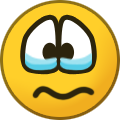If neither of those of work for you, you can donate any amount by clicking here. |
-
Posts
916 -
Joined
-
Last visited
-
Days Won
19
Content Type
Profiles
Forums
Events
Downloads
Store
Articles
Everything posted by Carny_Priest
-
4K might be too much especially if you are playing attract videos on multiple screens. If you are going that route, try reducing FPS on the source video. Sent from my iPhone using Tapatalk
-
Yeah, out of the box, I don't think much out of the xml is accessible for custom functions with PinballX. But as noted in the examples, you can do what you want to do if you are willing to do some outside scripting to read in the xml and registry keys. In particular, the first link in my launcher uses a custom exe tag to launch the correct executable, conditional statements to customize palettes by game for UltraDMD tables, launch PinSound Studio, etc. Just about anything is possible to customize, if you are willing to work at it. Otherwise, you can make a request here and maybe it will happen and maybe it won't:
-
I don't know about bat, but there are examples in this forum that use AutoHotkey to read the contents of tags in the xml file. You can create any extra tag that you would like in the xml for whatever you need. Examples:
-

Pinballfx start without dmd and backglass
Carny_Priest replied to Gianfranco Panico's topic in General
Not that such a feature could not be added via plugin or outside scripting paired with VLC or something It won’t be me though Intro video just takes time away from the playing of pinball! Sent from my iPhone using Tapatalk -

Pinballfx start without dmd and backglass
Carny_Priest replied to Gianfranco Panico's topic in General
I'm not positive that there is direct support for that within PinballX. I think the startup is just playfield screen only. -
Glad you got it working for you.
-
Well, it would be an AutoHotkey script that is set to launch before PinballX launches FX3. Search the forums, there are a lot of past examples for integrating FX2. It would be pretty much the same solutions for FX3. Don’t know what you mean by an iso and custom software options. As far as I know integrated support from PinballX or the command line driven table launch is available only for the Steam version. If you are using non-Steam version then you might have to do more work to get full support. But since you are just talking about how to exit the table and bypass the menus, I would just use AutoHotkey which can be used to send Alt+F4 to close the FX3 program when you press the ESC key. Sent from my iPhone using Tapatalk
-
If you simply want to exit directly to PinballX you can code a little AutoHotkey script to Send Alt+F4 for ESC key. Sent from my iPhone using Tapatalk
-
Think of it as a labor of love. It's worth it if it gets you where you want to go.
-
Media files or table files can match to either game name or description tags. With file matching off, the file name has to match the value in the tag. I just copy and paste to/from Notepad and Windows Explorer. Simple. Sent from my iPhone using Tapatalk
-

How do people record Pinball FX2/3 Videos
Carny_Priest replied to Iain1986's topic in PinballX Media Projects
I'm not aware of any camera options that do not zoom in on launch. Here's a thread that has info. The script in this thread is old and was what I used prior to cabinet support getting added to FX2. I do not yet have real DMD installed yet, but my current script makes use of freezy's alternate dmddevice.dll which I'm guessing you are already using. The mechanism for capturing frames is through display capture so you will need to use the virtualdmd option and displaying it somewhere on your playfield or backglass screen. Trying to capture from your real DMD with this method, it's not going to work. Yes, your other option is to dump frames with dmdext and create a video from that. That's doable too, but you will have to figure that solution out on your own. My most recent script is attached below. CapFX2.ahk.txt -

How do people record Pinball FX2/3 Videos
Carny_Priest replied to Iain1986's topic in PinballX Media Projects
I have coded a script that records Pinball FX2 DMD videos using ffmpeg. It has not been updated for Pinball FX3 and it is not automated in the sense of reading through your xml and recording everything. You would run it one table at a time. I don't have anything for playfield and backglass, I usually depend on the community to make those, but there always appears to be a delay in getting DMD videos done. I guess most people run in two screens and not three. -

PinballX Enhancements/Features Requests
Carny_Priest replied to Draco1962's topic in FAQs, Guides, & Other Useful Information
I would have converted other PAPA videos myself but I never saw on their website or elsewhere any license to share/re-distribute. So, I did not bother. Stream directly from YT would at least be a safer solution, but straight playback would be either severely letterboxed or really distorted from stretching to fit. If there is a standard format for the source video and how it should playback for people who use either portrait or landscape orientation then it may be possible to insert a filter to get playback looking OK. Not much that can't be done with perseverance but, myself, I've got too many other tasks on my plate at the moment for this. -
Yep, Notepad++ for my development laptop. That's where I do most of my coding. My cabinet is free of any apps or programs that I don't absolutely need to play pinball. I just use plain, old, vanilla Notepad when doing minor updates on the cabinet. It's good enough. I actually use a custom xml and custom launcher for Visual Pinball within PinballX. The xml is not compatible with Game Manager, but I find the Game Manager UI to be slow, constraining, and clunky for me to work with anyway. Of course, I do a bit of coding and scripting for a living, so I'm good not having a GUI. PinballX has some ease of use features that work very well if you are happy enough with the way it operates from default. PinballX can also be made to get out of the way of itself, if you have other ideas about how you want the front-end to work. But the more customizations you have in mind, the more you need to have some programming knowledge to do what you want to do. And perhaps the more labor involved to maintain your configuration. That's just the facts.
-
Either way. Myself, I don't use file matching for the reasons you mentioned in other threads. Media files may be matched either against the value in the "game name" tag or the "description" tag in the system database xml file. What I do to make housekeeping for recreations somewhat simple for me is to use the format - "Table name" ("manufacturer" "year") as the value in the description tag Here, table name comes from how the table is identified in IPDB.org. The PinballX install includes an export from IPDB. Look for the file "IPDB List.txt" I use the table vpt or vpx file name as downloaded and unmodified as the value for the "game name" tag. I tend to keep one definitive version of a table (no night mod, physmod, toy mod, blah, blah, blah) so it's usually enough info for me to be able to identify the specific version. You could always add the author and version yourself to the file name. You will have to do it for both the file name and the value of the "game name" tag so that they will be identical matches. Alternatively, you can also add author and version or any other info as a comment in the xml. Or you can create your own tags to hold this information although there would be no mechanism within the core PinballX program to make use of tags that you have added yourself. I do not use Game Manager. I find it easier and faster just to edit the xml file manually in Notepad. For media files you would then name wheel images, instruction cards, flyers, etc. using the value in the "description" tag. When a new version of a table comes out, you only have to update the value of the "game name" field. Of course, everyone has there own preferences and way of doing things.
-
Yes. Add “1” to the file name of the second image, “2” to the file name of the third image, and so on. As many pages as you want. Sent from my iPhone using Tapatalk
-
Well, make a post in the request thread. Who knows? You might get that extension. After all, Christmas is coming up. Sent from my iPhone using Tapatalk
-
There’s a limit to the number of company logos that can be used. I forget what that number is, but it looks like you have exceeded that number. Somewhere is the S’s apparently. Sent from my iPhone using Tapatalk
-
Try ffplay or mpc-hc? Or it just may require a third party lib that doesn't normally get installed with VLC. For this solution to be workable for a JJP type display, the transparency issue has to be worked out. How else to blend video with scoring? Of course, there is already a platform for JJP type display. P-ROC SDL2 such as Horsey's Evil Dead table.
-
May take some research but I would think that you could produce videos with an alpha channel (overlays/hologram effect) with ffmpeg. VLC should play it. If playback had to happen on the playfield and you still want exclusive full screen, well, in that situation you would be SOL. I'm interested to see how this progresses if the tech can be used to reproduce existing toppers with event-driven animations (e.g., the flopping fish on FT). Otherwise, I can see this being abused to tart up a table to the nth degree. If I wanted to watch videos, I'd go watch friggin' Netflix. *grumble, grumble.
-
I’ve had well over six months of downtime on my cab this year. Not much time and no money to fix it. Sent from my iPhone using Tapatalk
-
So, you are using the FutureDMD plug-in to display information on your DMD display and wanting to display a DMD video on your topper? When PBXRecorder records a DMD video it is going to save that output to a media DMD Videos folder. You will have to move files to Topper Videos folder. That’s a different issue than VP DMD displays losing focus. Sent from my iPhone using Tapatalk
-
Sorry, #firstworldproblems Sent from my iPhone using Tapatalk
-
He's referring to this: It's built to reside in memory while PinballX is running. Might be easier just to have a little script as "Launch After' for each system to bring DMD to focus.