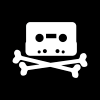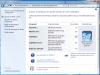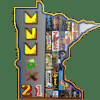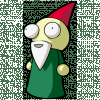Leaderboard
Popular Content
Showing content with the highest reputation on 12/15/14 in all areas
-
I have to update this Already 2 months since my last message ! The reason is that I was really out of money. I decided to wait a few weeks for a big payment to arrive, and to move on other development projects in the meantime. Which was good as I had plenty of time to think about my cabinet and not do things in a hurry. So, 3 weeks ago, right after my bank account replenishment I made various online orders to get all the cabinet hardware, and I received the last delivery today. All that was lot of little packages full of wonderful things! I ordered at those sites: Joysticks and PCB @ http://www.arcadeshop.de/Buttons @ http://www.starcab.net/Motor and it's controller @ http://www.pololu.com/IT Hardware @ http://www.materiel.net/Rotating Monitor I am more than ever decided to go the auto-rotating monitor way. I found a lot of inspiration in this project based on a Pololu motor and it's PCB, and I'll reproduce it the best I could. I know it will be the hardest part, everything else looks peanuts compared to that. I've got mostly everything I need to proceed, in fact only this piece is missing, which is annoying as I can't really move forward with the rotation mechanism without it. No local store sell this, and online I only found US and chinese sites and the shipping costs are astronomical compared to the piece cost. One of my friend is currently looking for one at it's work place and he looks confident that he will find something. Arcade Controls Joysticks: 2x Ultimarc T-Stick as the way I will build the CP (we'll see that in details later), it will be extremely easy to change from 8 to 4 way from below the CP, and it was a really nice feature to have Buttons : Most of them are chromed and illuminated . After long analysis I finally decided to drop to 6 buttons per player only. I don't want overstuffed CP. They will be blue for the 2 players. Than I've got 4 other illuminated for 1P 2P Pause in white (CP vertical front) , and the Exit button on top of the CP in red. So it is 16 illuminated buttons. The 2 coin buttons will be a bit smaller and entirely chromed and the flipper buttons on the side are standard red and black. I haven't found a trackball that fit my needs. I want a 2" with 2/3 buttons, and all EU webshops selling these were out of stock Very annoying. If I don't find it for now I am thinking to make the hole in the CP anyway and transform it in a "beer bottle holder" for a couple of months And finally I've got a Pacdrive for the 16 illuminated buttons and an I-PAC 2 IT Hardware CPU Intel Dualcore 3.1Ghz + MotherBoard MSI H81M-P33 + 4Go RAMPSU Corsair CX430 Bronze - 430WSSD Kingston SSDNow V300 - 240 GoCPU FAN Arctic Cooling Freezer 7 Pro Rev.2Other fans Antec TwoCool 120 (for the back of the cabinet)So I've built this setup because it was cheap and largely good for what it's supposed to do: emulate old arcade games. I took a micro-atx motherboard so it doesn't eat too much space. I wanted fast response and SILENCE so I went the SDD-only path. I know Intel default CPU fans are not really quiet so I've changed it for this big freezer. I hesitated for PSU, wasnt sure that 450Watts was enough with all the Leds and other fancy things I plan to add later. We'll see. Everything temporary set up for install : I forgot something important when ordering... since I have no case, I have no Power/Reset buttons So I had to take this old PC and connects it's buttons to the MB in order to power it up. I am currently looking for a motherboard front panel that could also include USB entries and Mic/Audio, and I will put this on top of the CP. Not sure if that exists, if you know, please link. I am very happy with the test perf results, I really thought the Graphic test would be bad and planned to order a better CG accordingly...but I won't finally, asd this Intel HD chip is surprisingly good. The goal is not to play Battlefield 4 after all. Also it is as super ultra quiet as I would, I almost don't hear anything, and I it will be nothing for sure in the cabinet. Last but not least, boot to windows desktop in 10 seconds without login prompt. That's for today... pretty much all the hardware is covered but the audio. While not totally decided yet, I am pretty sure that it will be based on a car audio system. Ah yeah last point : Zero answer for the LED panel. I let that down for now. So for the time being I'll set up a classical Neon/sticker panel, and I 'll probably build the LED panel myself, but after everything else is finished (after summer...)3 points
-
Ok, i think i found the cause of this problem. If you use gravatar instead custom image, it not show on Gameex online. Problem solved.2 points
-
Honestly my recommendation is to avoid ECM disc image formats for the purposes of emulation (purely an opinion mind). This thread provides a great illustration of why I make that recommendation. Truly one of your best bets to simplify the configuration of disc based emulators is to keep all your disc images in the same format. You'll save your self a ton of headaches in the long run. I generally verify my sets with ReDump DATs, or alternately TOSEC using a tool like RomCenter. This last part isn't required by any means, but it sure helps to keep your sets tidy and buys some peace of mind as well.2 points
-
This is part proof of concept and part feature request. The following script starts a user defined Visual Pinball table and captures up to three videos - 1. Table 2. Backglass 3. DMD Parameters for the capture are read from the user's ScreenRes.txt file. Output files are saved in the appropriate Media/Visual Pinball folder. This assumes that Visual Pinball is in the default installation path "Program Files (x86)" and PinballX is in the default installation path on the C drive. Change the script as needed. The script is using an experimental version of VPinball990. Change the executable in the script as needed. The script produces video clips about 1 minute long, high quality, and size somewhere around 10 Mb or under. Requires the Windows static build of ffmpeg which is free and open-source: http://ffmpeg.zeranoe.com/builds/ I would use this to capture the attract mode sequence, but it is certainly possible to capture in-play. As the script captures playfield, backglass, and DMD simultaneously, the sequences should be synced. If a DMD area is not defined in ScreenRes.txt then the script assumes the configuration is two screen and no DMD area is captured. Output file names match the VP table name. In my database, I use the same VP table name as the "game name" field. So, PinballX will pick up and display these videos without any further renaming required. The benefit is that the user no longer needs to rely on others to upload media, and that the resulting output best reflects the user's specific table configuration (e.g., layback settings, offset, graphic mods, DMD colorization, 2 screen or 3 screen B2S). If you have a three screen cab, there is typically no B2S LED alpha-numeric displays uploaded on our favorite sites. This will capture a video of the B2S LED for those tables. One warning, ffmpeg's built-in gdigrab device is video only, no audio. I have my settings.ini set-up to mute sound in videos anyway because that is my preference. It should be possible to add sound if not with gdigrab then with another DirectShow-based screen capture device like Screen Capturer Recorder. Assuming you compile the script as CapScreensCab.exe. The command would be: CapScreenCab.exe "tablefilename" with tablefilename including the vpt extension This can be fairly easily modified to capture Future Pinball/FutureDMD media as well, I believe. In the end, for ease of use the functionality is probably much better integrated fully into PinballX. So, that's a feature that I'd like to see as the script demonstrates that it is very doable. EDIT - Not Future Pinball, I'm working on another script for that.1 point
-
http://www.reverbnation.com/projectgenesis2/songs- downloads available http://www.youtube.com/user/ProjectGenesisMusic So I am completely bias in this, I've known this guy since grade school, but oh well, you'll have to take a look anyway. This is Project Genesis, where he takes classic(and some newer) game music and remixes them with real instruments and adds a little hardcore to it. It might not give you that feeling of being in an arcade, but it's still pretty cool. Anyway, enjoy.1 point
-
That would be me. Thanks for sharing your discovery! I like your new avatar BTW!1 point
-
So we need some updates huh, I see: Game Boy Color (which Lighty already took care of) Wii PC Games (do people have just pc game, I load all mine into Steam, even the Origin and UPlay games) Japanese System (I'm not sure where to start here, you'll have to give some examples. I'll see what I can do with all this, in a timely fashion.1 point
-
1 point
-
Hell yeah! Most welcome Mame Offender! I've seen you on other forums and so i know your skills The guys to be worried about right now are ExedExes and KRC - i have no doubt you'll make em sweat a bit!1 point
-
Ha! My wife and I had our first child recently and I have not been on here in forever! This is awesome! I am going to have to start trying to get some of these scores! Thanks for all the amazing work GimmeClassics. This is sweet! EDIT: Hansolo too!1 point
-
I knew all that video game playing in the 80s would pay off some day.1 point
-
Happy to be involved! Nothing like a good competition! Now I best get climbing :-)1 point