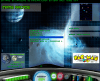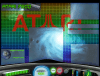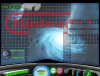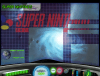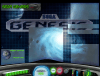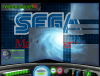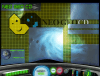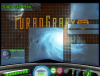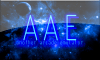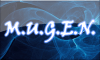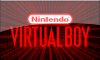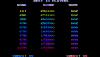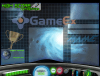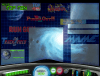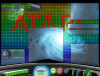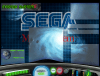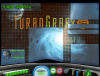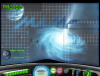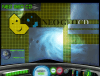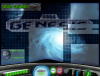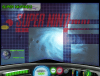Leaderboard
Popular Content
Showing content with the highest reputation on 01/14/14 in all areas
-
Big update to the Game Info Plugin by Adultery.Updated Xpadder Plugin by Adultery.Fixes Steam support for the latest Steam client released last week.View the full article3 points
-
Big update to the Game Info Plugin by Adultery.Updated Xpadder Plugin by Adultery.Fixes Steam support for the latest Steam client released last week.View the full article2 points
-
I like that you did one for your daughter. She must think that Dad is pretty cool!2 points
-
Hello everyone I have decided to make a custom Theme for my cabinet. I have debated started a new theme because it seems like a daunting task but I think I have the time to start playing around with this BUT sweet CRAP I don't even know where to start. REQUIRED FONT - I think it looks best with this font installed but I guess that is the users choice. Zero Hour PROGRESS Main background throughout theme. 12/12/2013 v1.2 Time Machine Theme - Added 12/31/20131 point
-
So my arcade box runs a 32" TV at 720p (1280x720). I was thinking the jagged lines kinda bothered me... then I remembered I have a good video card in this new rig. So I went into the nvidia control panel and then setup mame.exe to force 16x ansiotropic filtering and 8xAA instead of letting the application control it WOW!!! So far no issues! Run through about 20 games. They all look so much better! Excitement done. Good night!1 point
-
Awesome stuff guys. Im a noobie here after discovering PinballX last night. Im still it the basic setup of it in which the pins will be selectable but I thought Id share mine. Im still having some difficulty trying to figure out where to get the media packs? Or how all the media stuff works... Anyways... After seeing some of the cabinets built here Im a little embarrassed. What do you get with some spare parts, wood and a kids pool box? A mess.. lol - Still fun though1 point
-
I have kept my list to game systems I will play so my lists aren't nearly as impressive as what's out there. (Excellent setups everyone BTW!) No one else really uses the arcade anyway unless they're playing against me. That's not by design - it's just I'm the only one really interested in it. Consoles: Atari 2600 Atari 5200 Atari 7800 Intellivision ColecoVision Sega Master System Sega Genesis Nintendo NES Nintendo SNES Nintendo N64 Nintendo Game Cube Sony Playstation Handheld: Neo Geo Pocket Color Nintendo Game Boy + Color + Advance Nintendo Virtual Boy Sega Game Gear Arcade: MAME SNK Neo Geo Sega Model 3 PC Games (over 500GB): eXoDOS Action Games Pack eXoDOS Adventure Games Pack eXoDOS Role Playing Games Pack eXoDOS Simulation Games Pack eXoDOS Strategy Games Pack Everything is trimmed down to what I want to play - for example: I don't have all of the PSOne games installed. It all just fits on a 1TB HDD. Any other games I want to play or try out I have to play from an external USB.1 point
-
1 point
-
1 point
-
It sounds like you're trying to setup MAME as a "standard" emulator. GameEx has several features dedicated especially to MAME, but you need to configure it through the MAME Settings section in the Setup Wizard. If you believe you have done that, but are still experiencing a problem please upload a copy of your GameEx.ini, and we can investigate further. This thread contains instructions on how to do that. Thanks!1 point
-
Well here's your programatically built MAP file and here's the MAMEUI Favorites file. Next step is the console exe to handle your updating. So far so good... I'll PM you guys with the new version of DBM.1 point
-
1 point
-
Great Post Riffman81. I would add that there is a program for renaming PSX files called PSX Renamer that will rename your files automagically. Also, I created a program that will put roms in and out of folders if need be.1 point
-
1 point
-
that guy may be too overexcited... it's like -oh my god! The aliens are leaving a message for me on my dinner plate! nobody can deny it! -come on, it's letter soup...1 point
-
1 point
-
1 point
-
Looking at other users themes is one of the best ways of learning how themes work and Draco's are most def amongst the most complete themes out there. If you wanted to use the editor to import an image as a foreground/overlay find the foreground section in the Object Browser menu on the left (we'll use startbak as an examle) then select Start for the start page foreground, click the Open box and browse to your image1 point
-
Just made a quick Video of my 2 Arcades both running GameEx. https://www.youtube.com/watch?v=XUiAJJTKdZQ1 point
-
1 point