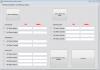If neither of those of work for you, you can donate any amount by clicking here. |
-
Posts
275 -
Joined
-
Last visited
-
Days Won
9
Everything posted by thurmansevolution
-
Anytime my friends! I might build a little controller config application later on for this, that's as soon as I get the extra free time lol. Oh, and also to note about the forcefeedback option - all it does is adds "-forcefeedback" switch to the command line. And when building, I got the names of the games from the Supermodel website and got the filenames from a mame rom info site. Different variations of the files (e.g. scuda, scudj) were not included, but if anyone wants me to add it in, let me know and I'll happily do it .
-
Hello and Good Day/Evening to all!! Its been a little while since I last was on, but I'm still alive and kicking lol...its been pretty hectic. But, yesterday evening I whipped up a little something to contribute. From what I understand, there is no UI for the Supermodel Emulator. So, I whipped up a little Launcher Application for Sega Model 3 games running in Supermodel Emulator. It was built in AHK, and I know it's not much, but its a little something . To Install: Just place sm3.exe into the root file of your Supermodel directory, and run it from there. -After launched, choose a game, check on whether or not you want: fullscreen, forcefeedback, resolution options, and add any additional parameters. If there is something that fails to launch, please let me know. And if anyone wants the ahk file to customize it a little more, I will happily give a copy of the file . LC sm3.rar
-
Hello!! I came across this about a week ago and thought I would share...The Governor has got some killer dance moves! Lol http://youtu.be/inJFDjqziVk Enjoy!! LC
-
Thanks KRC and Hansolo! So far, it's been quite an experience in building, but gonna be well worth all the work when it's completed. Believe it or not, the cost of it isn't all that bad so far, and I have almost everything ready to make it operational (except for heatsink bracket and .187 quick disconnects...waiting on those to arrive ) Here is what I got under the "hood" of this bad boy so far lol: Computer - Dell Optiplex 780 Mini Tower, Intel Core 2 Duo @ 2.93 Ghz, 4 Gigs DDR3 Ram, ATI Radeon HD Graphics Card (I know it's a 512 mb, but for some reason, can't remember any other specs lol...want to say it's something like a 5200, but not 100%...I'm more of a Nvidia kinda guy ) For the computer, long story short, but I ordered what all compotents I needed separately instead of buying an assembled tower...much cheaper that way, and saves on space! Sound System - This was the main reason why I wanted an enclosed cab...the sound and the feeling of being inside a car . I have a total of 3 subwoofers and 2 "tweeters". There is a subwoofer behind the monitor, two tweeters enclosed above, and two wireless subwoofers in back, behind the seat. Gonna feel the vibrations when ya hit the gas ...Ha!Ha!Ha! Monitor - I'm using a de-cased 27" CRT TV, mostly because of games like Daytona USA and Crusin USA - I won't go into too much detail, lol, but it has something to do with the shadow effect on those games . Steering Wheel - Logitech G27 wheel...probably the most expensive part to the cab, but well worth it! It does have force feedback, and has a H Shifter gearbox, reverse mount pedals, and an origional 900 degree rotation - that can be customized with the profiler for different games and emulators. Force feedback works well for the games that support force feedback - And of course mame doesn't support it yet, but I talked with DarthMarino awhile back, and he told me that the Logitech G27 wheel should be compadible with MameHooker in the next release...hopefully this summer . That's all I can think off the top of my head, and there is quite a bit more that I'm planning on adding on to...lol I'm gonna make a video once it's finished with all the details and will post a link . And most of all, Tom is the man!! He does great work, and I cannot thank him enough for doing what he did! I am happy to be a part of this community! LC
-
Thanks Draco and KRC! Hopefully we will move to Florida pretty soon. The origional plan for us was either this summer or next summer, lol which is starting to look more like next summer right now (considering kids school is about to begin here in August, and then wedding). I hope to live around the Orlando area, or at the most halfway between Tampa and Orlando. Since I work in the Casino Industry, I've been having my eyes set on working at Hard Rock Tampa - and all I'm waiting for is a position to open in the field I work in, so I can sneak in my resume'. Jenn has already finished all paperwork to obtain her license there as an RN. All in all, I was really impressed with Orlando (maybe because of Disney lol) and hope to move there soon! LC
-
Sweet!! Thanks Tom! And thanks for the kind words everyone!! Lol, this definitely made my day, week, month, and maybe even year!! This goes to show not only how wonderful GameEx is, but how outstanding everyone is in the GameEx family! I will send you an email Tom as soon as I can! Lol, I feel a little bad in a way though, because all of the side projects and upcoming wedding has taken up a lot of my time away from this forum. It is my promise though, that by the end of this year, I will be back in full swing. Until then, here is a couple of pics of the new driving cab I'm working on. I used a Sega Monaco GP cab, gutted out it's components, and rebuilt the cab on the inside - using nothing but a jigsaw and drill (long story lol). I still have some work to do on it, but so far, it's coming along smoothly:
-
Hello and good morning/afternoon! I have a small question - I donated and received a licence key last year (I have to look back into my email to pinpoint exactly what month lol). For some reason, ever since version 13.13, I am not able to update GameEx and keep all the features that come with donating. - I still get the nag screen at the beginning and all other paid features are omitted - It only happens from 13.13 and up (including the recent update 13.14); If I restore the version back to 13.12, all features are there. I've tried to reinstall the key into the registry, but it doesn't seem to remedy my little problem. Do I have to donate $17 per year to keep all the features, or is it a one time donation?? Thanks in advance, and I hope to hear something soon! LC
-
Hello to all my friends and family of the GameEx Community! I hope all is doing well It's been awhile since I've last been on (on a regular basis). Things here have been quite busy lol. I've finshed up helping the habitat for humanity awhile back, and started focusing on all the smaller projects (and bigger ones) that I set aside. Progress Report - -The driving arcade is coming up better than expected. I bought a 27" CRT TV for it (which I will de-case and mount), and ordered the i-pac not too long ago. And for father's day, my fiance' bought me all the pushbuttons I've needed...arcade pushbuttons...makes a great father's day present lol! - Wedding plans are going smoothly. Bachleor party will probably be on the 6 o'clock news lol - We have been discussing moving after the wedding....far, far away from Mississippi. (There is really nothing much here). We have been setting our eyes on Florida...maybe around the Tampa/Orlando area - we are current passholders to Disney World, and the Epcot provides a good "Culture Fix" for me - Among my first days of programmig, along with a few programs I'm writing for work...I started a little one for all of us in the arcade community. It's not anything spictactular lol, but it might be a little helpful tool when starting out with ControllerRemap. It's a little GUI for it, using Autohotkey (don't judge lol) - but it's intended to write out the "MyArcade.cfg" file for you based on IDs and Aliases in which you enter. There are also a few extras about it, which I'll keep a surprise until I finish it. I'm just about finished with the GUI part, including all the variables, and will soon have it fully operationial. Anyway, until next time - LC
-
Hello! I know it's a little late lol...but I just finally got around to updating to 13.13. I have a small issue though - for some reason, everytime I boot up since the update, I can only use the unregistered version (getting the nag screen, and a lot less features). I tried to reinstall the reg key back into the registry, but it doesn't solve it. For now, I downgraded back to 13.12 with no issues. It must be something to do with me and the number "13" - that number has always been an unlucky one for me lol LC
-
- GameEx
- Nag screen
-
(and 2 more)
Tagged with:
-
Oh...and the second question ya had (lol sorry about the last post - I got a little carried away) There shouldn't be any issues really that I've seen with GameEx on Windows 8. I'm using 8 for my driving cab, and GameEx as the front end. It works well. The only bit of a downside though, would have to be instant sheller with Windows 8, but I'm sure that Tom will have that fixed up in the future . It seems that Tom is passionate about his work, and it shows in all the cool features in the software he builds.
-
Depending on the age (or generation) of the computer you are upgrading...some older types won't take Windows 8...not 100% sure on that though. However, I do know (first hand lol) that there are plenty of newer PCs that are not able to have XP installed on them. I've kinda been in your spot though, in a way. I downgraded windows from 7 to XP, and this is the way that saved me a lot of work in doing that, as I had to perform a clean install. 1. There is a program by 2BrightSparks called "SyncBack" ...if you have an external hard drive large enough, you can use this nice little program to back up all your files. Make sure to backup all files in your GameEx folder, as well as all other folders ya wanna backup. One bonus to SyncBack - you can schedule backups...very handy tool 2. Once you've upgraded (also assuming windows doesn't include any files you wanted to keep in windows.old folder), download and install GameEx normally, and then replace all the GameEx config files with the GameEx config files you have backed up. Also, replace the "GameEx.exe" file with the one you have backed up. 3. Place all your "arcade"(?) files (Mame, etc) that you have backed up in the same "path" you have previously used. - If you used a different drive letter ...e.g. "H:/", make sure that you have partitioned a separate space in your hard drive and name it that letter. ...The idea on this is that you basically want to keep all the paths the same, that way all the config files in GameEx will be pointing in the right direction. I hope this helps, and it's really easier than it sounds ...feel free to ask me any questions if ya get stuck. LC
-
Hello and good morning/evening with some good news to report. I'm becoming really, really close to having Pole Position, as well as other 360 games work with a 270 degree wheel - or at least really playable . I am using a Logitech G27 Wheel, with it's settings for 270 degrees for that game. What I learned so far, is not really trying to remap the controls under the Logitech Profile, but more of configuring settings for the rom and in MAME itself. Of course, doing what I'm about to tell you won't be 100% perfect (yet) - you won't be able to spin the wheel like it was meant to be spun for the game, but as long as you drive it like a normal 270 game, you can easily finish laps with little to no problems. The way I have it set (so far, still have to tweak it up a little - maybe with a script): For Pole Position - Deadzone = .05 Joystick Saturation = .70 (In Mame "Analog Settings") Paddle Digital Speed = 0 Paddle Sensitivity = 2% Also, if you have a logitech wheel, I found it a good idea to map out the gear button to using the cluch pedal. Don't ask me why, lol, it just seems easier and a better feel for limited controls. Please feel free to let me know what ya think. LC
-
Hello GC! First off, congrats on making the decision of building a cab! One thing I've learned throughout the process of building mine, is that it has been well worth the time and money invested. What I use as a monitor is a 26" LED. There are a few main reasons why I decided to go this route: First, a 26" TV fit comfortably in my cab and provided a big enough screen. Second, it used less electricity, which gave off less heat. And last, it hooked up directly to my video card via HDMI. Oh, and it was a plus not to use an original arcade monitor - I understand that using an original arcade monitor gives a more original look, but I find it a little bit of a drawback because of the electricity it uses and the fact that if ya accidentally touch the wrong place - zapp!!! Lol Congrats again, and please let me know if ya need any advice on future decisions for it...and btw, I have a video in the Social Club section of my hardware setup - it's a little older, and more stuff has been added, but it might help ya along the way. Good luck and I hope this helps!! LC
-
Welcome to the forums and to GameEx!! I had a similar problem when I first installed GameEx when I started building my cab. My issue was that the version of Windows Media Center was outdated...I think lol. I updated WMC to the latest version and it was fixed. I'm not sure if this is the exact same issue as yours, but it's worth a shot Hope this helps!! LC
-
Hello and thanks for the response!...I apologize for the delay - yesterday was a bit...hectic lol. I already had the settings in the setup wizard set to play the audio in video snaps - it will play the audio to the snaps in all the other views of menus beside the view where it shows large video snaps thats scrollable....lol, I'm not sure how else to explain it, so I uploaded a small video of it to better explain... I also attached the ini file. Thanks again!! LC GameEx.ini
-
Thanks for all the responses! 1. I can definitely see now how it's a good thing to have a start page for multi-emulation support. (Thanks for the link! ) I started to dab a little with building the driving cab, and set GameEx up to where the start page only has "Most Played"; the different types of emulators (with game submenu); and the Exit Menu - all scrollable horizontally via spinner. I also have, after selecting an emulator, all the games video snaps listed horizontally and launches directly when a game is selected (turned out better than expected lol) ...I noticed something though about having to select from video snaps - that the audio of the snap doesn't play when a game is highlighted. Is there a way I can fix this, or is it something that isn't available in GameEx yet? (I've already double checked through my config settings last night, but had no luck so far - I'm away from my computer right now, but as soon as I get home, I can upload my .ini file if ya wanna take a look - I might need a fresh set of eyes lol) 2. I've read from a user at arcadecontrols.com where he made a script to play 270 games using a 360 wheel via ahk script. (I think his username was "bbounki" or something like that - I apologize if I got it wrong). I think this is really awesome, but misses a much needed feature, especially when wanting to play model2 games with force feedback, and then playing pole position - all using one wheel. Lol I agree that I may get carried away and try to spin the wheel beyond its means, but what I'm thinking is that - since the logitech g27, from what I hear is "adjustable" for the amount of spin: if I set it up to a full 900 degree rotation, and turn off any type of feedback from the wheel (to give it a looser feeling) just for 360 games like pole position, than it might (hopefully will) feel and respond better when using it alongside a script that makes the wheel turns emulate a mouse, or left and right buttons. Just a brain fart for now though lol...I'm planning on getting a G27 later this month to test this out - but for now, what are your thoughts on this? Thanks again! LC
-
Allo Allo! Gotta quick question...well two of them. 1. Is it possible to boot GameEx directly into a page other than the start page? (Like maybe an emulator page perhaps? ) 2. General question...actually was a bit of a brain fart: If a joystick can be configured to emulate a mouse, and a 360 degree steering wheel works basically off a spinner (which is somewhat mouse related in the eyes of windows), would it be possible to take a steering wheel like a logitech G25/27, and make it emulate a spinner device? Lol, I know this probably sounds like a noob question, but it's one that kinda makes sense in a way...need some enlightenment on this subject lol. Thanks! LC
-
Hello, I thought I would share this with y'all: I was having a bit of a problem before when it came to windows changing my USB device IDs after reboot. Plugged into my cab, I have a regular mouse, a trackball (Ultimarc's Utrak), and two lightguns from ArcadeGuns.Com (which uses AimTrak technology). After rebooting, I would have to reconfigure all of the trackball and lightgun games, as their device IDs would change via Windows. After many hours searching for a fix to this problem, and much trial and error, I think I came up with a good solution to this problem - it's a small fix, and so far, I had no troubles since then. - Oh, and if you have more than two lightguns, a trackball, and a mouse hooked up; or if you constantly plug and unplug different types of devices that windows looks at as mice, than this may not work for you. I would suggest downloading "ControllerRemap". It's as simple as this: If you set the lightgun's Device IDs using the AimTrak software (from Ultimarc) to "Device 3" and "Device 4" right before shelling GameEx (or any type of front end), you will never have to reconfigure anytype of lightgun or trackball game in Mame - you can even plug and unplug the devices, as long as the computer is shut down when ya do, and as long as you plug the devices in the exact same USB ports, and windows will keep the same Device IDs. I've tried this on my cab for the past couple of days (shutting down, unplugging everything, replugging everything, powering up), and so far, everything worked seamless, every single time. This should also work if you are using a USB hub - I have my trackball hooked up to the hub, and never had to reconfigure any trackball games since. I hope this will help some of you, who may be stumbling on this issue when building your cab! LC
-
...there, I said my name...Lynn Clark lol (LC) This week has been a really interesting week altogether. First, earlier this week, my fiancé's dad's boss gave me a Sega Monaco GP, fully enclosed, racing cab (to gut out and rebuild for my racing cab ) What's more interesting is that a couple of days ago while I was at work, we had a little visitor - none other than the actor Jeffrey DeMunn . I'm in a line of work where I get to meet and greet with celebs every once and awhile (mainly when we have functions), but it's not everyday where I get to talk to the actor who plays Dale from "The Walking Dead" - needless to say, I lost my s#%t lol Anyway, just thought I would share that
- 1 reply
-
- 4
-

-
-UPDATE- Finally, after much trial and error with the config, I've finally figured out what was going on to make GameEx close the emulator down. For some reason, all "Map Back" was checked in the advanced emulator config...for some reason, this was causing the issue. I haven't looked inside the Advance Mame Config to see what was making GameEx close it just yet, but I'm sure its gonna be something related. I still have the issue with the theme background (not really snaps in background - those work fine, but the theme background itself) on the start page in the 13.03 version. Halfway there I guess lol
- 16 replies
-
- GameEx
- Global Exit
-
(and 4 more)
Tagged with:
-
Here are the configuration settings as of this morning, up to now. @Adultry - for some reason, on mine, it doesn't matter if all three are pushed, or any of the two at the same time; it can be: 2,4,6; 2,4; 2,6; etc...any combination of two of our all three will do the same thing. I have the Esc key set to close any emulator, but no kinda global exit sequense set that I'm aware of, and couldn't find anything in any of the config files. Thanks for all the work so far!! LC GameEx.ini
- 16 replies
-
- GameEx
- Global Exit
-
(and 4 more)
Tagged with:
-
It seems to do it in any version, but as soon as I get back home, I can re-attach the ini file. It might take awhile though, I'm stuck on the interstate right now - there was a trailer which overturned and traffic is backed up pretty bad now - I've been out here for about an hour and a half so far lol. The guy in the pic thought he could cross the median lol
- 16 replies
-
- GameEx
- Global Exit
-
(and 4 more)
Tagged with:
-
The only reason why I thought it was GameEx was because I wasn't able to recreate it outside of GameEx. That kinda eliminated the emulators and ipac. It's probably some kinda small setting somewhere in the config that I keep missing lol. What's weird is that it can be any combinaton of those three keys to exit the emulator - and when playing a mame game when any combination of those keys are pressed, GameEx would come back into focus and the audio from the game still plays. Gotta be something small that I'm overlooking
- 16 replies
-
- GameEx
- Global Exit
-
(and 4 more)
Tagged with:
-
I had checked through both of those, and even disabled them at one point to troubleshoot, but it still does it. Is there any way ya can check it using your rig to see if it's maybe a bug? If it isn't, then it has to be something in my setup - I'm about to pull out the rest of my hair with this thing lol
- 16 replies
-
- GameEx
- Global Exit
-
(and 4 more)
Tagged with:
-
---UPDATE--- I went ahead and reverted back to 13.0 to stop the problem with the theme background on the start page. I still haven't figured out the issue with GameEx exiting the games when the buttons "2" and "6" are pressed. After further testing, it seems that any combination of the buttons "2", "4", and "6" will exit any game. (I wasn't able to recreate this with the Numpad numbers, only the numbers above the letters on the keyboard). Does anyone have this same issue?!? I'm down to my wits end on trying to fix this issue - I've looked through all the config files and logs, and did some trial and error with the config settings...I have no idea on what's going on. Any Help On This Matter Would Be Greatly Appriciated!!!! LC
- 16 replies
-
- GameEx
- Global Exit
-
(and 4 more)
Tagged with: