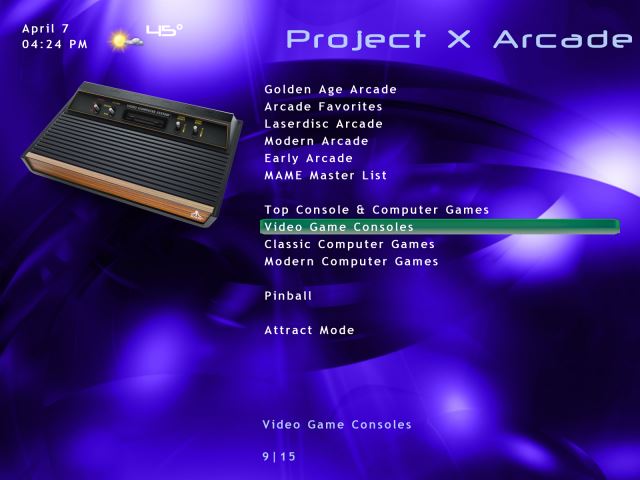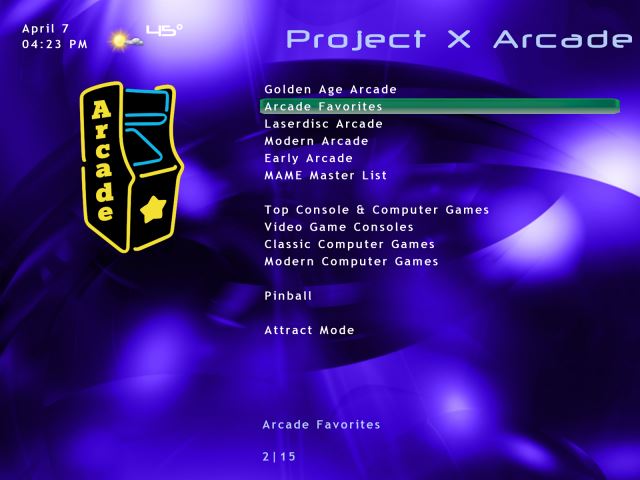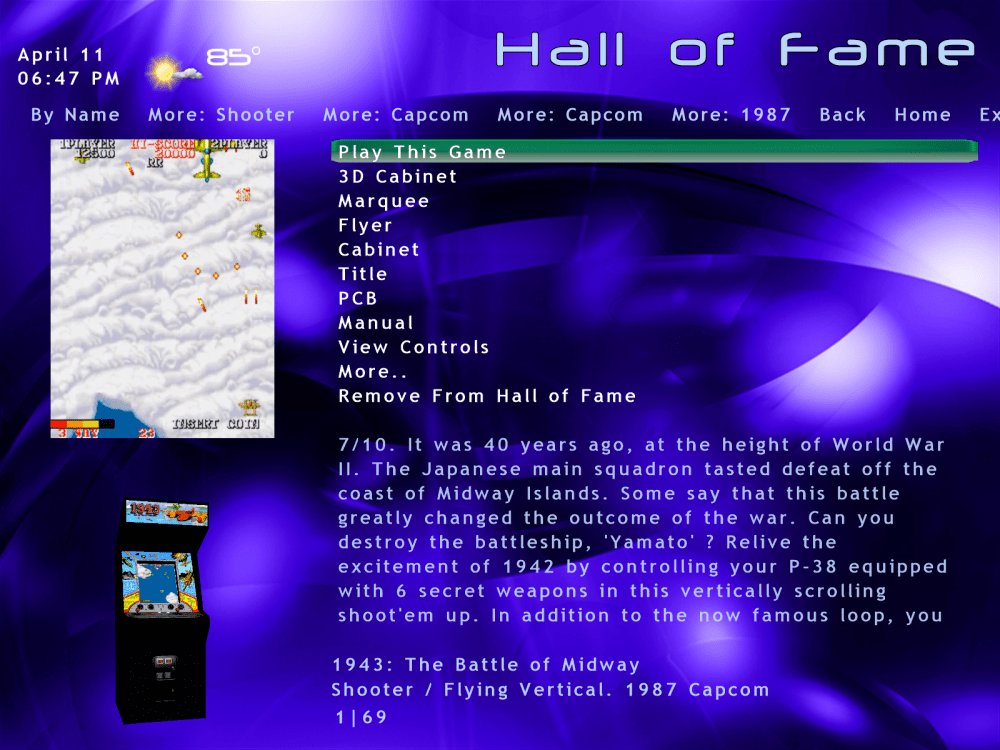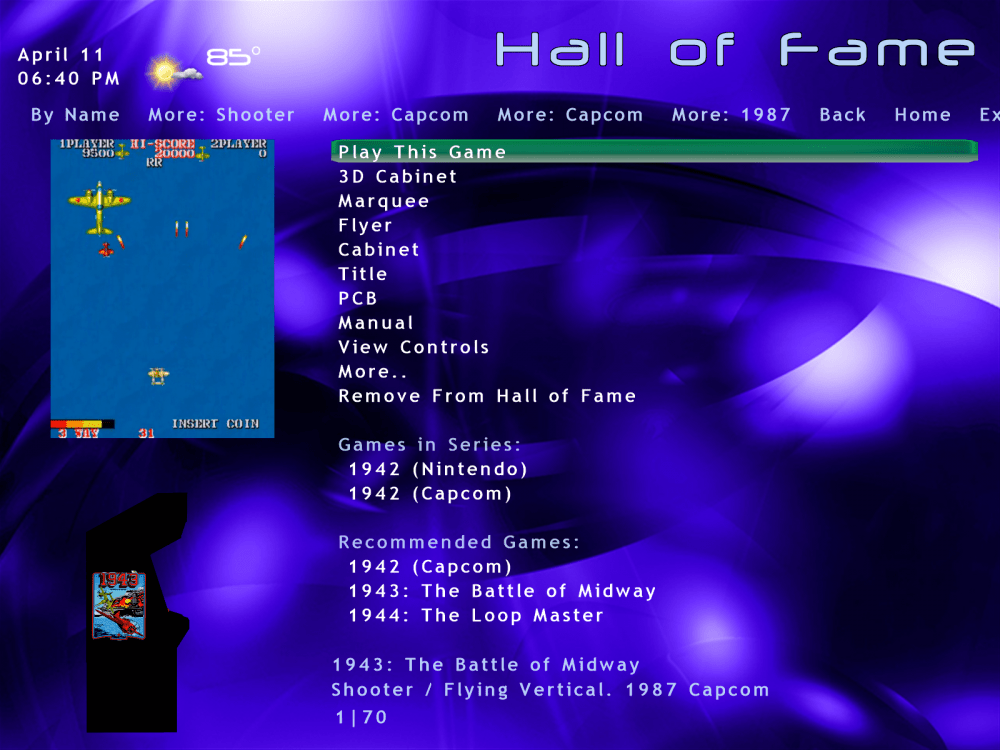Gildahl
GameEx Lifetime Member-
Posts
216 -
Joined
-
Last visited
-
Days Won
8
Content Type
Profiles
Forums
Events
Downloads
Store
Articles
Everything posted by Gildahl
-
Here are some screenshots of an issue that seems closely related. If so, then perhaps this can be looked into along with the one discussed above. In this issue, when one highlights a menu item that has an underlying list, the SelectLine1 theme element (which should show a count of the items in that list), only shows the suffix "Items" after the count if the list is a single emulator (Item Type 1), but not if the list is an emulator group (Item Type 32). Additionally, if the underlying list is the Favorites list or another menu, neither the count nor the word "Items" is shown (i.e. SelectLine1 is empty). The screenshots here are based on the CustomMenu.ini file uploaded earlier (look at the second line from the bottom of the screen for comparisons).
-
The issue happens with basically every theme I've tried, including the default ones (Default - Default, Default - New, Default - Animated, and Default - V1). Here's the theme.ini for Default - Default since you are likely to already have that one, and it should avoid the variable of needing to consider whether any of my theme customizations caused this. I'm also attaching my CustomMenu.ini and custom Deep Purple theme though I wouldn't think these should matter. Theme.ini CustomMenu.ini Dave's Deep Purple.zip
-
Feature & Enhancement Requests
Gildahl replied to Tom Speirs's topic in FAQs, Guides, & Other Useful Information
I would like the ability to provide a link to icons for other emulator lists besides just MAME. -
I'll try to attach some screenshots when I get a chance, but it is pretty straightforward. For emulator groups the Title Text appears at the top of the screen as expected; for emulators, no text at all appears at the top of the screen at all whereas it seems logical that the Title Text should also appear. If you create a custom menu like mine containing, say one emulator and one emulator group it should be easy to duplicate. Anyway, I can't think of a reason why anyone wouldn't want the Title Text for an emulator to appear as the Title since that is presumably what the Title Text is for, and hence why this feels more like a bug than a feature.
-
I was just going through my GameEx configuration in an attempt to fix an inconsistency that has been around for a while. In one of my submenus I list all my console emulators. However, I had noticed that when I pick an emulator and go into its game list, I only ever see a title at the top of the screen for my Atari 2600 and Sega Genesis game lists. I looked into this today and discovered that out of all the emulators, these are the only two assigned to emulator groups (since I use two different emulators for these systems). The following shows the configuration for the menu, and you will notice that the two that work are item type 32 while the rest are item type 1. I would really like for all the menus to put the system name in the title (i.e. for type 1 menu items to use the Title Text from the Emulator Setup screen, just as type 32 menu items use the Title Text from the Emulator Groups screen). [MENU_1] Title=Video Game Consoles Item_1=1,Fairchild Channel F (1st Gen. 1976),17 Item_2=1,Bally Professional Arcade (1st Gen. 1977),19 Item_3=32,Atari 2600 (1st Gen. 1977),5, Item_4=1,Magnavox Odyssey 2 (1st Gen. 1978), 4, Item_5=1,Mattel Intellivision (1st Gen. 1980),5, Item_6=1,Emerson Arcadia 2001 (1st Gen. 1982),18, Item_7=1,ColecoVision (2nd Gen. 1982),6, Item_8=1,Atari 5200 (2nd Gen. 1982),12, Item_9=1,GCE Vectrex (2nd Gen. 1982),7, Item_10=1,Nintendo Entertainment System (3rd Gen. 1983/1985),8, Item_11=1,Atari 7800 (3rd Gen. 1984/1986),13, Item_12=1,Sega Master System (3rd Gen. 1985),24, Item_13=1,NEC TurboGrafix-16 (4th Gen. 1987/1989),25, Item_14=32,Sega Genesis (4th Gen. 1989),6, Item_15=1,Super Nintendo (4th Gen. 1991),9, Item_16=1,Atari Jaguar (5th Gen. 1993),21, Item_17=1,3DO Interactive Multiplayer (5th Gen. 1993),34 Item_18=1,Sony Playstation (5th Gen. 1995),20, Item_19=1,Sega Saturn (5th Gen. 1995),23, Item_20=1,Nintendo 64 (5th Gen. 1996),10, Item_21=1,Sega Dreamcast (6th Gen. 1999),31, Item_22=1,Nintendo GameCube (6th Gen. 2001),48 EDIT (RedDog): Tom, please jump to this post for the explanation of the issues found by Gildahl and myself
-
Feature & Enhancement Requests
Gildahl replied to Tom Speirs's topic in FAQs, Guides, & Other Useful Information
In GameEx I would like to request the ability to disable the horizontal menu ("By Category, By Manufacturer", etc.) on an emulator-specific basis. I like this menu in my MAME lists, but the menu selections don't do anything in my console lists, so it doesn't make any sense to display them. I can get rid of the menu altogether in Simple Mode or Fix to Emulator mode--but I don't want to get rid of it for everything, just select emulators. I would imagine this being a new option in the Advanced Emulator settings. -
Just upgraded to 14.79 and it looks like this issue is addressed. Thanks Tom!
-
I guess I shall refrain from troubleshooting from here on in and leave it to the experts.
-
Feature & Enhancement Requests
Gildahl replied to Tom Speirs's topic in FAQs, Guides, & Other Useful Information
Somewhere between GameEx 14.70 and 14.76 (most likely in the 14.74 update) the game description in the game information screen was moved from being near the top of the screen (and visible to users when they first entered the screen), to being at the very bottom and beneath all the lists like Games in Series, Recommended Games, and Other Systems. I've been using GameEx for at least the last five years and really like the description where it was. So my request is to either have the description moved back up to the top, or for an option to be added to customize the display order of these things. See the following thread for more information, screenshots, configuration files, and logs. -
Ok, so what I understand you are saying is that in 14.74 the game description was intentionally moved from being above the lists like Recommended Games, Games in Series, and Other Systems to being below these lists. This seems to be an odd "intentional" decision since I don't know the rationale that led to it--but I'll go with that and enter a feature change request. Thanks...and sorry if I was a little huffy. I know you're just trying to help :-) Here's the feature request.
-
I'm afraid I don't follow. The screenshot showing what it looked like in 14.70 is what it has looked like for at least the last five years...and I update pretty much every time there is an update and the screen format has never changed. However, as soon as I upgrade to 14.76, the UI changes to look like the other screenshot. I'm not sure where the "can of worms" is here. I hope you don't think that I upgrade (or revert) by just replacing the exe! That would, indeed, open a can of worms. Yes, I did revert just the exe in one quick test just to see if it would "fix" the problem (and it did); but I certainly didn't leave it like that (I have since done a complete wipe of the GameEx folder and a full restore of 14.70--which has me back to normal while this gets figured out). I'm also not sure what is meant when you say you "think" Games in Series and Recommended Games are above the verbose description. I'm using one of the default themes, and I've never seen them above the description before. Is it really normal for the description to be at the very bottom? Could someone having 14.70 or earlier just look and see for me? And I don't want to suppress these other lists, I just want them back where they've always been...which is below the description!
-
I noticed the change after upgrading to 14.76. To create the "before" screenshot, I just overwrote the GameEx.exe with the one from my 14.70 backup. No other files are needed to revert. The same GameEx.ini file is in place in both instances. I can switch back and forth at will between the two .exe files and the same difference is seen every time--very easy to duplicate--so it would seem to be some change in the compiled executable rather than a configuration issue.
-
Ok, here are the files. There is a screenshot from 14.70 that shows what it looked like before (game description is visible immediately after primary menu). And then there is a screenshot of what it now looks like in 14.76 (you must now scroll way down to get to the game description). The gameex.ini file is the same for both (oh, and note the temperature too...which may be a record breaker for this date here in Massachusetts) GameEx.ini log 14.70.txt log 14.76.txt
-
GameEx, not GameEx Arcade. Guess the question means it wasn't an intentional change. I'll post supporting files when I get back to my machine.
-
Well, no one has answered, but I've confirmed that this did change. If I just replace the GameEx.exe file with one of my recent backups the screen reverts back to the way its always been. This is a pretty major change (moving game description all the way to the bottom). Is this a bug or was this intentional? If intentional, I just want to submit my vote for the old way, which I much prefer!
-
That fixed it. Thanks!
-
Note that I've also made this request in the Features & Enhancement Requests thread, and would very much like this as well. Simple mode is too simple. I like this menu in some lists but not in others.
-
I just updated and find that the Wizard crashes on the HTPC/Multimedia Settings page. No other pages seem to be affected.
-
Did the order of things change in one of the recent updates? In the game info screen the game description is now way down at the bottom...after Recommended Games and Other Systems. So I now have to scroll way down to the bottom to see the descriptions.