-
Posts
1008 -
Joined
-
Last visited
-
Days Won
24
Content Type
Profiles
Forums
Events
Downloads
Store
Articles
Everything posted by simbamame
-
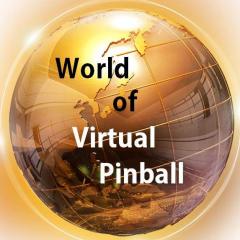
Table Sound Pinball FX3 Jurassic Parck
simbamame replied to Dragon007's topic in PinballX Media Projects
Thanks for sharing. -
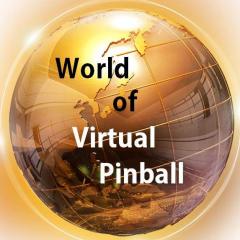
BackGlass Pinball FX3 Jurassic Parck
simbamame replied to Dragon007's topic in PinballX Media Projects
Was about to do these as have just purchased tables so many thanks. Awesome job. Just need the mega docklets....anybody up for the job. -
I have also found in a newer version my DMDs have moved from my 3rd screen to half on the 1st and half on the 2nd screen and i have to also move them manually and with over 600 tables its a pain. But once moved table works ok.
-
i disagree im sure PCs will be still be around for a lot longer, and like @stigzler said better compatibility. I find it easier to slap a motherboard a cpu bit of ram a fan an old hard drive and old CRT monitor ( most of which are just lying around or given away free ) into a home made MDF or ply cab add a joystick and hey presto instant old school games machine...maybe its cos im old school but i recon this is the way it'll stay for at least the next 25 years.
-
hmmm having GameEx or Pinball X on a raspberry sounds a good idea, but i for one dont see the point if your just doing for example mame ( as i do ) as it runs on a cheap £50 laptop that i have built into a cocktail cabinet, but i do see where your coming from in point of ease of setting up / space etc...but still a valid question as a complete set up in a box.
-
On a computer that is running Windows you might use a multithreaded application that uses a heap. In this situation, the application might crash unexpectedly because of a race condition. Additionally, the following error is logged in the Application log: Event ID: 1000 Source: Application error Faulting application name: xxx Faulting module name: ntdll.dll, xxxException code: 0xc0000005 <<<<< Fault offset: xxxx Faulting process id: xxx Faulting application start time: xxxx Faulting application path: xxx Faulting module path: C:\Windows\SYSTEM32\ntdll.dll It appears to be a development issues better to ask somewhere on MSDN, possibly over here. https://social.msdn.microsoft.com/Forums/windowsdesktop/en-US/home?forum=windowsgeneraldevelopmentissues MICROSOFT do supply a hotfix for this...just google it.
-
Many thanks for the help but for some reason its just started to work i have no idea why.
-
i havent got it running in pbx yet so no point, im trying to get it working outside of pbx 1st.
-
An “initialization routine failed.” problem generally occurs because a) some dll that this dll referenced was not found or B something in the init method failed. The problem is that option B could really mean anything, such as the init routine making calls that require permissions that you don’t have, or for example that it interacts with the desktop which is not permitted from a service etc. The most common issue though is that the component was not properly installed, so that some of its dependencies are not available. Check out the following blog for possible solutions: http://blogs.msdn.com/b/tess/archive/2009/04/29/unable-to-load-dll-dllname-dll-a-dynamic-link-library-dll-initialization-routine-failed-0x8007045a.aspx
-
Sorry i miss read your post i though the back glass was not showing in future pinball, my mistake. Are you running windowed mode or full screen mode?
-
hi @Carny_Priest i downloaded BAM from the link you gave me and installed but i still get the same problem, except it just exits straight back to future pinball editor/loader, and says future pinball has stopped working. any assistance greatly appreciated.
-
ok so moving on from getting the shaker to work with dof in Visual pinball i now move on to future pinball to get this working with the shaker i need to install doflinx etc.... After reading through various sites it recommends to install BAM then DOFLINX 6.11. Ok so ive download BAMopen VR and installed in future pinball Dir but it doesn’t work. i run FPloader as admin and future pinball loads i load a table for example party-land as its a small file ( ideal for testing ) press f5 to run Its loads and then for about a milli second i see the table centered not quite full screen but thats not important then it goes massive on screen like about 1000 times bigger Pressing Q causes future pinball to freeze with the famous this program has stopped! Any help appreciated. Many thanks. IAN Logs attached. bam.cfg BAM_CRASH.log
-
I cant believe i missed this it was so simple ... had screen colour depth set to 16bit instad of 32 !! what a spanner.
-
Try replacing the XDMD ddls with the ones that call the dmddevice.ddl (included in vpinmame Sam beta) and placing the dmddevice.ddl from dmdext in the pinballx folder.
-
have you done the scroll lock and made sure the backglass is viewable?.
-
nice 1 thanks and yes mine is a shaker from zeb boards, he is based in Canada but shipped to me ( UK ) via DHL which arrived in a few days. Very recommended. http://www.zebsboards.com Shaker/Gear Motor Driver SGD Shaker Motor - Please Select: without speed contro.. SHKR
-
OK So now that i finally have my shaker working in Visual Pinball i would like to try adding it to FP and FX2... as im stubborn who would like to point me in the right direction to get this to work...ive found your help invaluable to help me getting it to work and trust you over the millions of different set ups on the web. Ian
-
YAY sorted !!!!!! i found i needed to manually alter the globalconfig location and add \config and also alter the output port to 3 and its working all i can say is a massive THANKS!!!! To everyone that has helped me get through this and get my shaker working in Visual Pinball :-). So onto to the next project getting it working in FP and FX2 and 3....any takers ?? Ian.
-
ok i have fixed this but still no tableconfig where do iget these and put them? 2018.02.02 09:29:26.465 DirectOutput Logger initialized 2018.02.02 09:29:26.466 DirectOutput Version 0.9.5812.27024 as of 2015.11.30 15:00 2018.02.02 09:29:26.467 Global config loaded from: C:\DIRECTOUTPUT\GlobalConfig_B2SServer.xml 2018.02.02 09:29:26.467 Loading Pinball parts 2018.02.02 09:29:26.467 Loading cabinet 2018.02.02 09:29:26.469 Will load cabinet config file: C:\directoutput\config\cabinet.xml 2018.02.02 09:29:26.602 1 output controller defnitions and 1 toy definitions loaded from cabinet config. 2018.02.02 09:29:26.602 Cabinet config file has AutoConfig feature enabled. Calling AutoConfig. 2018.02.02 09:29:26.602 Cabinet auto configuration started 2018.02.02 09:29:26.631 Debug: Ledwiz devicelist content. Handles: 0, 0, 0, 0, 0, 0, 0, 0, 0, 0, 0, 0, 0, 0, 0, 0, Num devices: 0 2018.02.02 09:29:26.632 Debug: Disposing LedWiz instance -01. 2018.02.02 09:29:26.634 Cabinet auto configuration finished 2018.02.02 09:29:26.634 Autoconfig complete. 2018.02.02 09:29:26.634 Cabinet config loaded successfully from C:\directoutput\config\cabinet.xml 2018.02.02 09:29:26.634 Cabinet loaded 2018.02.02 09:29:26.634 Loading table config 2018.02.02 09:29:26.636 Warning: No table config file found. Will try to load config from LedControl file(s). <<<<< ??? 2018.02.02 09:29:26.636 Will try to load configs from DirectOutput.ini or LedControl.ini file(s) for RomName afm_113b 2018.02.02 09:29:26.640 Loading LedControl file C:\directoutput\config\directoutputconfig40.ini <<<<< fixed 2018.02.02 09:29:26.733 1 directoutputconfig.ini or ledcontrol.ini files loaded. 2018.02.02 09:29:26.735 Config for RomName afm_113b exists in LedControl data. Updating cabinet and config. 2018.02.02 09:29:26.764 Table config loading finished 2018.02.02 09:29:26.764 Pinball parts loaded 2018.02.02 09:29:26.764 Starting processes 2018.02.02 09:29:26.765 Initializing cabinet 2018.02.02 09:29:26.765 Debug: Initializing output controllers 2018.02.02 09:29:26.767 FT245RBitbangController Zebsboards 1 with serial number ZBPLUNGE01 has been initialized and the updater thread has been started. 2018.02.02 09:29:26.767 Debug: Output controllers initialized 2018.02.02 09:29:26.772 Cabinet initialized 2018.02.02 09:29:26.781 Loading shape definition file: C:\directoutput\config\DirectOutputShapes.xml 2018.02.02 09:29:26.797 Connection to FTDI chip ZBPLUNGE01 established. 2018.02.02 09:29:26.843 Framework initialized.
-
I know...but why I have them in directoutput\config
-
progress but still not working... anybody ? 2018.02.02 00:28:16.499 DirectOutput Logger initialized 2018.02.02 00:28:16.500 DirectOutput Version 0.9.5812.27024 as of 2015.11.30 15:00 2018.02.02 00:28:16.500 Global config loaded from: C:\DIRECTOUTPUT\GlobalConfig_B2SServer.xml 2018.02.02 00:28:16.500 Loading Pinball parts 2018.02.02 00:28:16.500 Loading cabinet 2018.02.02 00:28:16.502 Will load cabinet config file: C:\directoutput\config\cabinet.xml 2018.02.02 00:28:16.594 1 output controller defnitions and 1 toy definitions loaded from cabinet config. 2018.02.02 00:28:16.594 Cabinet config file has AutoConfig feature enabled. Calling AutoConfig. 2018.02.02 00:28:16.595 Cabinet auto configuration started 2018.02.02 00:28:16.619 Debug: Ledwiz devicelist content. Handles: 0, 0, 0, 0, 0, 0, 0, 0, 0, 0, 0, 0, 0, 0, 0, 0, Num devices: 0 2018.02.02 00:28:16.620 Debug: Disposing LedWiz instance -01. 2018.02.02 00:28:16.621 Cabinet auto configuration finished 2018.02.02 00:28:16.621 Autoconfig complete. 2018.02.02 00:28:16.621 Cabinet config loaded successfully from C:\directoutput\config\cabinet.xml 2018.02.02 00:28:16.621 Cabinet loaded 2018.02.02 00:28:16.621 Loading table config 2018.02.02 00:28:16.622 Warning: No table config file found. Will try to load config from LedControl file(s). 2018.02.02 00:28:16.622 Will try to load configs from DirectOutput.ini or LedControl.ini file(s) for RomName cc_13 2018.02.02 00:28:16.635 No directoutputconfig.ini or ledcontrol.ini files found. 2018.02.02 00:28:16.636 No config for table found in LedControl data for RomName cc_13. 2018.02.02 00:28:16.637 Table config loading finished 2018.02.02 00:28:16.637 Pinball parts loaded 2018.02.02 00:28:16.637 Starting processes 2018.02.02 00:28:16.637 Initializing cabinet 2018.02.02 00:28:16.637 Debug: Initializing output controllers 2018.02.02 00:28:16.640 FT245RBitbangController Zebsboards 1 with serial number ZBPLUNGE01 has been initialized and the updater thread has been started. 2018.02.02 00:28:16.640 Debug: Output controllers initialized 2018.02.02 00:28:16.643 Cabinet initialized 2018.02.02 00:28:16.647 Loading shape definition file: C:\DIRECTOUTPUT\DirectOutputShapes.xml 2018.02.02 00:28:16.660 Connection to FTDI chip ZBPLUNGE01 established. 2018.02.02 00:28:16.702 Framework initialized. 2018.02.02 00:28:16.702 Have fun! 2018.02.02 00:28:49.260 Finishing framework 2018.02.02 00:28:49.262 Finishing cabinet 2018.02.02 00:28:49.263 Debug: Finishing output controllers 2018.02.02 00:28:49.368 Connection to FTDI chip ZBPLUNGE01 closed. 2018.02.02 00:28:49.368 FT245RBitbangController Zebsboards 1 with serial number ZBPLUNGE01 has been finished and the updater thread has been terminated. 2018.02.02 00:28:49.368 Debug: Output controllers finished 2018.02.02 00:28:49.368 Cabinet finished 2018.02.02 00:28:49.368 DirectOutput framework finished. 2018.02.02 00:28:49.368 Bye and thanks for using!
-
<?xml version="1.0" encoding="UTF-8"?> <!--Global configuration for the DirectOutput framework.--> <!--Saved by DirectOutput Version 0.9.5812.27024: 2018-02-01 21-42-24--> -<GlobalConfig> <LedWizDefaultMinCommandIntervalMs>25</LedWizDefaultMinCommandIntervalMs> <LedControlMinimumEffectDurationMs>60</LedControlMinimumEffectDurationMs> <LedControlMinimumRGBEffectDurationMs>120</LedControlMinimumRGBEffectDurationMs> <IniFilesPath>C:\directoutput</IniFilesPath> <CabinetConfigFilePattern>C:\directoutput\config\cabinet.xml</CabinetConfigFilePattern> <TableConfigFilePatterns/> <EnableLogging>true</EnableLogging> <ClearLogOnSessionStart>false</ClearLogOnSessionStart> <LogFilePattern>c:\DirectOutput.log</LogFilePattern> </GlobalConfig>
-
That I've never done before, I would need to practice before I did that with somebody's computer..... What you could do is put things back the way they were so you can get the plugin to work and then adjust the paths in your GlobalConfig_B2SServer.xml file to match your system OK done but still stuck with the problem that when the tables r running still no shaker ... if i click back-glass then "s" and then direct output info it says no >table config file loaded for table<.....where do i put this?? currently i have it on c:plugins\config and is it the tablemappings.xml as i dont have any other table config files???? or where or how do i obtain a table config file?? plus how can i make sure that the actual table im using is shakable.....i saw online that medieval madness when you hit the castle or trolls it shakes and that is what im basing mine on. many thanks in advance.
-
Hmmmm ive moved stuff around so much and altered paths and configs im sure if i can remember may have to start from scratch again......but i ll have a try but will be later as im off to bed now. Ian.





