If neither of those of work for you, you can donate any amount by clicking here. |
-
Posts
339 -
Joined
-
Last visited
-
Days Won
11
Content Type
Profiles
Forums
Events
Downloads
Store
Articles
Everything posted by B2K24
-
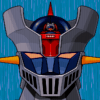
Feature & Enhancement Requests
B2K24 replied to Tom Speirs's topic in FAQs, Guides, & Other Useful Information
When browsing games in MAME using the integrated system, I would really appreciate the actual name of the set being listed somewhere before launching said game -
These 4 games work manually running MAMEUI? Can you try in MAMEUI again to see if they work after moving them to C:\ I can't see anything wrong from your attached files. What are the 4 games?
-
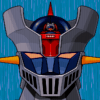
Adding psyvaria.chd to MAME in GameEX - Game won't show up
B2K24 replied to MoggFanatic's topic in General
psyvaria is displayed for me in All MAME Games as well as MAME CHD Games. You don't want to rename psyvaria.chd to zip you want psyvaria.chd to be in a folder named psyvaria which should be placed in your rom path. You mention the game works with MAMEUI however your log.txt shows you use mame.exe 01:04:27.9 10.10.2014: MAME Path is: F:\Emulators\MAME01:04:27.9 10.10.2014: MAME EXE file is: mame.exe01:04:27.9 10.10.2014: ROM Path is: F:\Emulators\Roms\MAME\RomsYou might consider running setup wizard and making sure options are correct there. -
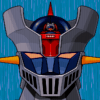
Adding psyvaria.chd to MAME in GameEX - Game won't show up
B2K24 replied to MoggFanatic's topic in General
It shows up correctly here http://imgur.com/2qV6N6Z Since you made changes with files and or binaries, you need to navigate in GameEX to MAME and update list -
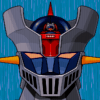
PinballX Enhancements/Features Requests
B2K24 replied to Draco1962's topic in FAQs, Guides, & Other Useful Information
Is there a way to set specific paths to artwork like in the GameEX setup wizard where you can set location to marquee, flyers, videos, etc.in the MAME part? I installed PinballX for the very first time and did not see options like that in the setup wizard or PinballX.ini -
Good point there. I'd actually move the entire MAMEUI folder to C:\
-
Run the GameEX setup wizard and find Advanced MAME Options. Remove the -nowindow -hwstretch -ddraw leaving MAME Options completely blank. MAME will apply what it needs to from the mame.ini Also, in the setup wizard, ensure the rom path points to the exact same location as the rom path option in your mame.ini rompath roms C:\Users\Shuan P\Desktop\MameUI64\ROMs Is your MameUI64 folder on your desktop?
-
Can you attach or pastebin your mame.ini?
-
Thanks so much. I look forward to helping out and help with testing
-
Bummer. My rank is insufficient for this
-
OK got it done Only removed ???, Pinball if bunches were grouped together & some marked Device. No 2P entries were touched. 4192 multiplayer games listed 403 4 player games listed See attached and Enjoy! nplayers.ini
-
Ahhh bummer. I totally forgot about the multiplayer tab, so sorry about that. I'm gonna prepare another file that does not strip out any 2P or 4P information and give that a test. I think I can quickly remove the mass amounts of Casino/Fruit Machines and all will be well There is a bunch of garbage in the 154 files and I think maybe the combination of 4p in the set names possibly fowls things up among other things m4pick=???m4pitfal=???m4pitfala=???m4pitfalb=???m4pitfalc=???m4placbt__0=???m4placbt__1=???m4placbt__2=???m4placbt__3=???m4placbt__4=???m4placbt__5=???m4placbt__6=???m4placbt__7=???m4placbt__8=???m4placbt__9=???m4placbt__a=???m4placbt__aa=???m4placbt__ab=???Stay Tuned.....
-
Hit The Ice Gauntlet NBA Jam/NBA Jam/TE NFL Blitz Trog Bomber Man games
-
I think it probably started at 0.143u2 when mass amounts of Casino/Fruit Machine sets were added. Anyway, I used Notepad++ and removed most everything that was 2P or an entry not needed from the 0.154 nplayers.ini I get 403 games listed when using this modified nplayers.ini If anyone wants to try I've attached it and make sure you switch it out at the root of your MAME path as well as GameEx\DATA location Enjoy! nplayers.ini
-
My system has always had 0 filtering showing clones, mature, etc. Anyway, the problem seems to be in the actual nplayers.ini itself. Just like with the history.dat issue where removing all instances of *|* allowed it to go past carnevil, there's something about newer nplayers.ini that GameEX doesn't like. I replaced my nplayers.ini with the 0.140 version and updated list. Now I get 337 games and it shows TMNT, XMEN, Simpsons, etc. Archive can be downloaded here ---> http://nplayers.arcadebelgium.be/files/nplayers_older.zip Now to find out exactly at which version breaks GameEX functionality and why it happens. I'm willing to bet if only the 4 player sets are listed in the file (example aafbb=4P sim) similar to a .map file then GameEX will show everything flawlessly.
-
Current version of MAME is 0.154 and the next release will be at 0.155 which will have Raiden 2 and Raiden Dx, New Zero Team and Zero Team 2000 promoted to working status. Also, NMK004 sound simulation has been replaced by emulation. Many mametester bugs fixed. Unless your hardware is absolutely horrible, you want to upgrade the emulator at every official release. About your ROMs question - your set is so out of date that you will just want to obtain a complete set from scratch. If you stay on a very old version, then you are missing out on so much man.
-
I have 257 games listed, but no TMNT, Simpsons, or XMEN, so I have no idea how it fetches that information.
-
The new tools work just fine for me. Before I got it working the very first time, I had to move folder mingw64-w64 to location "H:\mamesrc" (that's where I keep clean source pull) then run all 3 of the batch files in mingw64-w64 After doing that MAME/MESS/SDLMAME/SDLMESS successfully compile.
-
It's better to go vanilla for the above reasons I've already mentioned. Also, even the Author John IV has quit hosting 32-bit builds for a long time now, so the people that still stick with those are taking "risks" by seeking out unofficial downloads for those. If you absolutely need a derivative then you might as well try out MAMEUIFX, but beware it has many changes, hacks, differences over official MAME.
-
Yes, because 32 and UI are considered derivative builds not sponsored or officially endorsed by MAMEdev. It's referred as being a derivative because old outdated GUI and other code is patched in by people who aren't MAMEdevs. It makes very little sense to use these non official GUI builds because GameEX already provides you with the GUI and Front End.
-
Say Goodbye to MAME32 and your problems go away. Get MAME from mamedev.org or UME from Haze's page ---> http://mamedev.emulab.it/haze/2014/09/25/ume-0-154ex4/ Extract to some empty folder and run "mame -cc" or "ume -cc" in Command Prompt which gives you mame.ini or ume.ini Set your rom path and other options then run the GameEX setup wizard and make sure the settings match in MAME category. Also, you can disable Verify roms in GameEX setup wizard if you're sure your set is 100% correct with the games you want to play. A rom manager like ClrMAMEPro can accomplish this.
-
Not sure why people bother with the UI version of MAME if your Front End is GameEX. You don't need a built-in UI into the executable because GameEX is your Front End Use baseline MAME from mamedev.org or use UME that Haze puts on his site. http://mamedev.emulab.it/haze/2014/09/25/ume-0-154ex4/
-
What build and version of MAME are you using? NeoGeo games do not require any CHDs? kof98um is Taito Type-X hardware which is marked NOT WORKING in MAME. It's very preliminary at this point and would not work even if all your files are correct. You need the hacked Taito Type-X stuff which uses a loader (Arcade for PC) it's completely different from MAME
-
Another option is to browse by the "By Publisher" option then choose SNK to get 226 games listed. http://imgur.com/sWnBcB4






