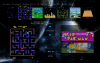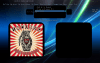-
Posts
18190 -
Joined
-
Last visited
-
Days Won
564
Content Type
Profiles
Forums
Events
Downloads
Store
Articles
Everything posted by Draco1962
-
Well, just played a quick round of Pac-Man - let's see fi the card updates correctly here.. I know it updated when I go to my gamer card (have it set as a home page option to open in a new tab to test). .:EDIT:. Appears it updated with Pac-Man screen
-
Thanks for the update!
-
Well, I had to ask as I was having an issue not very long ago when I first installed Win 7 x64, added a 1.5TB WD Green, and increased RAM from 4 to 8GB (max my machine will allow). Barely 3 months after the upgrade I started having some issues with apps not responding - at first for just a few seconds, gradually going up to 5 mins at the longest. I googled for answers - most pointed to a bad video driver update. I reinstalled the Dell factory drivers for my nVidia 8000 GTS, but had the same results. I installed direct from nVidia and still the same issue. I googled again for more answers and the one that stood out (from MS of course) was that my RAM must be bad. I went so far as to reduce it back to my original 4 GB - same issues, so I guess MS was either wrong, or all of my sticks - old and new - were bad. I chose to ignore the advice about the RAM, reinstalled my 8GB bunch, grabbed a copy of Memtest and, well, it said the RAM was good. I eventually bit the bullet, slicked my Win 7 install for a new one and installed all MS updates. So far, 6 months later, nothing wrong. The only thing I did different was install all the MS updates prior to installing my anti-virus/anti-malware suite (was running MS Secrity Essentials in original install of the OS, now running Norton 360). It is my belief, although not totally confirmed, is that I had a critical update that did not install correctly due to the anti-virus software. Now, I do not allow my system to install updates until I have a chance to disable my anti-virus software, then I note which updates are installing and let 'em rip. I have since seen the same issue with Vista and XP so who knows if for certain if it was a malformed update installation. This new practice (and actually an old 'best practice'), however, has helped to resolve most if not all other minor annoyances since. BTW - Why doesn't my Game Card show the Bosconian snap instead of Asteroids?
-
You mentioned installing a new power supply. How did the HDD check out and have you run any tests on your RAM?
-
Well, disregard. It is showing the last game snap now - could it be that I added the link for the Game Card in my sig after I had played the game?
-
Maybe I don't want to publish that I am streaming Broadway Musicals... Having a few check boxes for the stats you wish to display, and maybe a place to enter a gamer motto. mood. or whatever is on your mind at the time in 50 chars or less.
-
Tom, when offering more stats do you think it may be possible for users to select which data is displayed in their tag? Also - What do I need to change in my settings to have the graphic display for Last Played?
-
Following clearing the cache with negative results, did you reboot?
-
Tom - so far so good. 10.92 installed here as well. I think some of the problems I have had can be classed as a.) noob needing to make some tweaks, and b.) n00b needing to clear cache. I really like the speed of the redraws. Even with avisnaps showing in place of the text list, all very good!
-

Feature & Enhancement Requests
Draco1962 replied to Tom Speirs's topic in FAQs, Guides, & Other Useful Information
Not sure if this really falls under Feature Request or Enhancement Request, but here it goes: This involves the List Number. Currently, if you select an item by manufacturer, albumn, artist, etc., the sort method to the right of the List Number. Ex1: 5 | 342 (By Manufacturer) Depending on where the user places this item in their layout, it can make it appear not as well planned or professional. What I would like to see is a separate item for the Sort (not much unlike the Select1 and Select2 items) that can be paired up with the List Number or separated Ex2: 5 | 342 (By Manufacturer) Since the List Number size is dynamic (expands basd upon number of files and number of selection). Same would go for the sort method. Additionally, if this is possible, can either be set to justify center as opposed to left or right? THis will make for more flexible custom design using either or both elements. -

User Submitted Themes & Media (Uploads)
Draco1962 replied to Tom Speirs's topic in GameEx Media Projects
I have uploaded another theme - look for Homeworld here on the GameEx Themes page. I decided to do something a little different this time. First, instead of black list and image locations or locs with borders, I created the areas with about 50% opacity so that the background image shows through. I have included the template I used along with one that has borders. the beauty of it is that if you decide to change the background image, you can apply copy & paste the template as a layer then change the opacity as needed for whatever background you choose so that the list text shows best. Again, it is at 1680 x 1050 resolution whic may look pretty good on the larger displays. Since 1680 x 1050 is proportionately the same as 1024 x 768, scalling the image down to smaller displays is possbile without distorting the image. -

Feature & Enhancement Requests
Draco1962 replied to Tom Speirs's topic in FAQs, Guides, & Other Useful Information
Once again, you are correct, Sir. Had to change DisplayBackgroundImage=snap to DisplayBackgroundImage=True in theme.ini . Now, it is ficed and last view change stays - odd, but works now without a hitch. -
I will check the theme.ini file to see if it may not be saving there. UPDATE: Tom - it appears that the changes would not save to the theme.ini file. I had to manually change "DisplayBackgroundImage=snap" to "DisplayBackgroundImage=True" . Once I saved the change, I then went back into GameEx and it displayed precisely as I needed it to. I was then able to change view, exit, go back in, and the last view would stick until I changed it again. I am not sure why it was not saving before or how it was changed to begin with but it is working now and that is all that matters! Thanks again! BTW, I am on the 10.91 upgrade. I have to admit that I like the speed!
-

Feature & Enhancement Requests
Draco1962 replied to Tom Speirs's topic in FAQs, Guides, & Other Useful Information
I had mentioned this in the Beta forum, so will mention it here as well. Have GameEx save the last view changed as the default view that will show when the program and/or PC is rebooted or until the view is changed to another view setting. -
Not too sure - before the Start would show my custom background and list view. From there, if I click on Mame and select All games, for example, it would retain the list view and custom background (as I had setup for my Brokeh theme). Now it is defaulting to videosnap as background instead and stays that way until I click Change View 6-8 times. FOr the new theme I am working on I would like to be able to use videosnaps instead of list if it is possible. Oh, one other thing I noticed is that only one size of still or video snaps shows, regardless of whether or not I select Video or Big Video. If this is not possible per current program design, could I suggest this as an enhancement request - to save last view changed as the defaut view?
-
I can hit it (usually takes about 6 or more times) to get to the view that I want. I had an issue initially with 10.80 but cleared the cache and was able to have it view with the games in list view or avisnaps view with my custom background by default. When I went back into the program, the last view I had selected would stick. My thinking is that I should be able to choose the view I want and save that last view as my default. If I were to use this in a game cab it would not work out. I have chceked and video snaps appear to be enabled.
-
Anyone that can help. I am wanting to have my latest theme set to load videonaps in the list by default with image1 and image2 showing larger videosnaps and flyer/marquee/cabinet respectively. I am still having an issue with making this happen (program continues to defealt to videosnap in background). I have tried modifying through the setup wizard and advance configuration but to no avail. Also, I have noticed that my settings under tweaks/performance within the setup wizard for fast PC do not stay put and default to Mediuam instead of Very High. Where can I modify these settings within the gameex.ini file to see of this will remedy how my games are displayed?
-

User Submitted Themes & Media (Uploads)
Draco1962 replied to Tom Speirs's topic in GameEx Media Projects
Hi Vislivalopes - Would you mind sharing your theme here on the GameEx main site? Let Tom know if you have any difficulties due to size. Thanks! BTW, the theme is great! -

User Submitted Themes & Media (Uploads)
Draco1962 replied to Tom Speirs's topic in GameEx Media Projects
Good morning, Maxx - I assume by your sig that you are into the early computers (Atari 8-bit, C64, etc.). I was really into the Atari 8-bit, having owned an upgraded 800XL (256K RAM), 130 XE, along with 2 1050 HDs (Sparta mod for SSDD), 4 Astra Quad density drives. I ran The Wall BBS in Jacksonville FL on the 800XL (with 20 external HDD and 2400 BPS)on BBS Express Pro from '87-90. For all that I had, I spent nearly what I spent on my current Dell Quad core system. I had a blast at the time adn now find myself collecting the same stuff I had before. -
Has anyone tried to access the Daphne site lately? I tried today and it appears to be no more.
-
Thanks, Tom. I hope that you do not see this as a complaint. I have been involved with some betas before so know the risks. I just wanted to see if anyone has encountered similar issues and see what may has been tried to affect a positive resolution. This is not only useful for those whom might encounter similar issues, but for the programmer as well as not all things that have run well in a test scenario will run the same on the myriads of alternate configurations outside of the test systems. I will give that a try and see if that restores the previous functionality. Overall, I am looking forward to RTM! UPDATE: I have renistalled the Beta and thus far all seems to be working better now. I think it may have been a caching issue that cleared all previous problem with the exception of List View and my Background not saving as my default view (still showing video snap in background with snaps list instead of text list).
-
New issue - I reverted back to 10.80 and I am unable to see the avi snaps. The logos are loading in the background instead of my background and it appears that the avi snaps are attempting to load (black box flickering in and out). Any suggestions on how to restore to normal?
-
Well, there have been some things that I wasn't sure if they were answered elsewhere and I overlooked or could not find, or an "undocumented feature" (aka bug, defect, etc.), or otherwise right under my nose (aka noob question). There are still many little things to learn. One question, however. Once this goes from RC (release candidate) to RTM (released to masses - I know, not actual definition ) will there be a new theme editor to follow? If so, a nice feature would be a window that shows GameEx in a small view, but essentially showing how the theme looks "live" without having to open GameEx , then back to Theme Editor to make more revisions all the time. The ability to change a font for one item in the layout but not all would be a good thing (select smaller font for list number while not affecting Menu or Select1 and 2).
-
I think that the "animation" (background growing and shrinking back) when making selections should be optional. ***WARNING*** PROBABLE NOOB ISSUE & QUESTIONS FOLLOW - I have noticed that my view has been changed (was set to show my background with lists, but now comes up with animated snap in background with snaps selections (not lists) showing in the list field. I have to click change view 3-4 times to get back to what was a my default setting. How can I get it back the way I had it? Another issue is right next to the list number appears "By Artist," By Album" or The Artist's name. The information is already showing in the select 1 and 2 areas.
-

User Submitted Themes & Media (Uploads)
Draco1962 replied to Tom Speirs's topic in GameEx Media Projects
I have uploaded Default - Ultimate 1680 x 1050 in the Theme Downloads. It is s pretty beefy file due to the size of the background files. Enjoy!