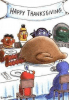-
Posts
18181 -
Joined
-
Last visited
-
Days Won
563
Content Type
Profiles
Forums
Events
Downloads
Store
Articles
Everything posted by Draco1962
-
You can select the path to whatever folder you want GameEx to draw those images from. As for the ratio or size, that is not necessarily theme driven. You may have to modify the display frame within Theme Editor to accomodate the image sizes or scale the images to fit the frame.
-
Thanks, HK. I did not think of that and was looking at the native Windows and GameEx functionality.
-
Unfortunately, plaindrom, you cannot there from here. Items in the "tray" are for quick access instead of having to use the start menu or all Progams, or desktop icons. Taskbar is where minimized programs will reside until maximized again. If you re-read your original post, you said that you were looking for a way for GameEx to open at startup. You did not mention that you wanted to exit GameEx to Windows to cause GameEx to minimize instead of shutting down. If you click in the upper-right corner, GameEx will go from fullscreen to windowed mode. From there you can miniize to the taskbar. Otherwise, you can go to Advanced Configuration under Display Settings and on Page 2, change the settings from Full Screen to Windowed, save the change, then open GameEx and resize the window to a fullscreen size (caveat being that you will always have a windows frame around yoru GameEx screen. Adultery, you are correct. That is what I was saying. I am not sure if there is any other way to achieve what he is wanting to do.
-
You could place a shortcut to GameEx within your Start Menu, right-click on the shortcut, then left-click on Properties. If using Windows Vista/7 select Minimize from the Run: dropdown, then click Apply, then OK to close.
-
Happy Thanksgiving all! Will be waking up at the ass-crack of dawn to fire up the smoker and sacrifice Big Bird to feed those visiting Casa Del Draco tomorrow. In the spirit of giving, check out the Bezels thread in the General Chat as I have added a horizontal and vertical bezel created from some Mame graphics I found at the mirror of the old Oscar Controls site gallery. ENJOY! EDIT 11/25 - A little TG Humor I thought you might enjoy - The bird is now prepped and receiving it's smoke made from apple juice and red wine soaked oak chips from Jack Daniels aging barrels and just waiting to reach 170 deg F internal temp before being removed from the fire... only 70 more deg to go!
-
Vertical and Horizontal bezels - a little nice, a little naughty. ENJOY!
-

I'm not sure if this is the right spot or not but LOL
Draco1962 replied to Hunk_4TH's topic in Social Club
There ya go again, Tom! Google is going to think you are gay still.... -
Assuming your Video Card is an AGP card, there is a setting in your PC BIOS (You know, in that black screen on initial boot before the OS loads that you have to hit DEL or F2 to change the settings?). Most BIOS have a setting for the Video Aperture that wil reserve system (PC) memory (RAM) for use with the video card. Sometimes, if the aperture is set too high or ouside of the video card's recomendations, you can cause some of the symptoms you are experieincing. For a card your size, probably 64 to 128 MB is plenty. You may need to do a little research and play with these settings until you get the the deisred performance.
-
Anytime! There are a few of us here that are familiar with either GIMP or Photoshop and using Them Editor - feel free to ask any questions!
-
GTB - Do you have more specs regarding your Nvidia GeFource FX2500 128MB? I am thinking that since GameEx is now using Direct3D as opposed to DirectDraw that your graphics adapter is still suspect. If the games are fine outside of GameEx, yet do not when launced from within as well as the scrolling issues you are noting, then that would be my guess. Even though you have upgraded the RAM of the PC, your graphics adapter processes most of its instructions through a separate pipe and has to go "the long way" around to benefit from the RAM increase. The PC RAM will mainly help expedite the CPU cycles by holding more temporary instructions available for use by whatever program is being run. Have googled a few things about it and noted that the following was consistant across several sites: "GeForce FX is an architecture designed with DirectX 7, 8 and 9 software in mind. Its performance for DirectX 7 and 8 is excellent compared to its competition, but it is much less competitive for software that primarily uses DirectX 9 features." SInce the card was released in 2002, there isn't much you can probably do other than make sure you have the latest driver (Release 175.19 is the latest). If this is an AGP video card, you may also need to look at your BIOS settings. Sometimes, if the video aperture settings are not correct, you can encounter video stuttering during games (and since you are going through a frontend, the demands on the video adapter are greater than when not - can also put a drain on PC RAM availability which can contribute to the stuttering or hesitation you are seeing).
-
Happy Birthday! To be 32 again!
-
What I am considering as part of a cab design is having a smaller monitor installed right below the main monitor (thus sharing the same bezel as opposed to embedded in the CP where the clear overly will get scratched and, being pretty much flat, means too much looking down whereas right below the main screen is not so much) to display game play controls cards, etc. with, possbily, one of the LED strips for the cab marquee. I know that most vid cards support mutliple monitors but, for the price, USB makes more sense, esp when I will likely have a decent powered hub installed within to handle misc. controllers.
-
Not necessarily. Sometimes the subsequent sets, as Adultery noted, are on a different board (this may be due to a change in manufacturer for the board, however, other than instructions that may have been needed for a different chipset, no funcitionaly changes in the ROM code itself). Some may be as you said - an upgrade in functionality. Keep in mind that the original ROM set is defined as the original working set. Subsequent sets may not necessarily work in the version of MAME you are using if at all. A good definition of Original ROM Set, Revisions, BIOS ROMS, Clones, and Bootlegs can be found here - see the Game Data section of the article.
-
HK or Tempest - will Marquee Magician , Game Extender or any other programs that are compatible for use with this monitor or others like it that connect via USB?
-

Feature & Enhancement Requests
Draco1962 replied to Tom Speirs's topic in FAQs, Guides, & Other Useful Information
Could this rating be incorporated as part of saving a game to Favorites? So when the user saves to Favorites, they are prompted with an option to give the game a rating? Also, to "bump" a previous request - this could be be an option if creating a games "Play List." -
There isn't an option under Advanced MAME settings, but there is for MAME and Daphne are setup under Emulators.
-
I have enabled the No Image Snap feature for all emus I have setup currently (MAME, Daphne, WInKawaks, Future Pinball, Mess, Project 64, etc.). Thus far, it is working well for for all but MAME and Daphne.
-
Another feature that I will likely invoke if I have this moved from my current PC to an HTPC or cab is the Users feature Tom released some time ago. That way, when I have guests over, I can load my GameEx version that has the Exit to Windows, Logoff, and other features I do not wish to have available to them enabled. This also works well for kids as they can be setup with their own themes and emus and parents can have total control over what they get to play (and, more importantly, don't play, like Mahjong ).
-
Using GIMP - these are really simple copy, clean, paste, cut & scale from others graphics (as I don't have the ability yet to create my own unique graphics but can modify the heck out of others). Once you get the proportions down it is quite easy.
-
Here are a few more:
-
if I understand him correctly, he islooking for the PC shutdown when ESC is pressed to exit GameEx - the settings in the Setup WIzard (or Advance Configuration) only govern whether or not the option to use the feature is visible in GameEx. This would require a two command link that is not available in GameEx. Likely it would require some sort of launcher or script that starts GameEx and, with a key programmed by user choice to exit GameEx and shut down the PC. There is a progam that might work with GameEx called HVLauncher. I would think it may even be possible to write an AHK script that would accomplish the same feat - a GUI would be nice(although I know nothing about writing scripts so will defer to the masters)>
-
I believe he is active on Hyperspin - pretty nice cab demos to boot. Maybe if someone is active there they could ask him if he still has a copy of his them to send to Tom.
-
I got bit by the bezel making bug and came up with a few for both Vertical and Horizontal games (Also made 1 of each specifically for the Carbon & Steel theme). You can download them from here. Thanks to Tom for hosting them. Let me know what ya think!