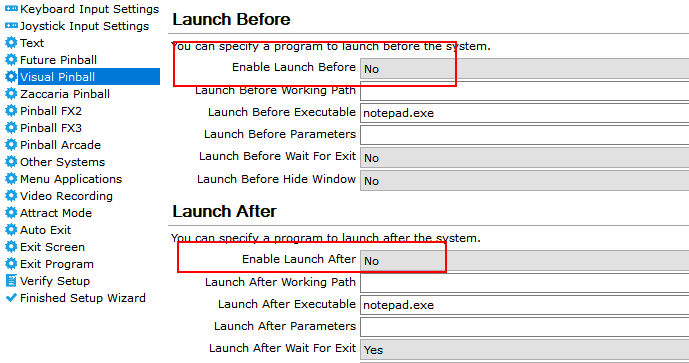-
Posts
1895 -
Joined
-
Last visited
-
Days Won
164
Content Type
Profiles
Forums
Events
Downloads
Store
Articles
Everything posted by scutters
-
I wouldn't put this down a bug in PinballX, it just windows being windows and making a mess of screen numbers. I use 6 screens and nvidia and windows disagree about the screen numbers so what chance does pbx have?. You have a few options; Manually edit the pinballx.ini file to try screen ids > 5 Set the screen id the same as the backglass for the DMD and use the DMD x, y offset values as a relative position from the top left of the backglass Try and clean the windows registry entries for attached screens as described here - https://www.vpforums.org/index.php?showtopic=49405&p=501605 Personally, option 3 would be last resort and only after backing up those registry entries.
-
@Wimpie If you want to turn off the auto position of DMD in PinballX because it's not working for you and your pinmame registry positions all need updating then SetDMD is probably worth a look, https://www.pinballbulbs.com/files/setdmd.html. It's an old program but should do the trick for setting default position for new roms and also update any existing saved positions. Do make a backup of the vpm registry key first though as it suggests in the notes though (just in case).
-
Attachment in first post updated to V2.2. Adds support for FlexDMD V1.9.
- 96 replies
-
- 1
-

-
- plugin
- statistics
-
(and 5 more)
Tagged with:
-
This is in the launch before options? When you click the 3 dots for the launch before executable and the dialogue opened did you click the drop down filter and change 'executable files (*.exe)' to 'batch files (*.bat)'? Best to attach your pinballx.ini and log.txt files in case it's something else and we have our wires crossed.
-
Mikes a busy guy so might not have time to have had a look yet. As you've had some success with Pinaffinity running then maybe you could play around there... As you don't want Pinaffinity running all the time you could launch and close pinaffinity with FX3 tables only via settings, or start PinballX and see what CPU cores are in use and try changing them there before launching FX3 to see if that changes anything (if it does then you could even create a shortcut for pinballx with cpu affinity set - https://answers.microsoft.com/en-us/windows/forum/all/how-to-permanently-set-priority-affinity-with/e7fe5a46-37c8-4277-9d27-60b537c4780a) Or you could just have PinAffinity running all the time . Sorry, i'm out of other ideas.
-
I don't have FP installed so might not be much help, but if you have a bat file that opens dmdext you could probably add that in the 'launch before' section for FP in settings.exe?
-
@MAYAman Search your PC drive for PinballX.exe. This will confirm if you have two instances installed and where (just in case you did install to a new location instead of upgrading the current install as Mike suggested). Let us know what you find, and please attach the \log\log.txt and \config\pinballx.ini files from any locations PinballX is installed. If you do have only one install and somehow the ini/config was corrupted during the upgrade then all the media files etc should still be in place (again as Mike said), so you may be able to just add & configure whatever systems you had before and then use the 'auto add' tables function to quickly recreate the system xml/database files if they were lost as well (which seems unlikely).
-

Video Recording - playfield, backglass, DMD - quick questions
scutters replied to Carny_Priest's topic in General
As far as i know based on log files etc; Sequential PinballX uses two pass (at least for ffmpeg capture). Pbx recorder can use real time or two pass in a later version (https://forums.gameex.com/forums/topic/28516-pbx-recorder-captures-playfield-backglass-and-dmd-videos-and-images/?do=findComment&comment=194355) Would need a change to PinballX to use ddagrab with ffmpeg for FP (and users to update their ffmpeg copies), probably a feature request. Think the shadowplay option is actually for all screens but probably only mentions playfield as that is (was) the problematic screen to capture for opengl apps with ffmpeg, never loaded geforce experience on the cab so don't know for sure ( @Mike_da_Spike can probably answer) So long as the default screenres.txt defines the full backglass area etc to match PinballX screens then i don't think the .res files will matter, if a B2S uses only part of a screen due to the .res file then pbxrecorder would still capture the full area - and that it was you'd want to avoid it getting stretched when displayed in PinballX. But the screenres.txt file could be located somewhere other then the Tables folder now. Probably needs @Tom Speirs to confirm most of what i've said above though! -
In settings.exe make sure you have the launch before and after set to no for whatever systems you're using where the executable is Notepad.exe;
-
Interesting. Thanks for the videos. I'm still not sure if the CPU use is the cause of the focus issue, or the other way round. If on the first launch of PinballX you launch a second table does that then work correctly, or does it need a second launch of PinballX?
-
@mcgee1982 Did you install LAV Codecs? not having those can create issue with video playback in PinballX. If that's not it then when attaching your log.txt and pinballx.ini files please also attach an example video file. Make sure the log.txt file is after launching a table where the backglass video is not displayed.
-
I think this has come up before and may be a limitation in PinballX and would need a new feature request if it is. Generally, launch audio files are used in conjunction with muted loading videos.
-
@ipower Can you also confirm what the cpu usage is like after quitting & restarting PinballX and launching the same table again (like in your first post describing the original issue). And yes a video will probably help a bit!
-
Excellent find!! 👍 That would be the cause. Launch audio should really be only a few seconds.
-
Is the 'originalVisual Pinball' database just a backup copy of the 'Visual Pinball' database in ..\PinballX\Databases\Visual Pinball ? Maybe that's confusing Game Manager somehow. If it's a backup try moving that file somewhere else. At least you've got a workaround using Database Manager instead if not.
-
There is one further thing to try; Try changing the 'Table Loading Media Mode' to 'Use loading folders' in general settings. I think we've seen an issue before where one system struggled to create a snapshot of the playfield video for pinballx to use while the table launches (which is what the 'use playfield images' option does).
-
Please attach copies of your pinballx config.ini & log.txt files (the log file after seeing the issue) and attach a screenshot of your VPX key configuration screen. Also confirm if you have any windows compatibility settings selected for PinballX.exe (right click on the exe, properties, compatibility).
-
Strange... were you closing Game Manager after changing the 'Hide Backglass' option? (think Game Manager only saves the database xml on exit) If that's not it then maybe the database xml had corrupted somehow and database manager saving it fixed it(?). Only way to know would be to try the Game Method method for Hide Backglass again and see what happens now.
-
What media are you using for backglass and dmd, is it video or images? (the media you have set to stay on on game launch) If using videos try images, if already using images try with the option to hide them on game launch (in game manager or database manager) and check cpu use then. Also make sure you have antivirus and/or defender exceptions set for all pinball related folders, and if not done already install the latest lav codecs
-
To update PinballX just install the latest version straight over the top of your current install with the installer. Settings and media will not be overwritten. No idea about the Black Rose loading time, sorry.
-
Maybe @Tom Speirs will have an idea why your backglass images aren't being captured, i'm all out of ideas now. Pbx Recorder can grab images or playfield media for you from VPX though so that could be a workaround for now. Note that if you read through the comments you'll find some later versions. It should work if you still have a copy of screenres.txt still in your tables folder (so long as you remove the comment lines)
-
Good spot Mike! I agree. The only other thing i have to add is maybe it's worth trying with the '-offline' option in the FX3 launch parameters just in case it's related to that on the first launch.
-
Yeah, didn't think they'd be affecting much. Had a quick play on the cab, backglass screenshots are working for me every time so long as the backglass media is hidden in PinballX on game launch. Really not sure what's happening on your system. Maybe try clearing out your 'Screen Grabs Backglass' folder for your VPX system under the media folder if you haven't done that already.