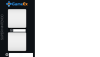If neither of those of work for you, you can donate any amount by clicking here. |
-
Posts
162 -
Joined
-
Last visited
-
Days Won
3
Everything posted by vsilvalopes
-
Hi guys ! As I mentioned in old times, I'm not a developer. But in my free time I like to learn diferent things, and now I want to know how to develop for Android. My Idea is to have some sort of GameEx remote. Like XBMC have. Using your phone or tablet, you can be able to choose a game, and see whats now playing. For the users that use GameEx for media, some sort of remote control. So what you guys think ? The basic to start is how to retrieve and send commands to GameEx?
-
Man, I dont see any KILLER TITTLES in PSP. I had one since the launch, and almost all the games that I played on this machine were emulators. Finished LOTS of PS1, SNES and Genesis games on it. But PSP games? None... The only one that I would love to play on the big screen is Wipeout Pulse. This one I spent more than 50 hours playing. But never actually finished it. If you say to me that Wipeout Pulse runs, I will try it for sure !m
-

[LOGOS] KRC Banners For Members [ONGOING]
vsilvalopes replied to KRC's topic in GameEx Media Projects
Hey ! Where's mine ? I was honored to see my name on the list ! (crying) now were is my banner ? kaceyrayclare, please do one with Super Meat Boy for me. I felt in love with the game after I watch "Indie Game the Movie". So, this one will be the character in my banner ! -
Awesome release NullPointer ! You inspired me to do the same for the themes that I'm building, but unfortunatly, because of lack of time, I've scrapped the idea for a while. With you layout I can adapt my controler and put the layouts. Thanks for the release and congratulations on your work !
-

[LOGOS] Banner Logos (NEW SET IN PROGRESS) (DISCONTINUED)
vsilvalopes replied to KRC's topic in GameEx Media Projects
Loved the banners! You gave a good idea for the icons of PureGameEx. I'm planing to do the icons reflecting the emulators too, no only the systems Great work ! -
Hello Folks ! The tip that Tom gave me worked. So if you want to hide some part of the menu, just click the option "Foreground Top Most" in the Theme Editor, and GameEx will do the trick. So, here comes the final layout version to PureGameEx. The colors and everything you see here, will be on the final release. As I said, I only need to do the Icons and the overlays. All the rest of the theme will be the same. Here's a screenshot. To show the Clock, Date and List Number I did a little trick. Just cut the box on the overlay, so the parts that I want will apear on screen. I've just run into one problem. I don't know why, but with some games selected, GameEx ignores my background and uses the game box instead. Like this I'm uploading the theme, so if someone can test it for me I will be glad. http://www.mediafire.com/?i291awmae4d1alj The version of GameEx on my media center is an old one. I'm planing to upgrade after I finish the themes. So if you can test it on the newer version will help me a lot. Remeber, it's a not finished version. Thanks again !
-
Sure I can do it Bigby ! It's good because we can test the single emulator layout option for the theme. Let's work !
-
Draco. Talking to Tom in the chat, he told me about the option "Foreground Top Most" in the Theme Editor. I think this will solve our problems Draco. I will try this tonight and report to you guys.
-
What about the theme Draco ? Did you liked the idea ? I think that this one will be my last for a time. MetroICS is almost done (I only need to draw the media toolbar and up and down arrows) and this one will be a quick one. After this I'm planing to work in a tool to help people use their emulators savegames on any device. I want to learn a little bit of Android developing, and I think this will help me. I've talked to much ! Back to work !
-
Hi Folks ! It's me again ! Last week when I was finishing MetroICS, an Idea for a new theme came in my mind. (Don't worry ! The final version of MetroICS will be out on the weekend!) As you guys noticed, MetroICS doesn't have the IMAGE 2 field. The idea on this theme was to keep things simple as possible. So no custom arts, no custom modules, just the list and snaps. So, after one hour, I have this : I Tried to make a homenage to GameEx, using only the basic GameEx colors (Blue, Orange, White and some black) After a try with this one on TV, the orange color is very strong, so I swaped the color to a more calm one. So, this is the new color. The only thing that I'm going to do is the console and home icons. All the other things will be standard. I have ONLY one problem with this layout. I'm using a overlay to hide the Menu But this doesn't seems to work with my GameEx. The Menu always come over the overlay. Can someone help me with that ? I'm using an old version of GameEx (12.60) I think.
-
Hello Guys! Thanks for all the praise! So, let's head back to work : I've figured out your problem Bigby, it's because of the custom Emulator Layouts. I'm going to do some tests, using only custom layouts for the home parts. The emulators does'nt change the layouts, so I can use just one. How do I do that Adultery ? Can you point the folder? Guys, please let me know the consoles you want to see in the theme. The more systems the better the theme will be. I'm planing to release (like Draco does) some Add-ons for the theme. Those with systems and backgrounds not included on the final version. And after I finish everything, I will post the PSD files, so you can modify the theme by yourself. Non english speakers, the PSDs layers are in English, so no trouble to edit. Again, thanks for all the praise !
-
Hi Folks ! After lots and lots of works, I finally can release a beta of my new theme. Don't recognize the name ? It's the same idea present in my MetroEx theme. I've putted the ICS at the end because of the changes that I made. Almost of those changes are related to the colors (now more vivid ones) and the fonts (Using Android 4.0 Roboto). Those changes are made because I wasn't satisfied with the old ones. So now the theme is inspired in Metro UI and Android ICS. Some quick instructions. 1- Roboto Font is NECESSARY. You can download it for free from Android Design Website. The zip file containing the theme has the font already. So after the download just install it. 2- The theme is almost finished. I have to just do some backgrounds and Icons. 3- Please, let me know wich console icon YOU want. My idea is to release the theme with the most consoles icons as possible. The ones that you have there are the systems that I have. 4- If you download and use it, please PLEASE let me know the problems that you have. 5- It's a complete re-write, so even the bars, arrows and everything will be redrawn. And I'm almost finishing it ! 6- All the theme is made with custom lay-outs. So please enjoy ! And report me any problems ! Download Link : http://www.mediafire.com/?6rnxfu3nf0f6aca Some screenshots
-

[APPLICATION] Mustarda Launcher - Choose Between GameEx or XBMC
vsilvalopes replied to vsilvalopes's topic in User Projects
Here comes the source code : http://www.4shared.com/zip/vPURqGnW/WindowsApplication1A.html? -

[APPLICATION] Mustarda Launcher - Choose Between GameEx or XBMC
vsilvalopes replied to vsilvalopes's topic in User Projects
Oh no ! I'm not a developer ! I did this seeing video-tutorials in YouTube. Then I just figured out how to change the pictures. It's done in Visual Studio 2008, using Visual Basic as language. I don't have any clue on how to change the background without re-compiling... I will post the source as soon I arrive home! -
Hi Folks! Long time ago, I released a launcher to choose between GameEx or XBMC. I needed this, because in my HTPC I use the two solutions together. So, when my HTPC starts , the launcher gives the option to choose what to start. My first program was very simple, you can't choose the paths of the applications. So in this new version I fixed it ! On the zip file you will find : Mustarda_Launcher.exe config.xml The config.xml has to be on the same directory of the Mustarda_Launcher.exe Open the xml in Notepad++ and set your application paths. This time the software runs with the Full HD resolution (1920x1080) the old one runs on (1024x768) Some screenshots : And the files : Mustarda_Launcher.zip Please let me know if you guys need a custom resolution or the source code. And bug reports are welcome too ! Bye !
-
Hi Guys ! No, my theme is not dead ! After lots of research for pictures and backgrounds, here comes the final version of the home part of my new theme. Those are in GameEx screens, and all that you guys see here will be on the released version. To do : 1- Finish the backgrounds and Icons to the sections : - Emulators - Multimedia - Programs 2- New media toolbar 3- New GameEx dialog boxes 4- Icons for shutdown section Please, PLEASE ! Let me know about what you think !
-
Hi Guys ! Thanks for all the help. Using the Alpha Channel suport solved my problem. I've tried using the Headkaze tool, but no sucess. So, thanks again ! Very soon I will be posting my new theme preview ! Moderators, please mark the topic as "Resolved"
-
Hi Folks! I need a little help using the color black within my theme. I´'ve made some pictures, wich has pure black backgrounds, but when I test it whitin GameEx, the black becomes transparency. I remember that headkaze made a tool to convert those images, so black will not show as transparency in GameEx. I've searched the foruns, but didn't find anything. If someone can point me to solve this I will be glad ! Thanks in advance !
-
Tom, Myg and Draco. Thanks for the fix! I didn't tested it yet, but I will try today and report my results ! But I'm looking very close this topic !
-
This time I used Custom Lay-Outs for the emulators only. So the start page displays well. But my emulator (Super Nintendo) doesn`t. Here comes my files : My GameEx.INI file : GameEx.zip My Super Nintendo Custom LayOut INI File : Nintendo SNES.zip This is the ORIGINAL "Theme.ini" file : Theme - Original.zip This is the one with these configs : This is the MODIFIED "Theme.ini" file : Theme.zip This one with these configs : Below are the screenshots of the theme editor. Base theme : Start Screen Layout : Super Nintendo Emulator Page : And below are the screnshots with the theme within GameEx. Start Page : Emulators Page: Super Nintendo Page: I hope this helps Tom to solve this problem. I'm doing a hard work with this theme, and changing the home layout will ruin it ! So please, any help will be very appreciated! Thanks for the help Draco and Myghalloween !
-
I will post it tonight. Didn't have time to do what Draco asked yesterday. But Myghalloween reproduced the issue perfectly. I will do that and post the ini files. Thanks again !
-
Hi Folks ! I've running into some trouble using the Theme Editor. I'm building a new theme, wich basicaly will use two custom layouts. One for all the emulators, and one for the other GameEx sections, like music, videos, pictures etc. The problem is, when I mark in the theme editor the option "Custom Emulator Layouts" or the option "Custom Module Layouts" GameEx starts messed up. So, If for example, if I mark "Custom Emulator Layouts" the emulator section (snes in the case) became all messed up. But as soon I uncheck it, the layout return to its normal behavior. The same happens with I check the option "Custom Module Layouts" , the start page, even after I adjust it in theme editor, cames all messed up within GameEx. I've saw that theme editor create in the theme directory lots of *.ini files, when I check those options. each ini file is for a section within GameEx, and I've checked the files and theme editor, and the coordinates are equal. So theme editor saves the ini files correctly. Anybody can help ? Thanks in advance! Attached some screenshots. Theme Editor Screens : Theme running within GameEx :
-
-
I didn't thought about it Adultery, it's a great advice! I will try this today.
-
Sure I remember ! At first I was thinking to use diferent backgrounds to each emulator. But then I realised that grouping backgrounds will keep the theme "clean". So this background that you see for the PlayStation will be the default for any emulator. Video, Music and other sections will have other backgrounds.