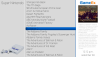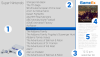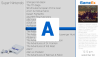If neither of those of work for you, you can donate any amount by clicking here. |
-
Posts
162 -
Joined
-
Last visited
-
Days Won
3
Content Type
Profiles
Forums
Events
Downloads
Store
Articles
Everything posted by vsilvalopes
-
Theme Title: Pure GameEx Theme Type: HTPC Theme Version: V4 Theme Resolution: 1920 x 1080 (Full HD) Theme Description: Back to the basics of GameEx. Simple Lists and Simple Views. Theme Features: Almost 80 diferent system logos. Everything redrawn from the status bar to the media bar. Uses diferent sounds and fonts. Included the original PSD files, so you can modify anything you don't like. Date Submitted: 02/10/2012 Download URL: http://www.gameex.com/themes/Pure%20GameEx.zip Download Size: 13 MB Additional Notes: It uses the free font Roboto from the Android Project from Google. Font and license included. Please give it a try. I've spent a LOT of time on building this, and today this is the theme that I use myself on my HTPC! I´ve put a lot of love on it, so please enjoy ! For the real feeling of my theme I recomend using it with the music "Vintage Warmer, from Nathan Brody" this is the menu song for the game Grid from Codemasters. I wish to dedicate this to my beatifull wife ! Source Files : http://www.mediafire.com/?y1qwgnq65lqbf5v
-
It's the same Roboto font, from the other two themes. I'm probably not going to use this one for the final version. But It was the only "Thin" font that I have. Also, I always do "the TV test" to see if a choosen font has a good TV visibility. Ohh ! That's good news ! This will help to improve a lot of themes! I like this one too! The first mockup of MetroEx I was using this one.
-
Hi guys ! Thanks for the reports! The sad part is, after a test, I cannot have diferent font sizes on the Theme Editor / GameEx. That said, I cannot do the Area 5 of the theme, because to achieve that visual, I need to have diferent font sizes. I'm still working on this, but I really want to see the requests that I asked fullfilled by Tom. Those are just estetic ones, but they can help to unleash more of the GameEx ui. Draco, if you can give my requests a boost , here are they : http://www.gameex.info/forums/topic/10189-feature-enhancement-requests/page__st__420#entry93812 http://www.gameex.info/forums/topic/10189-feature-enhancement-requests/page__st__420#entry93957 Thanks for the feedback !
-

Feature & Enhancement Requests
vsilvalopes replied to Tom Speirs's topic in FAQs, Guides, & Other Useful Information
Hi guys ! I'd like to make another request. - Diferent Font Sizes on theme editor/GameEx I would like to have this option, because it kinda limits our possibility of layouts. If I change the font size on the Menu field, all the other fonts whitin the theme, except for the title changes. So, that's it ! Thanks guys ! -
Hi guys ! This theme is a concept that I'm thinking of try. I really like GameEx, but there are some things new things on the interface that I want to try. Based on the figure bellow, I will try to explain what I want. Area 1 : Free Space I don't know what I'm going to do with this free space. I'm thinking about putting the game box on this area. But I'm not sure yet. Area 2 : A much clear Gamelist. No menu, No Text1 and Text2 fields. For me it only uses more space on the screen, because the Text 1 show the selected game. Which is already in focus, so we lose some space to display the same information. So, NO MENU, NO TEXT 1 & TEXT 2. Just the game list, pure and simple. Area 3 : The clock and the date. They are just an small part of GameEx ui. So, I don't want to give to then much attention. Clear font, no focus and in the corner. Just this. Area 4 : In game screenshot/video We don't spend too much time taking a look at the in game video. Only if we want to try, see games that we don't know. So here, no need to much focus. Just an small preview of the game Area 5 : Game Description. This is one of the things that GameEx have, and I didn't think about using it until today. I really like to use it, But the question is, This field can be persistent? We can use a diferent font size? Area 6 : Console Art. Another thing that I'm not sure to be using. It's because is pretty hard to find good quality images to all consoles and arcades. So for now it's just a test. Guys, please, let me know what you think of my ideas. I came to this because I kind studied how I use GameEx. And my primary focus is on the GameList, so the less things on the screen, better is my usability. One thing that I really want is one key navigation. I asked for it on the requests. I will ilustrate this here too. This is something that we have on Rockband games. You press a button (keep pressed) and a Windows pops on the screen allowing you to choose a letter. After this letter is chosen, the list jumps to the first game with this letter on the Game List. Like this So, see what you guys think of my ideas. I really like to talk about it !
-

Feature & Enhancement Requests
vsilvalopes replied to Tom Speirs's topic in FAQs, Guides, & Other Useful Information
Hi Tom ! Watching a video this weekend on YouTube I got an idea that can be good to GameEx. In my setup I only use joysticks to select a game. So, for example when I want to select a game with the first letter "R" I have to go trough the entire list. Yes, we have the search option, but I tought about something more quick. My request is, when you press a key, a small box pop on the GameEx screen and allow you to select a letter. So after you select the letter, you jump to that letter section on the game list. For the guys that play RockBand, it's the same concept. You press a Key, an small menu allow you to select a letter, and then jump in the list to that letter. This video shows what I'm talking about : http://tinyurl.com/93kp9h Here's an exemple : Thanks to Everyone ! -
Thanks for the reply ClassicMGR! To achieve the visualization, just use the menu option "Change View" swap between the views and you can set the one of the screenshot.
-
Simply Loved it KRC. Gave me the idea to work on something similar, to use the GameEx 3D Logos capbility. I will try some things on Sketchup
-
Sorry guys ! Forgot to bundle the fonts! Ok, you can download it from the Android Design website : http://developer.android.com/design/style/typography.html Direct Link : http://developer.android.com/downloads/design/Roboto_Hinted_20111129.zip Install these ones and the problem will be solved.
-
Oh ! Thats good news! Sure I will submit this one and MetroICS. I've put a lot of work on those two, so I can't choose wich one to compete. Today on my Setup I'm using Pure GameEx. Thanks for the answers guys! I will apply the theme!
-
Hi Guys ! Draco, NullPointer and Krc, thanks for the praise! I can only submit one right Draco? Because if yes I'm in doubt between this one and MetroICS.
-
As promissed, here comes the source files for the theme ! http://www.mediafire.com/?y1qwgnq65lqbf5v Enjoy !
-
Hi Folks ! Finally, after lots of fine tunning, here comes the final version of my new theme. Pure GameEx ! The idea with this theme is to capture the simplicity of use. No big logos, no artwork for each emulator. Just the lists and the snaps/videos. For those wich don't remember it, a screenshot : I hope that you guys enjoy it. I've spent a lot of time builind system icons, so we have almost 70 diferent console icons and foregrounds. If your foreground and icon don't display correctly, use the theme editor to set it. So, here comes the link for the download http://www.mediafire.com/?snbhppqflbvo8id (Moderators, were do I upload the theme so it can be avaiable at GameEx WebSite?) As usual, I will be releasing the theme PSD files (As soon it finishes uploading), so if you want to add something or modify, feel free to do it. Just give some credit. So, enjoy ! P.s. Next step is finishing Metro ICS theme.
-
Wow ! Great news ! I've run into some trouble when I changed my HTPC video card from Nvida to ATI. The emulator simply lost focus, and I cannot manage to send joystick imput without using alt+tab. After lots of tests, I had to switch the video plugin for an OpenGL one. Hope that problem will be fixed on the next version!
-
Yeah, that was the pain I was looking to avoid. Because I have almost 70 systems created on the theme. So even If I name the files accordingly, if a user has a system that is absent from the default folder, the icon/background still be gone. But no problem ! I will do it anyway.
-
Hi Guys ! I'm finishing my two themes, but I ran into some problems with logo and backgroud/foreground assign for each system. Even that I use the theme editor to set the logos/backgrounds/foregrounds with some systems, GameEx reverts the logos for the ones present in the folder GameEx\THEMES\Default - Default . It's a HUGE pain, because even after I set the images on the theme editor, if the file doesn't have the naming matching the pictures on the default folder, GameEx uses the default pictures. So, what I need is the following. 1- Is there any way to garantee that the themed system logo, will match the systems within GameEx ? Or I have to manually edit the files to match the systems ? 2- Anyone has has a HUGE GameEx.ini with all the systems ? Mine today has almost 20 systems. Is there any way to generate one for each system that GameEx support ? With this I can trick Theme Editor and set the backgrounds and system logos. The purpose of all this is to make sure that everyone that downloads a theme, gets the same feeling that the theme creator wanted to pass. In my setup I have to manually adjust some icons on the emulator config section. Thanks to everyone !
-

[LOGOS] KRC's Compilation Backdrops (Ongoing)
vsilvalopes replied to KRC's topic in GameEx Media Projects
KRC, great logos. I really think that we all themers should unite and make a big project for GameEx. Something like you're doing, but imagine for Snes or Mame. I know, It would take a LOOOOONG time, but with 6 or 10 people working on it, we could finish entire romsets in some months. What you guys think ? P.s. For people interested in my two themes (MetroEx and Pure GameEx) i'm finishing the console logos. I think that I covered almost 70 diferent systems. I'm planing to release everything very soon and togheter. Sorry about the Ad. -
+1 I have taptalk on my phone and my second most visited forum is there (xbmc) The first one (GameEx) sadly isn't.
-
Titanusss. If you're using Wiimote controlers on Dolphin, you don't need to worry about the wiimote position. You only have to worry about that when using standard joysticks, so you have to emulate wich position the game controler is.
-
I was with the same problem just with the Snes section. I will try the new GameEx version and then report my findings.
-

[RESOLVED] Turn off button combo for exit? and hide game info on launch?
vsilvalopes replied to Venomouse's topic in General
>>When my one player start and two player start are pressed together (or in close proximity to each other) I'm dumped out of mame back to the gameEx >>screen. Take a look in the "imput" section of GameEx Config Wizard. There are some keys set up by default. Just click the "..." button and click clear. And its done ! But to exit you will need to press the ESC key. >>When launching a Mame game is there a way to go straight into it without the disclaimers / info popping up? I did set options to turn this off, maybe >>im missing something? I think that on the advanced mame settings there's an option to do that. Take a look on it, because right now I can't remember. >>Spose Ill ask this too Is there anyway to setup auto save states eg every 5 mins? In GameEx, no you can't do this. But using Eventghost maybe you can achieve this. Eventghost creates system events based on certain conditions. So, you can create a script that sends the "Save State" command to your emulator, if this emulator is running. Google Eventghost and you will find the software. -
Wow ! Thanks for this Stu. Last week I ran into the same problem. I've noticed what you said in the config file, each game has to be setup for wide or streetch. This will help me a lot ! Thanks!
-

[NEWS] Please welcome our newest Elite Member...
vsilvalopes replied to Draco1962's topic in General
Congrats KRC ! -
Kustom Kid, I think you didn't captured the idea. The objectives of this app are the following. 1- Provide a Hub within your cellphone or tablet, so you can see and manage ALL YOUR GAMES whitin GameEx. So if you want, start a game from your device. 2- Provide an alternative for remote control GameEx, like the many other remotes out there. So you don't need to buy a remote and a dongle to control GameEx media or navigation features. 3- Maybe see wich GameEx friends are on-line or what the guys are playing. I know that this is a LOT of Work, so my first goal is to see the GameEx library within my phone/tablet. Then I will study and add more features. Someone can point me out? Looked at the GameEx plugins , but no clue to where start. Does GameEx have any API so we can send commands and gather information? Thanks again !
-

[LOGOS] KRC Banners For Members [ONGOING]
vsilvalopes replied to KRC's topic in GameEx Media Projects
Krc thanks for the banner ! Just loved it ! Errmm... now how do I put it into my signature? Tried with my GameEx tag with no sucess...