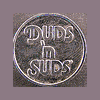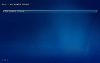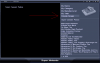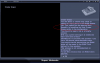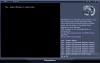-
Posts
310 -
Joined
-
Last visited
-
Days Won
1
Content Type
Profiles
Forums
Events
Downloads
Store
Articles
Everything posted by jthompson
-
OK, yeah, I saw that on the site but I downloaded one of the packs and they are just PNGs. Tom said he added support for these things but GameEx already supported showing PNGs as snapshots, so I'm wandering what I'm missing here. What exactly needed support? Hope I'm making sense, and not sounding stupid here. Jay T
-
I've been thinking about going this route on my next cab. I want to build a mini cab for my son so he can have his favorite game on there all the time. My old computers out in the garage are perfect for this as they are first generation pentiums (90 and 200 mhz) that are perfect for this sort of set-up. If he gets too bored with the game, I'll just edit the autoexec to launch a different rom on startup. Very simple. This was how I intended to set my cab up before a faster computer was donated to me and GameEx came into my life. Oh, the good old days. Jay T
-
Yeah whats the deal with these? They look pretty cool. Do you just use them like regular snapshots or what? They look like regular png files to me. They won't show up in GameEx already? Jay T BTW, yes I'm being lazy and haven't tried them myself yet.
-
Sorry to hear it Brian. My prayers will be with you. Jay T
-
Good job man. I just thought you were out of work or something and didn't have nothing better to do with your time. Jay T
-
It is a sweet gun Brian, but you may have to play around with different drivers to get it to work right in MAME. Mame changed the way it handles lightguns and mice a while back and the driver that comes with the Topgun stopped working (unless they have fixed it since then). I ended up using the wingun guncon2 drivers for my setup. Jay T
-
I have smoked glass on my cab, I really like it. The only drawbacks are reflections off the glass during certain times of the day make it hard to see sometimes. Also if you are using an lcd topgun, it won't track very well in bright conditions. On the plus side, it looks awesome! I wouldn't go the cheap route though and use plexi. Buy the real thing and have it cut to fit exactly, the glass shop will cut it any size you want and they will even sand the sharp edges down for you for a small fee. Plexi tends to get scratched and scuffed too easily which will make the glare even worse. I think I paid about $60 for mine. Its called greylite #14. Jay T
-
Looks good here, but now I've adjusted to using Firefox. Jay T
-
Try Better File Rename. It will let you rename them like this with just about one click. This program is definitely worth having, especially if you find yourself renaming lots of files at a time like I'm in the habit of. Jay T
-
Your drive has to be ntfs not fat 32 partition and simple file sharing must be turned off to be able to see the security tab. I believe you can see it when you boot in to safe mode as well, as long as the drive is an ntfs partition. Just in case you were wondering why you couldn't see it. Jay T
-
Yep same here. it says 2 items remaining google syndication something or other. I thought it was just me. Firefox does not seem to have this problem however. Jay T
-
Are they named properly? You can do a google search for goodtools genesis to download a tool to rename them. I'm not sure of a setting in GameEx that would fix this if its not a naming problem. I would suggest trying a different theme but you only mention genesis doing this. Not real sure other than the goodtools thing. maybe someone else has seen this happen. Jay T
-
Not sure about the netplay and such but to change the way the emulator closes, set map keys = no in the GameEx configuration for ZSNES. After doing this you will have to exit ZSNES through the GUI. This may work for N64 as well unless you are using an advanced config. If thats the case you would edit the Project64.ini in the C:\Program Files\GameEx\CONFIG\EMULATORS folder. (BTW I noticed there is a ZNES INI in this folder as well, if using this you would edit it to get the map keys turned off.) In other words if you are using an advanced config ini change MapEscape=True to say MapEscape=False, unless your not using an advanced config. If so just set map keys = no in the config for the emulator in question. Sorry if I'm not making sense, its been a long night. Jay T
-
Thanks Tom, you rock! All fixed now. Jay T
-
I have a device called the aver tv genie which is a box you plug into your monitor that has a remote control and lets you watch tv on your monitor. It has inputs on the back for hooking up vcrs or consoles and such. I use this on my cab for my PS2. I don't think they still make this device as I bought it back in 96 or 97 but you may find something similar on ebay. Try looking at the X2VGA2 or do a google search for PS2 to VGA transcoder and see what results you get. Jay T
-
Of course. I know better than that, I should have given it to you to begin with. Here you go. Jay T Edit: I renamed it to . txt GameEx.ini.txt
-
Tom, as far as I know I've never used flat mode. Here is my logfile running 8.65. I have the same issues. Kind of funny, I have a model 2 page but no mame page. When I get to the exit page that I commented on earlier I have to ctrl, alt, del to get out of GameEx. Jay T log.txt
-
Tom, I haven't really got to mess around with this too much yet. I noticed that all my emulators show up exept for mame. I tried the setting "put mame under emulated games" in the config but it didn't seem to help. I also noticed that a screen opens up (like any other emulator screen) that says exit then to the side it says no emulators found. When I try to navigate away from this screen it seems that GameEx is frozen. Its probably just my setup so I've included my log file. Jay T log.txt
-
OK guys, I know since this is a new feature, some of us may have issues and there may be a learning curve to this new mode Tom has given us. I thought I would start a thread we could all post our issues in rather than having problem reports and the like scattered all over the forum. The first question I had was how do we turn the new mode on? You can turn it on by going into the display settings of either the wizard or the config and set gamelauncher mode to yes. Jay T
-
Awesome Tom. I've commented before that I used to use Gamelauncher and used your TS gamelauncher tools to help me set it up. I can't wait to give this a try. I've wanted to ask you in the past if you ever had any plans to make a simpler front end much like gamelauncher but was afraid I'd insult you since you've put so much work into GameEx. Looks like we have the best of both worlds now. Thanks Jay T
-
We have that problem here in the states too. We used to be a melting pot of different nationalities but now the politically correct movement has caused us to "value" cultural diversity. We have politicians fighting over illegal imigration saying we should give aliens drivers licenses and health benifits even though they are illegal just to satisfy their voting base that wants cheap labor. It's really tearing our nation apart and is a lot bigger deal than most people give credit. Katuuz I think living abroad for a while is a wonderful idea, I would have to agree with the earlier post however that you might want to spend a week or two their before making a big decision like that. Jay T
-
You just have to enable create snaps in the config. Once enabled, go back into GameEx and select the emulator you want snaps for. you should see a create snaps link as seen in picture 1. Hit create snaps and it will give you a new menu to choose video snaps or regular snaps. See pictures 2 and 3. You may have to scroll down the menu before you see snaps and time intervals. All this aside, you may or may not like the results you get with this, as it runs automatically and has no idea when to take a "good" snapshot. You may just get opening credits of the game or attract gameplay. If this is the case you might find that downloading snaps for particular emulators from someone who has compiled a collection of snaps from actual gameplay a better option for you. BTW say hi to Apollo for me. Jay T
-
Wow you did it, thanks. That was quick man. Jay T
-
Ditto. Thanks everyone! Jay T