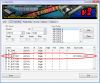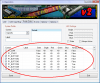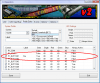-
Posts
5120 -
Joined
-
Last visited
-
Days Won
37
Content Type
Profiles
Forums
Events
Downloads
Store
Articles
Everything posted by headkaze
-
Lol I started to think it was probably that. Would have saved some time if I had of mentioned it earlier. BTW The PluginLCD thread covers this potential issue a few times. Others have had the same problem before BTW You might want to delete your Profiles\MAME.ini file and use the defaults from colors.ini. Then you only need to add in ones you don't have. Glad you got it working anyway
-
Actually compiling a 64-bit version on a dual core only takes about 5 minutes. But yeah prepare to wait about half an hour or so on single core's.
-
Okay some things to check in the PluginLCD configuration 1. Check the LED Input Map tab. Do you have keycode's mapped correctly to your controls? Note here in my example P1_BUTTON1 is mapped to KEYCODE_LCONTROL. That is the default key for Player 1 button 1. Without the keycodes set colors.ini will not work. 2. Under the Profile Editor, check you have a "Default" entry set for GameEx. This is the default state of your buttons inside GameEx. You must set this profile. In the example I just set the first 6 buttons to the on state. 3. Now selecting MAME, then a game like 005, it should show the label and colors correctly for P1_BUTTON1. In this case "Fire" and 49,31,0 for the color. If your still having troubles after that I have a debug version attached for you to try. You don't need to run GameEx to test this. Simple go to the PluginLCD configuration under the Plugin Manager, select Profile, then Mame then 005. After that paste the PluginLCD.log file. Incidently the output I get in the log file using this version is 28/02/2008 10:09:38 AM: System: MAME GameName: 005 28/02/2008 10:09:38 AM: Default: KEYCODE_LCONTROL <-- P1_BUTTON1 28/02/2008 10:09:38 AM: Label: KEYCODE_LCONTROL <-- KEYCODE_LCONTROL, Color: Orange 28/02/2008 10:09:38 AM: Default: <-- P1_BUTTON2 28/02/2008 10:09:38 AM: Default: <-- P1_BUTTON3 28/02/2008 10:09:38 AM: Default: <-- P1_BUTTON4 28/02/2008 10:09:38 AM: Default: <-- P1_BUTTON5 28/02/2008 10:09:38 AM: Default: <-- P1_BUTTON6 PlugInLCD.zip
-
.NET applications in general are "compile once run anywhere" which means the byte code produced by a .NET application is compiled on the target machine. Therefore it will compile and run as 64-bit on a 64-bit machine. The problem is Tom has to target GameEx for the x86 platform. The reason for this is because of the components used by GameEx. If he was going to make a 64-bit version he would have to recompile all the dependancies for 64-bit. Another problem is because Tom uses MDX 1.1 it will never run under 64-bit unless he moves to something like SlimDX and compiles that under 64-bit natively. MDX was discontinued by Microsoft and was "born into" XNA. Also GameEx uses DirectDraw which is a depreciated API in DirectX. The sensible way for GameEx to move forward is to go to Direct3D then move to an equivalent Managed Direct3D API like XNA in the future. Anyway it's my opinion that 64-bit is not a great requirement for a Front End, especially a FE that uses video hardware accelleration in the first place. Video cards are getting faster but GameEx will unlikely need to. It's not an emulator so it doesn't need to do many things all the time like Mame does. The only improvement I could see to moving to 64-bit would be in updating lists. But alot of that is dependant on CPU/RAM/HDD speeds also. If Tom writes the update list application and sets it for "Any CPU" he could have that code compiled under 64-bit and launched external to GameEx. But again, I don't see a huge motivation in moving to 64-bit in the near future.
-
Okay, no error so that doesn't help me. I'll have to write you up a special debug version of the plugin. Should be done when I get some time today.
-
Thanks guys, glad I can help out. Writing the perfect loader for WinUAE has been on the cards for a while, and it was DamageCase that prompted me to get that finally done. The thing is it wouldn't be what it is without GameBase Amiga 1.5 which was only released in December last year. So it was the perfect time to get that done. I feel for all those people over the years who have been frustrated with trying to get WinUAE running in their cabs. Hopefully they can find my loader eventually
-
Actually I do prefer to get things like this fixed so don't feel like your putting me out. Well what we need to do is choose a game that has the following characteristics: - It's a Mame game - You know it has an entry in MiniInfo.xml *with* the button colors defined for it - You haven't already created a custom entry for it (no entry in Profiles\MAME.ini) - It's not showing any colors correctly So once we have a game there go into GameEx and hilight the game in the list. Then just exit out of GameEx the usual way. If there is an error occuring then it should show up in the PluginLCD.log file. If there is an error in the log then I should be able to solve it quite easily. If there is no error in the log I will have to add some extra log output and upload a version of the plugin for you. Then at least we can get more info about what is happening and why the colors arn't showing from colors.ini. But make sure you pick a game that has the above criteria so we can be on the same page.
-
Yeah I know what you mean Tempest. Some people collect ROMs like coins or stamps, they just have to have them all lol. BTW I wrote a program a while back that extracted all the info from the Setup Wizard into a file which I collected and made into the GameEx New User Guide.
-
Well I was just quoting my last reply because you hadn't given me that info yet. So it is creating MiniInfo.xml which rules that out. It could still be a permissions thing. Did you check PluginLCD.log after displaying a game in GameEx? The easiest way for me to fix a bug is when an error occurs and it is logged to the log file. There is a method in my madness trust me. I'm happy to help resolve this, but you gotta give me the info I need. The more info I can get the better I can track it down. And also note noone else has reported this issue which makes it even harder to track down. Also if your too lazy to work with me to help you fix it, then I can't help that either! I'm not sure where you can upload the data, maybe a MegaUpload account or something?
-
No I think he means Maximum Arcade is showing up in ads on the GameEx websites. I have to say it doesn't suprise me with "context senstitive advertising", but I'm pretty sure that there are options in AdSense that allow you to control things like that. I don't know if you can block specific ads which would be preferable because if you remove "arcade related" ads you will get less clicks.
-
I just upload the image like a normal file.
-
Is it just me or has "Flash MAME Front End" just hit No. 1 for those search terms? And seriously I tried this about 10 minutes ago and GameEx was No. 1, now this god awful Flash FE just made it No. 1?
-
Happy Birthday Tom! And I always thought GameEx came up alot on Google for me too. Now it's No. 1 congrats!
-
Yes they do! You did a great job and I think people will really appreciate it. Thanks again
-
Nothing has change that should mess up the install. I just downloaded and installed it from scratch. Seems okay here. Maybe you just need to wait longer while it generates the data files after you give it your mame exe. What happens when you run it again now?
-
Just back up your current PluginLCD folder so you can copy it back. But yes, it would help to see if starting from scratch does anything different. Right now I don't have any leads on what is causing your problem. So if we want any sort of hope of fixing it then it's best we try out these things. I don't expect you to try that first, but just check out the other things I've suggested then try that.
-
I agree, it's all about reliving childhood (and for some sharing their childhood with their own children) and forgetting about life's worries for a while. I've never been much of a fan of getting hiscores. I liked fighting games in the arcades, and NBA Jam was also fun for 4 players. I think the farthest I got in a game in the arcades was Final Fight or Double Dragon. Although it was probably more in my mind than in reality. You know I also remember that game NARC that had that awesome song in the background "oh no not the NARCies". That was a pretty mad game going around blowing people up into little pieces lol.
-
Tom: Just curious did that Theme Editor issue require an update to the Theme Editor source?
-
I think I'll wait for you to get home and answer those other questions. I notice you have a lot of entries for Mame, I suppose this is because you have to manually do the colors for them. It would probably be better to try and get colors.ini working before you do any custom colors. To be honest I think the best bet would be to delete the entire PluginLCD folder and download the latest versions and set everything up again. See if it's creating MiniInfo.xml okay, and things like that. So far this is the only reported case of colors.ini not working so it might be something minor, it could be a Vista issue or it could be a bug. I need a bit more investigation on your end if possible.
-
Can you also zip up your PluginLCD\Profiles folder. You know perhaps there is a permission problem here? Since I write data to PluginLCD in Vista your supposed to write all data to "Documents & Settings". Also you need to check the PluginLCD.log *after* your running GameEx and selected a game that should be showing it's colors. Then exit GameEx and check the log then. Even if you go into the Configuration then the log file is cleared again, potentially clearing out any error that might help me. Can you check in the PluginLCD folder for a file called MiniInfo.xml. Check that it exists and contain's color data for controls. BTW Loved your photo's in the cabinets thread. And that PC looks like an F'n beast!
-
Version 1.12 Released - Added support for compiling MameUI 32/64
-
Were getting somewhere, it looks like the other errors were fixed. Now I did see something that might cause this new error, but at least I've hopefully trapped it this time. Let me know how this one goes. CPWizard.zip
-
I'm not sure if I fixed this, but I did see something that might be causing that error. Can you try the attached exe and see if it works?
-
That error is common when you don't replace single quotes with two single quotes when creating an SQL SELECT statement OR using a reseverd word inside the select statement, like having a column named "DATE" which is a reserved word. In WinUAE Loader when I need to convert data over to Tom's mdb database format, I have to do the following INSERT INTO GameData (GoodName, Name, Category, [Date], Developer, NumPlayers, Description) VALUES (...) Notice how Date needs the brackets to indicate it's a reserved word used as a column name. Also for most string's I add String.Replace("'", "''"), to avoid the problem with single quotes. Not sure if this info will help Tom or if it's any way related to your error.