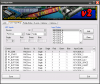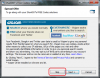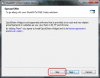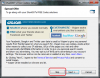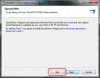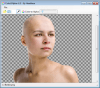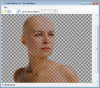-
Posts
5120 -
Joined
-
Last visited
-
Days Won
37
Content Type
Profiles
Forums
Events
Downloads
Store
Articles
Everything posted by headkaze
-
I've got a heap of control data I've scraped off the web for other systems. It's currently in xml format. The problem is there is no 'standard' for the way the data is structured so it needs to be processed into a format that can be used by CPWizard. If you're interested I can zip it up and send it to you? I think if we had some decent databases for other systems then more people would be interested in the feature.
-
The emulator support is not very well tested I admit. I really don't have a lot of time to work on CPWizard these days. Sorry. If you want to turn on verbose logging and zip up then post your entire CPWizard.log, CPWizard.ini, layout files etc. and give a brief instruction on how to reproduce the error I might be able to fix this bug for you in the mean time. Anyway the good news is I will be adding CPWizard features to GameEx in the near future (we're evolving you see). My hope is to eventually make CPWizard completely integrated with GameEx. That will mean also we have a larger user base that can test and help debug features.
-
You should set them to your MAME keys. That is used for mapping the LED's in MAME only.
-
Under 'LED Input Map' your Id should all be 1 and you should be setting "Single" to 1..n LED's. Plus you don't have any keycodes assigned to your inputs. Check out the screenshot for an example.
-
Draco: Those applications you recommend do not convert key input to joystick input like VJoy does. As the author of VJoy I'm a surprised there's a problem running alongside GameEx. It should be treated just like any other joystick. I'll take a look when I get some time.
-
You should have gone with it, that way we'd all be buying you two beers instead of one Congrats again mate
-
http://www.trendhunter.com/slideshow/astounding-arcade-developments
-
http://www.kickstarter.com/projects/2034467396/howler-arcade-controller
-
Stumbled on this article today about a guy who worked on some of the special effects for Tron Legacy. I find the interface design especially interesting. Perhaps one day we can make a theme for GameEx that has this style of graphics. Anyway check it out... http://jtnimoy.net/?q=178 EDIT: If you enjoyed reading this don't miss the Interview with GMUNK about the team's process.
-
It is working fine for me with the latest version PlugIn and your data files (I'm using Mame 0.149 but it shouldn't make a difference) Try this 1. Copy the new PlugInLCD.dll into your GameEx\PLUGIN folder 2. Edit PlugInLCD.ini and remove the Mame version number entry ie. Change Version=0.148to Version=3. Run the PlugInLCD Configuration app from the PlugIn Manager and it should recreate ListInfo.xml and MiniInfo.xml Let me know how it goes.
-
Stu can you please zip up your GameEx\PLUGINS\PlugInLCD folder and post it here for me.
-
Can you check something for me? I recently did an update to add support for the control change in MAME 0149. Not sure if this is the problem you're having but give it a go. Just replace the dll with the attached one. PlugInLCD.zip
-

GameEx NetPlay - Client/Server MAME/Mess
headkaze replied to Tom Speirs's topic in FAQs, Guides, & Other Useful Information
This feature really needs to be modified to use the MAMEHub server as I think there would be more people. The only issue is the client is written in Java. It would be nice to get a whole new client written in .NET. -
Can you please post the error so we can fix it?
-
I've done an update for the Setup Wizard that should hopefully prevent a crash when the user has no MPEG2 DVD Codecs installed.
-
Thanks for your contribution stryker! That's what I was thinking. I'm pretty sure all options are in there now. If there is something missing we can certainly add it in. The search feature in the Setup Wizard can be particularly useful for finding settings. Regarding the Shark codecs all the adware is opt-out you just have to use the 'skip' button instead of 'next' (which is placed where one would expect a 'back' button so it could be easy to miss). Also I think adding some screenshots would be nice. For taking screenshots and adding highlights and text I use PicPick which makes it really easy to do.
-
Can you try setting the Setup Wizard to custom mode and selecting HTPC / Multimedia settings. Does it crash on this page? If so my guess is it's the enumeration of the MPEG2 DVD rendering codecs.
-
What mode is the setup wizard in and what page are you on when you click next and it crashes?
-
Are you setting MAME and GameEx to change the resolution? Check your mame.ini (use mame.exe -cc to create it if you don't already have one) ## FULL SCREEN OPTIONS#triplebuffer 0switchres 0full_screen_brightness 1.0full_screen_contrast 1.0full_screen_gamma 1.0Make sure switchres is 0.Also in the GameEx Setup Wizard go to Display Settings and make sure "GameEx won't change resolution" is set under "Don't switch resolution".
-
The second tool MC64 has inspired. At least this guy hasn't blatently copied code and interface design
-

[Attn] Issues with current version of Shark Codecs 2013/08/09
headkaze replied to Tom Speirs's topic in General
-
I made a profile for it but I couldn't find if it had support for passing the game name via command line. Anyway if you guys get it working please let me know the working command line. [Emulator]Enabled=TrueSystem=Nintendo GameCubeCategory=ConsoleEmulator=SuperGCubeVersion=0.4a rev0110Rating=6.0DownloadUrl=http://www.gamesdbase.com/setupwizard/emulators/download/SuperGCube.7zRequiredFiles=Website=http://sourceforge.net/projects/supergcube/Info=Nintendo Gamecube and Wii emulatorTitleText=Nintendo GameCubeStartPageName=[Console] Nintendo GameCube (SuperGCube)StartPageLogo=Nintendo GameCubeCommand=bin\gcube.exe -f "[ROMPATH]\[ROMFILE]"RomFilter=Database=[Console] Nintendo GameCubeConfigFile=[Mapping Off] Exit (Process Close)MapFile=RomPath=[DEFAULTROMPATH]\Nintendo GameCube\RomsSnapPath=[DEFAULTASSETPATH]\Nintendo GameCube\SnapsTitlePath=[DEFAULTASSETPATH]\Nintendo GameCube\TitlesBoxPath=[DEFAULTASSETPATH]\Nintendo GameCube\BoxesCartPath=[DEFAULTASSETPATH]\Nintendo GameCube\CartridgesManualPath=[DEFAULTASSETPATH]\Nintendo GameCube\ManualsControlPanelPath=[DEFAULTASSETPATH]\Nintendo GameCube\ControlsWorkingPath=[DEFAULTEMUPATH]\SuperGCubeMapKeys=TrueWaitBeforeKeys=SendKeys=ReplaceDash=FalseReplaceUnder=TrueCapitals=FalseRemoveBrackets=TrueShowDesktop=TrueDebug=FalseAlsoLaunch=LaunchBefore=LaunchAfter=ExcludedFiles=CustomBackground=PlayMusic=FalseDontShowInfo=PlaySelectionMusic=FalseSelectionMusicFolder=PCGame=FalseGamesIn7Zips=FalsePlayInScreenSaver=FalseShowMostPlayed=TrueRandomMostPlayed=TrueCDCheck=FalseCDCheckFile=
-
Color2Alpha 1.2 Released - Now you can specify a color threshold using a slider. The threshold determines the distance from the color and whether or not it should be converted to alpha.