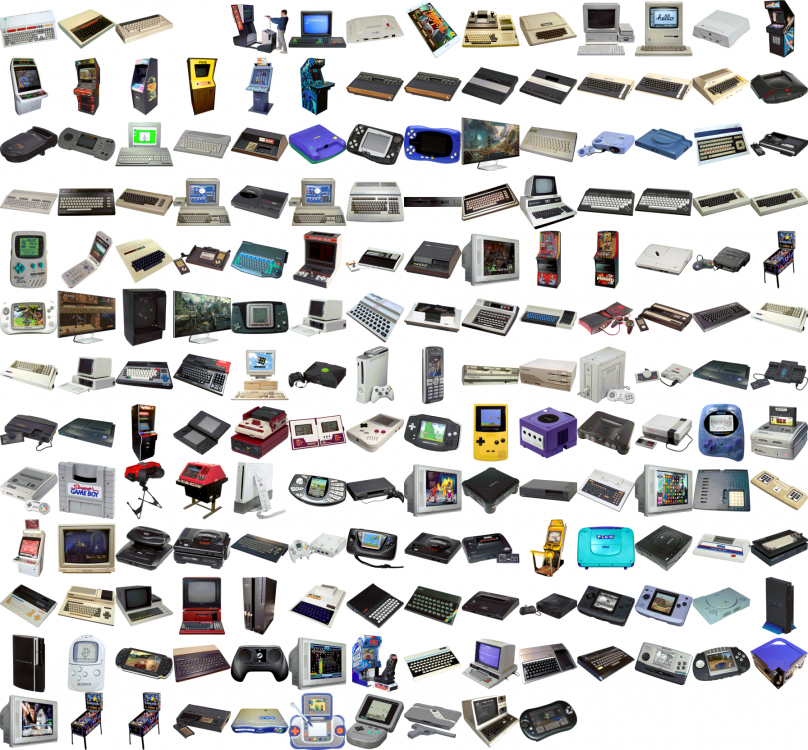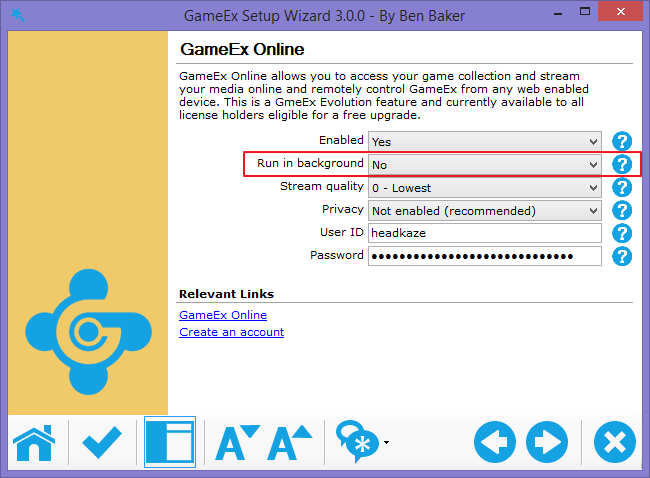If neither of those of work for you, you can donate any amount by clicking here. |
-
Posts
5120 -
Joined
-
Last visited
-
Days Won
37
Content Type
Profiles
Forums
Events
Downloads
Store
Articles
Everything posted by headkaze
-
I forgot about the suppression screens. Okay I've updated the file list and confirmed it's compiling MAME 0195 okay.
-
-
-
Just to let everyone know.. Stu contacted me in PM and we worked together to resolve his issues with the plugin and a new version has been posted on the repo.
-
There is no need to compile your own version of MAME anymore since MAMEDev have implemented a powerful Lua plugin system for things like hiscore and cheats. Even CPWizard uses a showcp plugin now instead of a patch to display your CP while MAME is paused. Additionally if you need DirectInput support (for injecting keys into MAME) you can simply use a hex editor and replace "RegisterRawInputDevices" with something like "***DISABLE_RAW_INPUT***". To enable RawInput again just replace it back with "RegisterRawInputDevices". I can't really think of a reason for compiling a custom version of MAME anymore except for maybe those who want to enable the built-in debugger for searching memory locations for hiscore patches or cheats.
-
Please start a new thread in this forum to report errors or bugs within GameEx Evolution. When reporting a possible error/bug, please provide a copy of your [GAMEEX].ini file (located in the GameEx Evolution\Data folder) within your thread to facilitate a quicker response. Additional files and information may be requested to further attempt a diagnoses of your issue. Thank you.
-
Please report any issues with GameEx registration via the contact link in the Client Area. Problems with registration must be reported through the provided link and will not be addressed within the forums. Thank you.
-
Welcome to the GameEx Evolution General Forum! This is the place to discuss all things related to GameEx Evolution (unless there is a dedicated forum for specific areas as noted below: Forum Guidelines and Rules - If this is your first time posting, please read these guidelines that are enforced within our community. FAQs, Guides, and Other Useful Information forum - Contains Frequently Asked Questions, user guides, information on how to configure various emulators to run via GameEx Evolution. You may also wish to visit the Spesoft - GameEx Wiki. Features and Enhancement Requests thread - If you have a suggestion for a new feature or an enhancement of an existing feature of GameEx Evolution, please post it here. GameEx Evolution Media Projects forum - For information and discussions regarding Themes and Graphics (including Flash and video content and other related image projects), sound files, etc., Plugins, Addons, Wrappers, etc. forum - Discussion regarding Plugins, Addons, Wrappers, and user-created applications can be found here, The VIP Forum - A private forum for our GameEx Evolution users and contributors of Elite status. Other Spesoft Forums Gamer's Tavern - Our local watering hole, including Social Club (non-frontend banter and off-topic conversations), Gamer Rigs (GameEx and PinballX users to show off their gaming rigs and share setup details), and Buy - Sell - Trade (buy, sell, or trade items/services) Hi-Score Competitions - Member-Hosted competitions where members can post their Hi Scores, engage in competitions with other members, etc. PinballX - Forums dedicated to the PinballX pincab frontend. GameEx - Forums for GameEx. Please start a new thread in this forum to report errors or bugs within GameEx Evolution. When reporting a possible error/bug, please provide a copy of your gameex.ini and log.txt file in your thread to facilitate a quicker response. Additional files and information may be requested to further attempt a diagnoses of your issue. Impotant Note: Issues with your registration key will not be addressed via the forums. Please go to the Client Area >and use the contact link provided if you did not receive your key or if you are having problems with your GameEx registration. Thank you.
-
This is the place for members to share information and have discussions regarding Themes and Graphics (including Flash and video content and other related image projects), Please post your image projects in a new thread. When posting your project, please use the following prefixes in your Topic Title depending on your project type as it may apply: [THEME] [LOGO] [iCON] [WHEEL ART] [sNAP] Also, while not required, please consider the following format in your original post for Theme submissions. This will provide members with a quick info regarding your theme: Theme Title: (Theme Name) Theme Type: (Note if for Cabinet, HTPC, Vertical, Horizontal, Cocktail, etc.) Theme Resolution: (Ex: 1920x1080, 1680x1050, 1024x768, 640x480, etc.) Theme Aspect Ratio: (Ex: 4:3, 16:9, 16:10) Theme Description: (Something simple to describe the theme) Theme Features: (ex: Uses wheel displays, enabled features such as weather,etc.) Download URL: (URL linking to location of submitted theme) Download Size: (Approximate size in MB) For "legacy" GameEx graphics projects and theme information, please refer to the GameEx - Themes and Graphics forum.
-
This is the place to for members to discuss and share user-created plugins, addons, wrappers, map files, and applications. Please use the following prefixes for your project in the topic title: [PLUGIN] [ADDON] [WRAPPER] [MAP FILE] [APP] Please feel free to PM me or one of the other Admins or Moderators with any prefix suggestions so that we may update the above list. You will find "legacy" GameEx projects in the GameEx - User Projects forum. Please refer to the project threads in that forum for assistance with any plugins or applications. Thanks!
-
Extract the zip and inside is a CreateIcons.exe file. When you run it it will convert all png's in the same folder to ico's into a folder called icons. EDIT: I updated it to support 256 colors and transparency and I also added a link to IcoFX which is a free version of the icon editor before it went paid. So the idea is to get a bunch of images for a system (such as covers) in png format and then crop and cut out any necessary background (make transparent) then convert the png's to ico's using CreateIcons.exe and finally tweak the results in IcoFX. EDIT2: I've attached some screenshots showing the results of a 007 cover cropped and with the background removed then converted using CreateIcons.exe and the resulting .ico file. NOTE: Please keep the the icons 32x32 pixels in size with 256 colors as that is the standard we are currently using. 007 - The World is Not Enough (E) (M3) [!].ico
-
We love this sort of creative project and I've been thinking about how we can improve in this area. I personally love the icons in GameEx and have spent a decent amount of time implementing it for Evo. So in the sprit of the GameEx community I want to share a little app I wrote that converts png's to the ico format. It will never be something that can replace manually created icons but I'm hoping it can help you guys fast track their creation. Thanks again for all your help! icofxsetup.exe CreateIcons.zip
-

Emulator downloads freezing repeatedly on latest version
headkaze replied to RyuHayabusa1978's topic in General
I'll change the tool tips to "Open Folder in Explorer" and "Select Folder" -

Emulator downloads freezing repeatedly on latest version
headkaze replied to RyuHayabusa1978's topic in General
I will look into the download issue soon. As for browsing to select a path issue. I cannot replicate this. I tried both "ROM Path" and "Logo Path" in Emulator Setup. I can click the "..." button to select a path fine. Can anyone give more specific information on how to replicate this issue? When you click the folder icon it will open up the path in Explorer if it's valid. -

[CLOSED COMMUNITY PROJECT] HD System and Controller Images
headkaze replied to stigzler's topic in GameEx Media Projects
We already have an M3 logo like that one (as you can see from the montage I posted). I don't understand why you've posted another AM2 logo? It's basically the same but without the SEGA logo. -

[CLOSED COMMUNITY PROJECT] HD System and Controller Images
headkaze replied to stigzler's topic in GameEx Media Projects
Yes I'm aware of that. The only logos I've seen for Sega Model 2 or 3 are re-creations using the SEGA font. If you know where to source the official logos in good quality please post a link. -

[CLOSED COMMUNITY PROJECT] HD System and Controller Images
headkaze replied to stigzler's topic in GameEx Media Projects
Someone should probably have let me know about this project as I already created one a few years ago. Me and Mike have already created HD versions of all the system images and logos but there is other graphical related work you could help with. I've sent you a PM so we can coordinate future work. (I've attached some montages showing our current work) -
Can you click that "Details" button and copy/paste the contents here.
-
Great work as always greatstone, thanks for keeping this awesome project alive
-

[RESOLVED] Ultrastik plugin not working for me
headkaze replied to surface tension's topic in General
I'm really running out of ideas. Is there anyone else around with U360's that can verify the plugin is working or not for them? I have a test program that uses my UltraStik dll's you can download here. See if it can detect your U360's and program them correctly. -

[RESOLVED] Ultrastik plugin not working for me
headkaze replied to surface tension's topic in General
I just compiled and uploaded it again so the date for PlugInUltraStik.dll should be 2-2-2017. I also updated PacDrive32.dll. So grab the latest. Can you try unplugging your U360's and see if you get the debug output. The reason I asked you to reboot in the earlier post is because when you exit GameEx and have the GameEx Online "Run in background" setting enabled it will lock the PlugInUltraStik.dll file so you will not be able to overwrite it. So can you also turn off this setting in GameEx and make sure "GameEx Background.exe" isn't running in the background using Task Manager. -

[RESOLVED] Ultrastik plugin not working for me
headkaze replied to surface tension's topic in General
Thanks for your patience Surface. I tried your PLUGINS folder and I didn't get any log. I tried downloading the plugin and that didn't work either. It appears I must have screwed up the upload so I have uploaded the latest version again. Sorry about that. Please try the download again and fingers crossed it works this time! -

[RESOLVED] Ultrastik plugin not working for me
headkaze replied to surface tension's topic in General
Can you zip up your PLUGINS and CONFIG folders and post them here? -

[RESOLVED] Ultrastik plugin not working for me
headkaze replied to surface tension's topic in General
I just checked and I'm getting the log output. Try following these instructions: 1. Download and install the latest version of GameEx 2. Reboot your PC 3. Download PlugInUltraStik.zip and extract to C:\GameEx\PLUGINS overwriting the files 4. Run Plugin Manager and make sure the UltraStik plugin is enabled 5. In the PluginManager click on Configure and then "Edit Configuration" 6. Edit the following line like so (removing the '#' character at the start of this line) then Save Debug=true # Used for debugging. 7. Run GameEx and launch a game, then exit GameEx 8. Open PlugInUltraStik.log located in C:\GameEx\PLUGINS Let me know if it's still empty. I also recommend you make sure your UltraStik's have the latest firmware (v2.5) (For instructions go here)









(M3)!.png.0826a813eea12ea20ebf06aca41cf572.png)