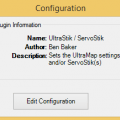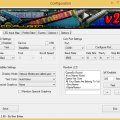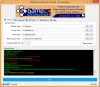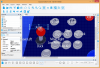-
Posts
5120 -
Joined
-
Last visited
-
Days Won
37
Content Type
Profiles
Forums
Events
Downloads
Store
Articles
Everything posted by headkaze
-
-
Version 1.0
267 downloads
Features Rotate using LPT port or LED method (or both so you can use the keyboard LED to indicate the rotation) Auto Rotate GameEx to the correct orientation when starting a game Videoshttp://www.youtube.com/watch?v=DpN882epeMQ Documentation How to build a Rotate Screen LPT Hardware PDF How to build a Rotate Screen LED Hardware PDF -
Version 3.07
476 downloads
Official GameEx LCD/LED Plugin Supports LEDWiz PACDrive U-HID BetaBrite BPP-440 CrystalFontz PJRC ProLite Speech Sample FeaturesMultiple hardware support at a time (for any of the above devices) Game display and/or button hilighting while scrolling through a game list LED attract mode/s (lwax's/demo/audio/plasma) LED audio attract mode (LED's dance to music) LED speak button actions (Each button is lit up one by one while the action is spoken) LED plasma attract mode (10 paletted effects) Create your own LWAX animation files for LED attract mode Uses real game CP colors to light up your RGB LED's (currently supports 1210 ROMs) Uses Mame Interop to receive events from Mame in realtime and sends them to the LED Controller or LCD (Eg. Flashing start buttons when you drop in a coin, flashing buttons on LED or output to LCD 'PAUSED' message when paused) Test attract and lcd test modes in the configuration Realtime color feedback while you configure your LED's Color mapping so you can map custom colors for colors.ini Now LEDs lights up and flash leaving last LED lit with speak button actions feature Skip speak button actions feature with button Includes over 70 lwax animations Now works with cfg files in Mame so it will light up buttons correctly for custom key mappings Latest Features (New to V2) Support for PACDrive and U-HID (thanks to Andy @ Ultimarc!) Light games on a per emulator/game basis Advanced lighting system (more accurate than ever before) Event system (lcd/led/voice/sample support) Mame Output mappings (ledx/lampx/digitx) Pause Mame to light and speak controls Support for arzoo's LED Animation Editor Play random samples or speech Lighting profiles for favorites LED Animations (LWAX)You can use arzoo's great LED Animation Edtior to create custom LWAX animation files for playback in GameEx. You can download it from: http://forum.arcadecontrols.com/index.php?topic=73905.0 Instructions Just copy the files into your GameEx\PLUGIN folder and run the GameEx Plugin Manager to configure the devices. It should be pretty straight forward. You can place LWAX files in the GameEx\PLUGIN\PluginLCD\LWAX folder and the plugin will randomly show your own custom made animations in attract mode. This software is released under the Creative Commons Attribution-Noncommercial 3.0 license: http://creativecommons.org/licenses/by-nc/3.0/ -
-
It works for me. Try downloading the MameUI source again in the Downloads tab and put a tick next to "Clean Compile" That is normal. For whatever reason if you take focus away from the window the text no longer gets coloured. You have to download the extra source to compile MameUI. For most people there is no need to get MameUI since you're using GameEx as your FE.
-
Mame Compiler v2.0.162 Released - Update for new build tools and Mame 0161+ - Support for "arcade" and "mess" sub targets
-
There has been a change to the Build Tools which required a rather substantial update to MC64. I am not going to do an official release yet but so far it appears to be working fine for people. I would appreciate it if people could download it and try compiling Mame 0161. Note 1. You must download the latest Build Tools to compile again (from the Download tab in MC64). Your MinGW folder structure will now be 'buildtools' with 'src' and 'patch' sub-folders. Also there is a new "Update Build Tools" button which will grab the latest build tools from Git (this will only work after you do the initial "Build Tools" download). Note 2. If you download Mame and MameUI source at the same time then do a compile you may get an "undefined reference" error when you target a compile for WinUI. If this happens download the MameUI source again then put a tick next to "Clean Compile" and try again.
-
Great work stigzler As I mentioned on BYOAC GameEx Evo will have a built in CP Viewer (and a heap of other CPWizard features) so hopefully we can make this app work with Evo and without the need for CPWizard. Also I think we really need to start a project like Controls.dat for other systems. I did start a project but the data I was using was in a non-standard format and was quite difficult to convert into something that would be useful to a CP Viewer. If anyone is interested I can have a look for the data files I started on this particular project.
-
Mame Compiler 64 2.0.1 Released - Fix for Mame 0158+
-
Unfortunately I have to update the data file manually on my server as it is not currently automated. So it may be a bit behind the latest release.
-
Can you please download the latest version again (there was no version change with the most recent update) and let me know if it's still failing for you. If so please post more detail about the issue.
-
If you don't know what the option is you will likely not need it Some options I've included for more advanced users (such as developers and ROM hackers). You don't really need to worry about most of them. I have added tooltips though so if you hover your mouse over them they will give you a more detailed explanation of what it is.
-
Thanks for the feedback guys I will be looking into the hiscore patch issue. As for MameUI I'm wondering if it is some issue with their release and not Mame Compiler. Has anyone successfully compiled MameUI 0155 without Mame Compiler? I do want to solve this issues and get a new version out soon. Thanks again for the help with testing. This is a major release update so there will likely be a few issues to fix.
-
Mame Compiler 64 v2.0 Released - UI Update, new options added, auto-download source and patches
-
I'm seeing the same error for MAMEUI. Not sure why though.
-
MAME Compiler 64 v1.3.2 - Fix for compiling MAME 0154+
-
Free Can Make You Bleed: the Underresourced Open Source
-
Well done null, well deserved!
-
Check out this thread
-
Mame Compiler v1.3.1 Released - Added fix for output in MameUI 0153+ and FASTDEBUG option
-
I'm not really sure TBH. Might just want to give it a try? This is something we would like to expand on in the future. For now though it's pretty basic.
-
This is super cool. I actually did a half-assed plugin like this for GameEx that just uploaded and downloaded hiscores from an FTP. This looks great though, thanks for your contribution! PS Ever thought about doing a HiToText compatible version for GameEx? The plugin system is very similar. We can get you a free license of GameEx if you're interested.
-
Some things to try: 1. Is PinballX losing focus when you launch it? Try clicking your mouse on the window. Does it respond to input now? 2. Install the latest version of Flash (http://get.adobe.com/flashplayer/) 3. Install video codecs (http://shark007.net/win7codecs.html) Try each step in order and check after each step if anything changed. Report back your findings here. As for the issue with Flash.ocx, try deleting it using Unlocker (http://www.emptyloop.com/unlocker/). It will also tell you what process is preventing the file from being deleted. Let us know what file is preventing it from being deleted. It may clue us in to what the problem is. Most likely it will be PinballX.exe in which case it would seem that PinballX is infact crashing and not exiting gracefully.
-
Can you please try the one attached. Copy the contents of the zip directly into the GameEx\PLUGINS folder. NOTE: You will need to copy back your PlugInUltraStik.ini file. Also after testing you can turn off debug in the ini file. Let me know if it works okay. PlugInUltraStik.zip
-

Official System Names
headkaze replied to headkaze's topic in FAQs, Guides, & Other Useful Information
Flash is going to be taking over as manager of the system names list now. It makes sense since he co-ordinates all the databases. So hopefully he will come in and make some final decisions about some of your suggestions Tempest. The only thing I personally don't like about your changes Tempest is the non-standard use of the apostrophe. ie. [PC] Enterprise Computers' Enterprise should just be [PC] Enterprise Computers Enterprise. It may look a little strange but it follows the current convention. Currently we have the data split up into the profiles as such: System=Nintendo N64Category=ConsoleEmulator=Project64Perhaps we could add another field called 'Company' and split them up like this: Company=NintendoSystem=N64Category=ConsoleEmulator=Project64Then the filename will be: [Category] Company System (Emulator)We could then add a hyphen to split it like so: [Category] Company - System (Emulator)Only problem is it will take a bit of work to change everything over to match this format.