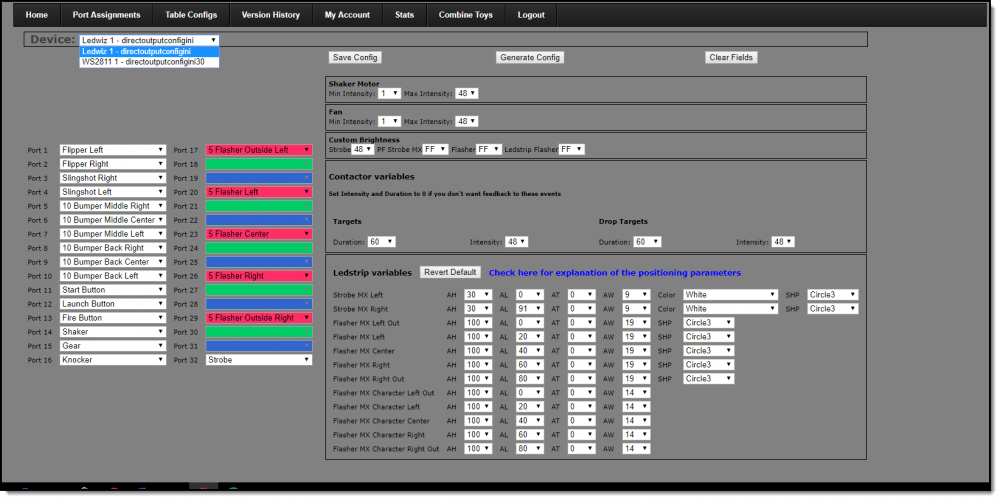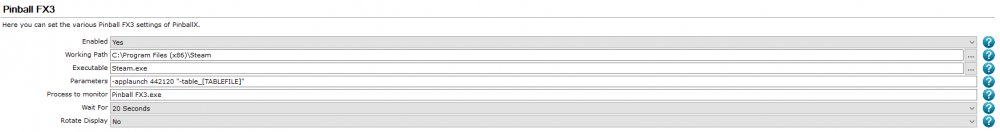-
Posts
392 -
Joined
-
Last visited
-
Days Won
7
Content Type
Profiles
Forums
Events
Downloads
Store
Articles
Everything posted by rablack97
-
This = i've always this message "connecting press "A" to retry or "B" for skip" Is because your not connected to the internet, that won't go away. That's the nag screen I requested to Zen to have an option to remove for non-internet cabinets. PBFX3 loadups are not very smooth on non-internet based cabs. However you might try this. In (Steam Directory)/config, open the loginusers.vdf text file and change SkipOfflineModeWarning from "0" to "1". You might also want to change WantsOfflineMode from "0" to "1". Then, build a Startup folder shortcut that launches Steam as follows: "Steam.exe -offline -silent" After updating loginusers.vdf, you'll want to make it read-only or Steam will set the parameters back. Also if you are runninng cabinet mode the parameter should be -applaunch 442120 "-table_[TABLEFILE]" Set the Wait for to at least 20 secs Check your keyboard setting in the PBX setting manager, Tom made some updates there, make sure your keys are still mapped as appropriate.
-
Hello All, Here are the naming conventions for the new FX3 Jurassic tables in your game manager. UNIVERSAL_Jurassic_Park UNIVERSAL_Jurrassic_Theme_Park Universal_Jurassic_World
-
I'm assuming your running this with no internet connection. Last I heard Zen was going to look into an update to where it only looks for an internet connetion once and then you can opt out. Also it has been recommended that PBX should be run using the steam version. Also how are you exiting the game, with the PBX exit button or are you doing it through the FX 3 options.
-
Nice @Tom Speirs startup sound works now, i think you updated it to where it only plays when a table sound is not available so they both don't overlap...cool beans good to have this back
-
Startup sound get fixed in 2.62 i can test that
-
any update on this one @Tom Speirs
-
well first post your ini and log Files, not the contents. 2nd, does the game quit outside of PBX. Sometimes if it quits and goes back to the menu, something is wrong with setup of the table. Play the game outside of PBX and see if it quits on you.
-
@Outhere Just look up Zeb's boards, i got my shaker and gear motor setup from him, works good. @simbamame +1 on Doflinx advice. You gotta read the documentation and use the forums, DOFLINX is not a setup and done software, it will take tweaks and timing scripts in some cases to get it to work with certain tables, especially with FP, FX3 is fairly easy unless you get into PUP and DMDEXT. For now as suggested just get it setup and understand what you did to set it up, you will need to know to maintain it as DOFLINX and other 3rd party softwares change often.
-
I'm running the nonUSB relay, 16 channel. @simbamame do you have an ledwiz or pacled64?
-
This ^ You definately need to point dof to your table xml that the tool generated. You only need the shaker one on port. We need to see your hardware setup. In my case, the led wiz controls the sainsmart relay, which triggers my solenoids shaker etc. Your not doing anything fancy. Per zebs site, he gives you a pre-cofigured DOF files to use, have you tried to use those and then point your DOF config setup to those files. @Outhere, I thought the cabinet file was for addressable leds only, as that sets up the the led lengths etc.
-
ok start with vpx first fx2 2 and future pinball are for doflinx which is a whole different setup. Post screen shots of everything you have setup here. Also, Zeb also supplies you with a pre-configured DOF file suite, is this what your using?
-
First off what table are you trying to use it with and are you sure it has shaker code in the table. Also post the 4 config files here.
-
describe your setup, are you using a sainsmart relay module and an led wiz for your controls? also you need to create an account here. http://configtool.vpuniverse.com/login.php
-
doflinx isn't needed for visual pinball, it was built for future pinball and fx2 and 3. You just need to configure the DOF config tool and down load the files to your DOF setup. This is all dependent on your setup and whay your using to trigger solenoids etc. You might try reading the forums over at vpforums and get free help before you pay someone. Also Zeb is also pretty helpful himself. I will tell you up front all you need to know to get it working is in the forums, go to the DOF threads and ask some questions. That's what i did anyway. You will have to get a general understanding of how this stuff works if somebody remotes in and just sets you up, you wont have a clue how to maintain it, and with DOF, DOFLINX, PUP, ETC, it gets even more involved.
-
Change your settings in FX3 from fullscreen to borderless windowed.
-
Also looks like you have a VPCAB man, i think Brad had a few customized settings specifically for his cabs. You might go back to him and see what he's done in regards to updating your VPCAB. That's why some of your settings look really odd. You definately need to increase your load time for FX3 per @Outhere Also try running borderless window especially if you are running animated backglasses and make sure you have the hide backglass unchecked for each game in your game manager. [PinballFX3] Enabled=True WorkingPath=C:\Program Files\Steam\steamapps\common\Pinball FX3 Executable=Pinball FX3.exe LaunchBeforeEnabled=True LaunchBeforeWorkingPath=C:\PinballX Parameters=-applaunch 442120 "-table_[TABLEFILE]" LaunchBeforeWaitForExit=False LaunchBeforeHideWindow=True Process=Pinball FX3.exe WaitFor=20 That looks all wrong, you need to point to Steam Setup it up like and you shouldn't have any issues with it loading the table correctly
-
Why are you still on VP9? Have you looked into the vp10 converted versions of these games? This sounds like a focus issue more than anything. You might try a AHK script that will simulate a mouse click for your vp9 tables. Also try different versions of the table and see if it does the same. When i had a table did not show i just searched for a different version and used the one that worked with PBX.
-
yep i requested this as feature awhile ago.
-
ok cool i'll stop troubelshooting thing, i didn't see you replied back with the same issue. @Tom Speirs let me know if you need a beta tester
-
try unplugging your jsticks as well and see if that helps, you might have some sticky buttons.
-

PinballX Enhancements/Features Requests
rablack97 replied to Draco1962's topic in FAQs, Guides, & Other Useful Information
wow all this time and i had no idea this was available to LT members.......been wanting this for awhile -

PinballX Enhancements/Features Requests
rablack97 replied to Draco1962's topic in FAQs, Guides, & Other Useful Information
nope you have to rip the videos and put them in a folder and reference them via a play list. Tom i'm a lifetime member, how do we get the convert-it suite license? @Tom Speirs -
Where are your videos and what are you trying to display on your DVD.
-
I did that too and same issue no sound, have you tried the pinup add on yet?
-
No updates or cabling changes, I installed VLC media player, would that cause a conflict?