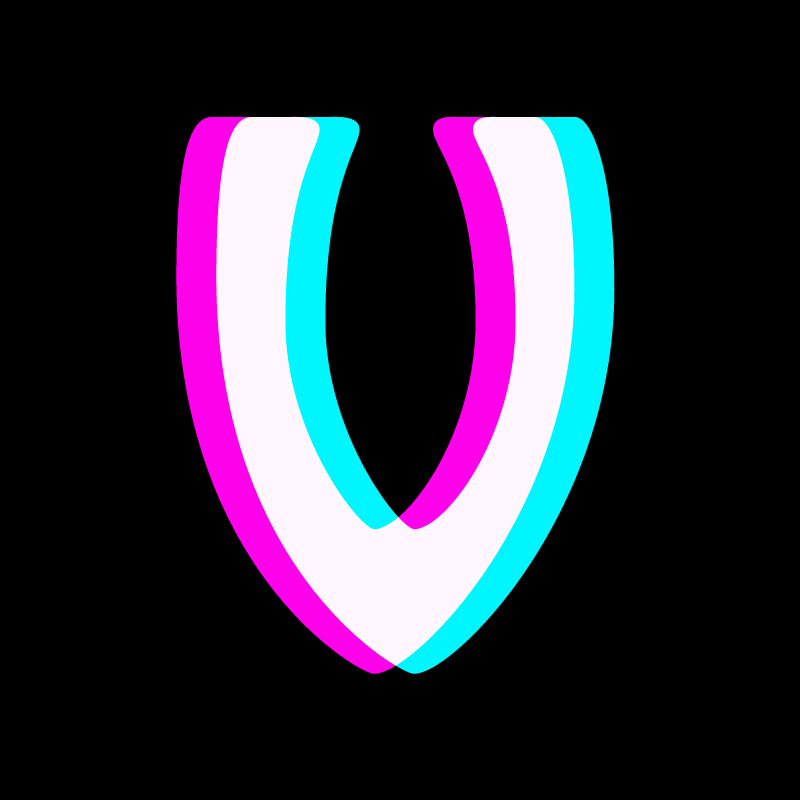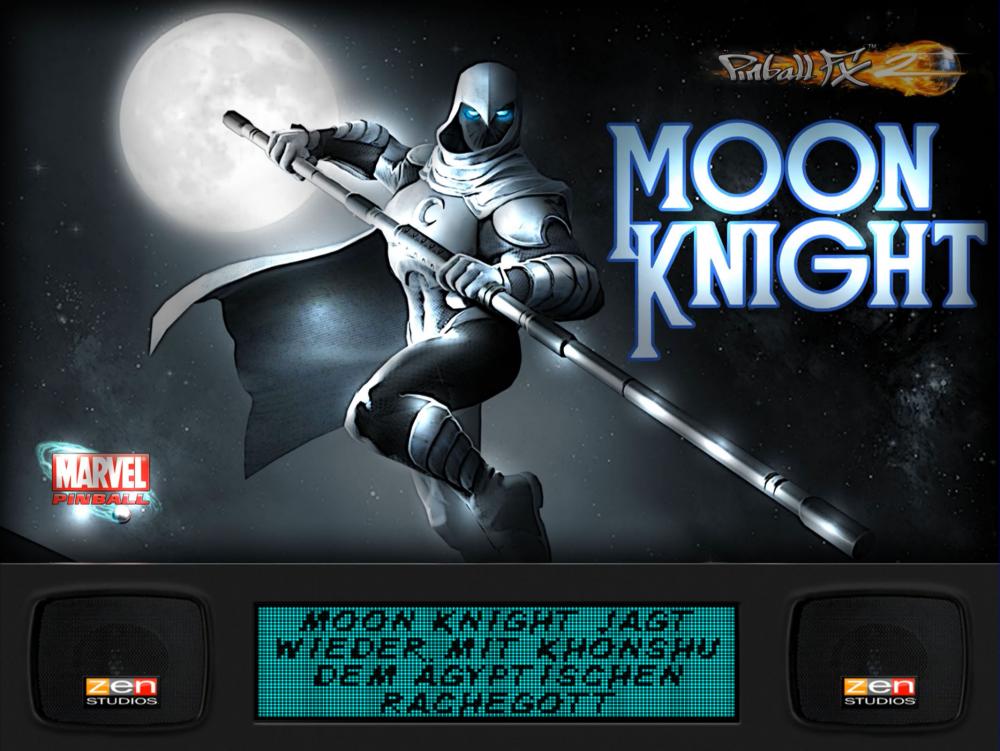-
Posts
178 -
Joined
-
Last visited
-
Days Won
26
Content Type
Profiles
Forums
Events
Downloads
Store
Articles
Everything posted by vogliadicane
-

Pinball FX2 BG videos "classic"
vogliadicane replied to vogliadicane's topic in PinballX Media Projects
-

Pinball FX2 BG videos "classic"
vogliadicane replied to vogliadicane's topic in PinballX Media Projects
Tesla: "electric current sabilized!" NO WAY. .. ..It all flickers..zz......z...z...zz......... no grill with grill -

Pinball FX2 BG videos "classic"
vogliadicane replied to vogliadicane's topic in PinballX Media Projects
Yes, that would help a lot. That's exactly, what I meant. Please please don't mind, if I contact you much later, because I want to first finish my preferred ones. -

Pinball FX2 BG videos "classic"
vogliadicane replied to vogliadicane's topic in PinballX Media Projects
Thanks a lot Draco, glad you like them. To your question: yes, I will definitely make many more, already some more in the works now. But ALL? Puh, can't promise that, sorry. But, who knows? All those tons of Football Tables, maybe I find an easy way to facilitate the workflow, at least for those very similar ones. -

Pinball FX2 BG videos "classic"
vogliadicane replied to vogliadicane's topic in PinballX Media Projects
-

Pinball FX2 BG videos "classic"
vogliadicane replied to vogliadicane's topic in PinballX Media Projects
-

Pinball FX2 BG videos "classic"
vogliadicane replied to vogliadicane's topic in PinballX Media Projects
-

Pinball FX2 BG videos "classic"
vogliadicane replied to vogliadicane's topic in PinballX Media Projects
-

Pinball FX2 BG videos "classic"
vogliadicane replied to vogliadicane's topic in PinballX Media Projects
-

Pinball FX2 BG videos "classic"
vogliadicane replied to vogliadicane's topic in PinballX Media Projects
-

Pinball FX2 BG videos "classic"
vogliadicane replied to vogliadicane's topic in PinballX Media Projects
-

Pinball FX2 BG videos "classic"
vogliadicane replied to vogliadicane's topic in PinballX Media Projects
-

Pinball FX2 BG videos "classic"
vogliadicane replied to vogliadicane's topic in PinballX Media Projects
-

Pinball FX2 BG videos "classic"
vogliadicane replied to vogliadicane's topic in PinballX Media Projects
-

Pinball FX2 BG videos "classic"
vogliadicane replied to vogliadicane's topic in PinballX Media Projects
-
I know, there are already excellent BG videos out there by bloodydrake and Namsan, but I wanted something more "classical pinball"-like Means, looking like a real static backglass with real single lamps (no fancy digital tricks) behind and some typical lighting choreography, so I made some. Now, I want to share those I have done so far, maybe somebody finds them useful for his own cab. My guidelines were: 1. make something, that really looks like a classic backglass 2. use as much as possible from official Pinball FX2 sources to keep it as close as possible to ZEN's original idea 3. design it like the table was designed, not the movie, that might exist: not all tables are related to the latest movies. E.g.Spiderman is definitely related to the classic comics (see the goblin costume). Same for X-Men, Thor and some more 4. use original movie sources, if the table clearly refers to the movie (e.g. Alien tables). Good fanart is of course ok, too. 5. strictly avoid any film-like digital video tricks 6. name the file so that PinballX can use it! (something, that sometimes annoys me, when I download stuff from the web. Please correct me, if my files don't match this guideline. edit: 6b. strictly maintain the aspect ratio of originals (aim is for 4:3 and 19:6) . A circle has to look like a circle and not like an egg. 7. give a s**t about guidline 2-4, if you have a MUCH better idea There are always 2 versions: - no grill: 2133x1200 (16:9) for commonly used screen aspect ratios in 3 display cabs - with grill: 2133x1600 (4:3) which is for me the perfect aspect ratio for 2 display setups Don't mind the strange resolution numbers (due to my monitor), they work perfectly for e.g. 1920x1080 You can also find all of them on the gamex ftp server under /-PinballX-/Media/vogliadicane/PBFX2 BG videos Have fun!
-

PFX crashes after some time since I use table and BG videos
vogliadicane replied to vogliadicane's topic in General
best I reply to each point: 1. Will try this after tweaking the recording settings. Just to be sure, I got you right, you mean, when recording the videos? Or always? 2. ? I have only 2 display setup, or do you mean, also the windowed DMD? Where? 3. Would like to change some settings here, but where in which script? I'd like to scale down to 1080 and use 30 fps only. Ans yes, all videos are bigger than 10 MB some even more than 20 or 30 MB. 4. It's all on an SSD 5. hmm, this might solve the problem in attract mode only (without any click), but PinballX also crashed, when I scrolled through tables (one click could be enough) 6. Yes, this is the case here also. -

PFX crashes after some time since I use table and BG videos
vogliadicane replied to vogliadicane's topic in General
another observation: when I import some Pinball FX2 table videos (from gameX) there is no problem at all (runs now for more than an hour), so my guess is: either: it has to do with the 4k resolution or: somthing is not ok in the videos encoded by PBX Recorder (actually, I don' think, it is the real problem) -

PFX crashes after some time since I use table and BG videos
vogliadicane replied to vogliadicane's topic in General
Thank you Carny, but it didn't solve the problem. I recorded now the videos as mp4 files with PBX Recorder, but still PinballX crashes after some time -

PFX crashes after some time since I use table and BG videos
vogliadicane replied to vogliadicane's topic in General
No chance, I couldn't solve it on my own, so any help would be great. I did some tests to trace down the problem: - deleting all table videos alone: works as it should (videos are replaced by images as before and there are no errors) - deleting all backglass videos alone: chaos wrong or no table image, gets even more messy, the longer it runs - deleting both, backglass and table videos: no problems (no wonder, it had worked before this way) to my opinion taken together: - the reason for an error is NOT the combination of two videos (to my understanding this is managed by the LAV filters). So the LAV filters are ok. - the reason for an error is NOT to use BG videos in my setup (a regular display size) - the error occurs ONLY, when I use table videos*. Keep in mind, that I have a 4k display, maybe, this is the problem. *just for info: I created ALL BG and table videos using the PBX Recorder with the recommended LAV filters/codecs from the original post; all of the videos were created as f4f files What I will test next: create only mp4 videos, maybe, that helps... -

PFX crashes after some time since I use table and BG videos
vogliadicane replied to vogliadicane's topic in General
Thanks a lot for the feedback so far. Well, I have now installed 3.5 plus service pack (3.5.1) again and the error remains. Attached is the PinballX.ini and the log file after a total crash, which means PinballX completely crashed without an error message. Actually I don't know what to else to do now, so any more help would be appreciated a lot. log.txt PinballX.ini -

PFX crashes after some time since I use table and BG videos
vogliadicane replied to vogliadicane's topic in General
Hmm, couldn't solve the problem completely, yet. I installed PinballX 2.21, reinstalled the video codecs still an error. But I found out it has probably something to do with an error in the net framework - error messages (not enough memory.. and a big list of commands) are related to it and there is no more error in the PinballX log file, so what crashes is the framework. I already repaired net framework 4.5.1 with a tool from microsoft, but the error still occurs. So here a super trivial question, but I actually didn't find an aswer with google. What framework version is PinballX really working with? I have installed 2.0, 3.0, 3.5, v4, 4.0 and 4.5.1 Reistalling/repairing all of them is really a pita with all the sub versions and and and so it would save me a lot, if I knew, which one could be the culprit -
Well, this happens to my observation, when it tries to show a Pinball FX2 table. For most of them I don't have a table image. The erroro message says something about too few memory. Below you find the log.txt It also happened with the former and the latest version of PBX.
-

PinballX Enhancements/Features Requests
vogliadicane replied to Draco1962's topic in FAQs, Guides, & Other Useful Information
I have some feature request or maybe a bug report. I set up my backglass with some x position not zero; so, the real backglass does not cover the whole display area. The problem are screenshots. These obviously cover the complete display area instead of only the backglass area (bug?). Bug or not, this is extremely annoying, because I can use them as backglass images only after cropping them to the correct dimension. Would be very handy, if PinballX would really use the x,y positioning and dimensions when making a screenshot. Thanks in advance