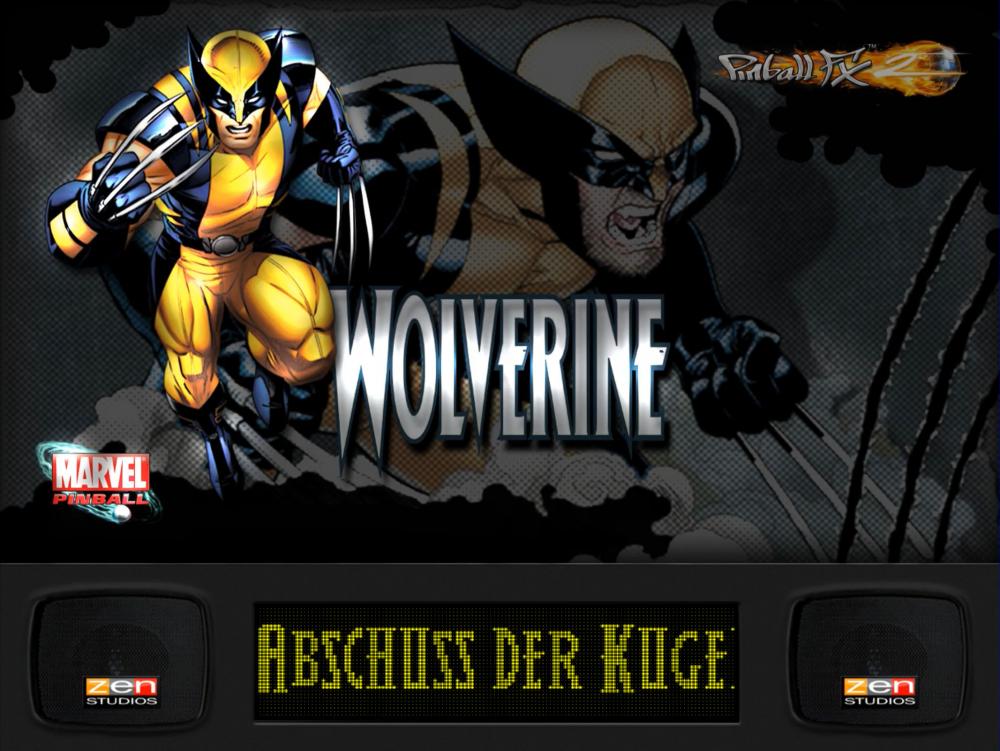If neither of those of work for you, you can donate any amount by clicking here. |
-
Posts
178 -
Joined
-
Last visited
-
Days Won
26
Everything posted by vogliadicane
-

Pinball FX2 BG videos "classic"
vogliadicane replied to vogliadicane's topic in PinballX Media Projects
-

Pinball FX2 BG videos "classic"
vogliadicane replied to vogliadicane's topic in PinballX Media Projects
Dr. Strange: I took one of the static backglass images from "hyperpin", which he shared here. Mostly excellent stuff! This one I modded it a bit... I will definitely use more of his work. no grill with grill --- HQ --- -

PinballX Enhancements/Features Requests
vogliadicane replied to Draco1962's topic in FAQs, Guides, & Other Useful Information
Feature Proposal: Option to show menu only, when enter ist pressed longer. (As before a short pressed key starts the table directly, if chosen in the settings). Background: I really love to start a table directly without going to one more menu (and it's much more fun, when you play with friends). On the other hand with this setting, I miss really a lot of more possibilities, that are contained within the menu. My suggestion would eliminate that dilemma -

Pinball FX2 BG videos "classic"
vogliadicane replied to vogliadicane's topic in PinballX Media Projects
-

Pinball FX2 BG videos "classic"
vogliadicane replied to vogliadicane's topic in PinballX Media Projects
Actually, I use the modern ones now, too, from the same reason Anyways, I made the vintage ones, so I share them, maybe some people like to use these. -

Pinball FX2 BG videos "classic"
vogliadicane replied to vogliadicane's topic in PinballX Media Projects
Star Wars Episode V: Again, I made 2 versions of this. modern: no grill with grill vintage: no grill with grill -

Table Videos - pfx2: Starwars Force Awakens/MFO
vogliadicane replied to Sascha's topic in PinballX Media Projects
@Sasha Thanks a lot! -

Pinball FX2 BG videos "classic"
vogliadicane replied to vogliadicane's topic in PinballX Media Projects
Star Wars Episode IV: I made 2 versions of this. One with the modern logo and one with the vintage logo from the old movie poster. modern: no grill with grill vintage: no grill with grill -

Pinball FX2 BG videos "classic"
vogliadicane replied to vogliadicane's topic in PinballX Media Projects
-

Pinball FX2 BG videos "classic"
vogliadicane replied to vogliadicane's topic in PinballX Media Projects
Boba Fett: !This is only a preliminary version until I find a better background image without the black stripe! Any hints where to get it from are very welcome! Anyways, it's quite ok and I wanted to share it! no grill with grill -

Pinball FX2 BG videos "classic"
vogliadicane replied to vogliadicane's topic in PinballX Media Projects
-

PFX crashes after some time since I use table and BG videos
vogliadicane replied to vogliadicane's topic in General
gtxjoe helped me out and it worked!! had to instert -s 1920x1080 into the command line. In detail (maybe someone has the same problem): replace this line: Run, "%FFMpegPath%\ffmpeg" -y -i "%A_ScriptDir%\playfield.mkv" -ss 5 -to 1000 -vf %PFRotation% -c:v libx264 -crf 26 "%MediaOutPath%\%MediaSubDirOut%\Table Videos\%SearchString%.%RecExt%",,UseErrorLevel with: Run, "%FFMpegPath%\ffmpeg" -y -i "%A_ScriptDir%\playfield.mkv" -s 1920x1080 -ss 5 -to 1000 -vf %PFRotation% -c:v libx264 -crf 26 "%MediaOutPath%\%MediaSubDirOut%\Table Videos\%SearchString%.%RecExt%",,UseErrorLevel From first trials, my problem finally seems to be solved. I tried a lot and no crashes at all! Thanks Carny for pointig me to the right direction! -

PFX crashes after some time since I use table and BG videos
vogliadicane replied to vogliadicane's topic in General
Hmm, now all videos have 0 kb size. I changed the code exactly, how you wrote it with the space behind the quotation marks and with those terms in backets (e.g. [middle]) and without them and variations (sorry I have no idea about this code in detail). Only empty files are generated... -

PFX crashes after some time since I use table and BG videos
vogliadicane replied to vogliadicane's topic in General
ok, sounds doable. I'll try this. -

PFX crashes after some time since I use table and BG videos
vogliadicane replied to vogliadicane's topic in General
Thanks Carny for the tips and sorry to reply so late, I decided to use images until a new version of PBX recorder is out and maybe solves my issues. I tried version 1.5, but still the crashes happen. I tried to do most of your suggestions: 1. Fullscreen windowed PinballX didn't solve the issue, but I got the feeling, that crashes occured much later, but anyways, didn't still crashes. 2. The use of a DMD was unchecked, anyways. 3. This sounds most promising and a lower resolution would be ok, but I think, I don't quite understand. Do you mean the ahk files? There I found for version 1.4 the line, I think you ment. In 1.5 this code is completely missing. So I could try changing it in v1.4, but what then? Do i have to compile it or is it used directly from the PBX exe? Because you call it source code. -
Scared Stiff: just a NightMod, if anybody still cares about this. Anyways, i do... these are also on the ftp under: /-PinballX-/Media/vogliadicane/Wheel Images
-
The Party Zone: really don't remember, what I did and used here, but I remember, i added the ellipsis and stars to... something out here and there - lol. And made a NightMod. these are also on the ftp under: /-PinballX-/Media/vogliadicane/Wheel Images
-
Star Trek The Next Generation: Mix up and Mod of elements aroud here and there. these are also on the ftp under: /-PinballX-/Media/vogliadicane/Wheel Images
-
X-Men Limited Collectors Edition - Magneto: Excised Magneto's face in a logo like manner and added and modded the X-Men logo... one with a red/black logo and one with the original colors red/grey (not so precisely done, sorry). these are also on the ftp under: /-PinballX-/Media/vogliadicane/Wheel Images
-
Dr. Dude: propperly excised the logo and remade and added this striped disc from the backglass... and a NightMod. these are also on the ftp under: /-PinballX-/Media/vogliadicane/Wheel Images
-
The Addams Family: wanted something with Morticia and Gomez from the backglass. Also included are some NightMod versions. these are also on the ftp under: /-PinballX-/Media/vogliadicane/Wheel Images Don't know, yet how to make them smaller. I'll correct that later
-
Star Trek (Stern 2012): made something with the star fleet logo and the different backglasses out there and a propperly excised "star trek" logo, also included are versions for the special editions out there. these are also on the ftp under: /-PinballX-/Media/vogliadicane/Wheel Images Edit: oops, so big (was not intended). How did others attach theirs? I don't find something like insert image, only attach files...
-
The Computer freezes at startup within the Windows startup animation after I have shut it down from PinballX. I did a lot of tests to find out in which cases this happens and these are my results. this happens: - only, when I shut it down by PinballX menu (never, when I shut it down manually - PinballX not runnung) - only, when I have started a table from PinballX in the session - most strange observation - (as written above) never, if I only keep PinballX in the attract mode and shut down the computer with PinballX - never, if I unplug PinControl1 from the USB port after shut down - not, if I quit PinballX without starting a table, start a table manually by Visual Pinball iteslf, launch PinballX again and shut down from there without starting a table (just to find out, if the real culprit might be Visual Pinball... but it is not as shown here). My setup: Windows 7, 64 bit Power management setup to start automatically after AC loss (BIOS) PinballX is setup to autostart after boot If you need more info let me know. This is a very bad problem, because it stops me from mounting everything into a cab, because my only solution now is to start up once with the PinControl unplugged to the USB, which is of course not possible once everything is in a closed cab.
-

Pinball FX2 BG videos "classic"
vogliadicane replied to vogliadicane's topic in PinballX Media Projects
-

Pinball FX2 BG videos "classic"
vogliadicane replied to vogliadicane's topic in PinballX Media Projects





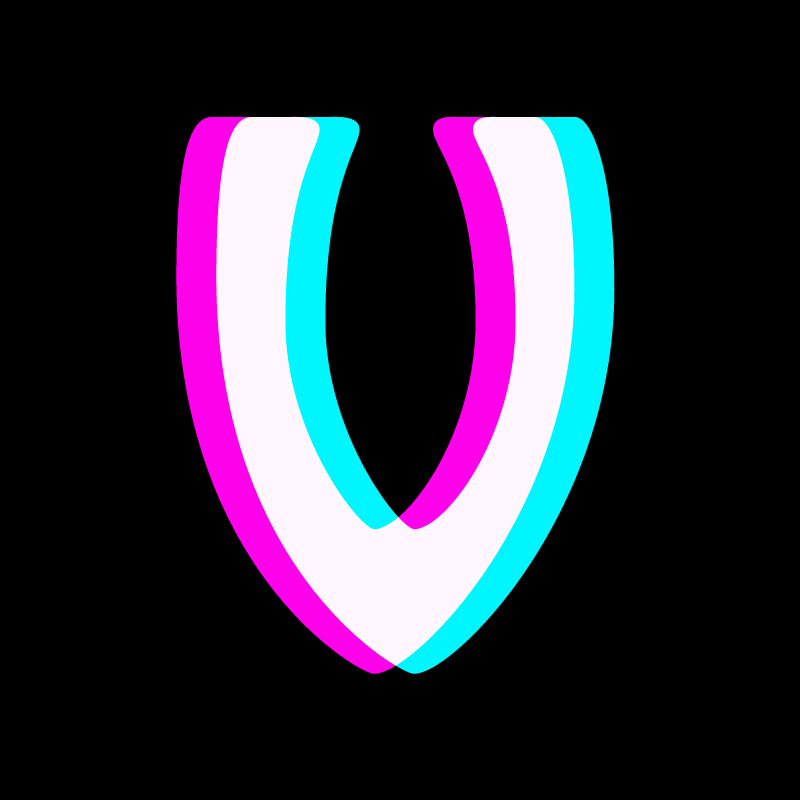
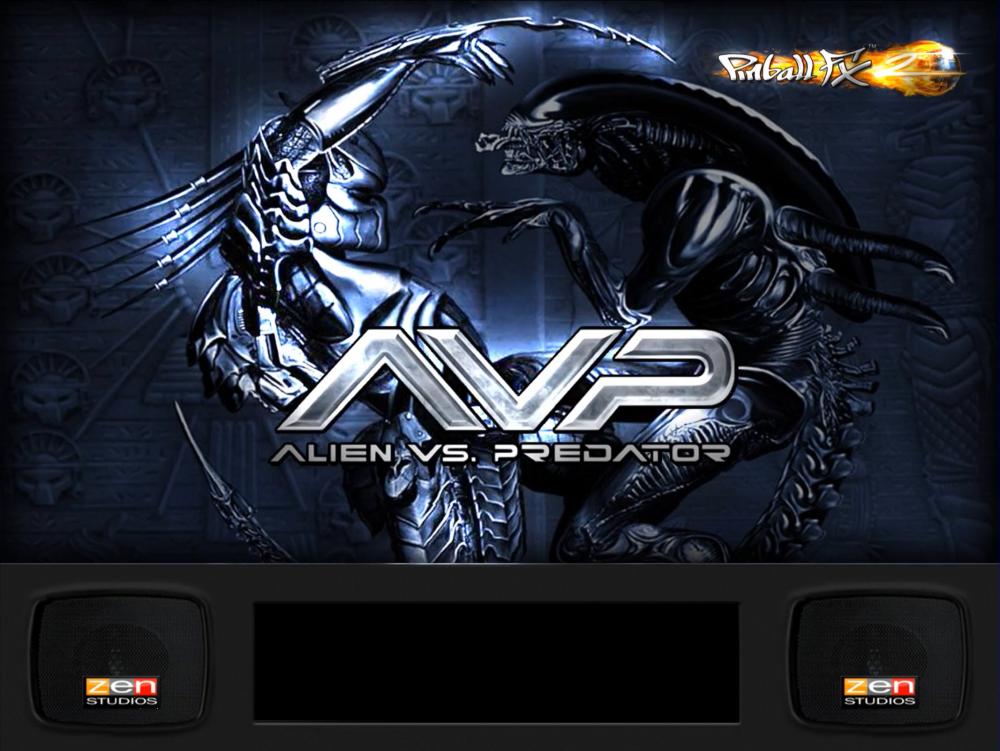











.png.a5fd71c2ebed9a6f15b68d6766cf187c.png)
.png.4da50efa7d98b2d33e45cca33c57b4e4.png)
.png.8edf08aae6c193a986e1fc4918f6ae49.png)
.png.f8ce43f1de1317f843aeca431a73fc4b.png)


.png.98bd1c77fd476332eb8c8ed2418ae997.png)
.png.a953f75e063d6bfef50122504bfc8379.png)
.png.f02eaedb5086ac7f6c8a1a40b6be96d3.png)
.png.15d441b925af73daf10d5efcdfa82d36.png)
.png.67eb77106c402a7164325f4a4d7c90e2.png)
.png.9f0d4b8b56169c0080f63eb70141272e.png)
.png.baa6fb88bf50d846fdb05e3a6856b4f7.png)
.png.39187e1c7fe2906fa3be320aee3797f0.png)
.png.355a56e8eaf7df3bd404435cf47e4d53.png)
.png.806e5ae7dd2c16d5afc3754599c2bba2.png)
.png.b9a36df6e780ebf2e91024677f72d3a5.png)