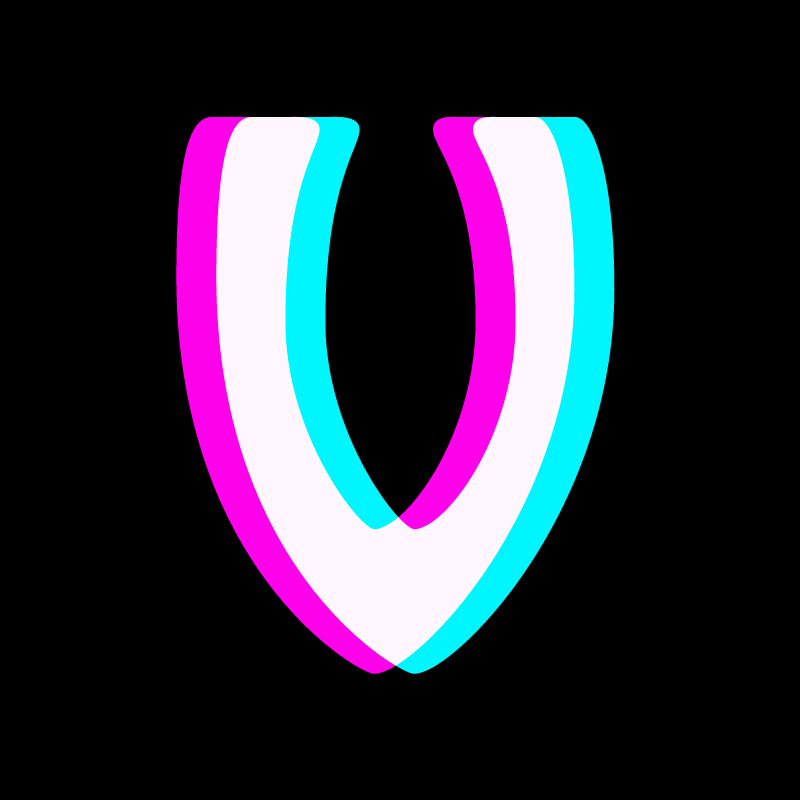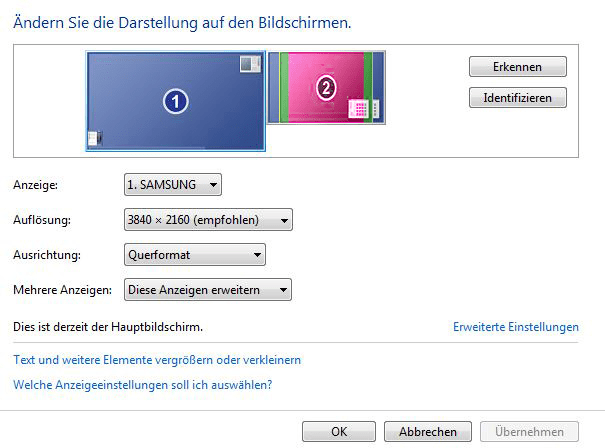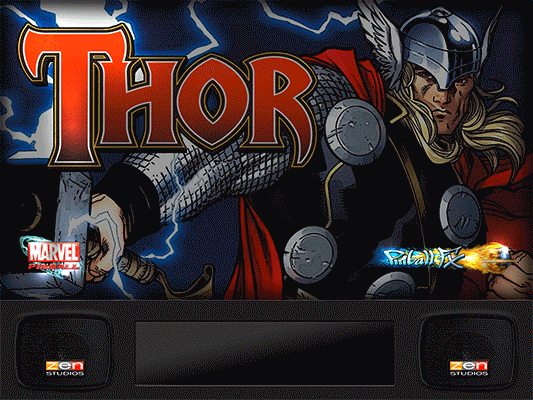If neither of those of work for you, you can donate any amount by clicking here. |
-
Posts
178 -
Joined
-
Last visited
-
Days Won
26
Content Type
Profiles
Forums
Events
Downloads
Store
Articles
Everything posted by vogliadicane
-

Backglass recording with the new integrated recorder
vogliadicane replied to vogliadicane's topic in General
Any news on this? I could downgrade to an older version to solve my problem, in case this will never be addressed. Otherwise I would wait, cause I'd surely miss some of the new features. Btw, cool that my proposal of different actions (start table/menu) for long or short press of the start button finally found its way into PBX. I suggested it the other way round, but it is also handy as it is now. -

Backglass recording with the new integrated recorder
vogliadicane replied to vogliadicane's topic in General
Just for Info (I tried the workaround right now for a few BGs). The VPM DMD is also off, when doing it. -

Backglass recording with the new integrated recorder
vogliadicane replied to vogliadicane's topic in General
ok oversaw this. Sure, that works, but is a lot of work doing that for each single video capture. Wouldn't the cleanest solution be, to take the x and y value in display settings into account, when recording? I mean these values are settable, so why ignore? There are some people, who turn a 16:9 display turned 90 degree half of the display sunken into the cab - and use only the upper half as BG, which is not a rare case like mine. Those would also benefit. -

Backglass recording with the new integrated recorder
vogliadicane replied to vogliadicane's topic in General
Well to be honest, thought about the same workaround. Worst case for me would be, that I must record ALL BG videos again, also those, that worked before (Pinball FX in my case). I can't define different BG values for VPX only, right? Edit: correction, forgot, that I cannot record new videos from FX2. So I would have to add the extra space left amd right to my FX2 videos. Must see, if I find a good program to do that in batch? Edit 2: Just tried like you proposed, Tom and it does NOT work unfortunately. I had PBX setup to use the whole BG display and recorded 2 BGs. Seems, when BG is started for recording it uses PBX values instead of VPX. Then the video is hidden behind the blind. Just saw, it does also take PBX values, when LAUNCHING a table from PBX. So that solution is not suitable for my setup even when not recording videos... PinballX.ini log.txt -

Backglass recording with the new integrated recorder
vogliadicane replied to vogliadicane's topic in General
here are both. As far as I can understand, the recorder actually does not use the correct values from my ini. It uses "-offset_x 3840 -offset_y 0 -video_size 2560x1600" instead of "-offset_x = 3840 + X from my BackGlass value: 214 Same for my BackGlass values of width and height log.txt PinballX.ini -
Basically, I like it. Very handy. One thing, that doesn't work with my setup is: Backglass Videos are cropped after recording. My Display setup is like this: Display 2 is the BG display and the green area is what I really use and what you see. Because I have some blind in front of my monitor to keep an aspect ratio of (average) 4:3. The problem: Now, if I record videos, they are recorded, but when shown in PBX, they are cropped like this: In my opinion, they were recorded for the whole Display 2 (my opinion: wrong), but after that show off only for the area, I defined in PBX (my opinion: right). That never happened for me with PBX recorder. So my conclusion: The built in recorder does NOT consider area values (from VPX, PBX or whatever), but only Display values from windows. This is definitely not meant as basic criticism, more like helping out for bugs...
-

No VPX Playfield and Backglass Videos for VPX after update
vogliadicane replied to vogliadicane's topic in General
Thanks all. Updating the LAV filters as scutters proposed didn't help. I also thought about trying to record new videos and see. Must say, I did such a big jump from some very old PBX version to this one, that I'm not really familiar with all new features. But I assume, video recording is NOT done via PBX recorder anymore. Instead one should use teh "Create videos" in the Game Manager, right? I did. And there was a message, I need ffmpeg.exe. @Draco1962 btw good to see you are still up here, man. Edit: found the ffmpeg. exe somewhere else on my PC. Copied it into PBX folder. Recording now started, but only Backglass videos show up after. Cropped, but I have an idea, why (not relevant now). I'll try to make new videos with Force exclusive fullscreen OFF in VPX, as I had to do with PBX recorder.... Edit2: Thal worked! Cool, so one problem solved. I just delete all Playfield videos and make a new record session with Force exclusive fullscreen turned OFF in VPX. Would be handy, if there was an option in settings to start VPX for video recording with Force exclusive fullscreen OFF in VPX (I changed the PBX recorder code and recompiled for this reason then). I'll open another thread for the cropped BG videos. -

No VPX Playfield and Backglass Videos for VPX after update
vogliadicane replied to vogliadicane's topic in General
Thanks a lot. Unfortunately that didn't help (also restarted the PC and double checked lav video settings. In the log there is 16:45:18.23 10.04.2020: Finding and matching artwork and videos so paths and file names seem to be ok. Strange is that FX2 videos all work. mp4 and f4v. So I renamed one from the FX2 folder and replaced one of the VPX videos. This one shows up! So it is in the videos. Btw ALL my VPX videos were recorded some weeks ago with PBX recorder (older version) and are mp4. Maybe I used some now outdated format for recording, which only worked with my old PBX version? log.txt PinballX.ini -
I updated PinballX from version 3.29 (I think) to 4.14. Now, Playfield and Backglass Videos don't show up for VPX. Wheel images and infos show up like before. For Pinball FX everything is fine. All here like before.
-

Pinball FX2 BG videos "classic"
vogliadicane replied to vogliadicane's topic in PinballX Media Projects
@TheViolator cool, whatever you want, if there are not so many post them here, if you have a lot, we could discuss which ones in private. -

Pinball FX2 BG videos "classic"
vogliadicane replied to vogliadicane's topic in PinballX Media Projects
@Draco1962 I agree 100% From all the discussion, I think it doesn't matter at all, if it was FX2 or 3, they're the same anyways. So, for future BG vids, I'll drop The Fx2 or 3 logo. -

Pinball FX3 2-Monitor Setup Backglasses
vogliadicane replied to MItshiba's topic in PinballX Media Projects
I like those. Really good work.- 13 replies
-

Pinball FX2 BG videos "classic"
vogliadicane replied to vogliadicane's topic in PinballX Media Projects
@Mltshiba: no problem at all and thanks for moving the posts. Wouldn't have been necessary, but now it is more cleaned-up again @TheViolator good idea. To be honest, the reason I didn't make videos for all tables is, that I often lack good images to start with* (and yes some because I don't like the tables). Let me make a suggestion to you both (actually there are many of you Mltshiba, that I like a lot; did you make them yourself?): You give some of your still BG images (with or without grill, it's easy for me to add it) and I'll bring them to life as vids. Would be good, if you have infos about creators, I don't want to steal anybodies work. * Biolab is one, that I still didn't find a good source, yet -

Pinball FX2 BG videos "classic"
vogliadicane replied to vogliadicane's topic in PinballX Media Projects
hmmm, @Mltshiba these images are surely nice, but I actually would like to see them in your own seperate thread. This one is dedicated to my backglass VIDEOS, so that's, what people expect to find here. Anyways, also to make your work get to be found much easier, I think a seperate thread would be worth it. -

BackGlass Pinball FX3 Jurassic Parck
vogliadicane replied to Dragon007's topic in PinballX Media Projects
lol, actually I am not upset, but I just wanted to clarify, what's true and what is a wrong assumption. so: no, I didn't quit making those videos. There are some left from FX2 (e.g. Guardians of the Galaxy, Fear Itself...), which I definitely will do (sometime). For future releases I add the neutral logo. (Starting a new FX3 thread is a good idea). On the other hand: with DOFlinx, it is possible now to use real dB2Ses for FX2 and 3. Isn't this, what most people want and use nowadays or am I wrong? 2 thinks you must know: - FX3 does not run well on my 4k system, so I will definitely more prioritize tables, which are still there for FX2. - I don't think, all the effort to rebuild and reencode is worth, just to change a "2" to a "3". Sorry. Fair enough, that you reminded me about your message, I should have replied, telling you what I state here. For the link to my OneDrive folder. I would prefer, to link to the original thread, just to avoid feeding a culture of "here is everything you need" link, without respecting the authors (in this case yes: me) and without understanding the circumstances, why it is like this and why it is not the way the "greedy grabber" ( ) would like it and what it is all about. They sould readi the original thread or this one. All together: no I'm not pissed at all and thank you for the appreciation. -

BackGlass Pinball FX3 Jurassic Parck
vogliadicane replied to Dragon007's topic in PinballX Media Projects
what BS are you talking about? I still do make them, only that if there are new ones they will have a neutral FX logo. And please do me a favour: Do NOT post my onedrive link, but the one of the thread. It is not meant as a source to grab what you need. People should at least first read about me the person and know, who f*ucking made all this work. Maybe you would have got, that these are still in work, if you would have taken the time to read the thread... -

Pinball FX2 BG videos "classic"
vogliadicane replied to vogliadicane's topic in PinballX Media Projects
there is no seperate layer in the AI files for the logo, unfortunately. As Draco mentioned, they are oftenly part of the original images. Actually I don't think it is worth all the effort to remove, make a new background in PS , reimport to AI and rerender, just to change a 2 to a 3. I don't think it is important enough, sorry. -

Pinball FX2 BG videos "classic"
vogliadicane replied to vogliadicane's topic in PinballX Media Projects
The image is the one I posted some page before this one. And for the re-releases we had some discussion before... well I still have the AI files, so it is basically possible, but a HUGE load of work. The minor part is to replace the logo, but then I have to render them to big uncompressed avi files and then convert them to mp4. Given there is a grill and noGrill version for each plus some special editions it is really a lot of work. We already discussed, if there is a way to just overlay the new logo to the mp4s without losing quality, which would be a lot easier, but there was no real solution. That part I don‘t know anything about tech details. -

Pinball FX2 BG videos "classic"
vogliadicane replied to vogliadicane's topic in PinballX Media Projects
I meant, I wansn't allowed to add one more screenshot (gif) -

Pinball FX2 BG videos "classic"
vogliadicane replied to vogliadicane's topic in PinballX Media Projects
MARVEL Thor: no Grill with Grill --- HQ --- lol, I wasn't allowed to upload one more gif (limit 7,81 MB)... maybe tomorrow as a contributor, really? lol Edit: ok, today i was allowed again... -

Pinball FX2 BG videos "classic"
vogliadicane replied to vogliadicane's topic in PinballX Media Projects
-

Pinball FX3 - Animated Backglass Project (SCRAPPED)
vogliadicane replied to rablack97's topic in PinballX Media Projects
isn't this the one by me? -

Pinball FX2 BG videos "classic"
vogliadicane replied to vogliadicane's topic in PinballX Media Projects
@Ginsonic not bad, really. I'll change it a bit to make it neutral, because I agree with MikujanGurejwitch Edit: what do you think about this one (made from the original)? -

Pinball FX2 BG videos "classic"
vogliadicane replied to vogliadicane's topic in PinballX Media Projects
actually I only for these Backglass videos, so I don't know, too. It would make things much easier this way, so does anybody know more? -

Pinball FX2 BG videos "classic"
vogliadicane replied to vogliadicane's topic in PinballX Media Projects
not sure, if I understand right. Do you mean YOU could add the PBFX3 logo? Edit: I think I got you now. You mean - no matter who - basically take the video file as it is and just add the new logo (maybe covering the old one). Good idea. Does that work with compressed formats without making them more lossy?