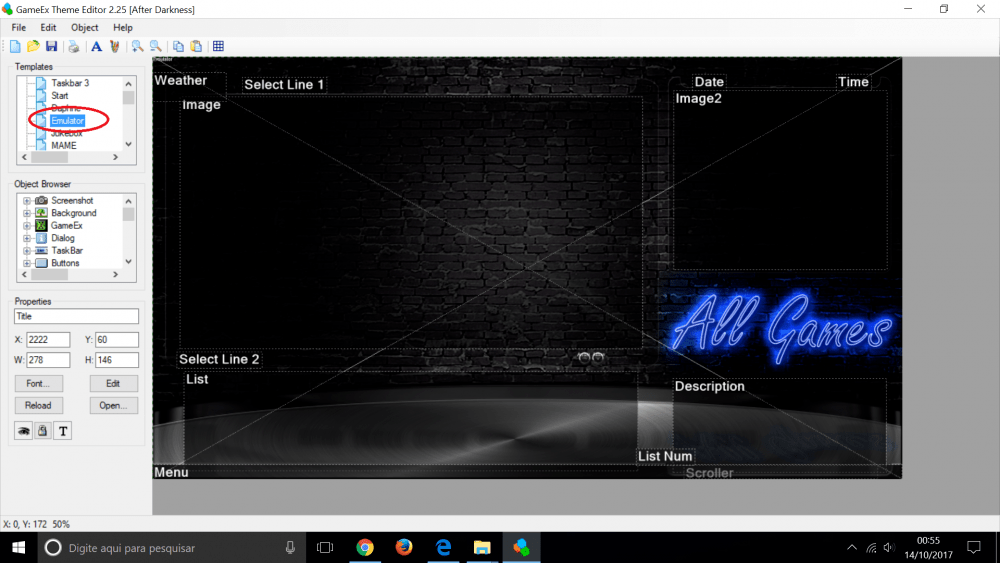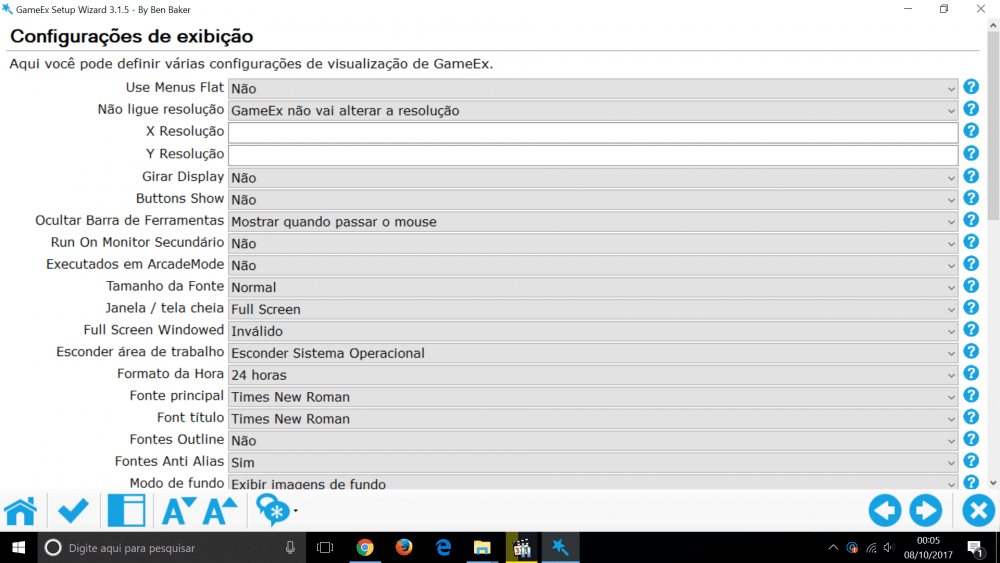-
Posts
360 -
Joined
-
Last visited
Content Type
Profiles
Forums
Events
Downloads
Store
Articles
Everything posted by Alan Ribas
-
Good morning, TOM.
I still can not solve that problem regarding the virtual drive assembly. I had even opened a topic on the subject but did not succeed in finding an answer to the problem. At that time you suggested I make a connection using the TeamViewer program. Could we do it one day? -
Good evening. I wrote a post about a problem I was having with the gameex regarding unconfiguration.
In summary, from what I noticed, when we change the initial background screen and the background screen specifies an emulator a bug happens in the background when we press "ALT + ENTER". The details are in the post. Could you take a look, please? -
Good evening. I'm trying to run the ps3 emulator also in gameex. But I'm having the same problem reported. Using this command line:
rpcs3.exe "[ROMPATH] \ [ROMFILE]"
The emulator starts but displays a white screen.
Were you able to solve this problem? -
Good evening. I'm trying to run the ps3 emulator also in gameex. But I'm having the same problem you reported. Using this command line:
rpcs3.exe "[ROMPATH] \ [ROMFILE]"
The emulator starts but displays a white screen.
Were you able to solve this problem?