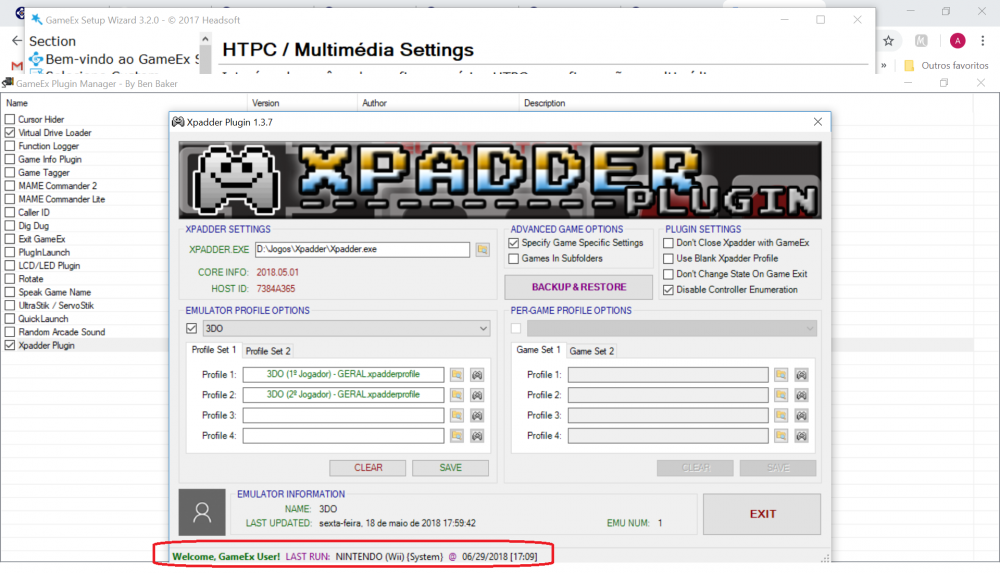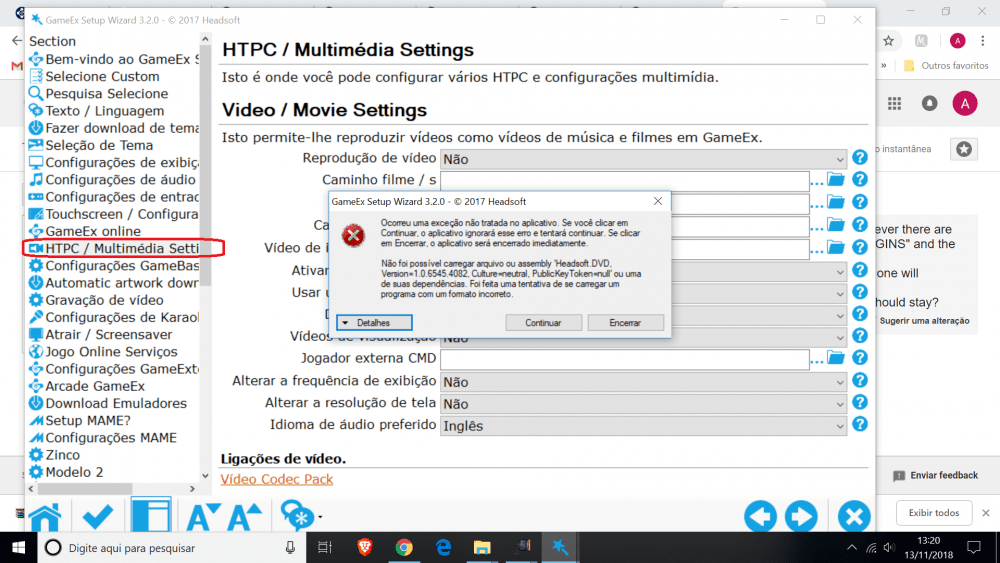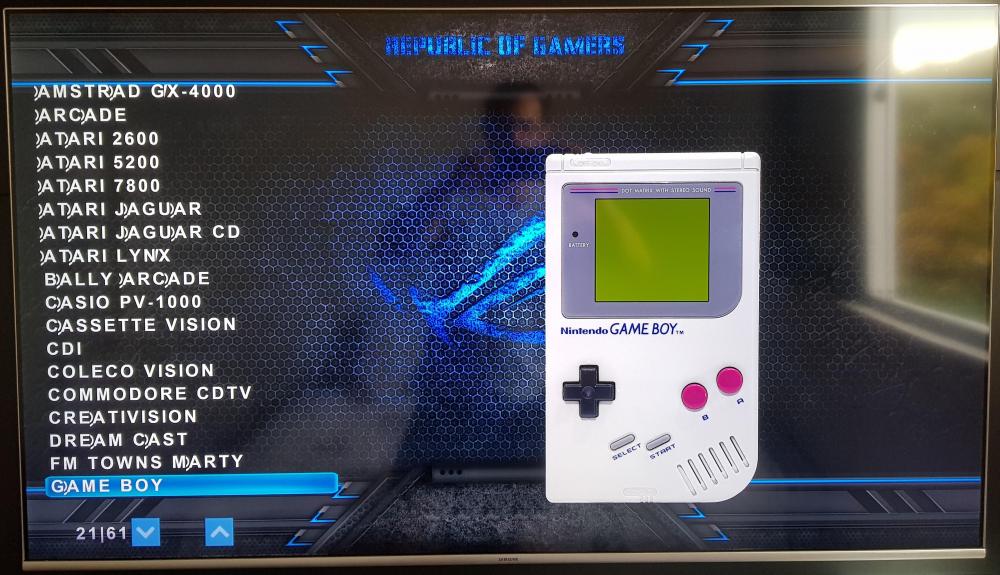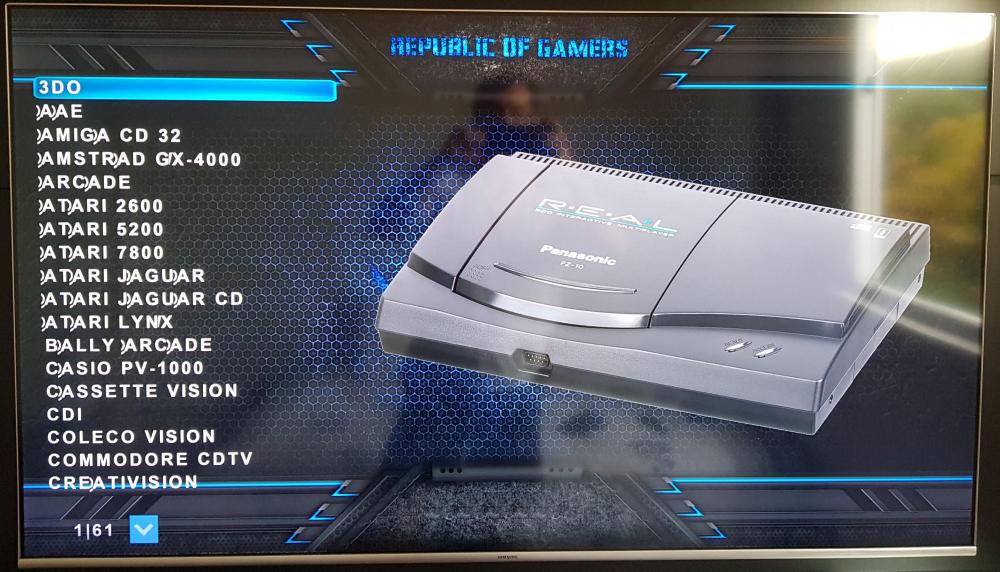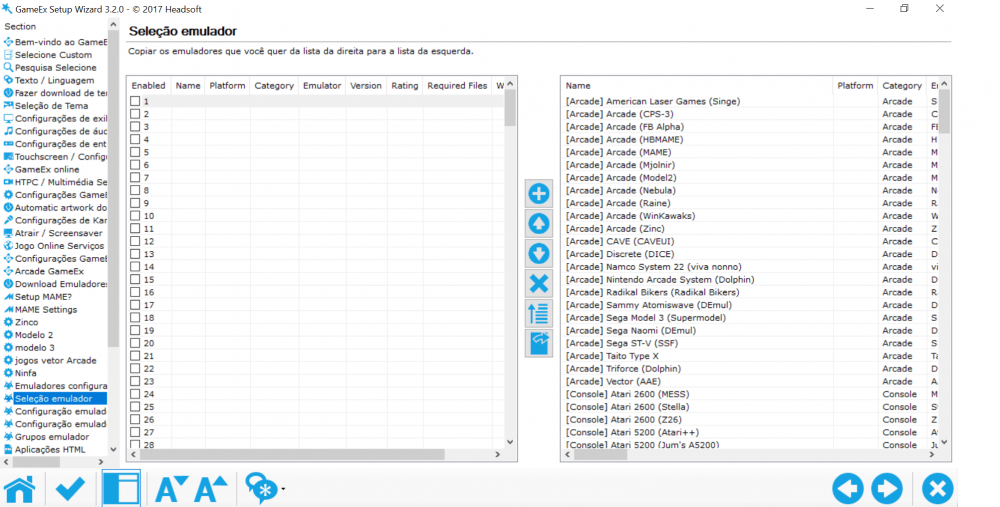-
Posts
360 -
Joined
-
Last visited
Content Type
Profiles
Forums
Events
Downloads
Store
Articles
Everything posted by Alan Ribas
-
Hi guys. The problem here already has a time that is happening. For some reason the PluginManager does not seem to be working. The only plugins I currently use with the gameex are the "Xpadder Plugin" and the "Virtual Driver Loader". First the "Virtual Driver Loader" has stopped working. Simply, the isos were not loaded into the virtual drive, so I chose to choose non-virtual emulators to start their games. But still there is an emulator here that has another one that I could replace it. And a while later Xpadder stopped working. Xpadder is simply no longer loaded. And I remember the time when it worked, when I was with this app open and closed the gameex xapdder was closed. And that does not happen too. In summary, the gameex for some reason is behaving as if the "Xpadder" and "Virtual Driver Loader" settings simply did not exist. I formatted the computer several times. I looked for gameex updates because I thought it would be a bug. But all this must be starting almost a year ago and I still have not found the solution. Look at the picture I took from the screen. I circled a piece of red. It shows that the plugin was last used in June of that year.Being that only in the last days already I tried to open it next to the emulators dozens of times. GameEx.ini log.txt SetupWizard.log
-
Hi guys. About 3 days ago I was walking through the gameex menus. And an error began to appear (Print screen attached). This error always happens when I go through the option that was highlighted by me from red in the photo. I reinstalled the gameex. I formatted my computer by installing everything from scratch all over again but the problem persists. Does anybody have any idea what this is? GameEx.ini log.txt SetupWizard.log
-
Hi guys. I recently downloaded the latest version of Xpadder. However there are two files called "Xpadder Plugin.dll". One is in a folder called "PLUGINS" and the other in a folder called "Xpadder_Plugin". if you play them all in the same location "C: \ gameex \ PLUGINS" one will overwrite the other. Can you inform me please the right location of each one of them should stay?
-
.....okay Tom. Although the problem only affects the aesthetics of my setup I can not stay in peace while EVERYTHING is not according to what it should be.
-
I can not find in gameex evolution the location where I can make the settings of the button mapping program called Xpadder. I have not found an executable to configure the xapdder plugin. If there is no such program on the frontend, is there a similar one that can be used? Or some way to set up individual joysticks? It may seem silly but where are the settings to enter the path of the videos and box of the emulator that we configure?
-
From what I can tell it seems that much of the setup part of gameex evolution looks like the old gameex configuration. My question is why is there currently developing two frontend programs if apparently the two do the same thing? why not discontinue the old gameex and focus only on the younger one? What is the reason for keeping the old gameex that I did not understand? At some point will the old gameex be discontinued?
-
Thanks!
-
Hey guys. Apparently I must be being haunted by some poltergeist. The more time passes, the more unique errors come up when I'm using gameex. And also apparently should be the opinion of many that the problem is between the monitor and the keyboard ..... hehehe ..... no hard feelings .... So I decided to give it a try in Gameex Evolution. Is there any way to pass settings that I have in gameex to gameex evolution automatically? From what I can tell it seems that much of the setup part of gameex evolution looks like the old gameex configuration. My question is why is there currently developing two frontend programs if apparently the two do the same thing? why not discontinue the old gameex and focus only on the younger one? What is the reason for keeping the old gameex that I did not understand?
-
I'll try what you suggested. And when I do I'll put an answer here. Thank you very much
-
I understand your point. Thank you!
-
I understand what you said Adultery. The people here have not gone through something like that because I think they have not changed as I did the main screen background and the emulator system background (eg super nintendo). The gameex here at home works normally. But if you open the editor now and change the gameex main screen, which is the screen that we first have contact after opening the front-end and also change the background of some of the video games that are installed there you will see the error happen to press Alt + ENTER. But for the error to happen it is necessary to be inside the menu that shows the list of games to be chosen. Just like the video I made above. At first I thought it was some configuration that he did. But I opened a new theme. I changed the background photo of the main screen and also the video game screen. And the error appeared. The problem appears when the background screens are not identical. ps....I copied my entire gameex folder. And I left a link in that post. If you download the file you will see with your own eyes the error.
-
I'm so sorry to hear that. Only you answer my question is already satisfied. I'm sorry for everything that happened to you. There really are no words to describe all that for what you've been through. My sincere condolences.
-
Good afternoon people. I'd like to know why I'm not getting attention to the problem I reported in this topic? I've been to this forum for many times. And I've even gotten a few "tugs" being told that people here are not at my disposal (although I've never thought about it). Because I really enjoy using this front end, every time I find something that I think is a problem every now and then, I quickly try to alert you to the fact. I think one or two times that I reported a problem, the developer repaired it by indiscriminately helping everyone using that program. However, the last problem I reported a long time ago was not taken very seriously. I remember writing a topic explaining in detail what was happening and I was simply not taken seriously. It took one of my colleagues here in this group to confirm for themselves that the problem existed so that the people responsible for making the corrections would really realize that something was happening and so take appropriate action. Generating a new update with at least one less bug. Apparently my word did not count too much .... as I said it was necessary to ratify in a post that I was right for something to be done. And apparently, not to say for sure, I've been getting the same treatment. I posted this post a long time ago. I thought it was not clear in my explanations, but I saw that I was very detail-oriented with the problem I face. I also said that I was able to duplicate the problem, thus showing that there could indeed be a mistake there, but no one cared. If there is not a problem, please tell me what I'm doing wrong? If there is a problem please try to fix it. I confess that I was more excited to be here. Contempt is more or less what I feel at the moment.
-
Recently I called my new telvision (4k) on my computer and opened the gameex frontend. I could see that some writings appeared over the brim of the menus and the names of the games that I never saw when playing using only my monitor. The resolution of the gameex is configured to conform to that present on the screen at the moment. Can anyone tell me what's going on? ps... If you take a close look at the beginning of the names of the emulators they realized what I'm talking about. GameEx.ini
-
They had told me about these other two programs before. But the plugin made to work with Xpadder's gameex is something sensational. Allowing me to donate the keys specifically for each game. The problem with using these programs that you recommended is that I would miss the possibility of making these settings specific to each game. Video games that have the layout look like the xbox one controls that I have no problem. But other systems like mega drive, saturn, 3DO and other inumeros require a specific configuration for your games. At each game the buttons change positions ... one hour attacks ... another hour jumps ... another time uses some special ..... that's boring !! Would there be a possibility to create a plugin just like we have for xapdder for some of these key mapping programs that were 100% functional in today's windows 10?
-
As I said in other posts in this forum due to an update of the Windows 10 operating system, the Xpadder program stopped working 100%. Currently if more than one control is connected when a game starts the key mapping fails on all the controls, being necessary, after starting the game, minimize your screen and manipulate the Xpadder screen so that the keys come back to work . I mentioned the problem to the developer of Xpadder, however he was not interested in solving the problem, claiming that for such a correction it would be necessary to rewrite most of the Xpadder codes. Given this scenario, would it be possible to use another keystroke mapping program together with the gameex? Would it be possible to create a plugin just as it exists for the Xpadder program, to work in an integrated way with the gameex?
-

[RESOLVED] GameEx update 15.27 has deleted all my settings
Alan Ribas replied to Alan Ribas's topic in General
Thanks!!!! -
Good night people. I updated my gameex to the latest version available ..... 15.27, however all emulator settings have gone out ..... I remember this happening once ..... After all what is happening? Is it a bug?
-
I used this command line ..... Thanks a lot ... everything works perfectly now...
-
GameEx.ini Thank you very much for your help
-
I discovered that the emulator closes when the "CTRL + Q" keys are pressed. I'm trying to add the command in the "Keys to send on Exit" field, but I do not think it's sorting it right. Can anyone tell me what would be the correct command representing the "CTRL + Q" keys? I tried the commands: ^{Q} and %{F4} however the emulator simply does not close. I'm out of ideas ....
-
I did it ...... I created an advanced file. Now the gameex screen is no longer ahead. However, the emulator does not close when I press the "Esc" button.
-
Thank you Draco 1962. That worked... But the gamex window does not lose focus ... I remember having a problem like this ..... the emulator starts normally running the game, but the window of the gameex disappears for a moment but soon returns to the front of the window of the emulator ... But I do not remember how I fixed this ...
-
Good night people. Through Autoit I have created files with .au3 extension on my computer. each .au3 file has a series of commands to run a specific game. I put all these ".au3" files in the roms folder however the gameex can not see these files showing me an empty list. What should I do to have gameex recognize such files? I tried to add the ".au3" extension in the "rom filter" field but it also did not work. 1) Can anyone tell me how to make gameex run these different scripts? 2) What command line should I use in this case? This would work: "[ROMPATH] \ [ROMFILE]"
-
Actually I'm not very familiar with this tool. Part of it really fulfills what I said. The issue is that it is necessary to view emulator to emulator for download, correct !? I do not know if it's because I do not have much practice in it, but it seemed more difficult to use it. I may be wrong, I do not know.