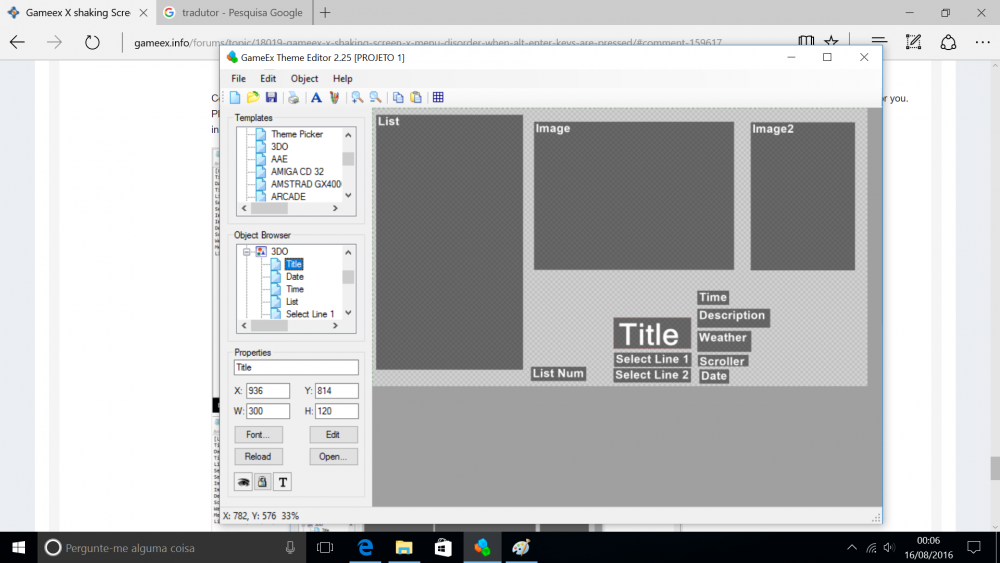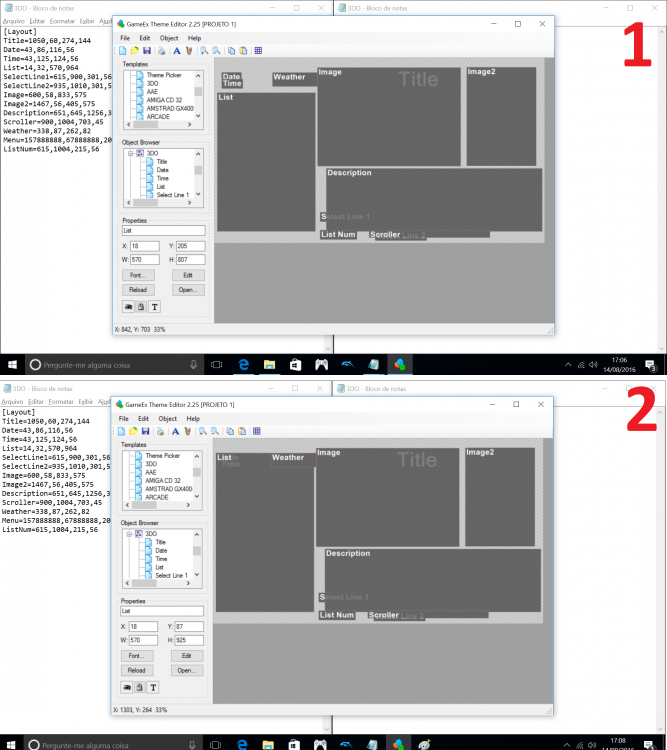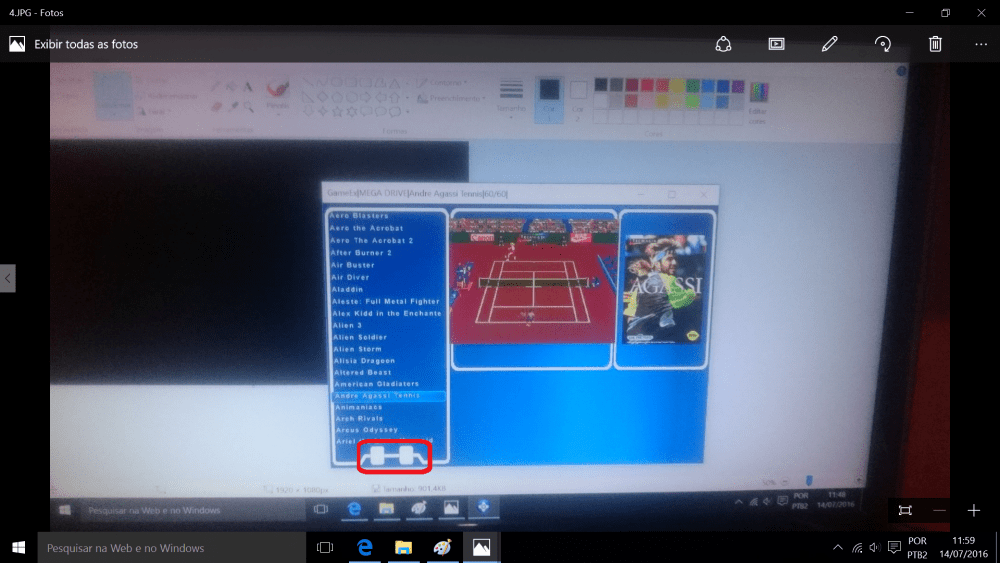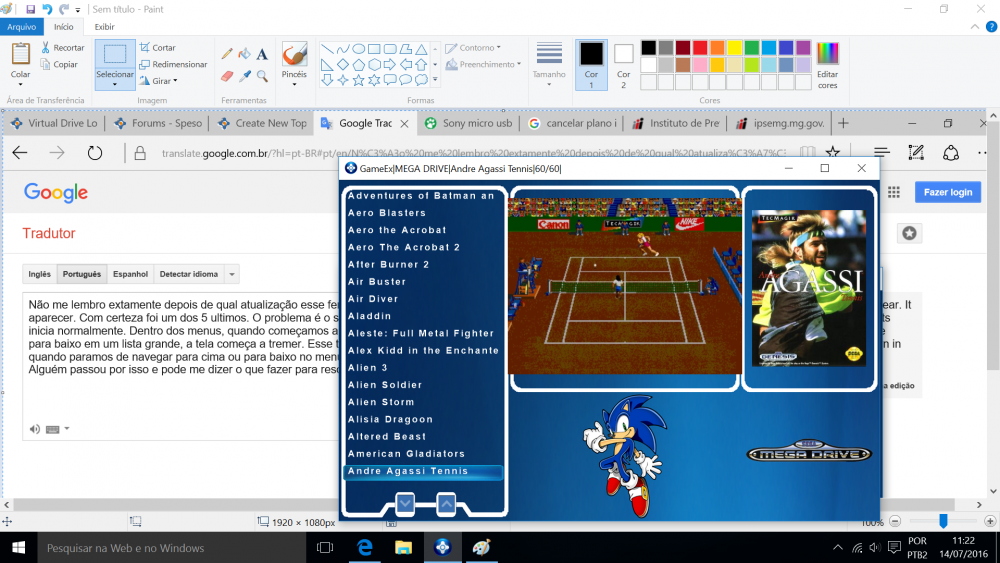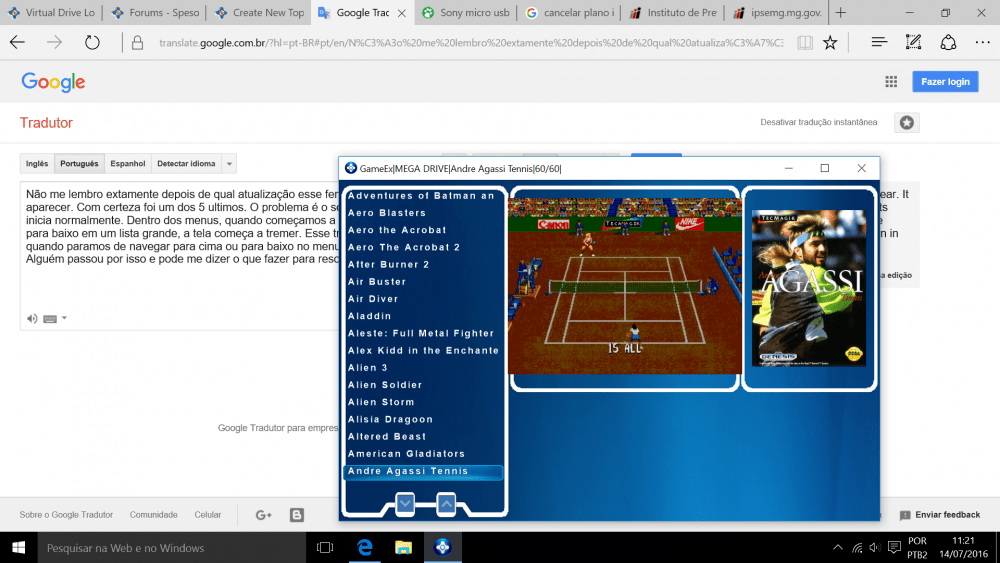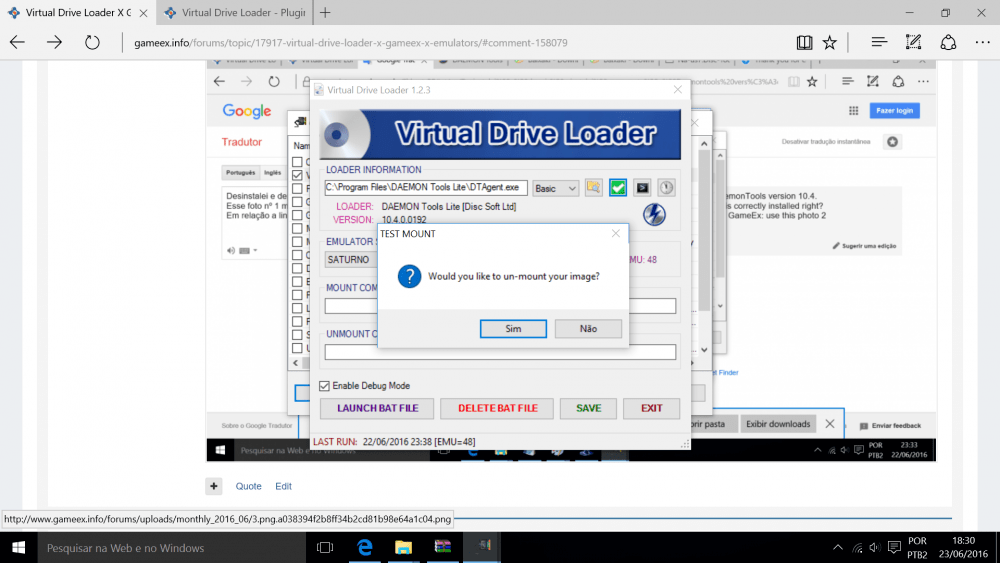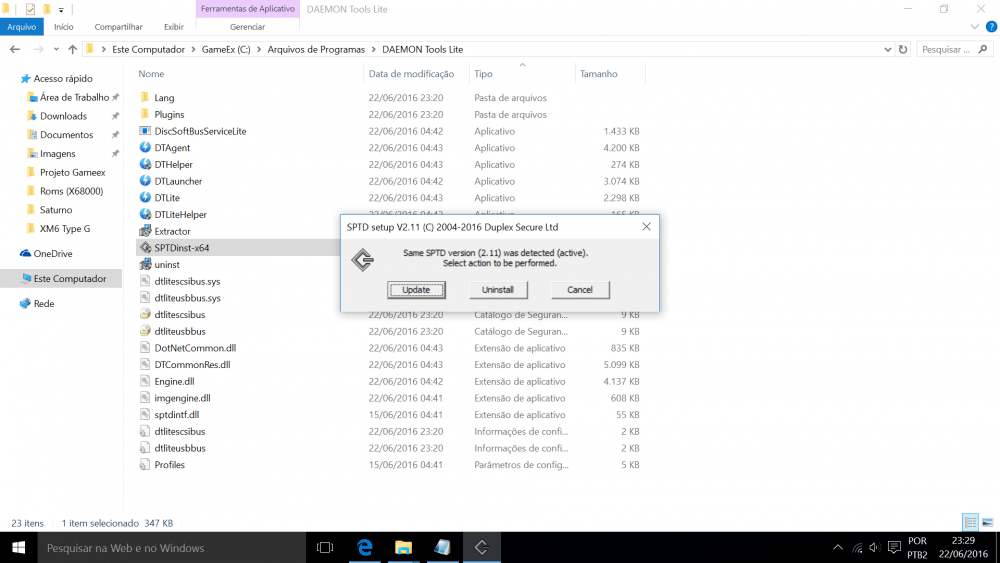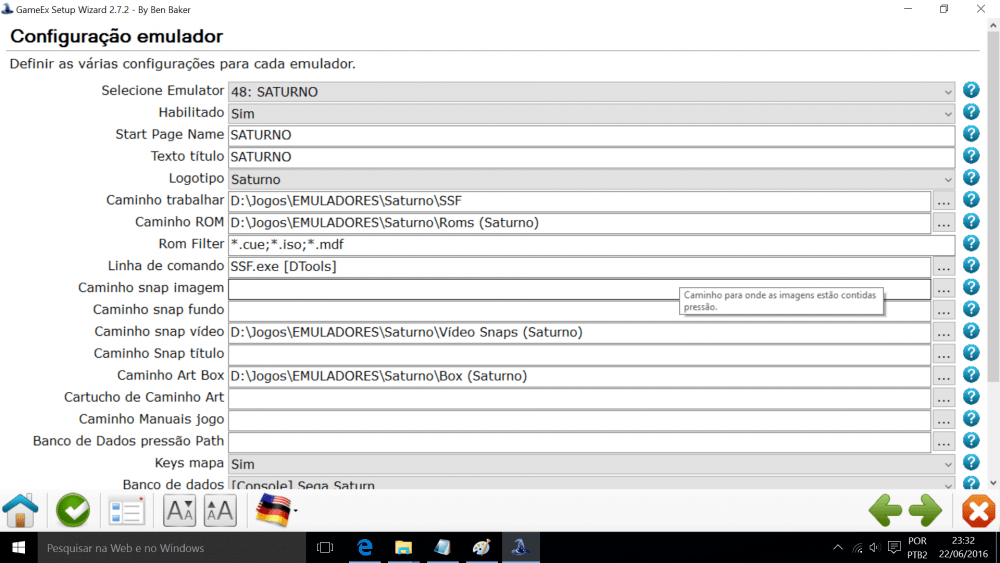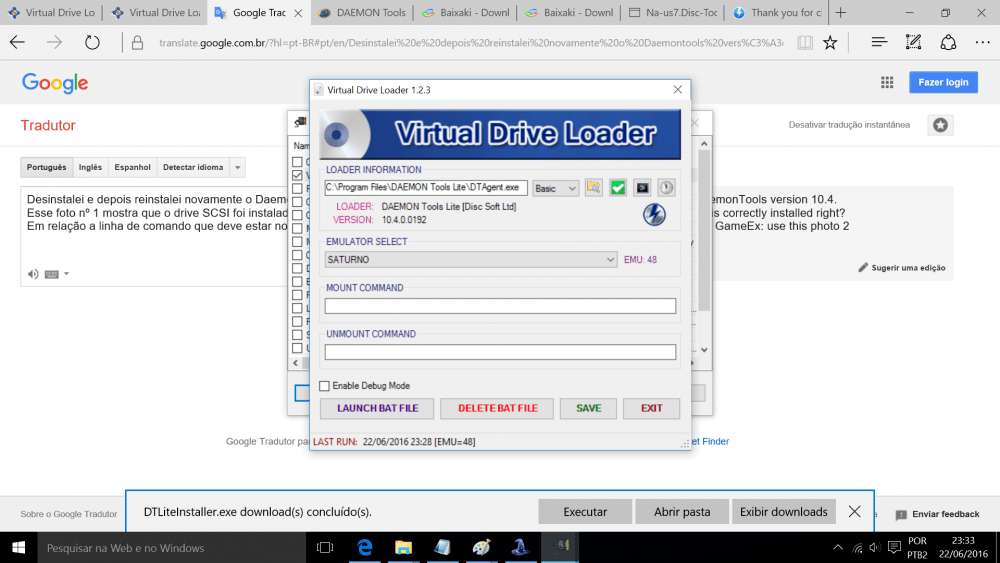-
Posts
360 -
Joined
-
Last visited
Content Type
Profiles
Forums
Events
Downloads
Store
Articles
Everything posted by Alan Ribas
-
I managed to solve the problem. The whole point is that the MAME emulator was in need of BIOS to work. I updated the emulator and forgot to indicate the path of the roms. Then add it all worked perfectly. Sorry for the stupid post. And thanks TomSpeirs.
- 3 replies
-
- command line
- super cassette vision
-
(and 1 more)
Tagged with:
-
Can someone tell me what the command line used to run games "Epoch Super Cassett Vision" in emulator MAME? Currently use the latest version of MAME (version 176b_64bit). I tried this command line did not work: mame64.exe scv -cart "[ROMPATH]\[ROMFILE]" -joy -now
- 3 replies
-
- command line
- super cassette vision
-
(and 1 more)
Tagged with:
-
Yes. I updated my Windows 10 for the birthday version. I just take the test emulators out of Gamex. The result was the same. The Xpadder does not work when it is simply open and its window is minimized. You must click on the Xpadder window, maximize it, and only then the Xpadder starts to work. So the problem can only be updating windows right !? Very annoying that. When you fix one thing to another break. Does this have repair? Without downgrading the Windows? ps.I took the test again. If only one control is connected Xpadder works. But if more than one control is connected not.
-
I found a curious thing. When you start the game with only one control the xpadder funcionan normally. But if more than one control is connected at the time the game is started xpadder does not reply. It is necessary to carry out the above procedure to return to work. ps. again added the neo geo file because I realized procedures using this system. NEO-GEO (2).ini
-
After the updates Xpadder plugin has stopped working properly. Until about three weeks ago everything worked perfectly. I noticed that when I start a game Xpadder plugin is open but to push the buttons mapped to the joystick they do not turn on the light. To keep clicking on the tab of the first and second player the xpadder begins to respond to commands. Then I go back to the emulator and the controls will function. With the game already started and without the controls work I press the windows key. After that I go on the icon Xpadder which is open to check it is working. Tightening the buttons but the lights that show the keys are being pressed not light. So I'm browsing the various tabs representing each joyticks connected in xpadder. Doing it xpadder starts to work, and shall be response of buttons pressed. Xpadder updated the program yet nothing has changed. I added the "neogeo" files and "super Nintendo", as are examples of emulators that I'm not working correctly with more xpadder. ps.I'm not really lucky. Every update something stops working. log.txt NEO-GEO.ini NINTENDO (16 Bits-2 Players).ini xpadder.log GameEx.ini
-

Gameex X shaking Screen X Menu disorder when Alt + ENTER keys are pressed
Alan Ribas replied to Alan Ribas's topic in General
I understood what you said Draco 1962. But my setting in GameEx has always been this way. Already have a few years to use this frontend. And there was never given any problems. As I said in previous posts, it was after an update that the problem appeared. But just to have no doubt I did what I suggested. Arranged so that no field to stay ahead of the other. As the photo below. Only the "List" fields, "image" and "image 2" are enabled. Still the problem persists. Can only be a Bug. As I reduce the size of the height of the "List" the problem also appears to be attenuated. But if I happen to further increase the size of the height of the "List", the screen tremor is even stronger. -

Gameex X shaking Screen X Menu disorder when Alt + ENTER keys are pressed
Alan Ribas replied to Alan Ribas's topic in General
Hello guys. I did not discover the problem, but could isolate it after the help of RedDog. I did the following. Open an .ini file from one of my systems. In this case, 3DO. The .ini file has in its content involving a series of coordinates: Title = 1050,60,274,144 Date = 43,86,116,56 Time = 43,125,124,56 List = 14,32,570,964 SelectLine1 = 615,900,301,56 SelectLine2 = 935,1010,301,56 Image = 600,58,833,575 Image2 = 1467,56,405,575 Description = 651,645,1256,368 Scroller = 900,1004,703,45 Weather = 338,87,262,82 Menu = 157888888,67888888,2000000,56 ListNum = 615,1004,215,56 What I did was change alone, one by one each of these cooordenadas and see if anything happened. Conclusion. The problem presented in the video I sent earlier is the coordinate name "LIST". When their values change happen those bizarre effects shown by me in the video I posted. Deepening a little more. After discovering that the problem was in coordinated 'List ", I began to change individually in each number of coordinates that compose it. List = 14,32,570,964 Conclusion: When I change values of positions that contains the values 32 and 964 the problem arises. No wants to be being boring, but just to illustrate for you. Please look at these two pictures. I opened the "theme editor". In the first picture when I left the list that size the problem disappeared (Picture 1). When I increased the list size the problem reappeared (Picture 2).The reason for that to happen I have no idea. Now it is with you programmers. -

Gameex X shaking Screen X Menu disorder when Alt + ENTER keys are pressed
Alan Ribas replied to Alan Ribas's topic in General
Thank you for help Red Dog!! -

Gameex X shaking Screen X Menu disorder when Alt + ENTER keys are pressed
Alan Ribas replied to Alan Ribas's topic in General
thank you for help Draco 1962 and Tom Speirs !!! I've done a copy of the Theme folder, as you asked me. I compactei the file and put this link to download. Thank you for helping me guys !!! For I had exhausted my possibilities !! https://mega.nz/#!Z51V2bDb!a8FGTujfkw9GP-t4bD562iZWk1K44uWljA3eIUFoeXM -

Gameex X shaking Screen X Menu disorder when Alt + ENTER keys are pressed
Alan Ribas replied to Alan Ribas's topic in General
The files you asked is attached. I auditioned they asked me. Booting GameEx with the default theme and really shaking problem on the screen does not happen anymore. I also did another test. I pressed several times the buttons ALT + ENTER, causing the GameEx be full screen and windowed mode, and no menu left the place. CONCLUSION: Any change I made in own theme that I created is causing the problem. I have no idea what is. When I created this theme did following the same resolution as my monitor currently has, which is FULLHD resolution (1920x1080). All wallpapers added to this theme also have the same resolution. The GameEx is also configured not to change the resolution of Windows 10. But it seems that I did something extremely bizarre. I thought it was a problem in the program but the problem really seems to be the settings I used. The issue is that I have no idea how to fix this. I made another video which shows the menu is disorganizing. You may notice at the end of the video menu from the top, after the GameEx entered the full-screen mode, it is still small. It was not the size of the entire screen, as it should be. If anyone knows how to fix this please help me. I've walked through all the menus of GameEx looking for the solution and could not see where my mistake. GameEx.ini log.txt -

Gameex X shaking Screen X Menu disorder when Alt + ENTER keys are pressed
Alan Ribas replied to Alan Ribas's topic in General
Please watch this video I made. There is shown when I navigate through menus of video games the screen does not shake. But when I choose a system, if chosen NINTENDO 16 BITS (It could be anyone), every time I browse through the options down the screen flickers. But if you scroll through the options going up the screen does not shake. Answer me please. How to fix it! ?? You are making me stressed! https://www.youtube.com/watch?v=heDxnWDpyyc -
I found out because the virtual drive was not created when I pressed the green mark. The button with green mark does not create a virtual drive, it just mounts. If there is a virtual drive created when you click the green checkmark button nothing happens. Now returning to my problem, the virtual drive is created, but cd chosen by me within the GameEx is not mounted. There a virtual drive created when you press the green mark the test unit will be created. If the virtual drive does not exist the CD is not mounted.
-

Gameex X shaking Screen X Menu disorder when Alt + ENTER keys are pressed
Alan Ribas replied to Alan Ribas's topic in General
The theme currently used by me is one I created myself.. The theme created by me has a full HD resolution 1920x1080. -

Gameex X shaking Screen X Menu disorder when Alt + ENTER keys are pressed
Alan Ribas replied to Alan Ribas's topic in General
The maximum resolution my monitor is 1920x1080 (it's currently the resolution used by me and recommended by the system). Within the options GameEx I also set up to 1920x1080 resolution. And yet these problems happens. -

Gameex X shaking Screen X Menu disorder when Alt + ENTER keys are pressed
Alan Ribas replied to Alan Ribas's topic in General
In the photos three four I did circulate the red menu. The three photo I took before pressing Alt + ENTER. After pressing Alt + ENTER the menu disappeared (photo 4) -
Good Morning. Been a while living with two "problems" using GameEx. 1) First problem: I enter the GameEx normally. For each video games menu I created a background screen. Sometimes browsing through the menus the backdrop created by me disappears, giving way that standard blue screen GameEx. To fix the problem I just exit the system menu and I'm back. With this image I determined appears again. This problem arises in two moments when I'm browsing the very GameEx menus or when I press Alt + Enter. PHOTO (1 and 2 - shows the moment before and after pressing Alt + ENTER) 2) Second problem: I do not remember exactly after which update this phenomenon began to appear. It certainly was one of the last five. The problem is the following. The GameEx starts normally. Within the menus, when we start to scroll up or down on a large list, the screen starts to shake. This tremor disappears when we stop navigate up or down in GameEx menu. Someone went through it and can tell me what to do to solve the problem?
-
Please help me Adultery!!! If you do not capable, no one will.
-
Good afternoon Adultery. We could one day be a session TeamViewer for you help me?
I have no idea what to do to solve the problem. When I click on the images on my computer they are normally mounted. But the test image does not work. -
would be great!! when we could do this?
-
The GameEx program is installed on drive C: \ I set up the daemontools to run with permissions of board administrator. Yet it is not the mounted disk. Maybe I should use a different program to create a virtual drive. After DaemonTools which program do you recommend?
-
I clicked on the green button and this message appeared (photo 1). Not to ride, but to dismantle. But there is no virtual drive created on my computer right now.
-
Uninstalled and then reinstalled again DaemonTools version 10.4. I installed the 1.2.3 version of the "Virtual Drive Loader". This photo # 1 shows that the SCSI drive is correctly installed right? Regarding the command line should be in GameEx, I added this, and asked me: photo 2. Photo 3 shows how is the configuration of the "Virtual Drive Loader". I removed the command line, as in the Picture. If that. Yet the virtual drive is not created.
-
The letter G driver is free. All the letters that you saw are hard drives. I have no CD drive. now updated the plugin to version 1.2.2 In relation to choose a drive letter, I deleted the command lines that were present in the plugin "VIRTUAL DRIVE LOADER". The only existing command line is now this: SSF.exe [DTOOLS-SCSI] I also tried the command line: SSF.exe [DTLOADER-SCSI]. Unsuccessfully. I saved the .log file again the two lines of command mentioned above. dtloader [DTOOLS-SCSI].log dtloader [DTLOADER-SCSI].log
-
I updated the Virtual Drive Loader plugin to version 1.2.1 Added the command line: SSF.exe [DTools-SCSI] I removed the existing command lines in the Virtual Drive Loader plugin. Still a message appears saying "syntax error in parameter mount." I also tried the command line: SSF.exe [DTLOADER-SCSI] SSF.exe [DTLOADER] SSF.exe [DTOOLS] They also did not work.
-
dtloader.log